At first, we need to select a ‘New Module from Template’
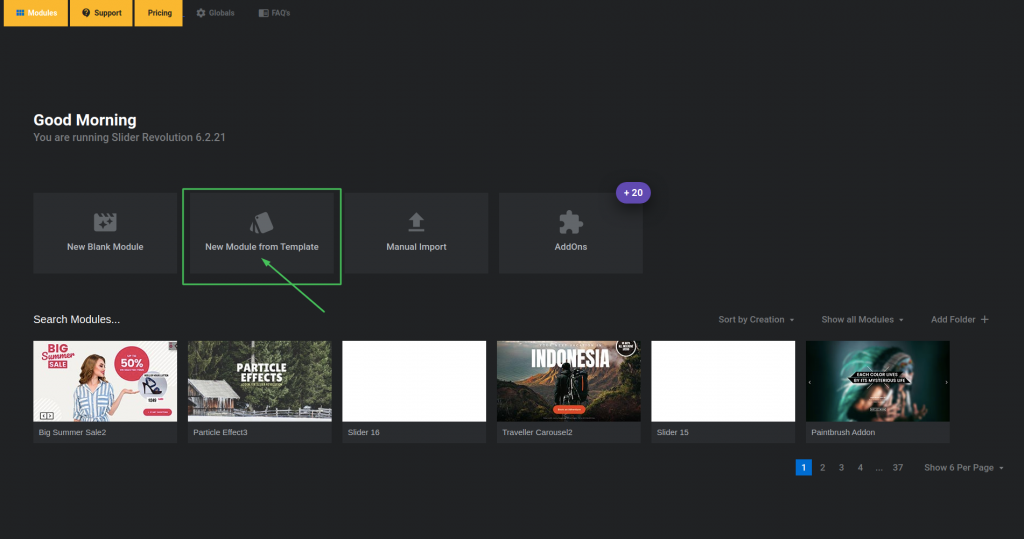
Click the add icon which template you choose and then click the ‘Install Template’
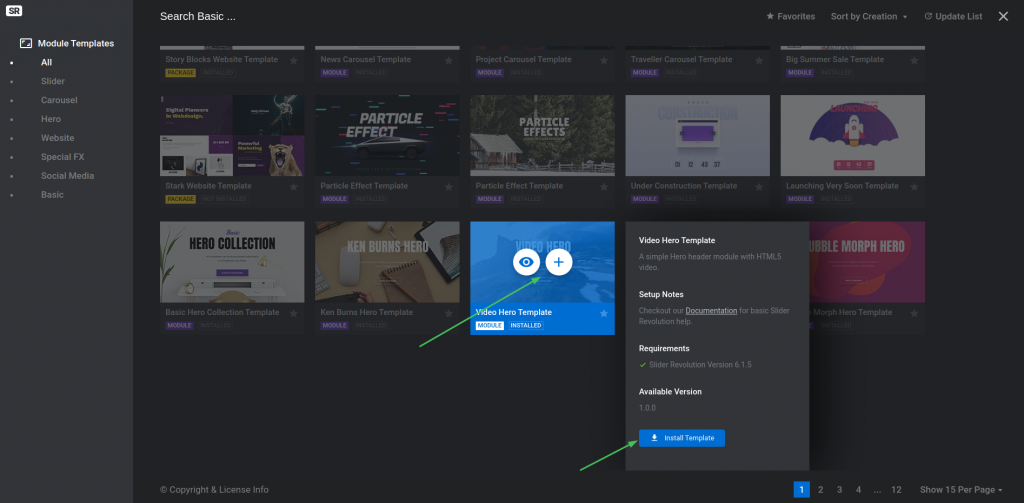
After installing the module then we can see the right corner ‘Show slide in Store ‘. Then we click this section.

Click on the right corner, we see the option and where to show this slider we can select it simultaneously.
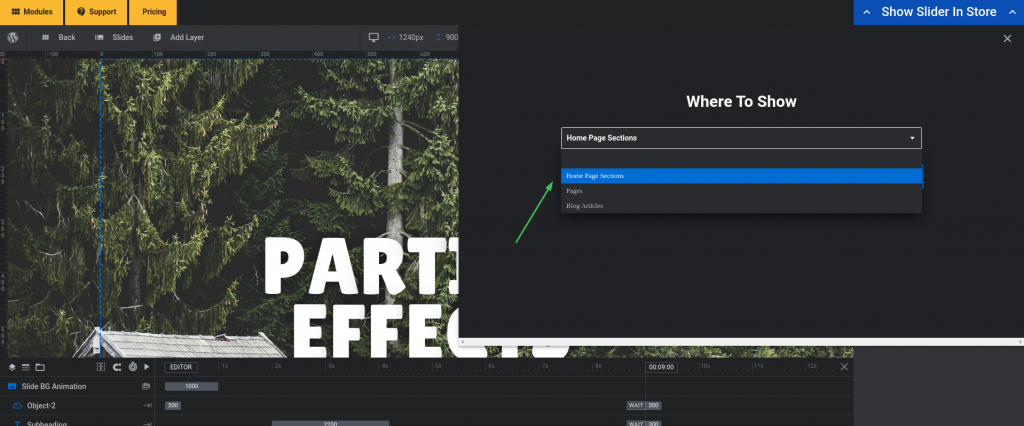
After selecting the Homepage Section and then click on the ‘Next’ button,
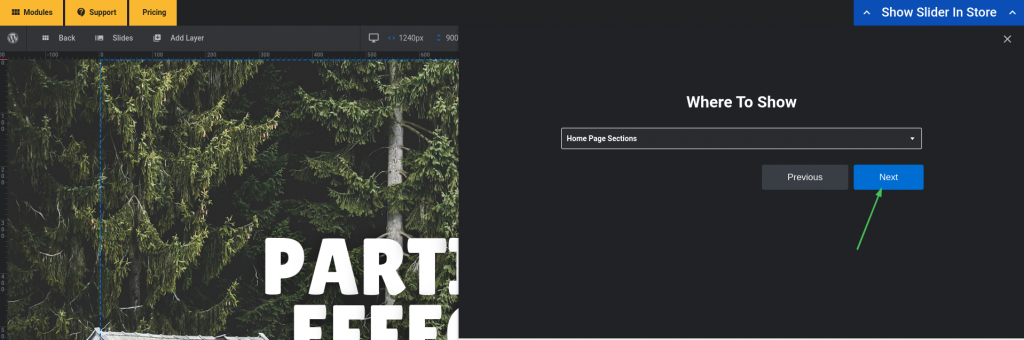
Now we have to select the Theme which theme option we choose
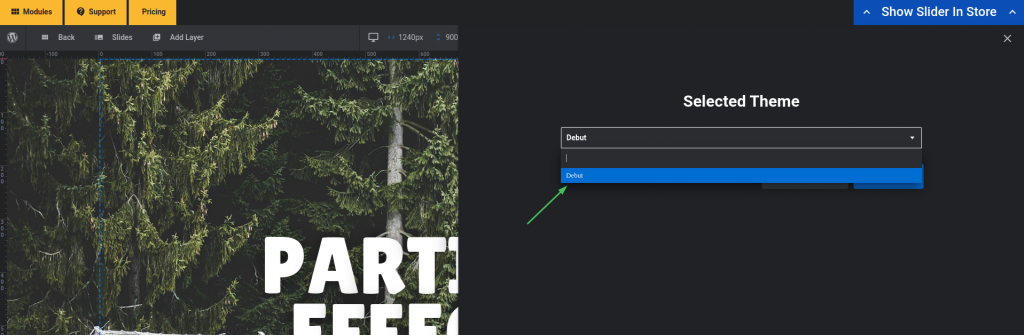
And then click on the Next button, then we can see it on the next
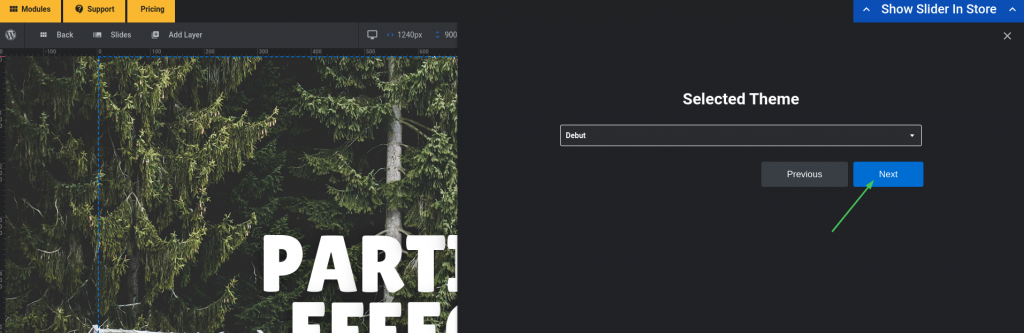
In the end, Slider is being published successfully





