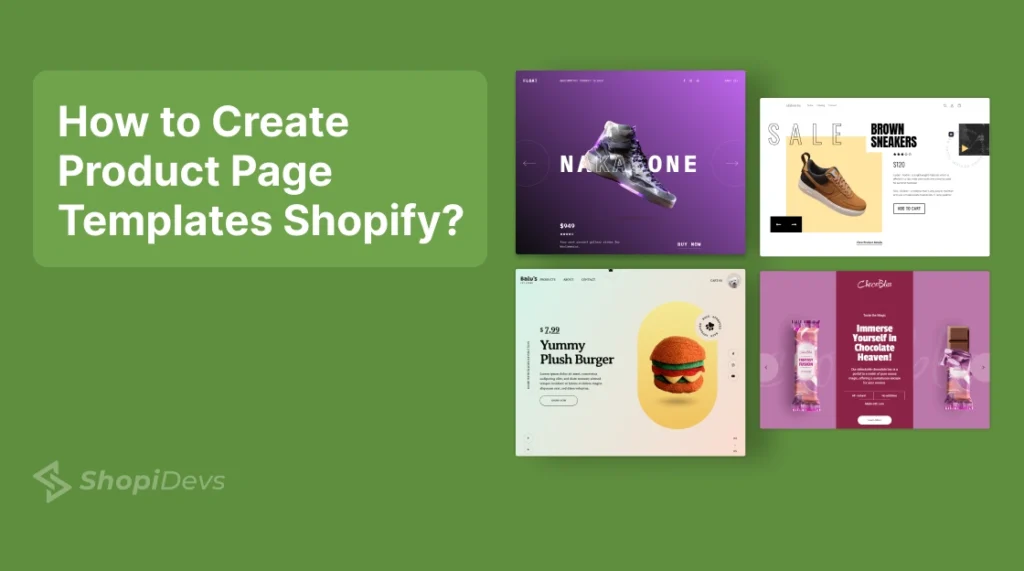Are you looking to create Shopify product page templates? A product page template in Shopify allows you to present your products professionally and consistently. It also improves the visual appeal and functionality of your store.
In this blog, you’ll learn how to create product page templates Shopify step by step. You will also learn about key features of the product page, the benefits of using product page templates, design tips, and the best templates available in Slider Revolution & Sections.
Ready to take your Shopify store to the next level? Read on to uncover everything you need to build high-converting product pages effortlessly!
What is a Shopify Product Page Template?
The Shopify Product Page template is part of the overall Shopify theme. It is a customizable layout that presents products in your Shopify store. It includes elements like product images, titles, descriptions, pricing, reviews, and add-to-cart buttons.
The Page template can be customized to match the brand’s style and preferences. It allows changes in design, layout, and functionality. To achieve a unique appearance and functionality, it can be modified using HTML, CSS, Liquid, and Shopify’s templating language.
By using product page templates, you can create a seamless, user-friendly, and engaging shopping experience that encourages conversions. Overall, this template makes customers understand easily what they’re purchasing and improves the overall shopping experience.
What are the Features of the Best Shopify Product Page Templates?
A great Shopify product page template is essential for creating a seamless shopping experience. It should attract attention, provide clear information, and guide customers toward making a purchase. The best templates include features that improve functionality, enhance visual appeal, and build trust with shoppers.

1. Image-Centered Design
A visually appealing product page revolves around high-quality images. Customers want to see the product in detail before purchasing. Offering multiple angles, zoom-in features, and lifestyle images showing the product in use can significantly enhance the experience. For example, a clothing store could include images of the item on models of different sizes, giving a realistic view of how it might fit.
2. Mobile-Friendly Layout
With a large portion of online shoppers using mobile devices, having a responsive design is essential. Mobile-friendly templates automatically adjust to smaller screens. It ensures elements like buttons, images, and text remain clear and easy to navigate. A well-placed “Add to Cart” button on mobile can help reduce friction in the buying process, while easy scrolling allows customers to browse effortlessly.
3. Converting Features
The best product pages include features that nudge customers toward making a purchase. Clear and vibrant “Add to Cart” or “Buy Now” buttons should stand out on the page. Adding trust signals, such as money-back guarantees, secure checkout icons, or positive customer reviews, can reassure hesitant buyers. Highlighting urgency with features like countdown timers or stock indicators (e.g., “Only 3 left in stock!”) can also drive quicker decisions.
4. Fast Loading Speed
Pages that load quickly keep customers engaged and reduce bounce rates. Slow-loading pages frustrate users, often leading them to leave without buying. Optimized image size, clean coding, and caching techniques ensure fast performance. A speedy product page creates a smoother and more enjoyable shopping experience. It is also crucial in converting visitors into buyers.
5. Clear Product Descriptions
A product description should be informative but easy to read. Focus on key features, benefits, and why the product solves a problem. Bullet points or short paragraphs make the content digestible. Avoid overloading the customer with jargon, and instead focus on delivering concise and compelling information. Including product variants like sizing charts, care instructions, or technical specifications can address common customer questions.
6. Customer Reviews and Testimonials
Social proof is one of the most powerful tools for building trust. Featuring customer reviews, ratings, and testimonials provides validation from real buyers. For a stronger impact, include photo reviews or videos where users share their experiences. This reassures potential customers and helps them visualize the product in real life, leading to increased sales.
7. Customizable Design
Flexibility in design is crucial for branding. Templates that allow store owners to modify layouts, change color schemes, and add unique branding elements provide a personalized touch. A customized product page that aligns with the brand’s voice and style creates consistency and professionalism.
8. SEO Optimization
SEO-friendly templates help products rank higher on search engines. The template should allow easy editing of meta tags, product titles, and descriptions to include target keywords. Optimized image alt text and structured data ensure search engines can index the page properly, driving organic traffic and increasing visibility to potential customers.
9. Interactive Features
Engaging, interactive elements capture attention and provide a better user experience. Features like 360-degree product views, videos showcasing the product in action, or sliders with color and size options add depth to the page. These tools allow customers to explore the product more thoroughly, helping them make an informed purchase decision.
10. Cross-Selling and Upselling Options
Suggesting complementary or higher-value products directly on the page can increase revenue. A “Frequently Bought Together” section or related product recommendations can encourage customers to add more to their cart. Bundling options or discounts for buying multiple items also motivates larger purchases, enhancing the shopping experience.
How to Create Product PageTemplates Shopify?- Step-by-Step Guide
Creating a custom product page template in Shopify is an effective way to enhance your store’s design and functionality. By using a Shopify template to create a product page, you can tailor the look and feel to better match your brand’s aesthetics and provide a more personalized shopping experience for your customers.

In this step-by-step guide, we’ll walk you through how to create a new product template in Shopify, so you can easily showcase your products and stand out from the competition.

Step 1: Navigate to Online Store > Themes in your Shopify admin panel.

Step 2: Click the Customize button to begin editing your theme.

Step 3: Open the dropdown menu and choose the Product template type.

Step 4: Click on Create Template to start building a new product template.

Step 5:
- Assign a Name to your newly created product page template.
- Choose the Product Template Type you want to use. All the available product templates within your theme will appear in the options. If none have been created yet, the only option will be the Default product.
- Hit the Create Template button to finalize your new product page template.
10 Best Shopify Product Page Templates
Not everyone has the time or skills to design a product page from scratch. That’s where Slider Revolution & Sections apps come in. With a rich library of product sliders, sections, and templates, they make it easy to create stunning product pages. These ready-to-use designs save you time and effort, eliminating design hassle. Below are 15 eye-catching and effective product page sliders and sections to elevate your store’s look and feel.
1. Dynamic Product Showcase Template

Dynamic Product Showcase template highlights your featured products with a sleek slider that rotates items seamlessly. Perfect for grabbing attention and boosting conversions.
2. Minimalist Product Grid Template

Minimalist Product Grid displays your products in a clean, organized grid that focuses on visuals and keeps the layout clutter-free.
3. Product Viewer Slider Template

Product Viewer Slider Template gives customers an interactive experience with an eye-soothing animation and effect. Let them explore every view with ease.
4. Full-Width Hero Slider Template

Full-Width Hero Slider Template showcases your bestselling products in a bold, full-width slider that grabs instant attention as customers land on your page.
5. Split View Product Details Template

Split View Product Details template combines text and visuals in an engaging split layout that provides both product images and key details at a glance.
6. Parallax Scrolling Product Template

Parallax Scrolling Product template adds a touch of modern design with parallax scrolling effects, making your product sections visually dynamic and engaging.
7. Interactive Color Variant Slider Template

Interactive Color Variant Slider template showcases color variants in an interactive slider where customers can see different styles with one click.
8. Trending Product Slider Template

Trending Product Slider template highlights popular and trending products in a sleek horizontal slider designed to encourage browsing.
9. Product Highlight Template

Product Highlight template is suitable for promoting an exclusive product collection with vibrant visuals and text overlays.
10. Quick View Carousel Slider Template

Quick View Carousel Slider template allows customers to quickly view product details and images in a convenient carousel without leaving the page
Advantages of Using Shopify Product Page Template
Shopify product page templates make it easy to create beautiful and functional online stores. They are designed to save time, maintain consistency, and create a professional look. These templates help store owners focus on growing their business instead of worrying about page design.

Time-Saving
Templates save a lot of time because they are pre-designed and ready to use. You don’t have to build pages from scratch or learn complex coding. Simply choose a template, add your product details and your page is ready. This allows you to focus on other important tasks, like marketing and customer service.
Consistency
Templates ensure all your product pages have the same design and structure. This uniformity makes your store look organized and professional. Customers will have a seamless experience when browsing, as every page feels familiar. Consistent pages also strengthen your brand identity and build customer trust.
Professionalism
Shopify templates are designed by experts to look polished and modern. They include high-quality layouts, fonts, and features that make your store stand out. A professional-looking product page increases customer confidence and encourages them to shop. It also gives your store a competitive edge over others with less refined designs.
Optimization
Many templates are optimized for performance, speed, and SEO. They load quickly, which improves the customer experience and reduces bounce rates. SEO-friendly templates help your product pages rank higher in search results, attracting more visitors to your store. Mobile responsiveness ensures that your pages look great on any device, enhancing usability.
Customization
Templates provide a perfect mix of structure and flexibility. While they offer a pre-made design, you can still personalize them to suit your brand. You can change colors, fonts, images, and layouts to create a unique style. This ensures your product pages reflect your business’s personality while still maintaining a polished design.
Ease of Use
Shopify templates are incredibly easy to use, even for beginners. They feature drag-and-drop interfaces that make customization simple. You don’t need any technical or coding skills to set up or modify your pages. The user-friendly tools allow you to manage your store confidently and efficiently.
15 Best Design Tips for a Captivating Shopify Product Page
To truly stand out and captivate your audience, the design of your product page template Shopify must go beyond the basics. Focus on technical enhancements, subtle design improvements, and creative additions to elevate your store’s user experience. Here are unique tips to help you create an exceptional product page:

- Use Advanced Image Formats
Switch to modern image formats like WebP for faster load times without compromising quality. These formats reduce file size while maintaining sharpness, ensuring a smooth browsing experience, especially on slower networks. - Leverage Animation and Micro-Interactions
Add subtle animations to enhance the user experience. For example, animate the “Add to Cart” button when hovered over or highlight the price when a product variant is selected. These micro-interactions make your page feel more dynamic and engaging. - Integrate Augmented Reality (AR)
Allow customers to visualize products in their own space using AR. For example, furniture stores can use AR to let customers place a 3D model of a chair in their room. Shopify supports AR integration for products, which can significantly boost conversions. - Dynamic Pricing Display
Use features that display discounts dynamically. For instance, show the amount saved in real-time when customers choose a higher quantity or apply a coupon. This makes pricing more transparent and appealing. - Breadcrumb Navigation for Better UX
Include breadcrumb navigation at the top of your product page. It helps users easily return to previous categories or the main store, reducing frustration and improving navigation for users browsing multiple products. - Personalized Recommendations
Use AI-powered tools to provide personalized product suggestions. Based on browsing history, location, or preferences, show tailored recommendations to make the page feel more relevant and increase the likelihood of additional purchases. - Sticky Add to Cart Button
Implement a sticky “Add to Cart” button that follows users as they scroll through the page. This ensures the option to buy is always visible, reducing the chances of losing a potential sale due to distractions. - Include Interactive FAQs
Add collapsible or accordion-style FAQs directly on the product page. Customers can quickly find answers to common questions without leaving the page, improving their experience and boosting confidence in the purchase. - Implement Schema Markup
Use structured data (schema markup) to make your product pages search-engine-friendly. This helps search engines display rich snippets, such as star ratings, prices, and stock availability, directly in search results, driving more clicks to your store. - Enable Real-Time Stock Updates
Display live stock counts with updates as customers make purchases. For example, “Only 5 left in stock!” with live changes creates urgency and drives quicker decisions. This feature is particularly useful during sales or for limited-edition products. - Add a Progress Bar for Free Shipping
Encourage customers to add more to their cart with a progress bar. For example, display a message like, “Add $10 more to get free shipping,” with a visual progress indicator. This motivates higher spending while keeping the process fun and engaging. - Highlight Sustainability Efforts
Showcase your eco-friendly practices with small, dedicated sections. For example, add icons or badges for “Sustainably Sourced” or “Eco-Friendly Packaging.” Customers appreciate transparency and are more likely to support responsible businesses. - Experiment with A/B Testing
Continuously test different elements of your product page, such as button colors, image placements, or headline phrasing. Use tools like Google Optimize to understand what works best for your audience and refine your page accordingly. - Incorporate Live Chat or Chatbots
Add a live chat feature or chatbot directly on the product page. This allows customers to get instant answers to their questions, reducing friction and increasing their confidence to buy. - Optimize Fonts and Typography for Accessibility
Use large, clear fonts and maintain sufficient contrast between text and background. Ensure your product pages are easy to read for all users, including those with visual impairments. Accessibility improves usability and expands your audience.
Conclusion
Creating product page templates Shopify is a powerful way to improve your store’s design and functionality. With the right templates, you can showcase your products effectively and drive more conversions. Focus on must-have features, follow the best design tips, and choose from the top templates to make your store stand out. Start crafting your perfect product pages today and take your Shopify store to the next level.
FAQ
How to Make a Product Page the Home Page in Shopify?
Make a product page the homepage is simple. You can do it in 3 easy ways:
⒈ Using the Shopify Editor: Delete the existing homepage content and add a “Featured Product” section.
⒉ Adding Custom Liquid Code: Modify the theme.liquid file with free code snippets available online.
⒊ Using a Third-Party App: Apps like Slider Revolution & Sections offer advanced customization and free templates to create a professional product-focused homepage.
For step-by-step instructions, click here.
How to Customize a Product Page in Shopify?
You can customize a product page in Shopify using 3 methods:
⒈ Theme Editor: Use Shopify’s built-in customization tools.
⒉ Custom Code: Edit the code for deeper customization.
⒊ Third-Party Apps: Apps like Slider Revolution & Sections allow you to create unique, high-quality designs effortlessly.
For a step-by-step guide, click here.
How to Add Sections in a Shopify Template?
Adding sections in Shopify is easy with the built-in code editor. However, for advanced and visually appealing designs, using apps like Slider Revolution & Sections is highly recommended. These apps offer ready-made templates and customization options, making your store stand out with minimal effort.
Is It Worth Buying a Shopify Template?
Yes, it’s a smart investment. Premium apps like Slider Revolution & Sections provide high-quality templates that save you time and enhance your store’s design. With excellent ratings and reviews, they ensure professional results and great value for your money.
I am an SEO-friendly content and copywriter with 7 years of experience. I am confident in making and managing valuable digital content. My experience also includes executing successful SEO projects, managing teams, and staying up-to-date with the latest digital marketing trends and SEO updates.