A well-designed blog is a game-changer for Shopify stores. It boosts brand awareness and drives customer engagement. With the best Shopify blog templates and Shopify blog themes, you can create visually stunning blog pages.
This guide explores the top Shopify blog templates and themes, plus actionable tips on creating, optimizing, and customizing your blog. Learn how to craft a blog page using Slider Revolution & Sections. Besides, explore some Shopify blog themes that will captivate your audience and promote your business effectively.
Dive in to discover how to enhance your store’s branding, SEO, and user experience with stunning Shopify blog templates and themes!
What is the Shopify Blog Page?
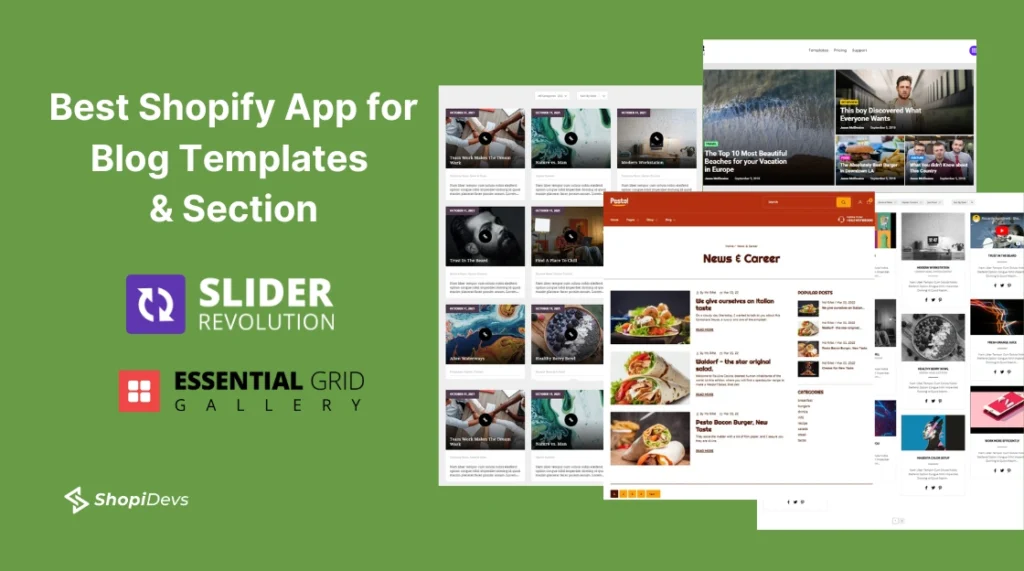
A Shopify Blog page is a part of your Shopify store where you can post articles or updates. It helps you share ideas, stories, product tips, or news with your customers. It’s a simple way to build trust and keep visitors coming back to your store. This page can also make it easier for people to find your store online by improving your search rankings.
Why is a Blog Page Important to Your Shopify Stores?
A Blog page is important for your Shopify store because it helps you connect with customers and grow your business. Ahrefs reports that over 77% of internet users regularly read blogs. Also, it allows you to:
- Strengthen Brand Awareness: Share your story, values, and expertise to build trust and make your brand memorable.
- Promote New Products And Services: Highlight new launches, share tips, and explain how your products can solve problems for your customers.
A blog keeps your audience engaged and encourages them to visit your store more often. It’s also a great way to improve your website’s search rankings and attract more traffic.
4 Best Shopify Blog Themes: You Can Try
1. Smart Furnish Theme

This is a luxury Furniture Theme created for Shopify. Although this theme is designed for furniture stores, its scalability allows you to customize it for any product you want. This eye-catching theme is available in Envato.
2. Brator

This is a premium Auto Parts Theme designed for Shopify. While crafted specifically for auto parts stores, its flexibility allows you to adapt it for any product you need. This stunning theme is available on Envato.
3. Pesto-Coffee

The Pesto (Coffee) Shopify Theme is a premium Shopify theme designed for coffee shops. With over 30 customizable sections and a flexible design, you can create a unique store while replacing multiple apps with built-in features, helping you save money.
4. Pesto-Restaurant

The Pesto (Restaurant) Shopify Blog Theme is a premium Shopify theme crafted for restaurants and food stores. It features a stylish design, vibrant colors, and delightful imagery. It also includes features like recommended related products and popular items to effortlessly maximize sales.
How to Create a Beautiful Shopify Blog Template on Any Shopify Theme?
Creating an engaging blog page is essential for drawing in visitors and improving your Shopify store’s performance. Shopify’s default blog templates may not offer much flexibility, but there’s a powerful solution: Essential Grid Gallery, a Shopify app with an outstanding 4.9 rating.
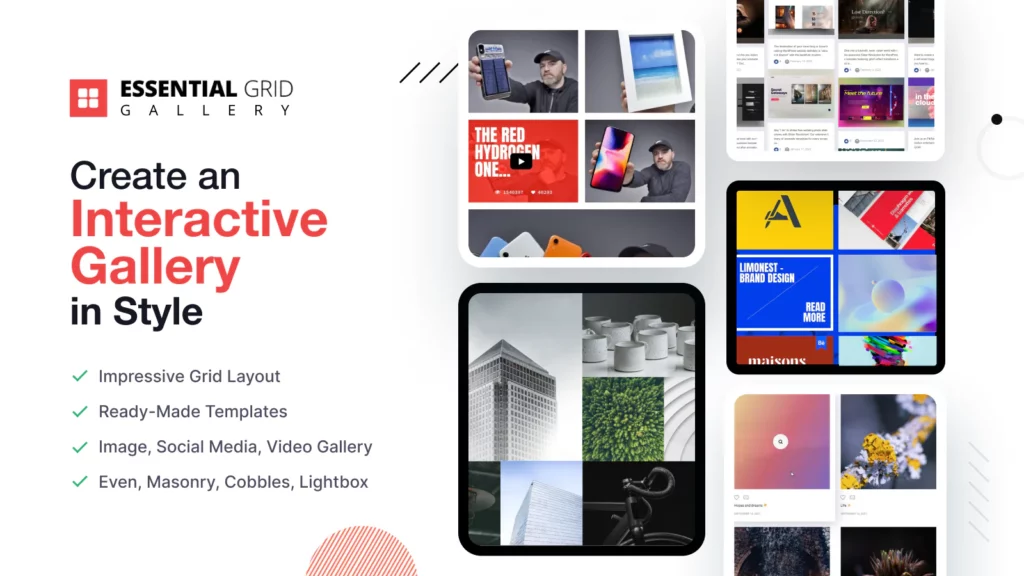
Essential Grid Gallery provides dynamic, ready-made blog page templates that are easy to customize. These templates allow you to design visually striking blog pages that perfectly align with your store’s theme, helping you showcase your content more effectively and captivate your audience.
Essential Grid Gallery comes with other useful features as well, including:
- 70+ Ready Templates
- Image Gallery
- Product Gallery
- Social Media Feeds (Facebook, Instagram, X, YouTube, Vimeo)
- Portfolio Gallery
- Collection Gallery
- Shoppable Video
- Video Gallery
- Blog Gallery
8 Best Shopify Blog Page Templates by Essential Grid Gallery App
1. Uwe Krupp Blog Template

2. Clark Gillies Blog Template

3. Babe Ruth Blog Page Template

4. Dark Blog Page Template

5. McKinley Multimedia Blog Page

6. Hoover Masonry Blog Page Template

7. Monroe Blog Page Template

8. Wilson Blog Post Page Template

9 Best Shopify Blog Section Templates by Slider Revolutions

If you’re looking to add a static yet customizable Blog Section to your Shopify store, Slider Revolution and Sections is the perfect solution. This Shopify app offers stunning, ready-to-use Blog Section templates that seamlessly integrate with your store’s design. With eye-catching layouts and effortless customization options, it’s an ideal way to enhance your blog’s visual appeal and functionality.
1. News Slider Template

2. News Magazine Template

3. News Gallery Slider Template

4. News Carousel Template

5. Good News Template

6. Clear View Magazine

7. Angled Business Website

8. Corporate Website Template

9. News Header Slider

How to Create a New Blog Template on Shopify?
Here is the step by step process of creating a new blog template on Shopify:
Step 1

From your Shopify dashboard, navigate to the theme you want to customize. Click on the 3 dots icon. From the drop-down menu, select ‘Edit Code’.
Step 2

Click on ‘Add a new template’ to create a new template.
Step 3

In the ‘Template type’ dropdown, choose ‘blog’ and select the JSON radio button.
Then, enter a name for your new template in the ‘File name’ field. For example, name it ‘blog.newpage’. Click Done to proceed.
Step 4

Paste the following code into the JSON file that opens and click Save to finalize your changes.
{
"sections": {
"blog": {
"type": "featured-blog",
"settings": {
}
}
},
"order": [
"blog"
]
}How to Start a Shopify Blog?
If you’ve chosen a Shopify blog theme for your online store, the next steps are to create your blog, publish posts, and format them effectively. This process is simple and can be done in a few steps.
Add Blog Posts to Your Shopify Blog
Before creating a blog, you must publish your first blog post.
Step 1: Publish a Blog Post

From your Shopify dashboard, go to Online Store > Blog posts in the left-hand menu. Then, click Create Blog Post to get started.
Step 2: Add Content and Title

Enter the body Content and Title for your blog post. Then, add a featured image by clicking Add Image in the Featured Image section and selecting your desired image.

Adjust SEO settings such as the page title, meta description, and blog URL.
Step 3: Configure Post Settings

Assign an author for the post by selecting a name from the Author dropdown in the Organization section. Then, use the Tags dropdown to categorize the post by topic or subject.
Step 4: Create a New Blog

From the Blog dropdown menu, select Create a New Blog.

Enter the blog’s title in the Blog Title field. Then, click Save to finalize.
Now your Shopify store has a new blog and its first post is ready to go!
Why Blogging is Essential for Shopify Stores?
Blogging isn’t just about writing. It is an effective way to increase visibility, build relationships, and grow your Shopify store! It also helps Shopify stores stand out and succeed. Here are key reasons why it’s important:
- Boosts Website Traffic: Blog posts with useful information make it easier for people to find your store through search engines.
- Builds Customer Trust: Sharing tips, stories, or guides shows that you care about your customers and know your industry well.
- Promotes Products: Blogs let you showcase new products, explain their benefits, and inspire customers to buy.
- Strengthens Your Brand: Blogging gives your store a voice. Regular blogging helps you share your values and create a stronger connection with your audience.
- Improves SEO: Blogs with keywords make your store rank higher in search results, bringing more visitors.
How Does Blogging Benefit Your Shopify Store?
Blogging brings many advantages to your Shopify store. It creates opportunities to connect, inform, and grow your business! According to Statista, Stores with active blogs attract up to 55% more traffic. Here’s how it helps:
Tell Your Brand Story
A blog allows customers to learn about your journey, mission, and values. It gives your brand a personal touch that makes it stand out. Sharing your story helps customers relate to your business, making them more likely to trust and support you. A strong brand story also sets you apart from competitors in your niche.
Stay Engaging and Nurture Leads
Regular posts with helpful tips or solutions keep readers interested. Blogs create trust and build stronger connections with potential customers. Engaging content encourages visitors to return to your site for more insights. This consistent interaction helps turn casual readers into loyal customers.
Promote Your Products and Increase Sales
Detailed posts about your products, including guides or customer stories, provide value to readers. They also encourage shoppers to explore and buy from your store. Highlighting the benefits of your products through blogs helps answer customer questions. Informative content makes purchasing decisions easier and more confident.
3 Impacts of Shopify Blog Templates on SEO
Your blog template isn’t just a visual choice. A well-designed Shopify blog template does more than just display content. It plays a crucial role in your store’s SEO and audience engagement! Here’s how it impacts performance:
1. Enhancing User Experience (UX) for Better Rankings
A clean, intuitive template ensures visitors can navigate and read your blog with ease. Search engines value positive user experiences, so features like mobile responsiveness, fast loading times, and clear layouts boost your rankings. A good UX keeps readers on your site longer, reducing bounce rates and signaling quality to search engines.
2. Supporting Content with a Strong Framework
Even the best content needs a supportive framework. A strong template showcases your text, images, and videos in an engaging way, enhancing readability. Templates that include proper header tags, structured data, and easy-to-use design elements make your blog more SEO-friendly. This balance between aesthetics and functionality amplifies your content’s impact.
3. Balancing Customization and Performance
Templates that are too rigid can limit creativity, while overly complex designs may hinder performance. Finding the right balance ensures your blog stands out while maintaining fast speeds and usability. Customizable templates let you align your blog with your brand while keeping SEO essentials intact, like schema markup and meta tag flexibility.
5 Tips to Choose SEO Blog Template for Your Shopify Store
Selecting the right blog template sets the foundation for a successful Shopify blog. It ensures your content not only looks great but also performs well in search engine rankings. Here are some essential tips to help you select the perfect SEO-friendly template:
1. Loading Speed
A fast-loading template ensures visitors don’t leave your site due to delays. Search engines prioritize websites with quick load times, which directly impacts your rankings. Templates with lightweight code and minimal design elements often perform better. Always test the loading speed before finalizing your choice.
2. Mobile Responsiveness
With more users accessing content on mobile devices, a mobile-friendly template is essential. A responsive design adjusts seamlessly to different screen sizes, ensuring a great experience for all visitors. Search engines favor mobile-optimized sites, so this feature is critical for both SEO and usability.
3. Clear Heading Structure
Templates with proper heading structures (H1, H2, H3) make your content easy to read and understand. These headings guide readers and help search engines index your content more effectively. Avoid templates that clutter headings or fail to maintain a hierarchy, as this can confuse users and harm SEO.
4. Image Handling
A good template allows you to upload optimized images without slowing down your site. Look for features like lazy loading and built-in alt text support to enhance SEO. Templates with well-placed image slots also help showcase visuals effectively, adding to the overall appeal of your blog.
5. Content Flexibility
Templates with flexible content options let you add text, images, videos, and other elements easily. This versatility ensures you can create engaging posts without design restrictions. A customizable template also lets you align your blog with your brand while maintaining SEO-friendly practices.
Shopify Blog Layout: Key Elements for Blog

An effective blog layout is essential for capturing attention, improving user experience, and boosting SEO. Here are the key elements to focus on when designing your Shopify blog layout:
- Responsive Design: Ensure your blog adjusts seamlessly to any screen size. A responsive layout improves user experience on mobile devices and increases engagement across all platforms.
- Clear Navigation: Simple menus and logical categories make it easy for visitors to explore your content. Intuitive navigation encourages readers to stay longer on your site.
- Engaging Visuals: Use visually appealing elements, such as banners and featured images, to draw attention. An eye-catching layout creates a lasting first impression.
- High-Quality Images and Media: Quality images make your blog more engaging and help communicate your message effectively. According to Oberlo, high-quality images can boost engagement by up to 40%. So, include sharp, optimized images and videos to enhance your posts.
- Consistent Branding: Align the blog design with your store’s colors, fonts, and overall style. Consistent branding reinforces your identity and builds trust with your audience.
- Easy-to-Read Typography: Choose clear, readable fonts with appropriate sizes and spacing. Well-designed typography ensures readers can focus on your content without strain.
- Effective Use of CTAs: Place compelling calls-to-action (CTAs) strategically within your posts. Encourage readers to explore products, subscribe, or engage further with your store.
- SEO Optimization: Use layouts that support proper header tags, meta descriptions, and schema markup. An SEO-friendly structure boosts your blog’s visibility on search engines.
- Interactive Elements: Add features like comment sections, polls, or clickable links to encourage interaction. Interactive blogs keep readers engaged and coming back for more.
5 Ways to Optimize Your Blog Templates
A well-optimized blog template bridges the gap between great content and a user-friendly design. Optimizing your blog templates helps your Shopify store achieve better engagement, higher search rankings, and a seamless user experience.
Here are 5 key strategies to get the most out of your blog templates:
- Understand Search Intent: Tailor your blog content to match what your audience is searching for. Identify whether readers are looking for information, solutions, or product recommendations, and structure your template to address their needs. A search-intent-focused template ensures your content stays relevant and helpful.
- Cross-Link to Your Products: Include internal links to your products within your blog posts. This not only guides readers toward your store but also helps search engines understand the connection between your content and products. A well-designed template makes it easy to integrate these links naturally.
- Write a Great Headline: Use your template to highlight attention-grabbing headlines. A strong headline sets the tone for your post and encourages readers to click. Ensure your template supports customizable fonts and sizes to make your headlines stand out.
- Include a “Soft” Call to Action: Add gentle nudges throughout your content to encourage reader engagement. Phrases like “Learn more,” “Check out our collection,” or “Explore now” can guide readers without being overly salesy. Your template should provide space for these CTAs to appear naturally.
- Remember Promotion: Use your template to emphasize sharing options, like social media buttons or email subscriptions. A shareable template makes it easy for readers to promote your content, increasing its reach and visibility.
Conclusion
Your Shopify blog can play a major role in your store’s success. Using the best Shopify blog themes and templates, you can create a blog that strengthens your brand, attracts visitors, and keeps your customers engaged.
Whether you’re starting your first blog or customizing templates, this guide provides clear steps to help you succeed.
Now is the time to turn these tips into action. Build a blog that shares your brand’s story, and connects with your audience. This will deliver real results for your Shopify store.
FAQs
Is Shopify Good for Blogging?
Yes, Shopify is good for blogging. It provides built-in blog functionality to create, manage, and publish posts easily. While not as robust as dedicated blogging platforms, it integrates well with your store, helping you engage customers and boost SEO. Click here to read more.
Which Shopify Theme is Best for Blogging?
Themes like Dawn, Narrative, or Blog Studio are excellent for blogging on Shopify. These themes offer clean layouts, responsive designs, and SEO-friendly structures, making them ideal for showcasing engaging blog content.
How to Format a Shopify Blog?
To format a Shopify blog, use clear headings (H1, H2), short paragraphs, and bullet points for easy readability. Add optimized images, internal links, and call-to-action buttons to keep your content engaging and visually appealing.
Is Shopify Blog SEO Friendly?
Yes, Shopify blogs are SEO-friendly. They allow you to add meta titles, descriptions, and keywords. Additionally, features like clean URLs, fast loading speeds, and mobile responsiveness help improve search engine rankings.
Why Use a Blog Post Template?
A blog post template ensures consistency in design and structure, saving time and effort. It also helps you maintain a professional look, align with your brand, and follow SEO best practices across all your posts.
What Size Should Blog Images be?
Blog images should typically be 1200 x 628 pixels for optimal display on most devices. Ensure they are compressed to maintain fast loading speeds without compromising quality. Click here to learn more.
What Makes a Good E-commerce Blog Post?
A good e-commerce blog post is informative, engaging, and tailored to your audience. It should address customer needs, include visuals, and link to relevant products. A good e-commerce blog also maintains a friendly and conversational tone.
Does Shopify have Blogging Themes?
Shopify themes primarily focus on e-commerce features but increasingly include enhanced blog and article page designs. As more brands use Shopify for blogging to boost SEO and build customer trust, themes are adapting to meet these needs. The best themes for blogging on Shopify have been listed above for reference.
How do I Make My Blog Posts Look Good on Shopify?
With Shopify’s meta fields and meta objects, creating visually appealing blog layouts is much easier. For example, you can add sidebars featuring promotions, recommended products, or reading suggestions, along with an author bio section. These tools allow you to customize and design attractive blog posts that enhance user experience.
I am an SEO-friendly content and copywriter with 7 years of experience. I am confident in making and managing valuable digital content. My experience also includes executing successful SEO projects, managing teams, and staying up-to-date with the latest digital marketing trends and SEO updates.



