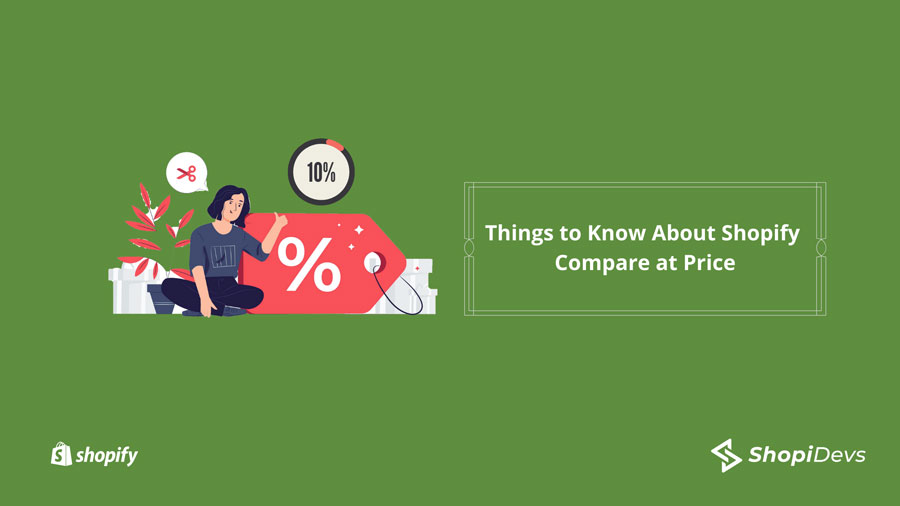Shopify Compare at Price is a term that is often misunderstood by store owners. When the store owners are ready to make a Shopify product on sale, they seem very confused about the field. This is one of the crucial product fields that help attract customers and inspire them to make a quick buying decision. Many store owners cannot utilize the awesome feature of Shopify as they do not have a clear idea about the field.
If you can use this feature properly, it will create opportunities for you. Using this compare at price field, you can generate sales volume, and that will increase the overall revenue of your business. So, you need to know the necessary things about this unique feature to utilize it for your business growth. Today, you are going to learn all the necessary things about Shopify compare at price by reading this article.
What is Shopify Compare at Price?
When you put a Shopify product on sale, You can use Compare at Price field. It will show a crossed-out amount next to the discounted price. Basically, it shows the original price of the product next to the discounted price to draw the attention of customers. Customers see that they are getting the product at a lower price than regular that makes them motivated to take immediate action. You will find this data field on Shopify that you must use to attract your customers to the maximum.
How to change compare at price on Shopify
If you need to change or edit the “compare at price” of a product, first go to the home page, then click on products, and then click on the targeted product. Under the pricing section of that page, you will get the “price” and “compare at price” fields. You will need to put the discounted price on the “Price” field that will be the lower one. On the other hand, you have to put the higher price or the original price of the product in the “compare at price” field.
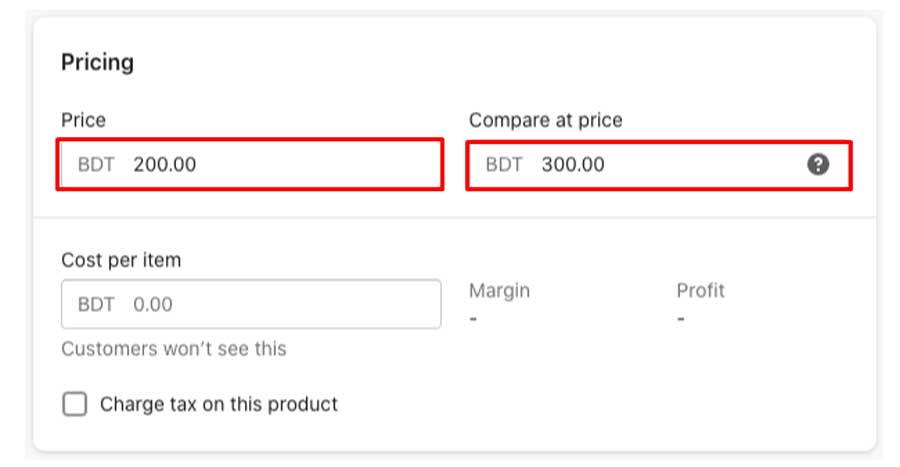
After putting value to these two fields, you will see the effect of using this feature. You will notice that the discounted price is displayed along with the original price. But the original price is crossed out.
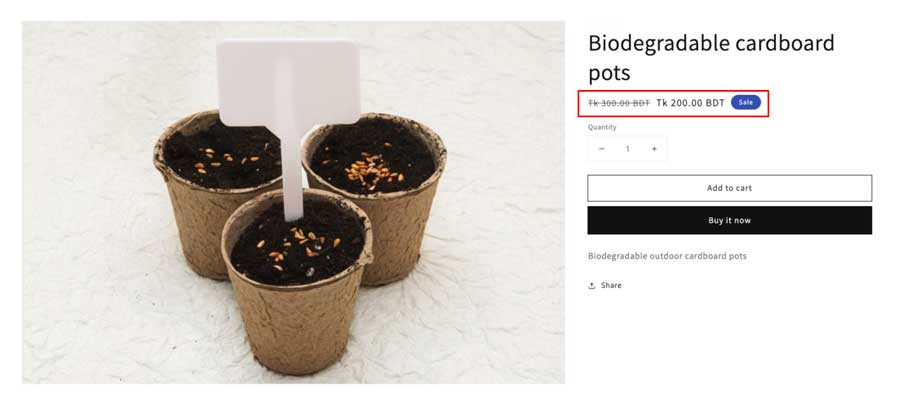
How to remove compare at price on Shopify
Although this is a great feature, you may not want to use it for certain reasons. Maybe you do not want to show a discounted price on your store, or your marketing strategy may conflict with this pricing strategy. If you do not want to show a discounted price for your product, you need to keep empty the “compare at price” field. You have to put the original price or the price you want to ask for the product.
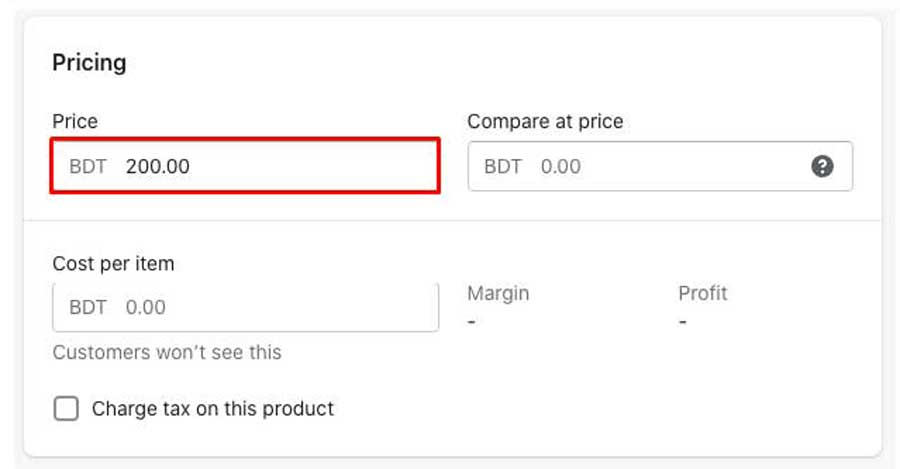
When you put value to the price field only, you will notice that the discounted price is not displayed like before. It will only show the selling price of the product.
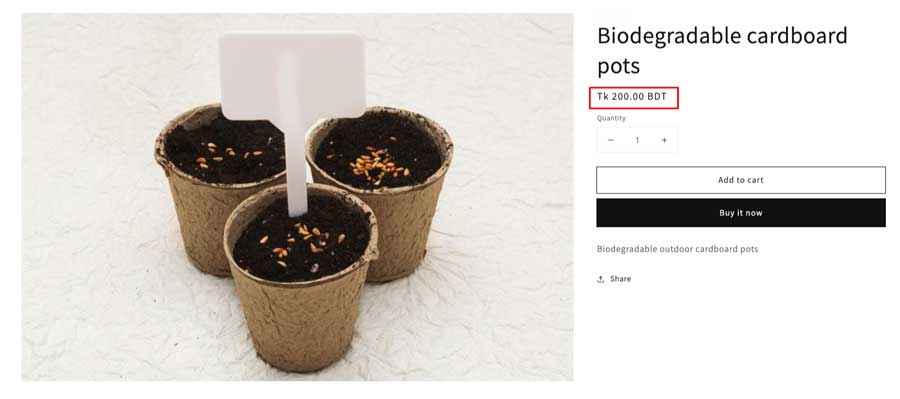
Why you should use Shopify compare at price
You will agree with me that discounts always attract customers. However, it may look like you are selling products at a lower price, so you are getting less revenue. When you give discounts, many people buy your products who were not planning on it. Besides that, customers do not buy a single product from a site; if you can attract them with your price, they will buy more and more items from your store.
You can also come up with a pricing strategy such as bundling pricing to benefit from the Shopify compare at price. You will be able to increase the sales quantity easily by adopting this method. People give more focus on discount prices and consider bundles as a good deal. Besides that, you can generate the sales volume of less successful SKUs of a product. items with most sold items
Another way you can get benefitted using compare at price. It’s an effective way to trigger your customers to spend more money on your products. As Shopify compare at price is much higher than the offered price, customers inspire to spend a little more money to get the better version or more volume of a product.
Although you are getting less profit per product, you are generating more sales volume using compare at price. It can be a great tool that addresses specific buyer intents, and you can get more overall revenues from the customers.
To conclude, reading this article has explained to you all the necessary things about Shopify compare at price. I believe that now you will be able to use this feature and increase the revenue of your business.
You may also read: Promote Shopify Stores:8 Proven Tips to Promote Shopify Stores