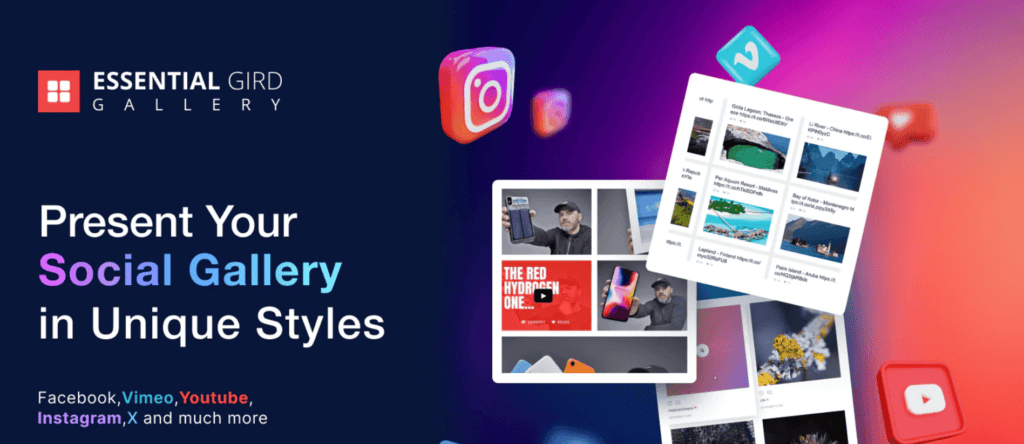Are you looking to showcase and sell your culinary creations online? As a food entrepreneur, Can You Sell Food on Shopify? you may be wondering!
The answer is yes!
You can sell food on Shopify! This platform provides food businesses to establish and expand their online presence. In this section, we will explore the feasibility of selling food on Shopify and delve into the regulations and requirements you need to consider.
Shopify can be your ideal online store solution. Whether you focus on homemade baked goods, snacks, gourmet sauces, or other delicious amazing food products.
It is a versatile e-commerce platform that caters to a wide range of industries, including the food sector.
With its user-friendly interface, customizable themes, and extensive app integrations, Shopify offers the necessary tools to help you showcase and sell your food products to a wider audience. Besides you can get some marketing apps through which you can easily reach your targeted customers.
With Shopify, you can create a stunning and functional online store for your food business. You can show off your products, provide detailed descriptions, and showcase high-quality images to entice customers.
In the following sections, we’ll guide you through setting up your Shopify food store and managing fulfillment and shipping.
- Selling Food on Shopify
- The Potential of Selling Food Online
- Getting Started with Shopify
- Setting Up Your Shopify Store
- Choosing the Right Shopify Plan
- Shopify Features for Food Stores
- Understanding Food Safety Regulations
- Marketing Your Food Store on Shopify
- Fulfillment and Shipping for Food Products
- Packaging and Labeling Requirements
- Choosing a Reliable Shipping Partner
- Handling Returns and Refunds
Let’s embark on your journey to selling food on Shopify!
The Potential of Selling Food Online
The online food market has experienced significant growth in recent years, with more and more consumers turning to the internet to purchase their favorite food products. Selling food online offers numerous advantages, including:
Expanded Reach: An online food store allows you to reach customers beyond your local area. You can attract customers from different regions and even offer nationwide or international shipping, depending on your capabilities.
Convenience: Online food shopping provides convenience for customers who can browse and purchase products from the comfort of their own homes. This convenience factor can contribute to increased sales and customer satisfaction.
Flexibility: Selling food on shopify or online gives you the flexibility to operate your business 24/7. Customers can place orders at any time, allowing you to generate revenue even outside of traditional business hours.
Marketing Opportunities: With online platforms, you have the opportunity to market your food products to a wider audience. Utilizing digital marketing strategies such as social media and influencer marketing can help increase brand awareness and attract more customers to your Shopify food store.
Regulations and Requirements for Selling Food on Shopify
Permits and Licenses:
- Before starting your food business on Shopify, you need to obtain permits and licenses required by your local, state, and federal regulations.
- Examples include food handling permits and food business licenses.
- Research and understand the specific permits and licenses needed in your area to ensure compliance.
Labeling and Packaging:
- Proper labeling and packaging are essential for selling food products online.
- Ensure your food products are accurately labeled with ingredient lists, nutritional information, and allergen warnings.
- Transparency in labeling helps customers make informed decisions and demonstrates your commitment to food safety.
Consultation and Legal Advice:
- Seek guidance from local authorities or legal professionals to understand the regulations and requirements specific to selling food on Shopify.
- Consulting experts helps ensure you’re meeting all necessary guidelines and avoiding potential legal issues.
Understanding and adhering to these regulations and requirements are crucial steps to establishing a successful food business on Shopify. Compliance not only ensures the safety and quality of your products but also builds trust with your customers.
Getting Started with Shopify
Thinking about selling food online? Shopify is like a super easy website that helps you make your own store for selling food. It’s perfect for beginners! The first things you need to do are set up your store and pick the right plan to make sure everything runs smoothly.
Setting Up Your Shopify Store
Setting up your Shopify store is as simple as pie! Here’s a super easy guide to get you started on selling your goodies online:
Sign up for a Shopify account:
Just go to the Shopify website and make your own account. You have to answer some simple questions about your business while opening your account to sell food on shopify. And do not miss to come up with a cool name for your store.
Choose a theme:
Shopify has lots of cool designs you can use to make your store look amazing. Just pick one that matches your style and shows off your yummy food in the best way possible! Easy, right?
Pesto is a theme designed for restaurants and food businesses. Let’s see some core features:
- Supports EU translations in multiple languages.
- Includes a store locator feature for physical store locations.
- Offers a countdown timer for limited-time offers.
- Provides color swatches for product variants.
- Displays in-menu promotions for featured items.
- Features a modern and vibrant design.
- Focuses on conversion optimization.
- Fully responsive and customizable.
- Includes 30+ sections for flexibility in design.
- Designed for high-volume and physical stores.
- Quick setup for easy launch.
- Offers various marketing and merchandising features.
- Supports product discovery with back-to-top button, breadcrumbs, and enhanced search.
- Provides options for product videos and high-resolution images.
- Includes shipping and delivery information.
- Offers a sticky header for easy navigation.
Why Use the Pesto Theme for Your Food Business:
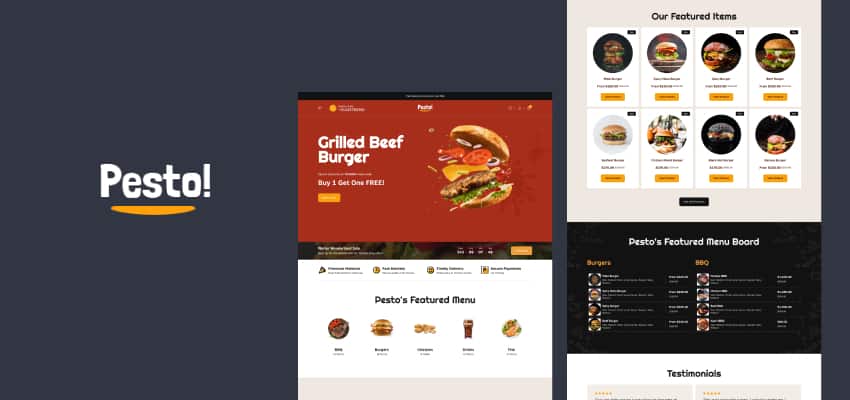
Stunning Design:
Pesto offers a visually appealing design that showcases your food products attractively, appealing to food enthusiasts.
Conversion Focus:
The theme is designed to guide visitors seamlessly through your offerings, leading to increased sales.
Responsiveness and Customizability:
Pesto is responsive across different devices and easily customizable to reflect your brand’s unique identity, ensuring an engaging online store.
Quick Launch:
With Pesto, you can launch your store quickly and effortlessly, saving time and effort in the setup process.
Marketing Tools:
Pesto comes with built-in marketing tools such as blogs, product reviews, and recommended products, helping you attract and retain customers for long-term success.
Also, see Pesto Coffee Theme
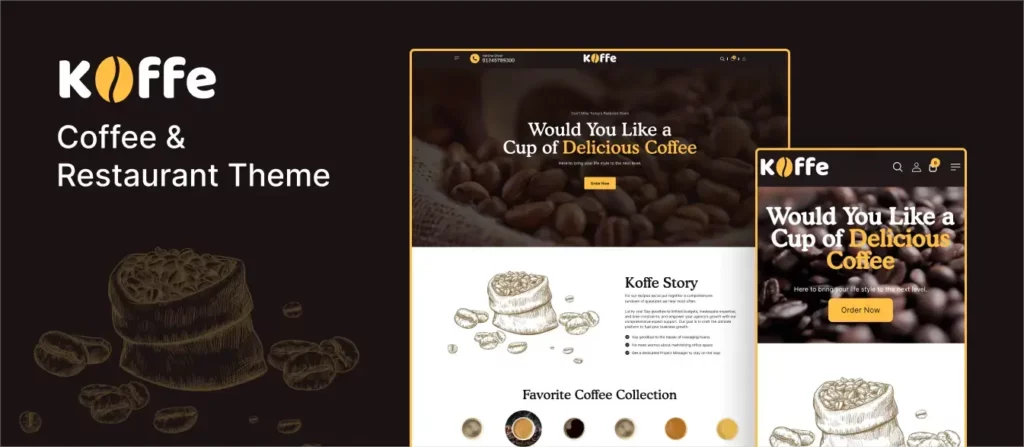
Best Shopify Apps for Selling Food on Shopify
Essential Grid Gallery
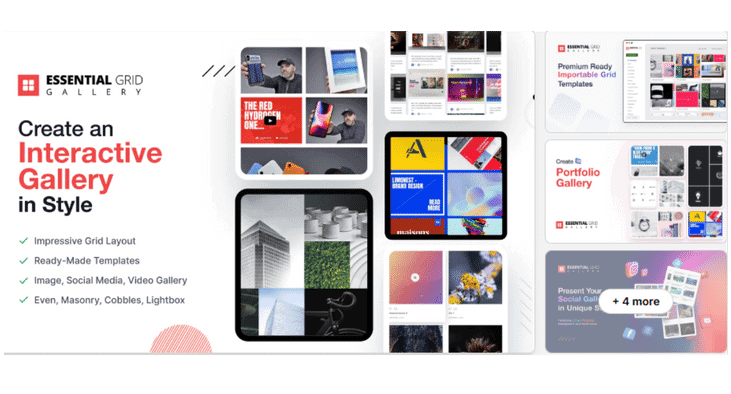
Reviews: 34
Rating: 5.0
Price: Free plan available, Premium plans starting at $5.99/month
Feature: Effortlessly create stunning galleries from various sources.
Key Features & Functionalities
- User-Friendly Interface: Simplify gallery creation with an intuitive interface that allows you to create photo, product, and video galleries effortlessly.
- Ready-Made Templates: Choose from a variety of professionally designed templates to quickly set up your gallery and make your website look awesome.
- Responsive Design: Ensure your gallery looks great on all devices with fast-responsive design that adapts seamlessly to desktop, tablet, and mobile screens.
- Bulk Upload: Save time by uploading multiple photos at once and easily arranging them within your gallery.
- Compatibility: Seamlessly integrate with Shopify 2.0 online store themes for a cohesive look and feel.
EasyDisplay: Product Showcase
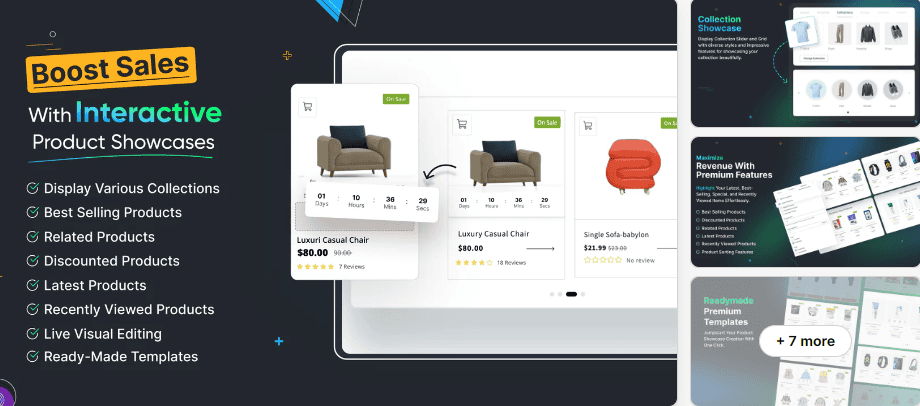
Reviews: 05
Rating: 5.0
Price: Free plan available, Premium plans starting at $6.99/month
Feature: Showcase products attractively with interactive designs.
Key Features & Functionalities
- Product Sliders with Countdown Timers: Create engaging product sliders with built-in countdown timers to drive urgency and boost conversions.
- Direct “Add to Cart” Functionality: Allow customers to add products to their carts directly from the product sliders, streamlining the purchasing process.
- Customization Options: Customize transition effects, speed control, and display direction to match your brand aesthetic and enhance user experience.
- Responsive Design: Ensure your product showcase looks stunning on all devices, from desktop to mobile.
- Eye-Catching Elements: Enhance product visibility with eye-catching badges and countdown timers, grabbing customers’ attention and encouraging action.
Slider Revolution & Carousel

Reviews: 92
Rating: 4.7
Price: Free plan available, Premium plans starting at $6.99/month
Feature: Create versatile product sliders, special animation, and carousels effortlessly.
Key Features & Functionalities
- Versatile Slider Creation: Utilize a wide range of slider formats including image, video, hero, carousel, and more to create dynamic and engaging content.
- Ready-Made Templates and Addons: Choose from a library of ready-made templates and addons to quickly create professional-looking sliders with minimal effort.
- Multilingual and RTL Support: Reach a global audience with sliders and banners that support multiple languages and right-to-left (RTL) layouts.
- Shopify 2.0: Seamlessly integrate with Shopify 2.0 online store themes and popular page builder apps for enhanced functionality and flexibility.
- Social Media Integration: Incorporate content from social media platforms like YouTube, Vimeo, Facebook, and Instagram directly into your sliders to enrich your website’s visual appeal.
Customize Your Store
Your store is like your own special place on the internet! Make it stand out by adding your logo – that’s like your store’s signature – and choosing colors that make you happy. Arrange everything neatly so it’s easy for your visitors to explore and find what they’re looking for.
Set Up Your Product Listings
Time to showcase your mouthwatering treats! Put them up on your Shopify store with awesome pictures and descriptions that make people’s mouths water. Tell them all about your ingredients, share fun stories, and make sure to mention if your food is safe for anyone with allergies.
Configure Payment and Shipping
Shopify makes it easy for you to get paid for your goodies. Decide how you want people to pay you – whether it’s through credit cards, PayPal, or other methods. Then, figure out how you’ll send your tasty treats to your customers. You can choose how fast they get their orders and how much shipping costs.
Launch Your Store
Before you open the doors to your online food shop, take a final look around to make sure everything is just right. Once you’re confident that your store looks fantastic, it’s time to hit that launch button and share your delicious creations with the world!
Choosing the Right Shopify Plan – Tips
Shopify has different pricing options, each with its own cool stuff. It’s important to pick the one that fits what your food store needs. Here’s what to think about when choosing:
- Basic features: Check out what each plan includes and decide which stuff is really important for your food store. Think about things like how many things you can sell, if you can see stats about your website, and how easy it is to get help from Shopify if you need it.
- Transaction fees: Remember to look at how much Shopify takes from each sale you make. They charge a small percentage fee for every transaction. Think about how much money you’ll make and how many sales you’ll have to figure out which plan is the best deal for your business.
- Additional features: Think about any extra stuff you might need for your food store. This could be things like fancy reports and stats, the option to give out gift cards, or making special discount codes. See which plan has these things and decide if you really need them for your store.
- Scalability: Think about how big you want your food store to get in the future. Pick a plan that lets you grow your store and handle more visitors as more people come to buy your yummy treats.
To find out more about each Shopify plan and how much they cost, just go to the official Shopify website. Once you’ve picked the right plan and set up your store, you’ll be ready to start your online food business and make it a success!
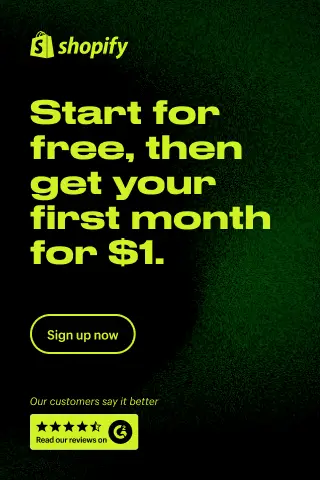
Now that your Shopify store is all set up and you’ve picked the right plan, it’s time to check out all the cool stuff you can do to make your food store even better! Let’s take a closer look at the features Shopify offers for food stores in the next section.
Shopify Features for Food Stores
Selling food on Shopify comes with lots of helpful tools to show off your products, keep track of what you have in stock, and make it easy for people to buy from you. Let’s check out some of the important features Shopify has that can make your food store even better!
Product Listings and Descriptions
- Use Shopify’s easy-to-use interface to make awesome listings for your food items.
- Include lots of details like what ingredients are in your food, nutritional info, and any special stuff like if it’s organic or gluten-free.
- Grab people’s attention with great pictures that show off how delicious your food looks.
- Add multiple images from different angles or in different packaging so customers can see exactly what they’re getting.
These steps make it super easy for customers to decide what to buy and make shopping in your store a breeze!
Inventory Management and Tracking
Track Inventory Easily:
- Kkeep track of all your food items using Shopify’s powerful tracking tools.
- You will be able to sell what you have in your store. It’s a big chance that you won’t lose any of your customers.
Set Up Inventory Alerts:
- You will be able to order new items in the correct time! As you will get notifications when your stock is running low!
- Stay on top of restocking to make sure you always have what your customers want. Make your customers always happy by providing them with what they need.
Organize Inventory for Easy Browsing:
- Sort your inventory into different categories and collections to make it simple for customers to find what they’re looking for. This is how the platform ensures that every customer will get what they need.
- This makes shopping in your store a breeze and keeps your customers happy!
Payment and Checkout Options
Variety of Payment Gateways:
- Shopify provides some confidential and most secured payment options like; PayPal, Stripe, and Shopify Payments.
- Customers can pay with their preferred method, making checkout easy and trustworthy. And you will never miss any payment.
Customize Checkout Process:
- Add discount codes, gift cards, or free shipping options to make checkout more appealing. It will increase your sales in the entire food industry.
- with confidence. Your customers will have peace of mind that they are using a secured and easy to use platform. Shopify’s secure checkout keeps customer info safe, so they can shop
Offer Multiple Delivery Options:
- Provide choices like local pickup or Shopify food delivery if available in your area. This area-wise delivery will boost your sales twice even thrice!
- Giving customers convenient options to pay brings satisfaction and encourages more and more purchases.
With Shopify’s tools, managing your food store, tracking inventory, and offering a seamless checkout experience becomes simple. Use these features to create an awesome online shop and attract customers eager to enjoy your tasty treats!
Marketing Your Food Store on Shopify
To succeed in the competitive world of online food sales, it’s crucial to effectively market your food store on Shopify. By implementing strategies to build a strong brand identity, showcase appetizing product photography, and harness the power of social media and influencer marketing, you can attract customers and drive sales.
Building a Strong Brand Identity
Establishing a strong brand identity is essential for any successful food store on Shopify. Your brand should reflect the unique qualities and values of your business, resonating with your target audience. Consider the following elements when building your brand identity:
- Logo and Visual Identity: Create a visually appealing logo and consistent visual assets that represent your brand. These elements should be prominently displayed on your Shopify store, packaging, and marketing materials.
- Brand Story and Messaging: Craft a compelling brand story that connects with customers on an emotional level. Clearly communicate your mission, values, and the story behind your food products. Use this messaging consistently across your website, social media, and other marketing channels.
- Website Design: Design a visually appealing and user-friendly website that showcases your brand and products. Use high-quality images, engaging copy, and easy navigation to create an enjoyable shopping experience for your customers.
Effective Product Photography
Stunning product photography is crucial for enticing customers and showcasing the quality and appeal of your food products. Consider the following tips when capturing product images for your Shopify store:
- High-Quality Images: Invest in professional product photography or learn to take high-quality images yourself. Use natural lighting and showcase your food products from various angles to provide a comprehensive view.
- Appetizing Presentation: Arrange your food products in an appealing and appetizing manner. Pay attention to details such as garnishes and props that enhance the overall presentation.
- Consistency: Maintain consistency in your product photography style and image quality throughout your store. This creates a cohesive and professional aesthetic that builds trust with your customers.
With the Essential Grid Gallery you can easily showcase your foods in attractive grids. It will impress your customers and bring more sales.
Social Media and Influencer Marketing
Harnessing the power of social media and influencer marketing can significantly boost your food store’s visibility and reach. Consider the following strategies:
- Social Media Presence: Create and maintain an active presence on popular social media platforms such as Instagram, Facebook, and Twitter. Share engaging content related to your food products, including mouth-watering images, recipes, customer testimonials, and behind-the-scenes glimpses.
- Influencer Collaborations: Collaborate with influencers in the food industry who align with your brand values and target audience. Engage them to promote your products through sponsored posts, reviews, or recipe collaborations. This can help expand your reach and attract new customers.
- User-Generated Content: Encourage customers to share their experiences with your food products on social media. Repost and acknowledge their content, creating a sense of community and social proof around your brand.
By focusing on building a strong brand identity, showcasing enticing product photography, and leveraging social media and influencer marketing, you can effectively market your food store on Shopify. Remember to continuously analyze and refine your marketing strategies to maximize your store’s success.
Fulfillment and Shipping for Food Products
When running a food store on Shopify, ensuring proper fulfillment and shipping is crucial to delivering your products to customers in a timely and efficient manner. This section will cover important aspects such as packaging and labeling requirements, choosing a reliable shipping partner, and handling returns and refunds.
Packaging and Labeling Requirements
Packaging and labeling play a significant role in the successful delivery of food products. It is essential to comply with local regulations and guidelines to ensure the safety and integrity of the food during transit. Here are some key considerations:
Packaging Materials: Choose packaging materials that are suitable for food products, ensuring that they maintain the quality and freshness of the items. Consider using food-grade containers, sealable bags, or insulated boxes, depending on the nature of your products.
Labels: Proper labeling is essential for food safety and customer satisfaction. Ensure that each package is labeled with the product name, ingredients, allergen information, nutritional facts (if applicable), and any necessary storage or handling instructions.
Expiration Dates: Clearly indicate the expiration or best before dates on the packaging to provide customers with important information about the freshness and shelf life of the products.
By adhering to packaging and labeling requirements, you not only comply with regulations but also provide customers with the necessary information to make informed purchasing decisions.
Choosing a Reliable Shipping Partner
Selecting a reliable shipping partner is crucial to ensure that your food products are delivered on time and in excellent condition. When choosing a shipping partner for your Shopify food store, consider the following factors:
Shipping Options: Look for a shipping partner that offers a range of shipping options to meet your specific needs. This could include options for express delivery, overnight shipping, or temperature-controlled shipping for perishable items.
Reliability: Research the reputation and track record of shipping companies to ensure they have a reliable delivery network and a history of delivering packages on time.
Cost: Compare shipping rates and fees from different providers to find a balance between affordability and quality of service. Some shipping partners may offer discounted rates for Shopify merchants, so explore these options to optimize your shipping costs.
Remember to integrate your chosen shipping partner seamlessly into your Shopify store to streamline the fulfillment process. This integration will allow you to generate shipping labels, track packages, and provide customers with real-time shipping updates.
Handling Returns and Refunds
In the event that a customer needs to return a food product or requests a refund, it’s crucial to have clear policies and processes in place. Here are some key considerations:
Return Policy: Establish a clear and customer-friendly return policy that outlines the conditions under which returns or refunds are accepted. This policy should address issues such as damaged or spoiled products, incorrect orders, and customer dissatisfaction.
Communication: Ensure that your customers can easily reach out to your customer support team to initiate a return or refund process. Provide clear instructions on how to contact your support team and communicate the necessary information to process the return or refund smoothly.
Quality Control: Implement quality control measures to minimize the likelihood of customers receiving damaged or spoiled products. Regularly inspect your inventory, improve packaging techniques, and maintain proper storage conditions to ensure product freshness and quality.
By establishing efficient return and refund processes, you can maintain customer satisfaction and build trust in your food store on Shopify.
Proper fulfillment, shipping, and handling of returns are essential components of running a successful food store on Shopify. By paying attention to packaging and labeling requirements, choosing a reliable shipping partner, and implementing clear return and refund policies, you can ensure a seamless experience for your customers and maintain the integrity of your food products.
FAQs
- Can I sell homemade food products on Shopify?
Yes, you can sell homemade food products on Shopify. However, it’s important to comply with local regulations and food safety standards to ensure the quality and safety of your products.
- Do I need any special permits or licenses to sell food online?
The requirements for permits and licenses vary depending on your location and the type of food products you’re selling. It’s essential to check with your local health department or regulatory agency to determine the specific requirements for your business.
- Which theme can I use for my shopify food store?
Consider using light weight and smart themes like pesto. Also you can use some apps like Shopify Slider Revolution 6 or Essential Grid Gallery or Pesto: Food & Restaurant Theme to showcase you food items more exclusively.