Shopify independently assigns sequential numbers for all orders. We will show you by which options you can configure Shopify order numbers.
Shopify awards for each incoming order independently a serial number. The first order number assigned is always 1001 and each subsequent order is automatically incremented by one, i.e. 1002, 1003, etc.
The assignment of this serial number cannot be influenced any further at first. You can neither reset the numbers – even “test” orders receive an order number and increase the counter – nor can you increase them. However, you can prefix or append any character string to the order numbers.
Under Settings »General» Standards and Formats you can enter a prefix and a suffix with which each Shopify order number should be assigned.
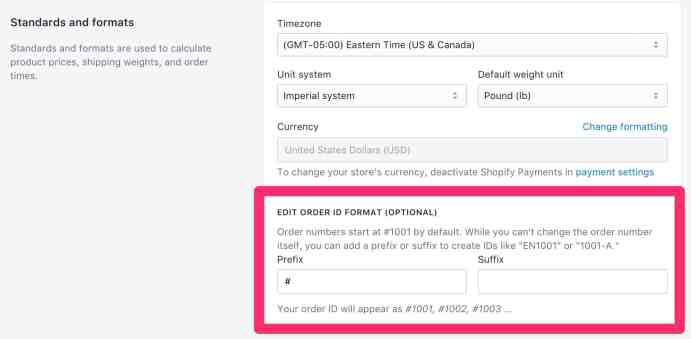
This can make sense if you operate several shops and you want to distinguish the orders from each shop in your accounting. Or you can prefix Shopify order numbers with the current year or a range of numbers. Regardless of what you use the two fields for, the text entered here will be adopted by Shopify unchanged and placed in front of or appended to the order number.
Shopify Order Numbers & Invoice Numbers
Besides the Shopify order number, Shopify does not assign any other number such as B. an invoice number. Internally, every Shopify order has an ID made up of numbers. However, this is only an internal Shopify ID that should not be misused as an invoice number. So how do you get an invoice number?
Of course, it is easiest if you also use the order number as the invoice number. For example, you can use the Order Printer App to conveniently create your customer invoices containing the invoice number from the shop admin.
You May Also Read: The Best Ways To Set Shopify Preferences For Your Store
Consecutive Invoice Numbers?
Many online retailers believe that they are obliged to assign consecutive invoice numbers so that gaps in the number assignment are prohibited. As described above, from Shopify’s point of view, test orders also count as normal orders for which Shopify order numbers are assigned. Since these orders are not included in the accounting, in this case, there are inevitably gaps in the Shopify order numbers. So, what to do?
First of all, you should of course seek advice from a tax advisor on general tax issues. It should only be mentioned here that consecutive invoice numbers are not mandatory in every case. However, it is stipulated that the invoice number must be unique, ie each number may only appear once in your accounting.
External Systems for Invoicing
Who wants to be on the safe side. For example, if you want to assign invoice numbers yourself separately from the Shopify order numbers, you should use an external system for invoicing. The following systems are available here, all of which have a connection to Shopify:
- Billbee
- EasyBill
- Billomat
- sevDesk
Boost Sales with the Product Showcase App
Boost your sales with the Product Showcase app with customizable display option
- Awesome Conversion-based Templates
- Slide or Grid view to display products nicely
- Best Selling Products, Related Products
- Latest Products, Discounted, Recently Viewed Products
- Specific Products, Specific Collections, Collection Slider
- Multiple image swiper, video product display
- Product Labels & Badges, Sale Countdown Timer to create urgency
- Integrate with popular rating apps: ReviewXpo, Judge.me, LAI Review, Loox, Yotpo, Junip, Stamped

Conclusion
For most retailers, it should be sufficient to use the order number assigned by Shopify as the invoice number. Depending on your needs, you can add a prefix or suffix to this number and thus receive an individual invoice number for each shop.
If you have further claims you use number ranges for your invoices that also come together from different shops and possibly also a retail store, you should use one of the above-mentioned external tools to create customer invoices. You can still use the Shopify internal order number as the Shopify order number, but the invoice numbers are then assigned by the external system and according to your specifications.
Hope you like our article. Feel free to give your valuable feedback so that we can develop more and decrease our lacking.
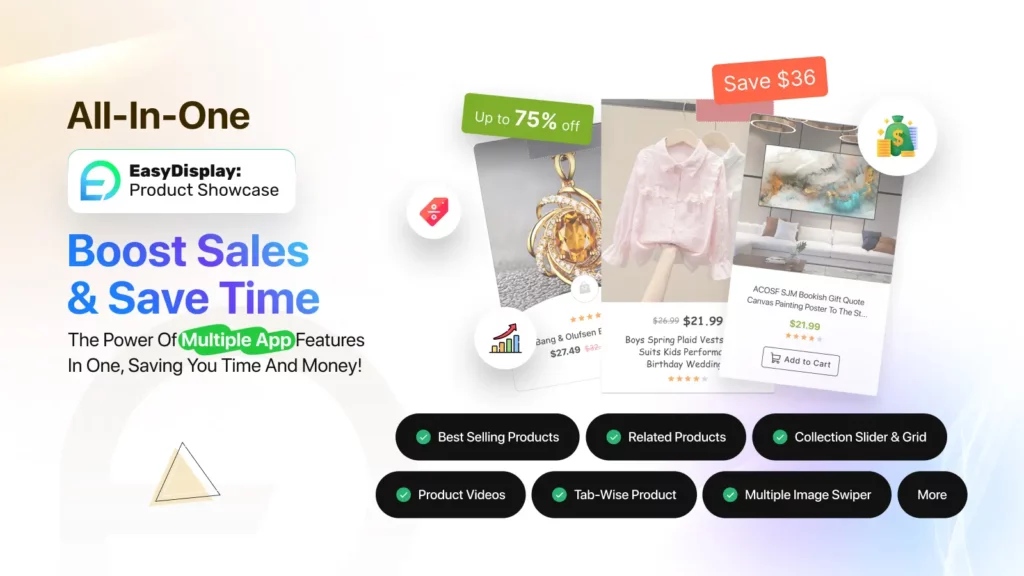



OUT DATED AND WRONG – the new Shopify Navigation doesn’t show STANDARDS & FORMATS –