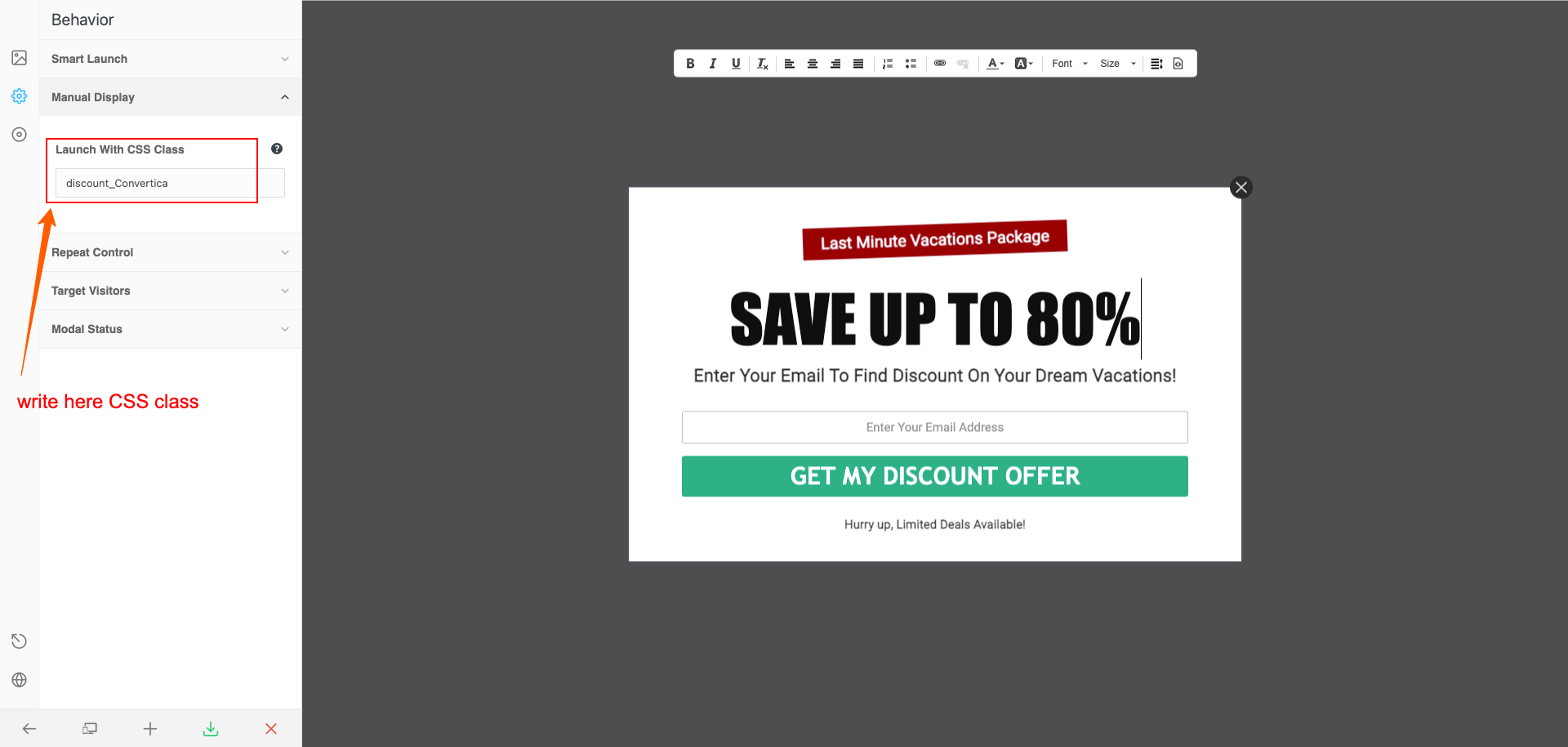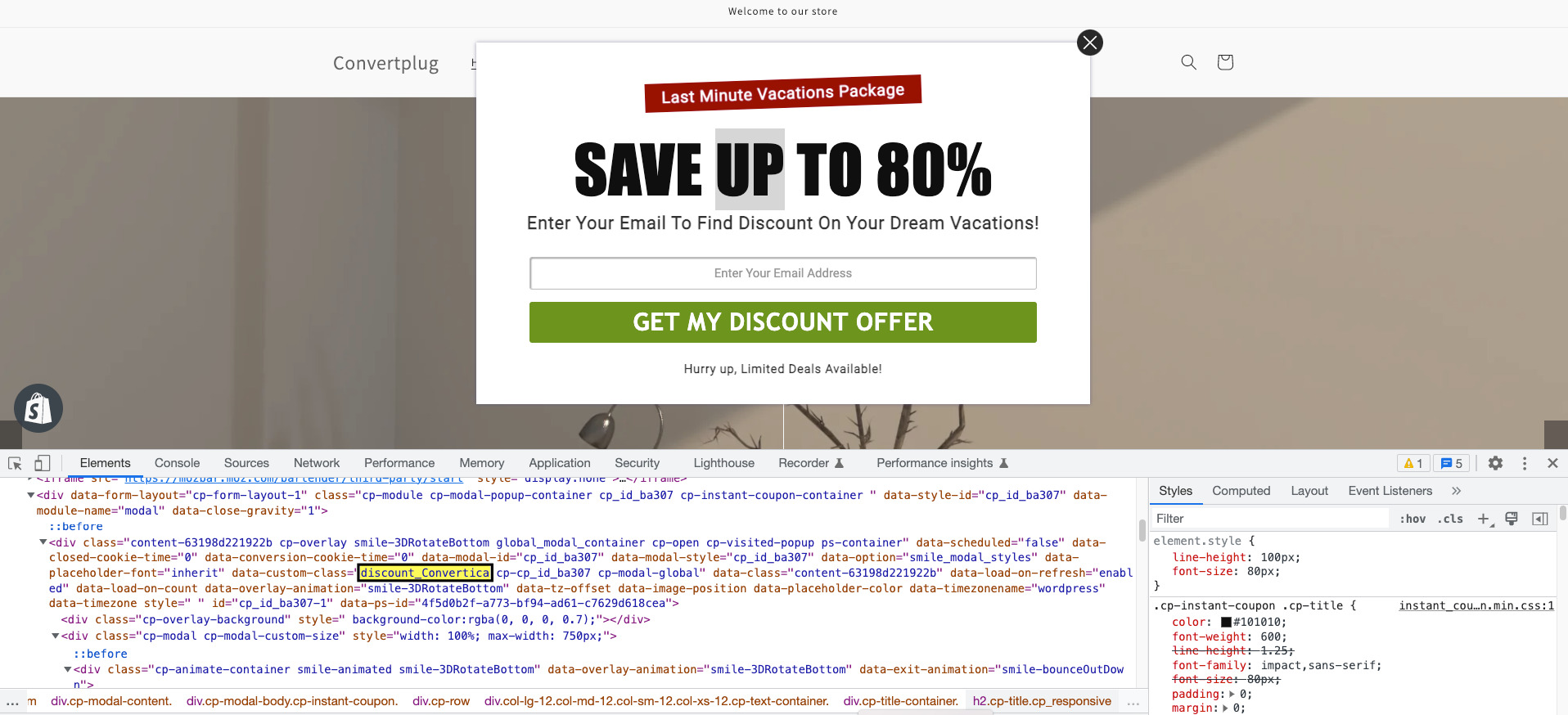Apart from the Advanced triggers available under Smart Launch, Convertica also gives you manual triggers you can use in case you wish to display a module with a CSS class on a page.
1. You can access the Manual display options by going to Behavior -> Manual Display
2. Launch with a CSS Class: You can launch a popup when a user clicks on elements such as buttons, menu options or any other that uses a CSS class.
3. Then click on the Save Icon to save it
Now you see this class on frontend