Do you know? You can use a Shopify theme to showcase your products on the homepage and attract more visitors. If your store has more bounce rate, you will definitely benefit from this article. In this article, you will learn how you can use a Shopify theme and display your unique products on the homepage.
Your aim will be to highlight your new items, best-selling products, or any promotion related to your product. If you get the latest premium Shopify theme like Brator, you will showcase your items effectively and increase your sales volume. Remember, people make their first impression by observing the presentation of your products and the collections on the homepage.
Let’s see how to use a Shopify theme to showcase products
1. Hero Section
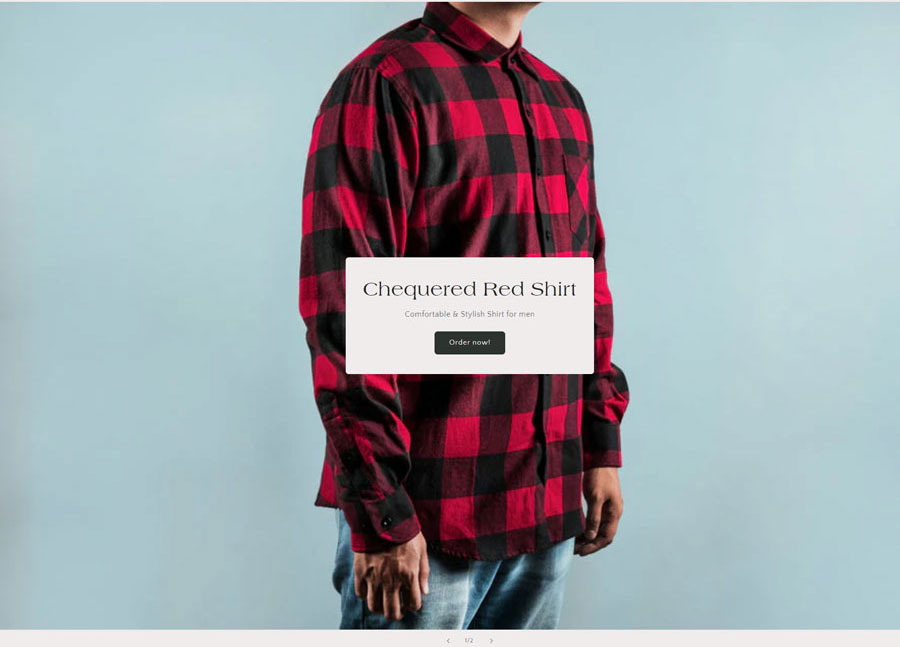
The most highlighted section of your homepage is the hero section. Every theme gives more emphasis to make the section more attractive and eye-catching. Everyone who visits your homepage will notice the section without even doing a single click or scrolling. So, utilize the section of your theme to showcase your products.
Obviously, you need not necessarily put a lot of information or add many products there. If you have a single product site, it will be the best option for you. If your site has a lot of products, you can feature a few best-selling products or any specific collection in the section. In addition, you can use a simple banner or slider to showcase your products on the hero section.
2. Collection section
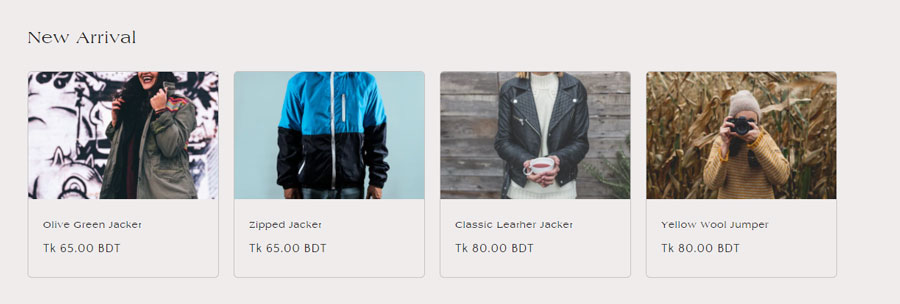
People use the featured collection section of the Shopify theme to showcase similar types of products such as t-shirts, jeans, etc. A collection can be made with the best-selling products as well. Generally, there are two types of layout formats available for the collection section. These two are grid format and slider format.
The grid is more traditional, but it gives the visitors the opportunity to skim all the products at a glance. On the contrary, the slider is more modern and makes your store looks more trendy. Here, visitors need to slide to see the products, but some theme has the option to make the slider auto. You have to set the interval time, and the slider will move automatically according to the setting.
A collection simply helps you showcase multiple products of your online store to your visitors at their convenience. How you are creating your collections is very crucial and can make changes in the result when it comes to attracting customers by showcasing the products.
3. Multimedia collage
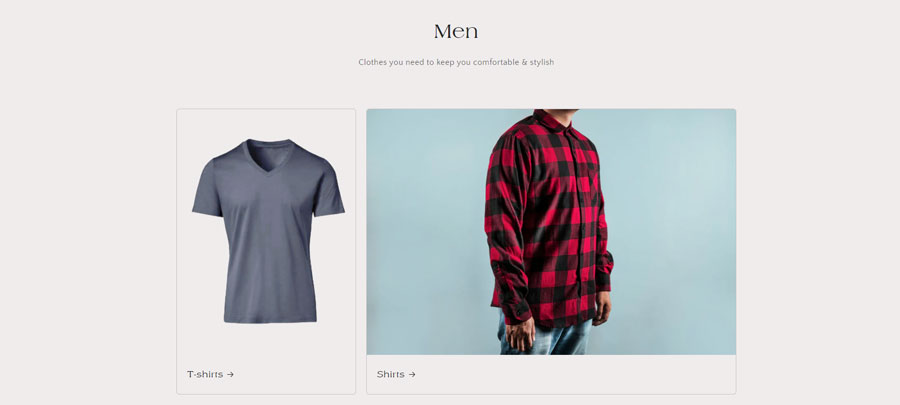
The new version of the Shopify online store 2.0 theme has a multimedia collage option. It will allow you to add multiple collections in a grid format. This is something that you can try to your store to draw the attention of your visitors by displaying more collections in a single section on your homepage.
This feature was not available previously in Shopify, but Shopify online store 2.0 brought this fantastic feature to the users. It has become so easier to showcase multiple collections in a section. You should give more focus on choosing the right image of the collection in this regard. If you fail to draw the attention of the visitors with the image, they will not click on the collection.
4. Video section
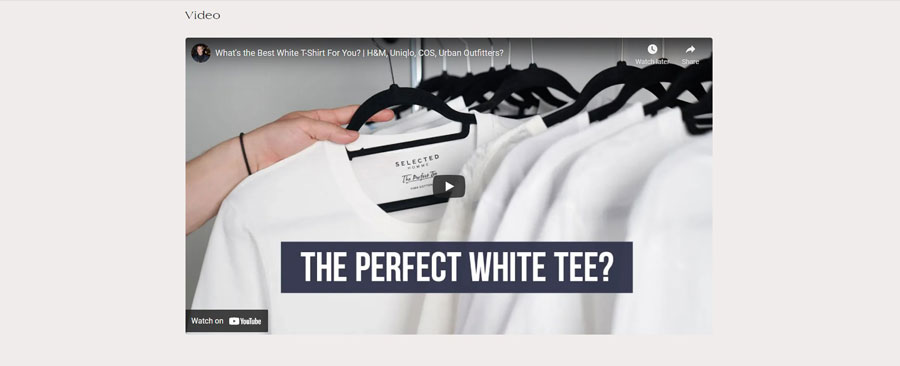
Most Shopify themes have a video section that can be an effective way when you are planning to use the Shopify theme to showcase your products. A small video of your products and their features on the homepage will help you showcase your products to the visitors. People love short videos as they can get the information about the products within a very short time. It’s also a great opportunity for the store owner because they get the opportunity to showcase their products with not just static photos.
Be careful with the length of the video and the information you are putting there. Try to be specific and highlight your products’ core features or USP. The short and direct you can be in your videos is better to grab the visitors’ attention.
5. Image with text
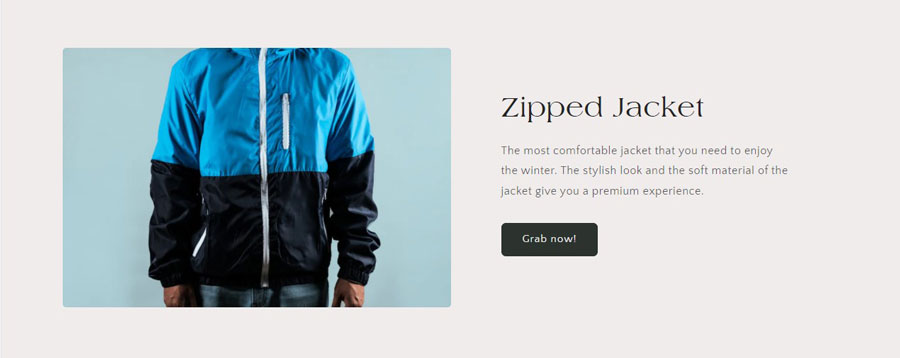
If you want to showcase a single product that your customers will crave to get, you should definitely use the “Image with text” section. You do not have to use any app other than your Shopify theme to showcase the product with the product’s photo along with some necessary information regarding the product. You can also use a button with a compelling call to action in this section. So, if the customers find the product interesting, you should create a way to fuel up their buying intention.
These are the best ways that you can adopt to use your Shopify theme to showcase products on the homepage of your store. When you can showcase your products properly on the homepage, it will increase the conversion rate of your eCommerce store.
You may also read: How To Organize Products On Shopify- 5 Powerful Tips To Follow
I’m a digital marketing expert and mobile app developer with a deep understanding of Shopify App Store optimization. I contribute insightful articles on Shopify to help businesses thrive online.



