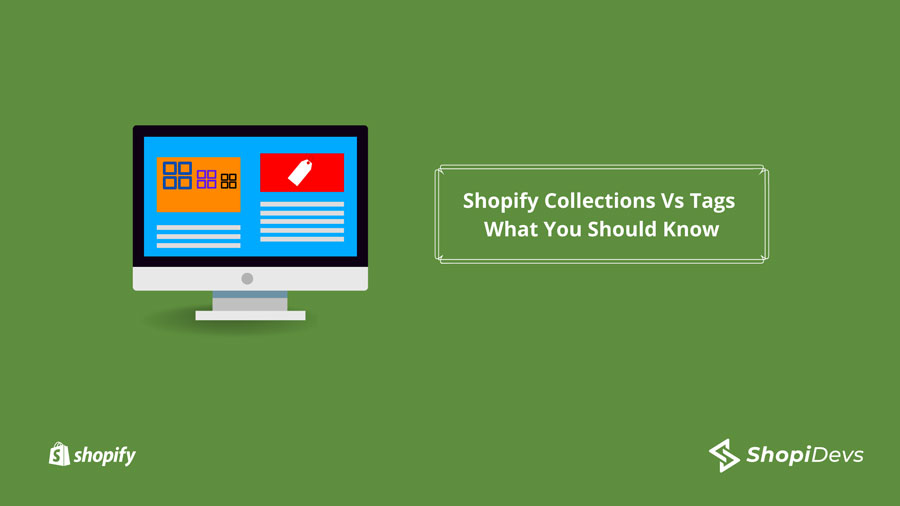Most Shopify users get confused about the Shopify collections vs tags at the beginning of their journey. It is okay to confuse different terminologies when you start working in a new CMS. If you clear your idea before beginning your journey, you will be able to utilize the different unique features of a CMS like Shopify.
If you are new to Shopify, the concept of collections and tags may seem confusing to you. It is crucial to have a clear idea about the unique terminologies of a CMS where you are planning to operate your online business. If you ignore it, then you will be deprived of using the unique features and advantages of the platform. So, it’s better to learn and utilize the unique features of the Shopify platform.
Boost Sales with the Product Showcase App
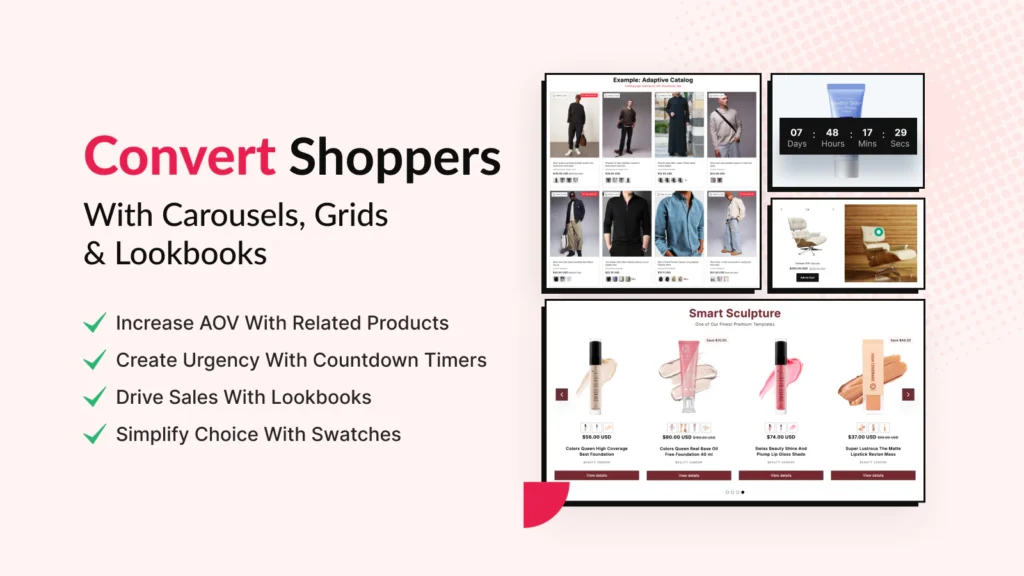
Boost your sales with the Product Showcase app with customizable display option
- Awesome Conversion-based Templates
- Slide or Grid view to display products nicely
- Best Selling Products, Related Products
- Latest Products, Discounted, Recently Viewed Products
- Specific Products, Specific Collections, Collection Slider
- Multiple image swiper, video product display
- Product Labels & Badges, Sale Countdown Timer to create urgency
- Integrate with popular rating apps: ReviewXpo, Judge.me, LAI Review, Loox, Yotpo, Junip, Stamped

So, I am going to explain the difference between collections and tags in Shopify in this article.
Let’s explore Shopify Collections Vs Tags
What are Shopify collections?
In Shopify, collections refer to a group of products that are being categorized according to their unique attributes. In short, the collection works as a category in Shopify. Customers can easily find their desired products when they search by category rather than individual items. Attributes of a product such as price, color, size, themes, and seasonal items can be used to categorize your products and display them in a certain collection.
Types of Shopify collections
When you add a collection to your store, you will get two options. You can either go for manual collection or automated collection. You can also have both types of collections in your store. Let’s drive deep into these two types of collections.
1. Manual collection
A manual collection is very useful when you want to create a specific collection that you can not make with automation. Here, you need to add or remove products manually that need more time and effort. If you prefer to make a list of your products bu hand, you can use a manual collection.
While some people love the manual collection as it has more control, some do not like it as you need to do more work to create and update your collections. If you want your product to be added and updated automatically without your effort, you need to try automated collection.
2. Automated collection
An automated collection helps you create and update your collection with the least effort and no time. Your products will be added automatically based on single or multiple conditions. It may seem complex to many users as you need to set up conditions using different attributes.
Conditions of Shopify automated collections
In Shopify, you can use up to 60 conditions for a collection. If you have already implemented 60 conditions in a collection, you need to edit the existing ones for the new conditions because you can not add another condition to this collection. These conditions are made based on different details of a product such as product title, type, tags, price and inventory stock.
Here, you can see that tag is one of the elements that is used to create conditions for automated collections. Now, this may make it easier for you to understand Shopify collections vs tags.
You may also read: How To Create Shopify Collection Slider With Slider Revolution
What are Shopify Tags?
In Shopify, you can use tags to categorize products and place them in certain collections. These tags are unique and you can use one or more tags for a product. Tags are used for various purposes in Shopify and one of them is the grouping and checking of the products.
Besides that, you can use them for sorting and filtering. Tags are really useful for automated collection. You can use tags such as “Men,” “Winter,” “Trending,” “New arrival,” and many more.
You may know that Shopify search works based on tags. Although customers cannot see the tags, to classify and arrange items for search result Shopify search depend on tags. So, if you keep the thing in your mind while using the tags in your Shopify store, you may increase the user experience of your website’s visitors.
Conclusion
As a Shopify merchant, you may have confusion regarding Shopify collections vs tags. If you do not clear your idea about it, you will lose the opportunity of enjoying the unique features of Shopify. After reading the article, you should have a clear concept of these two terminologies of the Shopify platform.
I’m a digital marketing expert and mobile app developer with a deep understanding of Shopify App Store optimization. I contribute insightful articles on Shopify to help businesses thrive online.