Opening a new store is always an exciting event, whether it’s your first or one of many. Managing multiple Shopify stores is certainly rewarding, but without the right foundation, it can quickly become overwhelming.
Here’s a quick guide on why and how to effectively manage multiple Shopify stores. We’ll cover the benefits of running several stores and recommend some useful apps to help you keep everything organized.
Multiple Shopify Stores
Multiple Shopify stores are essentially separate online storefronts, each with its own admin panel, product catalog, and customer data. These stores enable businesses to target different markets, offer varied product lines, or uphold distinct branding.
Each store operates under its own domain and subscribes independently to a Shopify plan.
It’s important to differentiate between a Shopify Plan and a Shopify Account:
- A Shopify Plan is the paid subscription that allows you to use the e-commerce platform, available on a monthly or yearly basis.
- A Shopify Account refers to your login credentials for accessing and managing your store on the platform.
You can manage up to 10 Shopify stores from a single Shopify account, regardless of the plan each store is on.
Multiple Shopify Domains
Multiple Shopify domains refer to having different website addresses for each of your Shopify stores. Each domain represents a separate online store, allowing you to customize how you present and sell different products or target different markets under distinct brand identities. This setup is useful for businesses that want to cater to varied customer bases or market unique product lines separately.
Real Shopify Store Example: Allbirds
Allbirds is known for its comfortable, affordable shoes made from sustainable materials like sugar cane fiber and wool. They are committed to reducing their environmental impact focusing on eco-friendly footwear and apparel & have introduced a unique program to support this goal.
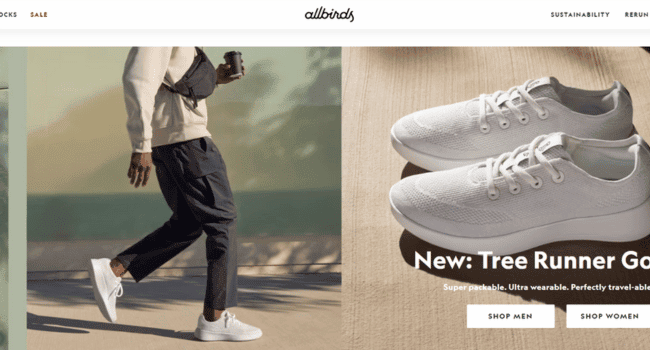
The program, Allbirds ReRun, allows customers to trade in their gently used Allbirds shoes in exchange for new ones. This initiative not only supports sustainability but also offers customers a budget-friendly option.
For selling new shoes, Allbirds uses its main website, allbirds.com. However, for the ReRun program, they’ve set up a separate platform under a subdomain to handle the resale of used shoes.
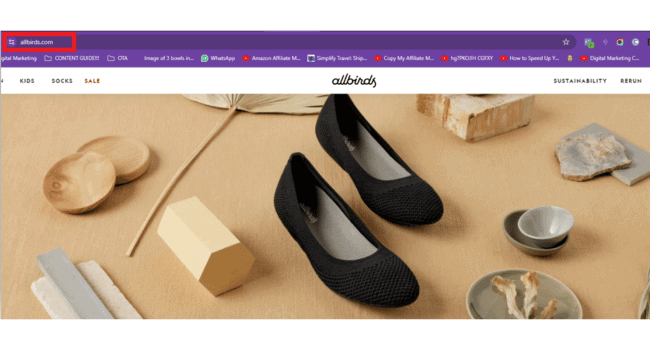
This subdomain, rerun.allbirds.com, serves as the online space where pre-loved Allbirds shoes are available at reduced prices. It targets customers interested in more affordable options, while the main site focuses on new products.
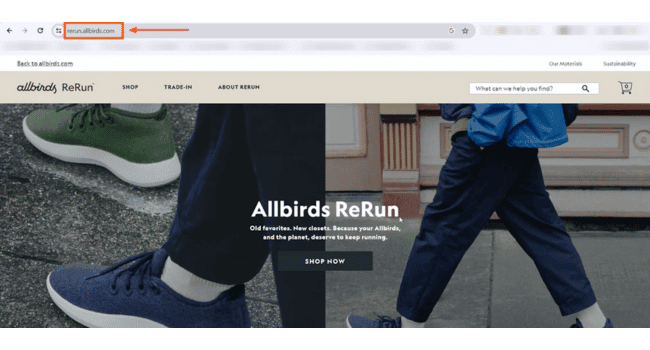
Using a subdomain like this demonstrates that businesses don’t necessarily need multiple websites to reach different audiences. A subdomain can effectively cater to a distinct customer segment under the same brand umbrella.
In summary, Allbirds uses allbirds.com for new shoe sales and rerun.allbirds.com for selling slightly used shoes at a discount. This strategy cleverly segments their market while maintaining a unified brand presence online.
The Power of Multiple Shopify Stores
Having multiple Shopify stores gives you the ability to diversify your business and reach a wider audience. Each store can be tailored to target specific niches or customer segments, allowing you to effectively cater to different markets. By creating separate stores, you can customize the branding, design, and product offerings to meet the unique needs and preferences of each target audience.
With multiple stores, you can effectively expand your product range and offer a broader selection to your customers. This allows you to explore new markets and tap into different consumer interests. By diversifying your product offerings, you can increase your revenue potential and reduce dependency on a single niche or product category.
Benefits of Having Multiple Shopify Stores
- Targeted Marketing: With multiple Shopify stores, you can tailor your marketing efforts to specific customer segments. By understanding the unique preferences and needs of each target market, you can create targeted marketing campaigns, resulting in higher engagement and conversion rates.
- Product Focus: Having separate stores for different product lines allows you to highlight and promote specific products more effectively. This focused approach helps customers find what they’re looking for quickly and easily, increasing the chances of making a purchase.
- Enhanced Branding: Each Shopify store can be designed to reflect the branding and identity of the specific product line or target market. This consistency in branding helps build trust and credibility among customers, leading to stronger brand loyalty and repeat purchases.
- Improved Customer Experience: Multiple Shopify stores allow for a more personalized and tailored shopping experience. Each store can be optimized to showcase the products and features most relevant to the target market, making it easier for customers to find what they need.
- Efficient Inventory Management: By separating your products into different stores, you can manage inventory more efficiently. This ensures that each store has accurate stock levels, reducing the risk of overselling or running out of stock.
- Streamlined Analytics and Reporting: Having separate Shopify stores enables you to track and analyze performance metrics for each store individually. This detailed data provides valuable insights into the performance of different product lines, target markets, and marketing strategies.
To successfully manage multiple Shopify stores, it’s important to consider various factors, such as inventory management, order and customer management, and store design.
Expanding your business through multiple Shopify stores can be a game-changer, allowing you to tap into new markets and optimize your online presence. With careful planning and strategic execution, you can unlock the full potential of your business and achieve remarkable growth.
Shopify’s Multiple Store Management is a Wise Decision, But…
Now that we’ve clarified the distinctions between multiple stores, multiple storefronts, and multiple domains, it’s reassuring to know that Shopify is a versatile platform suitable for all of these purposes.
Shopify is highly esteemed in the ecommerce realm for its robustness and security, boasting a remarkable 99.99% uptime. This ensures your business remains consistently accessible to customers online.
Moreover, the platform hosts thousands of apps designed for various purposes, offering unparalleled flexibility to customize your business operations according to your preferences.
Hence, Shopify proves to be an excellent platform for managing multiple online stores, with a user-friendly setup process. However, as with any business decision, it’s essential to have clear reasons driving this action.
Managing multiple stores on Shopify is entirely feasible. However, whether or not it’s advisable is a separate matter altogether.
When Managing Multiple Shopify Stores Becomes Essential
- To expand reach and target diverse customer bases across various locations.
- To offer specialized products or services tailored to different market segments.
- To diversify revenue streams by operating stores in different industries or sectors.
- To optimize supply chain and distribution networks through strategic store locations.
- To enhance customer service and support by catering to local needs in different regions.
- To boost brand visibility and awareness by establishing a presence in multiple locations.
- To remain competitive by expanding operations and reaching a broader audience.
- To Operate multiple online businesses with distinct products and brands.
- To Launch a localized version of your online store targeting a specific country.
- To Target a different subset of the audience on your website.
- To Develop a sub-brand to reach a new audience segment.
Pricing for Managing Multiple Shopify Stores
It’s challenging to pinpoint an exact cost for running multiple Shopify stores due to varying needs like app requirements, themes, and administrative staff. Therefore, the investment can only be estimated based on the baseline cost of Shopify subscriptions.
Shopify provides three subscription plans:
- Basic: $39 per month
- Shopify: $105 per month
- Advanced: $399 per month
Keep in mind:
- Shopify offers a 3-day free trial, followed by a promotional rate of $1 per month for the first three months, regardless of the plan chosen.
- After the initial three months, regular subscription charges apply.
- Subscribing annually can save you 25% on your Shopify plan.
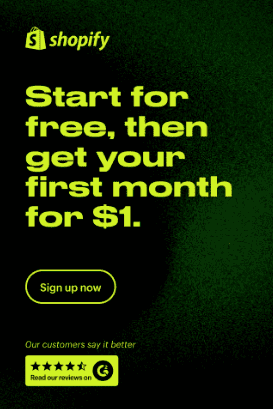
Shopify’s Policy on Multiple Stores
Shopify allows merchants to have multiple stores under one account. This means that you can manage multiple online businesses using a single Shopify login. Having multiple stores can be beneficial if you want to target different markets, cater to specific niches, or differentiate your brand offerings. However, it’s important to note that each store will have its own separate subscription plan and associated costs.
To create multiple Shopify stores, you will need to sign up for separate subscriptions for each store. Each store will have its own unique domain name, theme, and settings. It’s important to comply with Shopify’s terms of service and guidelines when setting up and managing multiple stores.
How to Set Up Multiple Shopify Stores
Setting up multiple Shopify stores is a straightforward process. Here’s a step-by-step guide to help you get started:
- Log in to your Shopify account: Access your existing Shopify account by entering your credentials. This will take you to your main dashboard where you manage your current store.
- Access the Store Menu: Locate the menu button on the upper-right corner of your dashboard. It typically displays the name of your current store. Click on it to reveal a drop-down menu.
- Navigate to “All Stores”: From the drop-down menu, select “All Stores.” This action will direct you to a page where you can view all the stores you’re managing.
- Initiate Store Creation: Look for the “Create Store” option on this page and click on it to start the process of setting up a new store.
- Follow the Setup Steps: Shopify will guide you through a series of steps to configure your new store. These steps are similar to the ones you followed when you initially created your first Shopify store. You’ll be prompted to choose settings, customize the store, and add essential details.
- Connect or Add an Account: Once you’ve completed the setup steps, Shopify will prompt you to select the account to which your new store will be connected. You can choose an existing account used to manage your other stores or opt to add a new one if you prefer separate management.
- Confirmation and Setup Completion: After selecting the account, Shopify will begin creating your new online store. You’ll receive confirmation once the process is complete, and your new store will be ready for further customization and management.
- Move to Stores: Now you have created multiple shopify stores. You can move to your new store by clicking all stores from the top right corner. Then you can change theme, domain and add items as much as you want!
You can also create another store by clicking the top right corner “Create another store” option. So it’s very easy right?
Managing Multiple Shopify Stores
By following these steps, you can set up multiple Shopify stores and expand your online business presence. Remember to manage each store diligently, ensuring that inventory, orders, and customer management are handled efficiently.
Managing multiple stores may present its own challenges, but with careful planning and effective resource allocation, you can leverage the power of multiple Shopify stores to reach diverse customer segments and maximize your business potential.
Inventory and Product Management
Efficiently managing inventory and products across multiple Shopify stores requires good organization and coordination. Here are some strategies to help:
- Centralized Inventory Management: Use a centralized system to track inventory across all your stores. This ensures that you always have accurate stock levels and helps prevent overselling or running out of stock.
- Product Categorization: Group similar products together and organize them clearly. This makes it easier to manage and update product information across all your stores, ensuring consistency and efficiency in your product offerings.
Order and Customer Management
To ensure smooth operations and keep customers satisfied, effective order and customer management are crucial. Here are some simple practices to help:
- Centralized Order Management: Use a single system to manage orders from all your stores. This simplifies order processing and tracking, regardless of where the order came from.
- Unified Customer Support: Set up a single customer support system to handle inquiries from customers across all your stores. This ensures consistent and efficient customer service, improving the overall shopping experience.
Store Design and Branding
Maintaining a consistent store design and branding across all your Shopify stores is key to building a strong and recognizable brand image. Here’s how:
- Customize Templates: Ensure your store templates have a consistent look and feel by customizing them with the same fonts, colors, and imagery that reflect your brand identity.
- Brand Elements: Display your branding elements like logos, slogans, and brand messaging consistently across all stores. This fosters brand recognition and a unified brand experience for customers.
By managing inventory and product information effectively, streamlining order and customer management, and keeping a consistent store design and branding, you can successfully manage multiple Shopify stores. Utilizing tools and systems for centralized management can greatly simplify the process.
Apps To Help You Manage Multiple Shopify Stores
Essential Grid Gallery
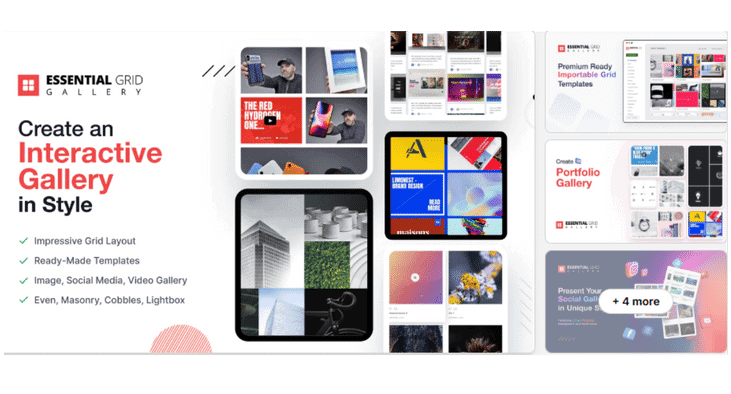
Reviews: 109
Rating: 5.0
Price: Free plan available, Premium plans starting at $5.99/month
Feature: Effortlessly create stunning galleries from various sources.
Key Features & Functionalities
- Intuitive Interface: Easily create photo, product, and video galleries with a user-friendly interface.
- Pre-designed Templates: Quickly set up your gallery with a selection of professional templates to enhance your website’s appearance.
- Responsive Design: Ensure your gallery looks fantastic on all devices with fast-responsive design that adjusts smoothly to desktop, tablet, and mobile screens.
- Bulk Upload: Save time by uploading multiple photos simultaneously and effortlessly arranging them within your gallery.
- Compatibility: Seamlessly integrate with Shopify 2.0 online store themes for a consistent look and feel.
EasyDisplay: Product Showcase
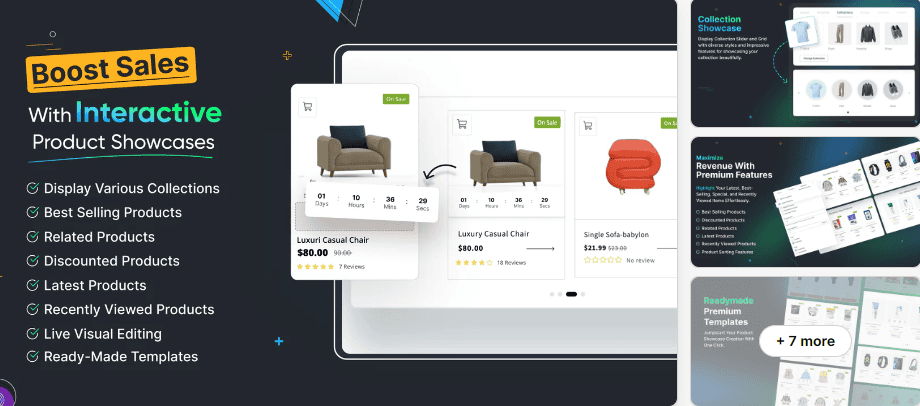
Reviews: 05
Rating: 5.0
Price: Free plan available, Premium plans starting at $6.99/month
Feature: Showcase products attractively with interactive designs.
Key Features & Functionalities
- Product Sliders with Countdown Timers: Create captivating product sliders featuring countdown timers to prompt urgency and increase conversions.
- Direct “Add to Cart” Functionality: Simplify the purchasing process by enabling customers to add products directly to their carts from the sliders.
- Customization Options: Tailor transition effects, speed control, and display direction to align with your brand’s style and improve user experience.
- Responsive Design: Ensure your product showcase appears stunning across all devices, from desktop to mobile.
- Eye-Catching Elements: Boost product visibility with attention-grabbing badges and countdown timers, enticing customers to take action.
Slider Revolution & Sections
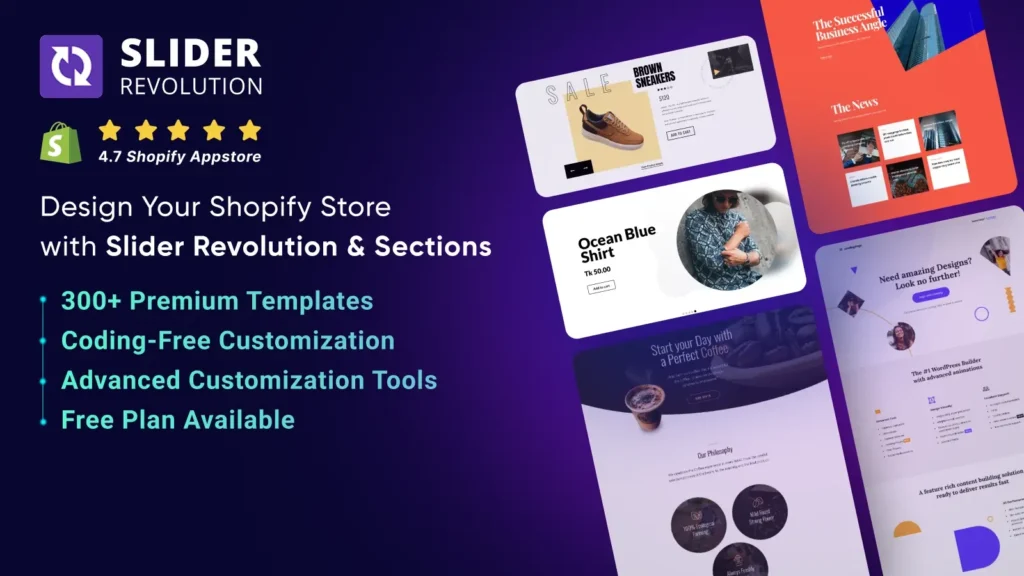
Reviews: 125
Rating: 4.7
Price: Free plan available, Premium plans starting at $9.99/month
Feature: Create versatile product sliders, special animation, and carousels effortlessly.
Key Features & Functionalities
- Versatile Slider Creation: Utilize a wide range of slider formats including image, video, hero, carousel, and more to create dynamic and engaging content.
- Ready-Made Templates and Addons: Choose from a library of 300+ ready-made templates and addons to quickly create professional-looking sliders with minimal effort.
- Multilingual and RTL Support: Reach a global audience with sliders and banners that support multiple languages and right-to-left (RTL) layouts.
- Shopify 2.0: Seamlessly integrates with Shopify 2.0 online store themes and popular page builder apps for enhanced functionality and flexibility.
- Social Media Integration: Incorporate content from social media platforms like YouTube, Vimeo, Facebook, and Instagram directly into your sliders to enrich your website’s visual appeal.
Best Practices for Managing Multiple Shopify Stores
Expanding your business with multiple Shopify stores can bring many benefits, but it’s important to think about several factors beforehand. By doing so, you can make sure that managing multiple Shopify stores is smooth and successful.
Identifying Target Markets and Niches:
- Thorough Market Research: Before launching multiple Shopify stores, conduct comprehensive market research to understand the unique needs, preferences, and demographics of each target audience.
- Personalized Shopping Experience: Tailor products, marketing strategies, and branding efforts to effectively engage with each market segment, providing a personalized shopping experience for customers.
- Enhanced Customer Satisfaction: By identifying target markets and niches, you can showcase the most relevant products and services, increasing customer satisfaction and fostering repeat business.
Marketing and Promotion Strategies:
- Distinct Marketing Strategies: Develop tailored messaging, advertising channels, and promotional campaigns for each store to effectively communicate the unique value propositions of your products and services.
- Utilize Various Tactics: Implement social media marketing, content marketing, SEO, and email marketing to drive traffic and generate sales for each store, analyzing data to optimize strategies.
- Maximize Reach and Conversions: By implementing targeted marketing strategies, you can maximize reach, attract the right customers, and increase sales conversions, ultimately driving business growth.
Resource Allocation and Time Management:
- Strategic Resource Allocation: Allocate manpower, inventory, and financial resources strategically based on the potential ROI for each store, ensuring efficient operations and profitability.
- Efficient Inventory Management: Implement inventory management systems and apps to track stock levels, prevent overselling, and maintain accurate product availability across all stores.
- Effective Time Management: Delegate tasks, automate processes, and establish clear workflows to optimize productivity and ensure smooth operations, prioritizing tasks based on their impact on each store’s success.
By carefully considering these factors, you can effectively manage and grow multiple Shopify stores, catering to different target markets and niches. Remember to regularly review and adjust your strategies based on market trends, customer feedback, and performance metrics to stay competitive and drive continuous improvement.
Wrapping it Up
In conclusion, managing multiple Shopify stores offers businesses a powerful opportunity to expand their reach, cater to diverse customer segments, and maximize revenue potential.
By leveraging distinct marketing strategies, personalized shopping experiences, and efficient resource allocation, businesses can effectively navigate the complexities of managing multiple storefronts.
Additionally, implementing best practices such as thorough market research, strategic resource allocation, and effective time management is essential for ensuring the success of multiple Shopify stores.
With careful planning and execution, businesses can revolutionize their online presence, enhance customer satisfaction, and drive significant business growth across multiple Shopify platforms.
I’m a digital marketing expert and mobile app developer with a deep understanding of Shopify App Store optimization. I contribute insightful articles on Shopify to help businesses thrive online.



