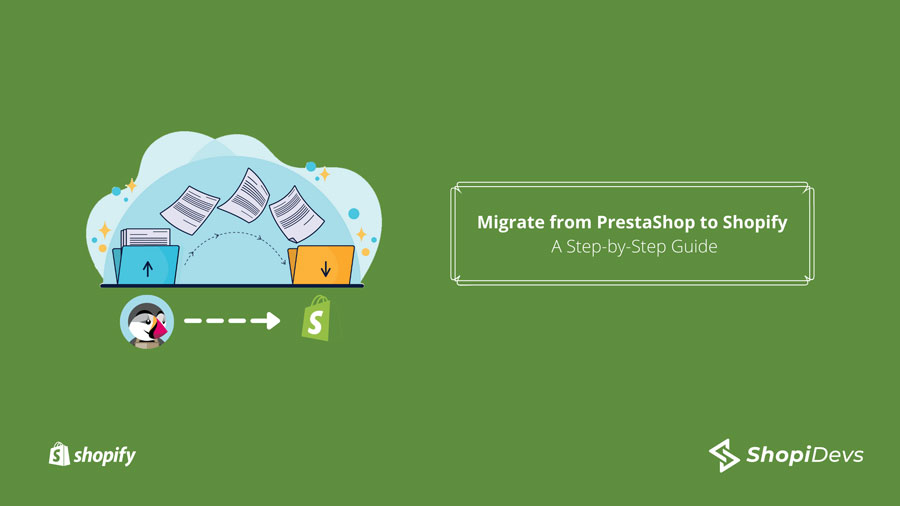If you are planning to migrate from Prestashop to Shopify, then you will definitely need a step-by-step guideline to perform the task completely. I also struggled to migrate from Prestashop to Shopify. If you do not know the process, it can be a stressful job for you. That’s why I decide to share the tips to help you out completing the migration successfully.
Every platform has unique features that attract the users to choose the platform, among others. The need for certain features of a platform may change over time, and that’s why eCommerce store owners change the platform. Maybe you thought the features of the PrestaShop platform were perfect, but later you found that the features of Shopify might be more suitable for your business. There can be other reasons that can motivate you to move your store from PrestaShop to Shopify. No matter what’s the reason behind the decision your migrate, your main focus will be completing the migration process smoothly.
Step-by-step process to migrate from Prestashop to Shopify
Step-1: Export store from PrestaShop
First of all, you need to get all the necessary data regarding products, customers, orders of your store from PrestaShop. Sounds difficult? You can complete the task effortlessly using a PrestaShop module. Getting a module is not a difficult task. To get essential PrestaShop modules, you can simply visit the PrestaShop addons marketplace. Let’s see the process of exporting information from PrestaShop below:
- Download the zip file of the export module
- Upload it to your PrestaShop store
- Install the module
- Start exporting data from the module configuration
Step-2: Import store to Shopify
After completing step-1, now you have your store data ready in your hand. You will import the data to the Shopify store in this step. Next, let me tell you how to complete step-2 without any trouble.
- Create a Shopify store
- Download the “Store importer app“ from the Shopify app store
- Select PrestaShop from the page “Import your data into Shopify”
- Add your file from the “Upload files”
- Import the store data
Step-3: Review and Update store data
As now you have imported your store data into the Shopify store, all your data is available in your Shopify admin. It’s time to review the data because you may find that all products did not import completely. In this case, you need to add those products manually after your data import. You should not just believe in the app blindly that all the data are imported completely. So, do not just forget to review the data by yourself after the data import.
If you found the majority of your store data imported successfully, then you can add the rest of them manually. But if you notice that there are more failed data in your imported file, you may not like to continue with these data. Then you have to follow step-4.
Step-4: Delete and re-import data
Although it is possible to go for starting a new import on top of the existing import, it may work for you or not. I prefer to delete the imported files when there are more distorted data and re-import the files again. It makes the process much easier as you do not have to think of updating the existing data. You can just delete the existing import and then start from scratch.
Step-5: Recover the data that cannot import
There are some data such as customer passwords that you cannot import from PrestaShop to Shopify. Passwords are encrypted, and you can’s move the encrypted data from PrestaShop to Shopify. All the customers’ data will be transferred to Shopify, not the customers’ accounts. So, you have to let your customers be informed so that they can reset or create new accounts.
Now you know how to migrate from PrestaShop to Shopify is not that difficult task. If you follow the mentioned steps properly, I bet your migration journey to Shopify will be smooth.