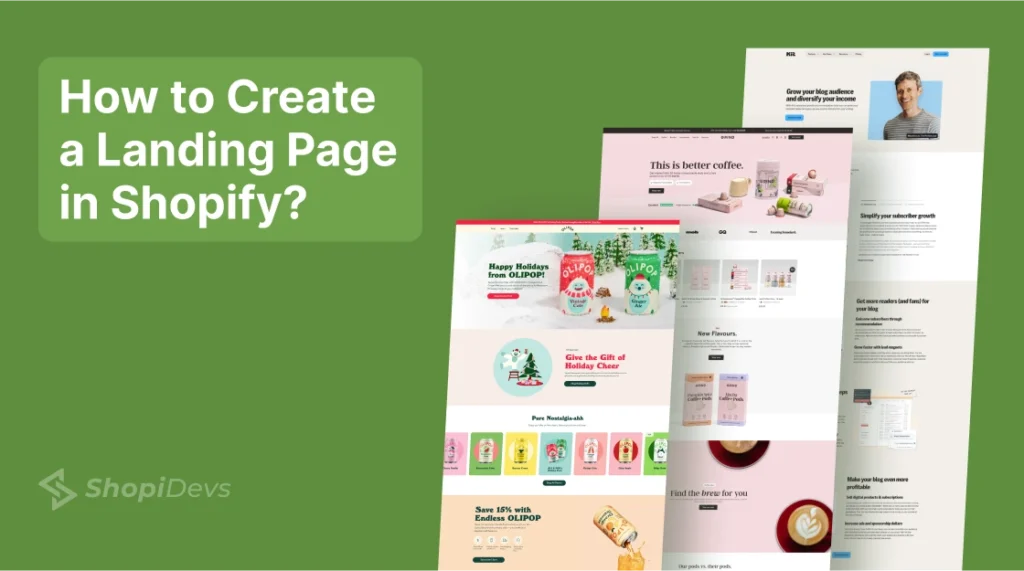A landing page can make or break your Shopify store’s success. These pages are crucial for driving traffic, boosting conversions, and showcasing your products effectively. Thus, knowing how to create a landing page in Shopify can set your store apart and boost conversions significantly.
This guide covers 3 methods to create a landing page in Shopify: using Shopify’s built-in tools, coding with Liquid templates, and the easiest way—leveraging Slider Revolution & Sections. You’ll also learn about key elements, best practices, and tips to maximize conversions.
Want to build a high-converting landing page that stands out? Read on for actionable insights and step-by-step guidance to elevate your Shopify store!
Understanding the Role of a Landing Page in Your Shopify Store
A landing page is a focused web page that aims to grab attention and drive visitors to act. Actions include buying, signing up for a newsletter, or downloading a resource. In a Shopify store, landing pages are powerful conversion and customer engagement tools. Targeted landing pages direct traffic from marketing channels to specific products or promotions, boosting conversions and sales.
1. Integral Part With in eCommerce Strategy
A well-designed landing page in your Shopify store is key to a strong eCommerce strategy. When aligned with your business goals and brand, it leads customers toward conversion. It is also a powerful tool for marketing campaigns. With clear content, strong CTAs, and a cohesive design, it directs traffic to specific products or offers. This boosts engagement and increases conversions.
2. Connecting Marketing Channels to Your Store
A well-designed landing page serves as the link between marketing channels and your Shopify store. By funneling traffic from different channels to a dedicated page, you can create a seamless experience for the visitors. The page reflects your campaign’s messaging and branding while delivering a clear, compelling call to action. This blend of marketing and sales boosts your marketing impact and conversions.
3. Guiding Customers Along the Path to Conversion
A landing page can streamline the customer journey, making it easier for visitors to take action. Its clear message, a strong call to action, and a simple checkout lead visitors toward a buying decision. It focuses on persuasive content and reduces distractions that drop conversions. This leads to more completed actions on your site.
Best Practices: How to Make Your Landing Page Design Stand Out ?
Creating a standout landing page design is crucial for converting visitors into customers. A well-crafted landing page should be visually appealing, user-friendly, and aligned with your business objectives. It must effectively communicate your value, provide easy navigation, and eliminate any friction that could prevent a conversion. Here are the key practices to ensure your landing page performs at its best:
- Setting a Clear Goal: Define the primary objective of your landing page, whether it’s lead generation, sales, or promoting a special offer. A clear goal keeps your design focused and drives conversions.
- Identify Your Target Audience and Their Needs: Understand who your visitors are and what they are looking for. Tailor your content and design to address their specific pain points or desires.
- Determine Your Value Proposition: Clearly communicate what makes your product or service unique. Your value proposition should be front and center to highlight the benefits of taking action.
- Consider Information Flow: Ensure that the content on your landing page follows a logical sequence that guides visitors smoothly toward conversion. Think of it as a mini sales funnel, where each section leads naturally to the next, helping visitors understand the offer, its benefits, and ultimately encouraging them to take action.
- Optimize Your Buy Box for Conversion: Make your call-to-action buttons or forms highly visible and easy to use. A compelling, well-placed buy box can significantly improve conversion rates.
- Focus on Visual Elements: Use high-quality images, videos, and graphics to draw attention and convey the message quickly. Your visuals should support the content, not overwhelm it.
- Use a Responsive Design: Ensure your landing page looks great and functions well on all devices, including mobile phones and tablets, as many visitors may come from these sources.
- Analyze Traffic and Device Source: Track where your traffic is coming from and what devices are being used. This data helps you optimize your landing page for the most common sources and devices.
- Remove Conversion Barriers: Eliminate any distractions or elements that might prevent visitors from completing the desired action, such as unnecessary form fields or pop-ups.
- Test Your Landing Page Designs: Regularly test different versions of your landing page (A/B testing) to see what works best. Small changes can make a big difference in conversion rates.
- Prioritize UX Research: Focus on user experience by understanding how visitors interact with your page. UX research helps identify areas for improvement and ensures your landing page is as intuitive as possible.
8 Types of Landing Pages
There are several types of landing pages. They vary in content, design, and alignment with business goals. Here are the different types of landing pages you can use for your Shopify store.
- Click-through Page: This page guides visitors to another page, usually to drive traffic to product pages or checkout. It persuades users to take the next step in the sales funnel.
- Lead Generation Landing Page: It gathers emails in exchange for valuable content, discounts, or early access. It helps you build a customer list.
- Product Landing Page: It showcases a product with detailed descriptions, high-quality images, and strong calls to action to boost sales.
- Collection Landing Page: Groups products by category, making it easier for customers to browse related items. It promotes discovery and cross-selling.
- Sales Page (Special/Seasonal Promotion): Features time-sensitive offers, seasonal deals, or limited-time discounts. It creates urgency and encourages quick action with strong calls to action.
- Product Bundle Landing Page: It offers discounted bundles. This encourages customers to buy more and raises the average order value.
- Shopify Splash Page: A full-screen page that appears before the main site. It’s used for highlighting announcements, product launches, or special promotions.
- Viral Page: It encourages visitors to share content on social media. This boosts brand awareness and engagement.
Key Elements of a High-Converting Shopify Landing Page
Here are the key components that make a landing page stand out:
1. Concise, Compelling, Benefit-Centered Headline
Your headline is the first thing visitors notice. Keep it short, engaging, and focused on the product’s value. It must quickly show what problem your product solves or its benefits. This should spark interest and encourage further exploration.
2. Clear Subheading
A subheading complements the headline by adding clarity. It briefly explains your offer, helping visitors quickly understand what you provide. It must be simple, match your headline, and spark curiosity.
3. Detailed Product Description with Benefits
Focus on the benefits of your product rather than just features. Show how it solves a problem or improves the customer’s life. A well-written description builds trust. It answers key questions and helps customers buy with confidence.
4. High-Quality Imagery and Color Scheme
Visuals are essential for creating appeal. Use high-resolution images that showcase your product in detail. Pair them with a color scheme that reflects your brand and draws attention. Engaging visuals encourages visitors to explore and buy.
5. Product Video
A video helps show how your product works and sets it apart from competitors. It simplifies complex ideas and makes the product relatable. Videos also boost engagement and can convince hesitant shoppers to complete their purchases.
6. Interactive Features
Include features like 360-degree product views or zoom options. These tools let customers explore your product, answer questions, and improve their shopping experience. Interactive elements boost confidence and increase conversions.
7. Number of Projects Done
Showcasing the number of projects you’ve completed highlights your experience and credibility. It reassures visitors of your ability to deliver value and builds trust in your brand.
8. Brands You’ve Worked With
Mentioning partnerships with well-known brands adds authority to your page. It builds trust and shows your product’s quality. This makes it more appealing to potential customers.
9. Offers, Subscriptions, or Memberships
Exclusive offers, subscriptions, or memberships create a sense of urgency and value. These incentives urge customers to take prompt action. They build loyalty and foster long-term relationships.
10. Trust-Building Elements
Add trust badges, certifications, or guarantees to reduce buyer anxiety. They signal reliability. This makes customers feel more secure about buying from your store.
11. Social Proof Integration
Metrics like “10,000+ satisfied customers” or “As seen in top publications” build confidence. Social proof shows that others trust your brand, encouraging new visitors to follow suit.
12. Customer Testimonials and Reviews
Share genuine feedback from previous customers. Positive reviews add authenticity. They address concerns and reassure visitors about your product’s quality.
13. Immaculate CTA (Call to Action)
Your CTA should be easy to spot and clear about the next step. Use phrases like “Buy Now” or “Start Your Free Trial.” An effective CTA guides users to take action and boosts conversions.
14. Blog Section
A blog keeps your audience engaged with updates, tips, and news. It builds your authority, boosts SEO, and adds value for visitors. This encourages them to stay connected with your brand.
How to Create A Landing Page in Shopify: 3 Methods
You can build a landing page in Shopify using 3 distinct methods, each tailored to different needs. This guide breaks down the steps for each approach, providing all the details of how to create a landing page on Shopify store.
Method-1: Using Shopify’s Built-in System (The Limited Way)
Shopify’s built-in tools make it easy to create a basic landing page, especially with the help of the theme editor and Online Store 2.0 features. Here’s a streamlined process:
Step 1: Build a Custom Landing Page Template
Start by creating a template tailored to your landing page needs using Shopify’s theme editor.

Navigate to the Shopify admin panel, then go to the Online Store
Click on Themes and then click on the Customize button.

In the top dropdown menu, choose Create template to make a new blank template.

This blank template serves as a starting point where you can begin adding content and design elements to shape your landing page.
Step 2: Organize and Customize Page Elements
With your template ready, you can now add and arrange components to design your landing page.

Use the menu Add Field in the middle of the theme editor to choose elements such as text, file, date and time, and URL.

You can rearrange the layout by simply dragging and dropping elements to your desired positions. Then, click Save to secure your changes.

Customize each section to reflect your branding and campaign goals.
Step 3: Create a New Page
After setting up your template, create a new page to connect it to:

- Go to Online Store > Pages in your Shopify admin dashboard.
- Click Add Page to create a new one.
- Assign an appropriate name to your page, such as “Exclusive Offer” or “Special Discount.”
Step 4: Add Content and Finalize Your Landing Page
Once your page is created, you can start building it by utilizing the custom template.

In the page editor, select the template you created earlier from the template dropdown menu.
Add engaging content such as:
- A compelling page title.
- High-quality images and promotional banners.
- Persuasive text to highlight key offers or benefits.
- Clear and prominent CTAs (e.g., “Shop Now” or “Claim Your Discount”).
Optimize your landing page for SEO by using the Edit Website SEO tool. Customize the meta title, description, and URL to make your page more search-friendly.
Then Click on the Save Button.
Method- 2: Using Shopify’s Liquid Template (Coding Required)
Shopify’s Liquid templating language allows developers to craft highly customized landing pages. You can create flexible, brand-focused, conversion-optimized landing pages with Liquid. This method offers more control over design, functionality, and interactivity than standard templates. Here’s a step-by-step guide:
1. Set Up Your Landing Page
To begin creating your custom landing page:

Log in to your Shopify admin dashboard.
Navigate to Online Store > Themes > Actions > Edit Code.

Under the “Templates” folder, click Add a New Template and select “page” as the type.
Name the template, e.g., landing-page.
This creates a blank .liquid file specifically for your landing page.
2. Edit Code
Once the template is created, you’ll be directed to the editor. Make the necessary changes to the HTML code and click “Save.”
6. Create a Page

In the Shopify admin, create a new page and select your landing page template from the dropdown menu.

Add page title and content on the theme editor
Then click on the Save button.
Method- 3: Using the Slider Revolution & Sections App (The Easiest Way)
If you want to create a high-converting, excellent landing page without spending much time and having no coding skills, then Slider Revolution & Sections is great to start with. It is the best Shopify landing page builder in the Shopify app store.

Here’s how to build a landing page with Slider Revolution & Sections:
Step 1: Go to your Shopify Dashboard

Go to your Shopify Dashboard, click on Apps, and select Slider Revolution. Install the Slider Revolution & Sections app from the Shopify App Store if you have not installed it yet.
Step 2: Select The Preferred Option
Go to My Slider. Here you will find 3 options for creating a Shopify landing page.
- New Blank Slider
- New Slider from Template
- Manually Import Slider Zip

- New Blank Slider

This option lets you design your landing page from scratch. You will have all the essential and advanced tools needed to create and customize your landing page section by section.
- New Slider from Template

Slider Revolution & Sections offers a library of 300+ design templates, including website templates suitable for landing pages.

After selecting a template, click on the Install Template (+) button.

Then Click on the view template button.

After clicking the “View Templates” button, you’ll be taken to a new page displaying a variety of templates. These can be customized and used in different sections of your landing page.

Select a Template and Click on the Pencil Icon to open the editor.

You’ll then be redirected to the Editor page, where you’ll have access to all the tools needed to design and customize your template.
Note: Customize each template individually for every section.
- Manually Import Slider Zip:
If you already have a designed template, you can upload the template zip file directly here.
Step 3: Create a New Page

After setting up your template, go to the Shopify Store dashboard. Now create a new page to connect it to:
- Go to Online Store > Pages in your Shopify admin dashboard.
- Click Add Page to create a new one.
- Assign an appropriate name to your page, such as “Landing Page”
Step 4: Publish the Template

Copy the Shortcode of the template from the Slider Revolution’s Editor.
NB: Don’t forget to save the template before copying the Shortcode.
Go to the Shopify Store dashboard. Navigate to Themes, and select Customize.

In the top dropdown menu, choose Page to create a new Page.

After Clicking on the Page, Select the Landing Page.
This will create a blank page as a starting point where you can add sections and slides

Now, Click on Apps> General Slider> Add Block> Apps> General Slider
Note: To publish a dynamic product slideshow, go for the "Dynamic Product Slider" option. For countdown-based templates, select the "Countdown Slider" option.

Now Paste the shortcode on the right at the Slider Shortcode box and click the Save button. The block will now be visible in your store.
Note: You can add and publish as many sections (Templates) as needed on your landing page by repeating the same process.
Output of the Landing Page

Slider Revolution & Sections’ Shopify Landing Page Examples
1. Area 101

2. Game Code

3. Liqures

4. Sample Prophets

5. Signature

Benefits of a Landing Page in Shopify
Landing pages on Shopify offer targeted solutions to enhance marketing campaigns, drive sales, and improve user experience. Here are the key benefits:
1. Boosting Campaign Relevance
Landing pages are designed to align closely with specific marketing campaigns. By providing a focused and relevant experience for visitors:
- They reinforce the messaging from ads, emails, or social media campaigns.
- Users are guided directly to the products or offers they’re interested in, reducing distractions.
- This alignment increases click-through rates and keeps customers engaged.
2. Elevating Conversion Rates
Shopify landing pages are tailored for action, whether it’s completing a purchase, signing up for a newsletter, or downloading a resource. Their structure often includes:
- Strong calls-to-action (CTAs): Encouraging users to take immediate steps.
- Optimized visuals: Highlighting products or benefits effectively.
- Simplified navigation: Reducing barriers that could cause users to leave.
By removing unnecessary clutter, landing pages create a streamlined journey toward conversion.
3. Fine-Tuning with A/B Testing
A/B testing allows merchants to experiment with various elements on their Shopify landing pages, such as:
- Headlines: Testing different hooks to see what captures attention.
- Images or videos: Assessing which media types lead to higher engagement.
- Button placement: Determining the most effective position for CTAs.
These insights help fine-tune the page, ensuring optimal performance and maximizing ROI.
4. Customizing for Your Brand
Customizable Shopify landing page templates and tools let you design landing pages that reflect your brand identity. Features include:
- Consistent branding: Using your logo, colors, and fonts to build trust.
- Personalized content: Catering the page to your target audience’s preferences.
- Dynamic elements: Tailoring offers, recommendations, or content based on user behavior.
This ensures visitors recognize and connect with your brand instantly.
5. Speeding Up Marketing Efforts
Creating a landing page on Shopify is fast and intuitive, even for non-technical users. With pre-built templates and drag-and-drop tools, you can:
- Launch campaigns quickly without waiting for developers.
- Test multiple landing pages simultaneously for different audiences.
- Update content or promotions in real-time.
This agility allows businesses to respond swiftly to market trends or competitor actions.
6 Tips to Increase Conversion Rates on Your Shopify Landing Page
Improving conversion rates on your Shopify landing page is key to turning visitors into customers. Small changes can have a big impact on user experience, engagement, and sales. Here are five tips to help you optimize your Shopify landing page and boost conversions.
- Mobile Responsiveness: Make sure your landing page works well on mobile devices. More shoppers are using smartphones. A responsive design gives visitors a smooth experience on both mobile and desktop. This helps boost conversions as customers can shop easily from any device.
- Loading Speed Optimization: Slow pages can drive visitors away. Improve your page speed by optimizing images, minimizing code, and using fast hosting. A quicker load time not only enhances user experience but also boosts SEO and keeps potential customers engaged.
- Trust-Building Elements: Trust is key to conversions. Add trust signals like secure payment options, customer reviews, testimonials, or certifications. These show that your brand is reliable and credible, encouraging visitors to make a purchase.
- A/B Testing: A/B testing helps you find what works best with your audience. Try different headlines, CTAs, or images to see what drives the most conversions. Regular testing improves performance and boosts conversion rates over time.
- User-Friendly Navigation: Keep navigation simple and clear. A landing page should guide visitors toward the desired action without distraction. Focus on a single CTA and avoid clutter. Easy navigation keeps visitors engaged and improves conversions.
- Optimize for SEO: Use relevant keywords and meta descriptions to optimize your landing page. This helps you rank higher in search engines and ensures the right audience finds your page. More visibility means more targeted traffic and higher conversions.
FAQs
What is a landing page design?
A landing page design is focused on creating a page with one main goal: to prompt visitors to take action, like making a purchase, signing up, or downloading content. It usually has a simple layout, clear messaging, and a strong call to action.
How do you create a landing page?
To create a landing page, define its purpose, choose a simple, clean design, add persuasive content, and place a clear call to action. Make sure the page is focused and eliminates distractions.
What should a landing page consist of?
A landing page should include a compelling headline, brief yet persuasive content, a strong call to action, and a clean, focused design. The page should be goal-oriented and easy to navigate.
Can I build a landing page on Shopify?
Yes, you can create landing pages on Shopify using built-in templates or third-party apps. Shopify allows you to design custom pages to target specific products or campaigns.
Do I need a landing page if I already have a website?
Yes, landing pages are useful even if you have a website. They target specific campaigns or goals and guide visitors toward a particular action, making them more effective for conversions than a general website page.
What’s the difference between a landing page and a product page?
A landing page is designed to drive a specific action, such as a sale or sign-up, while a product page provides detailed information about a product. The landing page is more focused and typically simpler.
How does landing page design impact conversion rates?
The design of a landing page directly impacts conversions. A clean, well-organized page with clear messaging and a compelling call to action encourages visitors to take the desired action, increasing conversion rates.
Should you A/B test your landing page designs?
Yes, A/B testing allows you to compare different designs and strategies. By testing variations, you can identify the most effective layout and content to maximize conversions.
Key Takeaways: What Most Guides Don’t Tell You
Your landing page is often the first impression shoppers have of your brand. With the strategies and insights shared in this guide, you’re now equipped to build Shopify landing pages that grab attention and convert visitors into loyal customers.
Here are the key takeaways that you can’t overlook:
- Set Clear Goals
- Align with Your Sales Funnel
- Choose the Right Design Tools
- Focus on Customer-Centric Design for Seamless User Experience
- SEO Optimization Is Essential Beyond the Design
- Use High-Quality Visuals
- Craft Compelling, Persuasive Copy
- Continuously Test and Improve
- Avoid Common Pitfalls and Stay Focused on What Drives Conversions
I am an SEO-friendly content and copywriter with 7 years of experience. I am confident in making and managing valuable digital content. My experience also includes executing successful SEO projects, managing teams, and staying up-to-date with the latest digital marketing trends and SEO updates.