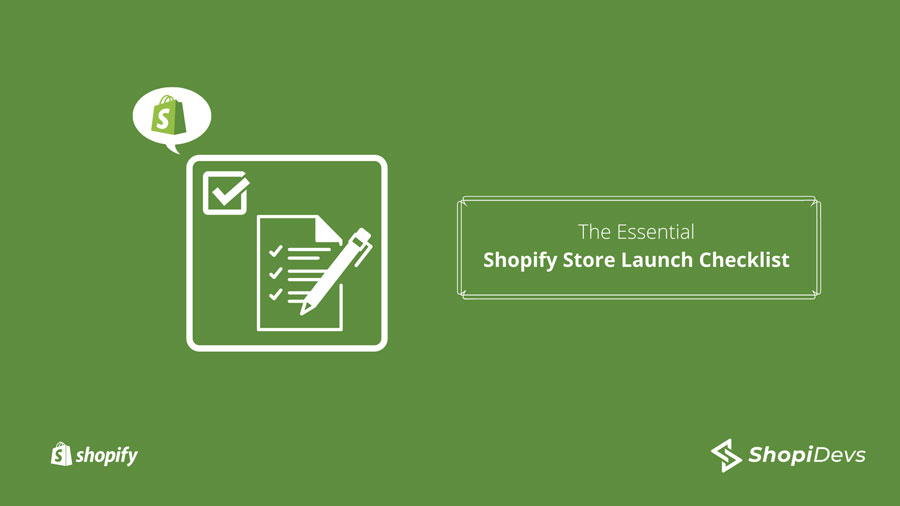Have you ever thought of launching a Shopify store? Great! Congratulations on your good initiative.
Creating and launching a Shopify store required so many steps to follow. Each step has different activities. As a result, there is a great chance that you may miss some of the important tasks of the process. That’s why you should read the essential Shopify store launch checklist so that you can complete all the important steps properly.
Let me present the essential Shopify store launch checklist in 2025
Create a primary domain
When you create a store with Shopify, generally, it is created under a subdomain. It does not look professional when your store appears under a subdomain. Your URL is your business address. It should be after your brand name. If your URL is like mystore.shopify.com, you will fail to build brand identity.
It does not mean that you should not create a Shopify store without a custom domain. You can start with a subdomain, but you should get a custom domain before launching a Shopify store. If you have not found a good name for your store, you can use tools to generate a perfect domain name. You can use the Shopify domain name generator to get this job done. It’s an easy, simple, and free tool to use to generate unique domain names.
Design your store
Designing a store is not a simple task. It does not only cover the looks of your store rather than making it more user-friendly to the visitors. It’s your call how you want to design your store that represents your brand properly and serves the main purpose of the visitors. To start designing your store, you need a theme that will meet your requirements. You can choose apps if you need more modifications as well. Do not launch your store without completing the design of your store.
Your store design must be completed according to your plan before launching your store. Following the essential Shopify store launch checklist help you double checking all tasks including the design of your store is completed before launching a Shopify store.
Add & customize theme
Shopify has various kinds of themes to serve the purpose of different businesses. First, go to the Shopify theme store and search themes based on your business category. I will suggest you spend a little bit of time before selecting a theme for your store. You can check third-party themes as well. Although you can change themes anytime you want, you need to customize all the things again. If you need theme customization guidelines, you can read The Complete Guide to Shopify Theme Customization.
Add apps
There are so many apps out there that help design Shopify websites, such as page builder apps, slider apps, effects apps, etc. These apps will cross the limit of theme customization and add more opportunities for you. However, if you want to reach your store design maximum, you should try the Slider Revolution app. This cool app will beautify your store the way that your customers will love it.
Optimize Images of Your Store
When a visitor clicks on your site, from that time, he starts to experience your brand. If your site loads faster, the visitor most likely has a positive idea about your brand. Then the user expects a good experience staying on your site. Some factors are responsible for bad customer experience. If your site fails to ensure a good user experience, you will notice a huge bounce rate on the website. If you do not optimize images of your site, they cause a bad user experience.
The images may take more time to load or do not display properly because of large sizes. You can also make sure that your website images are displayed just fine on other devices as well. You can reduce the size of images without changing the quality of Shopify websites. Check the size of the thumbnail images, whether these are in perfect size or not. It would be best if you also used some SEO tactics to optimize your site’s images properly. Be a little bit descriptive when naming images and add alt attributes properly.

You may also read: Basic Shopify Tutorial for Beginners: Basic Shopify Tutorial for Beginners with 10 Easy Steps
Create standard pages
A well-organized online store must have some standard pages such as Home page, About, Contact, FAQs, Refund policy, Shipment policy, and so on. Your store must contain these standard pages to make your store well organized and ensure the best customer experience. In addition, your customers will expect these important pages on your site. So, it would be best if you created these standard pages before launching your Shopify stores.
Your store’s home page should be well designed, as most of your visitors may visit this page first. Try to build a great impression on your visitors through the page. When customers get interested in your products, they want to know more about your brand. That’s why you must have an “About” page to provide enough information about the brand. In the same way, each of the standard pages has some unique reasons to be present on your site. Check all the standard pages are created before launching a Shopify store.
Set notification email
You cannot deny the power of email when you are running an online store. You will use email to communicate with your customers for various purposes such as order confirmation, shipping notifications, abandoned cart notifications, e-receipts, and so on. It is one of the most crucial tasks of the essential Shopify store launch checklist that you need to perform before launching the store.
Check payment gateway
Customers are more likely to purchase from a store that supports popular payment methods. Shopify supports more than 100 payment methods to ease the transaction between the store owners and the customers. Moreover, Shopify ensures a secure payment gateway so that both your information & customers’ information will remain safe during any transaction.
Add sales channel
You will get more opportunities when you use multichannel to sell your products. A sales channel refers to a marketplace where you can sell your products. Adding online sales channels is a great way to target more and more customers from different marketplaces. Shopify allows you to use different sales channels and makes it easier to manage from one place.
It will be much easier to promote customers and generate more revenue by reaching more targeted customers. You should add these sales channels before launching a Shopify store to benefit from the beginning of your journey.
Add analytics, marketing & SEO tools
When you are doing business online, you must be aware of what’s going on in your business, your customers’ behavior, bounce rate, and so on. Importantly, you should get data from the very first day. To get this information, you need to add analytics tools to your store.
Marketing is an unavoidable part of any business nowadays. If your customers do not know about your brand, all your attempts become useless. So, before launching your store, you should make a marketing plan so that you can let people know about your new products from the beginning.
It would be best if you adopted SEO so that your sites appear on the first page of google search. You need to add SEO tools that will guide you to perform SEO activities properly and get a better result from the start.
Remove storefront password
You can keep your Shopify store password protected when you are building your store. You can share the password with the individuals you want to visit your store. Others cannot visit your site without the password. They can only see the landing page and read the message you want them to know.
When you are done with building your store and ready to open it for everyone, make sure you remove the password. It may seem obvious, but many people forget to do that before launching a Shopify store. As a result, their customers fail to visit the real store even after launching the store.
If you follow the essential Shopify store launch checklist, you will be able to get a better result from your project. It will remind you of all the important tasks that you must perform before launching a Shopify store.
I’m a digital marketing expert and mobile app developer with a deep understanding of Shopify App Store optimization. I contribute insightful articles on Shopify to help businesses thrive online.