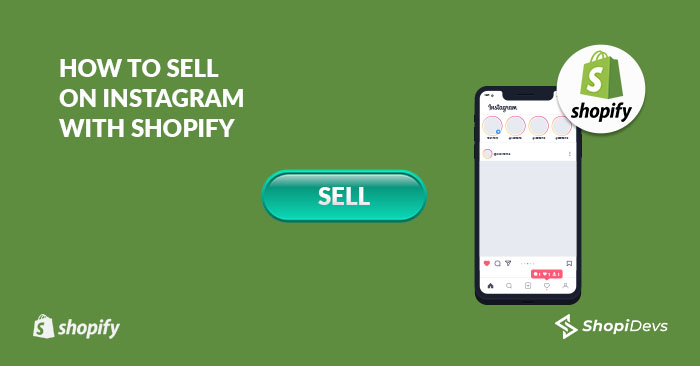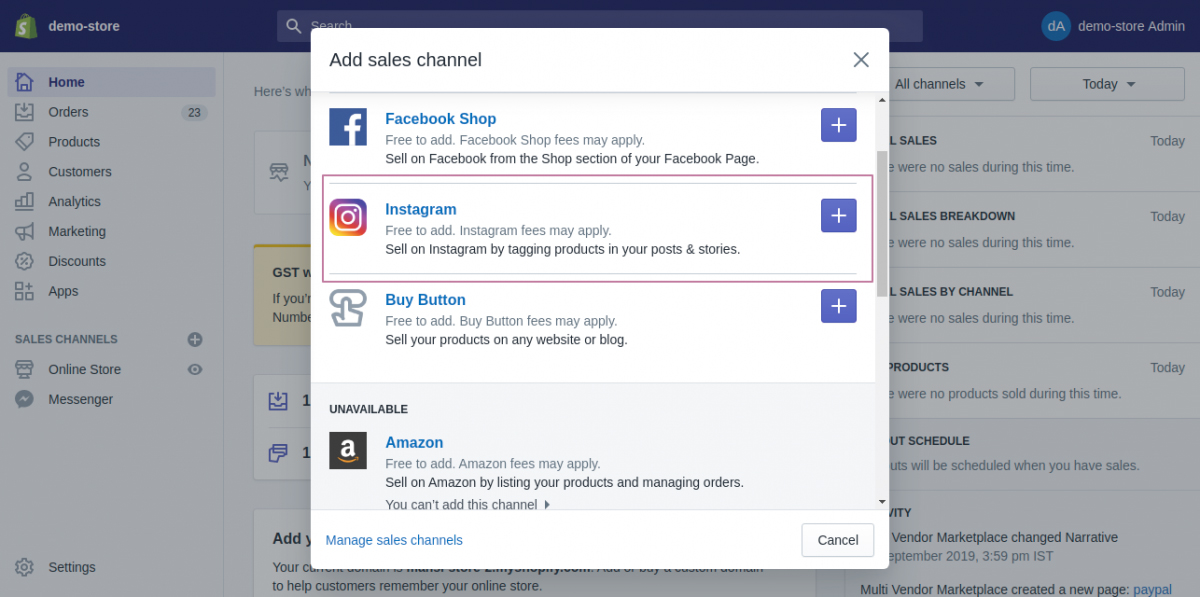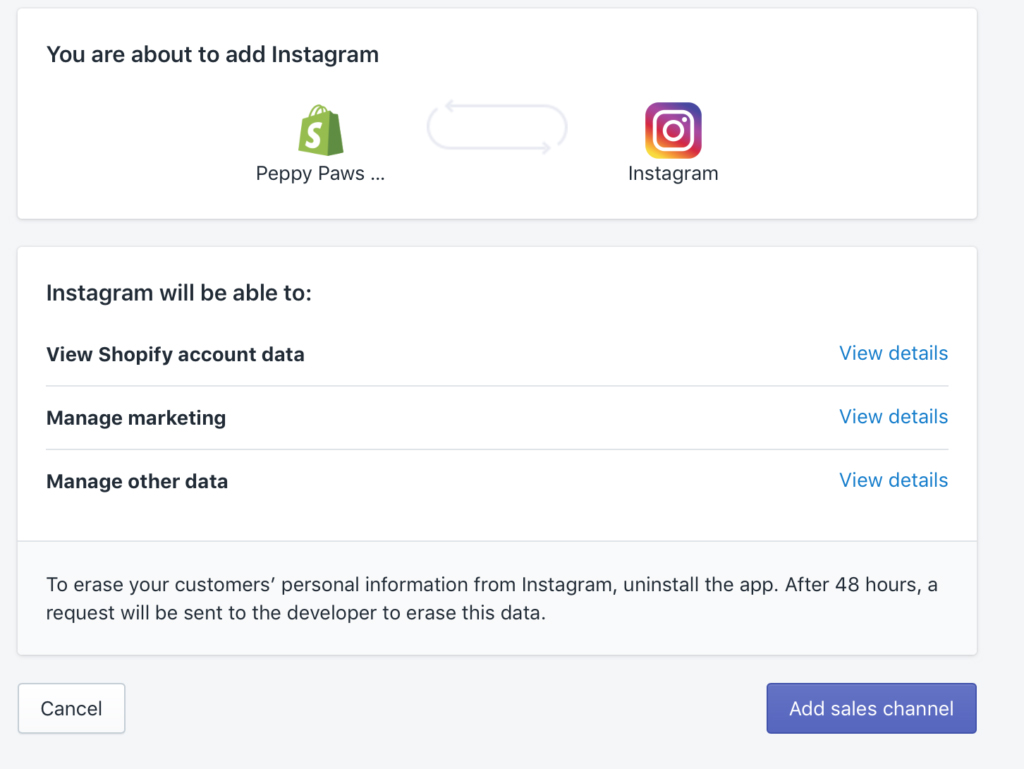One of the biggest advantages you find when having a store on Shopify is that the eCommerce platform really makes all the processes easier and more efficient for merchants. It can be integrated with different CRMs, account software, payment gateways, etc. If you want to increase selling your products or services, the best way is to sell on Instagram with Shopify.
Selling on Instagram with Shopify has numerous benefits, such as making it easier to sell and providing faster and easier shopping experiences, offering customers a true omnichannel experience.
Integrating Shopify and Instagram will allow you to sell more effectively, and best of all, the integration of Shopify and Instagram is free.
Thanks to this integration you can tag your products in your Instagram posts, and your followers can buy them directly.
Configure/Add Instagram Channel
Here we have shown how to connect Instagram to Shopify in two different ways. One from desktop and another from iPhone. You can easily choose your desire option.
From Your Desk
- You must first log into your account manager in Shopify.
- Click on the (+) icon in front of the “Sales channels” menu.
- From the pop-up window, click on the (+) icon in front of Instagram.
- Next, from Shopify, go to Instagram in “Sales channels” and click on “Account”.
- Then click on “Connect account”
- Enter your login data for your Facebook account, to authenticate your Instagram channel.
If You have iPhone
- From the Shopify app, click on “Store”.
- Then you click on “Add channel” next to “Sales channels”.
- From the “Add sales channel” screen, click on “Instagram”.
- Click on “Add Instagram”.
- Then log in to your Facebook account page, to authenticate your Instagram account in the sales channel.
From Android
- From the Shopify app, click on “Store”.
- Click on the (+) button next to “Sales channels”.
- From the option “Add sales channel”, click on “Instagram”.
- Then click on “Add Instagram”.
- Then log in to your Facebook account page, to authenticate your Instagram account in the sales channel.
Once you have added your Instagram business profile, Instagram will review your account and then notify you when it is verified.
Manage Your Product Catalog
You can add your product catalog from the “Purchases” page in your Instagram business profile options.
The steps are:
- Using Instagram, open the options of your commercial profile and then go to the “Settings” section
- Then click on “Purchases” and then confirm your Facebook account.
- If you don’t see the “Purchases” section, tap “Edit Profile” and confirm that you are connected to your Facebook business page.
- Select the product catalog yourstore.myshopify.com.
- Then click on the “Done” button.
Change a Product Description
To change the description, name, or price of the product that appears in the product label details, you must edit the product post in Shopify and publish the updated product on Facebook.
The description of your product must be the same on Instagram and Shopify.
Conditions for selling on Instagram with Shopify
Connecting your Shopify store with Instagram will help your potential customers discover and buy the products directly from your Instagram posts and stories.
But first of all, you must bear in mind that sales on Instagram are not enabled for all countries. To be able to use this functionality, you must be in United States, Mexico, Canada, Panama, Dominican Republic, Puerto Rico, Brazil, Ecuador, Peru, Paraguay, Uruguay, Argentina, United Kingdom, Spain, Germany, Italy, France, or Australia. It is expected to reach the rest of the countries shortly.
for selling on Instagram with Shopify you need to:
- Have a Shopify store.
- Have installed the Facebook channel in your Shopify store and have the approved Facebook store with some products uploaded to your catalog.
- Have an Instagram Business account. If you do not know how to do it, the following article we will tell you how to have your business profile on Instagram: Link Instagram with Facebook step by step – Basic guide
Fulfilling these conditions, you can now add your Instagram channel to your Shopify store.
You May Also Read: Social Proof App In Your Shopify Store: Digital Marketing Strategy To Increase Sales
What are the Integration Options You have for Instagram and Shopify?
Configure Shopping to Sell on Instagram with Shopify
The integration of Instagram Shopping with Shopify allows you to tag products in the publications’ images and sell them directly through Instagram.
With the Instagram plugin, you can offer your customers a way to buy in your store on Instagram, through the tagging of products in the images of your publications.
Once you download the Instagram plugin for Shopify, it will ask you if you want to carry out the installation, making a double confirmation.
Next, you will need to have a Facebook or Facebook Shop catalog to install product tagging on Instagram. To do this, you need to have an active Facebook store and work.
If you don’t know how to create one, we’ll explain how to do it in the following article: How to create your Facebook store easily
On the other hand, you can label up to 5 products per image. Once you have tagged your products in 9 publications, a store tab will appear on your Instagram profile, which will allow your customers to browse your shopping publications, without leaving the social network.
In short, with this integration you will be able to:
- Add Instagram product tagging to your Instagram business profile.
- Connect the Facebook product catalog of your store to your Instagram business profile.
- Add shopping labels to your Instagram posts and stories.
- Allow customers to buy in your online store, without leaving the social network.
Installation of the Tracking Pixel to Run Advertising Campaigns
You must obtain the tracking pixel from Facebook and install it in your Shopify store so that you can thoroughly track the activity that your store has.
We tell you how to do it step by step in the following article: How to install the Facebook pixel in my Shopify store
Once the pixel has been installed in your Shopify store, you can start creating remarketing campaigns and show users who have interacted with your website, ads on Instagram based on the activity they have had with your website.
Conclusion
Instagram has millions of users on its platform, this makes it the perfect platform to get visibility or increase the sales of any business quickly.
So, in short, if you want to have more possibilities to sell your products or services you have to be on Instagram. The process is also very easy for everyone to sell on Instagram with Shopify.
On the other hand, this social network offers its followers an easy and fast shopping experience. And on the other hand, it offers companies the possibility of promoting their publications, making them even more visible. Although not always managing this social network and knowing how to do advertising campaigns in it is an easy task.
I’m a digital marketing expert and mobile app developer with a deep understanding of Shopify App Store optimization. I contribute insightful articles on Shopify to help businesses thrive online.