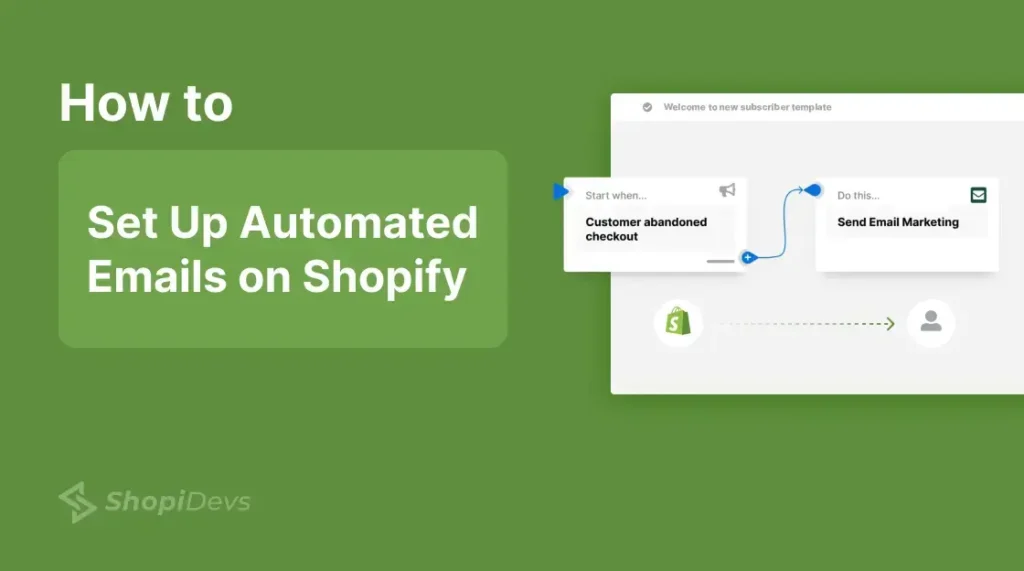Instagram is a powerful platform for driving sales. Connecting it to Shopify lets you boost conversions effortlessly. This integration streamlines shopping by allowing tagging products in posts and running shoppable ads. These make it easier for customers to buy directly from your Instagram feed.
In this guide, you’ll learn how to connect Instagram to Shopify step by step. We’ll also explore ways to increase sales, optimize your Instagram presence, and use Essential Grid Gallery App templates to enhance visuals.
Keep reading to unlock the full potential of Instagram Shopping and maximize your Shopify store’s success!
What is Instagram Shopping?
Instagram Shopping is a feature on Instagram. It helps businesses create a digital storefront. Users can browse, explore, and buy products directly in the app. It turns Instagram into a shopping platform, not just a social media site.
Businesses can show products in posts, Stories, Reels, and the Shop tab. Users can tap on items to see details, prices, and buying options. In some places, Instagram allows in-app checkout. This means users can buy without leaving the app.
Instagram Shopping connects brands with customers. It also makes online shopping easier and more engaging.
Benefits of Integrating Instagram with Shopify

Though Instagram is one of the most popular social media platforms, you may hesitate to add another profile. Managing multiple accounts takes time and effort.
However, creating an Instagram account for your business is worth it. Here are a few reasons why you should connect your Shopify store to Instagram:
Wide Reach
Instagram has 1.44 billion monthly users as of January 2025. It is one of the largest social media platforms. Connecting Shopify helps businesses reach a bigger audience. They can attract customers from all over the world. More visibility brings more sales opportunities.
Visual Appeal
Instagram is a platform built for images and videos. It helps businesses showcase products in a creative way. High-quality photos and videos grab attention. They build trust and encourage customers to buy.
Increased Visibility
Businesses can display products in Stories, Reels, and the Shop tab. These features keep products in front of customers. The Instagram algorithm boosts engaging content. This helps brands reach more people without extra effort.
Shopping Convenience
Instagram Shopping lets users browse and buy in the app. They don’t need to visit a website. This reduces steps between discovery and checkout. A smooth process increases sales.
Enhanced Product Marketing
Around 70% of shoppers use Instagram to find inspiration. They check Stories, posts, and Shops before buying. Businesses can use creative content to showcase products. This builds brand awareness and influences customer decisions.
Targeted Advertising
Instagram’s ad tools help businesses reach the right people. Ads target users based on interests, behavior, and demographics. Shopify integration tracks sales and ad performance. This helps businesses optimize campaigns and increase profits.
Prerequisites for Connecting Instagram to Shopify
Connecting Instagram to Shopify offers a seamless way to showcase and sell your products directly on the platform. However, before diving into the integration, there are a few essential requirements to ensure a smooth and successful setup. Let’s explore these prerequisites in detail:
1. Active Shopify Account
To get started with Instagram integration, you need an active Shopify store. This is the base requirement for all integrations, including syncing your products with Instagram. An active Shopify account ensures that your store is properly set up to manage orders, track inventory, and seamlessly connect with the Instagram platform for shoppable posts.
2. Facebook and Instagram Business Accounts
Facebook and Instagram must be set up as business accounts for this integration. These accounts are crucial for managing your online presence, creating a catalog of your products, and enabling product tagging on Instagram. A business account on Instagram also unlocks features such as insights and ad tools that will help grow your social commerce strategy.
3. Facebook & Instagram Sales Channel
Installing the Facebook & Instagram Sales Channel on your Shopify store is a necessary step in connecting your store to Instagram. This social media integration makes it possible to sync your Shopify products to both Facebook and Instagram, enabling you to create a visually appealing shop directly on Instagram. By using this sales channel, you can also manage inventory and track performance in one central place within Shopify.
4. Location Requirements
Instagram Shopping is only available in certain countries. To access this feature, your business must be located in one of the supported regions. If you’re unsure whether your country is eligible, you can check the full list of supported countries in the Meta Help Center. Make sure your business operates in a region where Instagram Shopping is accessible to avoid any issues during setup.
5. Product Compliance Requirements
Your products must adhere to Facebook’s Commerce Policies and not violate the platform’s Community Standards. Since Facebook owns Instagram, the same rules apply across both platforms. This means your products must meet the criteria for acceptable merchandise on Facebook and Instagram, which include guidelines on prohibited products, pricing, and intellectual property rights. Ensuring compliance with these policies is vital for listing your products on Instagram’s shopping feature and maintaining a positive customer experience.
How to Connect Instagram to Shopify?-Step-by-Step Guide
Ready to link your Instagram with Shopify store? Follow this step-by-step guide to seamlessly integrate both platforms, making it easier to showcase and sell your products directly on Instagram. Let’s get started!
Step 1: Set Up Your Instagram Business Account and Shopify Store
To connect Instagram to Shopify, you need an Instagram Business account and a Shopify store.
Create an Instagram Business Account
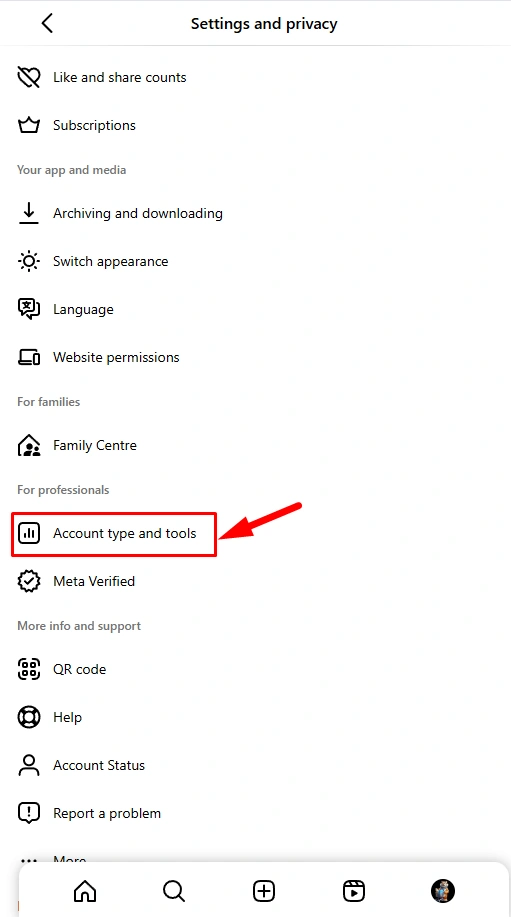

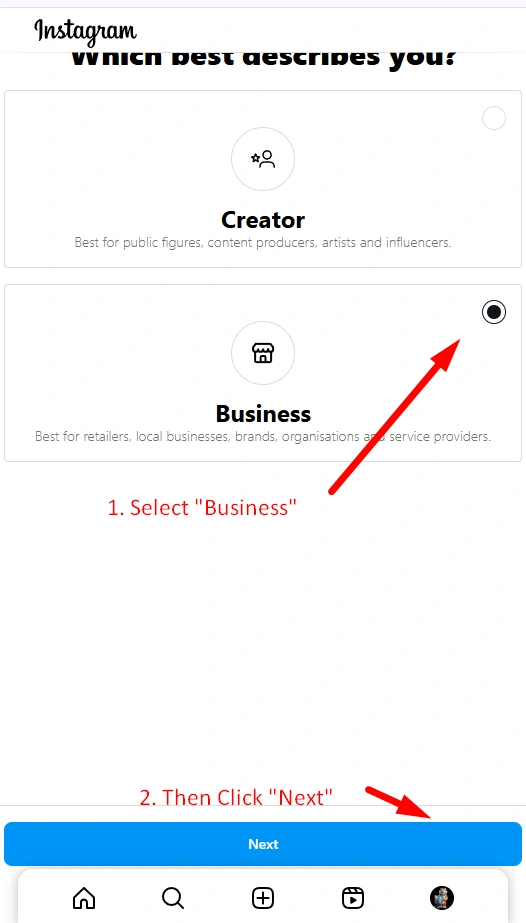
- Download and Sign Up – Install the Instagram app and create an account. If you already have a personal account, you can switch to a business account.
- Switch to Business – Go to your profile, tap the three lines in the top right corner, then navigate to Settings > Account > Switch to Professional Account > Business.
- Set Up Your Profile – Enter your business details, including your business category, website, contact information, and bio.
How to Create a Shopify Store
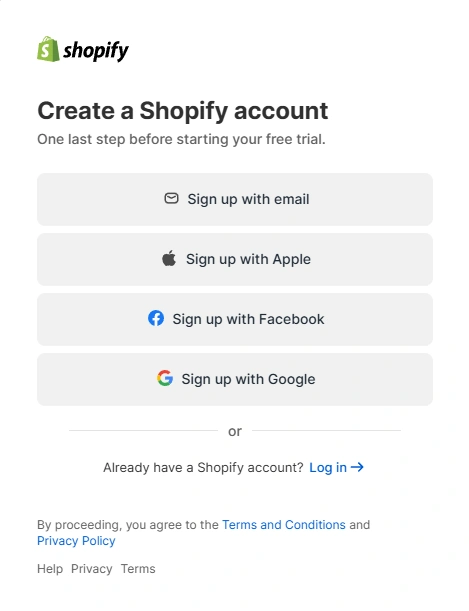
If you already have a Shopify store, you can skip this step.
- Sign Up on Shopify – Visit Shopify’s website, choose a plan, and set up your store by entering your business details and selecting a theme.
- Add Products – Create product pages, upload images, write descriptions, and set pricing.
Step 2: Link Your Instagram Account to Your Facebook Page
To set up your Instagram Shop, you must connect it to your Facebook page. Connecting your Instagram Business account to your Facebook page gives you access to the Commerce Business Manager tool, essential for managing your shop.
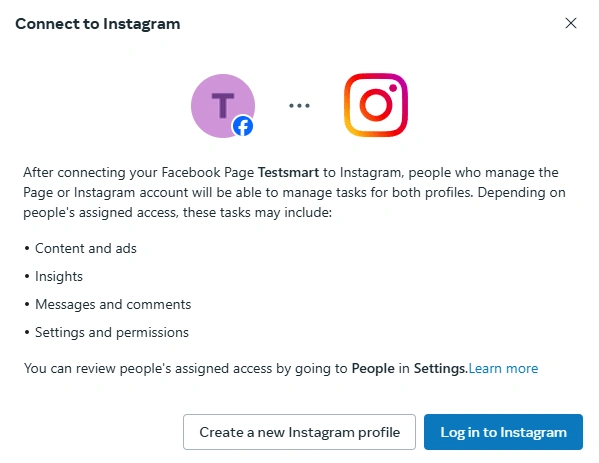
Follow these steps to link your Instagram account:
- Go to Meta Business Suite & open your Facebook business page.
- Click on Connect Instagram.
- Click on Log in to Instagram. Enable Allow Access to Instagram Messages Inbox, and click Continue.
- Verify Your Account – Log in to your Instagram account. Once connected, you should see both your Facebook and Instagram business profile pictures.
Step 3: Install the Facebook & Instagram App on Shopify
Adding the Facebook & Instagram app to Shopify lets you manage both social media channels directly from your store.
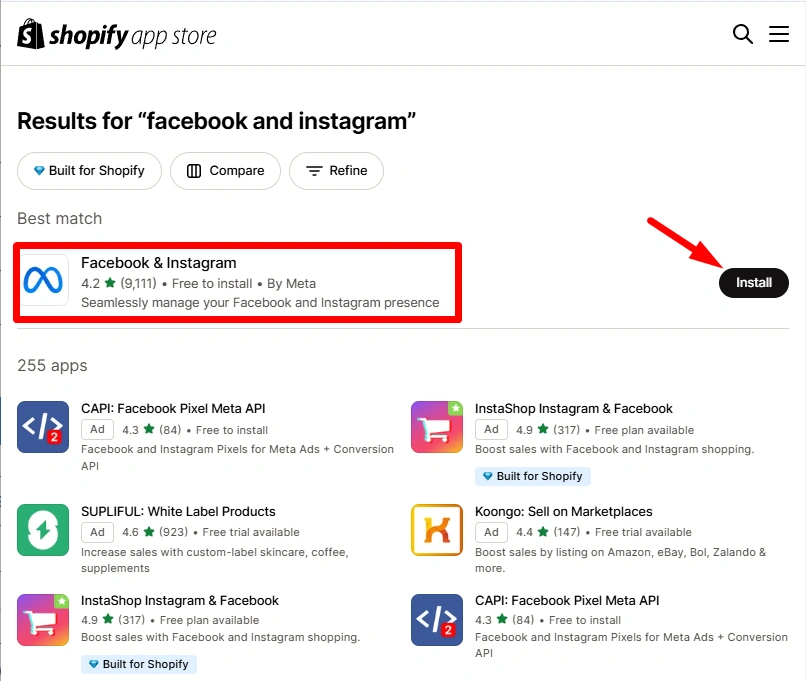
How to Connect Instagram to Shopify:
- Log in to your Shopify store.
- At the top, you will find the search bar. Type ” Facebook & Instagram” and search.
- This will redirect you to the Shopify App Store. Select Facebook & Instagram app and Install it.
Install the App – Open the app on the Shopify App Store and click Install to complete the setup.
Step 4: Connect Your Facebook Business Account to Shopify
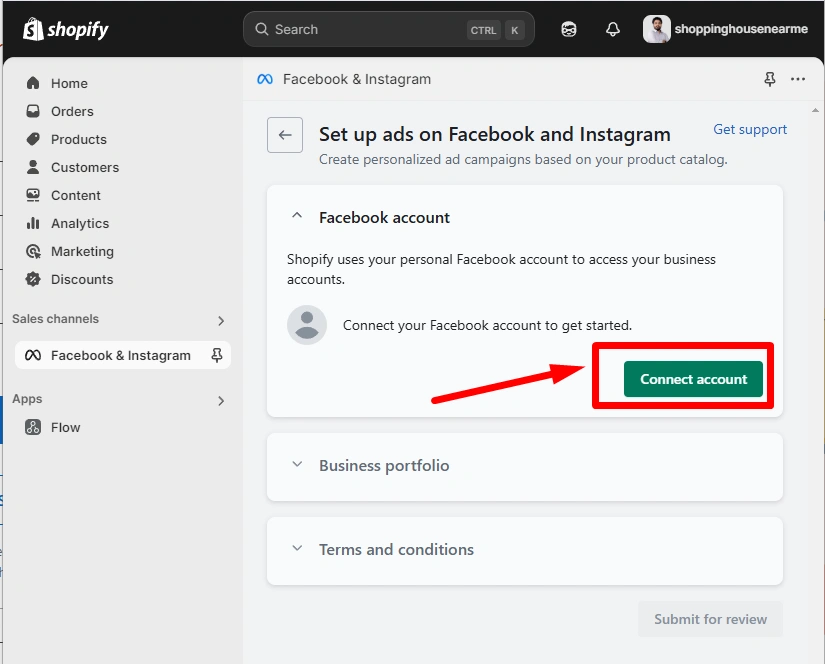
After app installation, you need to connect your Facebook page account on Shopify.
- Open Shopify’s Facebook & Instagram app, select Get started, and choose Connect account.
- Select your Facebook account, then add Business Portfolio and Accept Terms and Conditions. Click on Submit for review.
- Now, you have to wait for approval. If your account gets approval, you will find the Facebook & Instagram channel in your Shopify sales channels list.
Step 5: Import and Tag Your Shopify Listings on Instagram
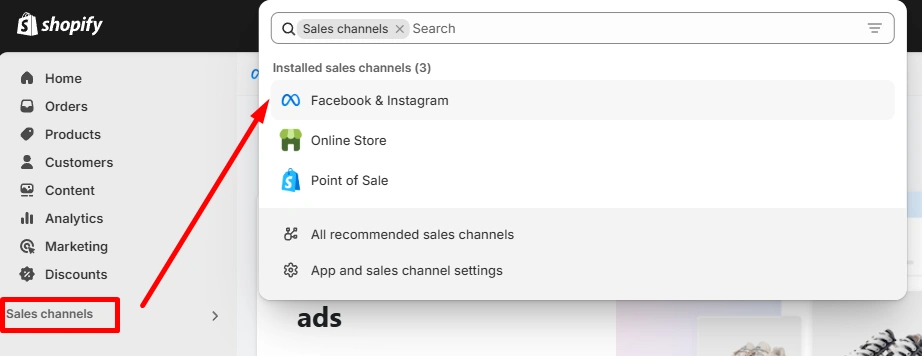
After connecting your Shopify store to Instagram and installing the Facebook & Instagram app, you can start importing and tagging products from Shopify to Instagram. Make sure to sync your product listings before you begin tagging products.
- Go to your Shopify store and navigate to Sales Channels.
- Click on Facebook and Instagram. Then, Shopify will sync your product listings with Instagram automatically.
- After the sync is finished, your Shopify products will be available in Instagram’s Commerce Manager.
- Next, open Instagram, create a new post and tap Tag Products. Your synced Shopify products will appear. Choose the product you want to tag, and it will be linked to the post.
Read More: How to Add Instagram Feed to Shopify
5 Ways to Boost Sales after Connecting Instagram with Shopify
Integrating Instagram with your Shopify store is just the beginning of boosting your sales. To maximize your potential, you need a strategic approach to engage your audience and drive conversions.
Here are 5 effective ways to elevate your sales after connecting Instagram with Shopify:
1. Consistent Branding
Brand consistency across both Instagram and your Shopify store is essential for building trust and recognition. Ensure your visual style, tone, and messaging align on both platforms. This consistency helps create a seamless shopping experience, making it easier for customers to recognize and connect with your brand. Whether it’s colors, fonts, or imagery, maintain uniformity across your posts and product pages to strengthen your brand identity.
2. Engaging Content
High-quality, engaging content is key to capturing the attention of your followers. Post a mix of content types, from product features to behind-the-scenes looks, and customer testimonials. Use captivating captions, compelling visuals, and interactive elements like polls and quizzes. The more engaging your content, the more likely followers will interact with your posts, increasing brand awareness and driving traffic to your Shopify store.
3. Use Shoppable Posts
Shoppable posts allow you to tag products directly in your Instagram sliders, images, or videos. This feature enables your followers to shop instantly by simply tapping on the tagged items, streamlining the purchasing process. By making your products easily accessible, you reduce friction in the buying journey and increase the chances of converting casual browsers into paying customers.
4. Run Live Shopping Events
Live shopping events on Instagram are an exciting way to engage with your audience in real time. Showcase your products in action, answer customer questions, and offer exclusive discounts during the event. Live shopping creates a sense of urgency and exclusivity, motivating viewers to make a purchase. Plus, it allows you to connect with your audience on a personal level, building stronger relationships with potential buyers.
5. Leverage Instagram Ads
Instagram Ads can help you reach a broader audience and target specific customer segments. By promoting your products through Instagram’s advanced targeting options, you can drive traffic directly to your Shopify store. Combine eye-catching visuals with compelling calls to action to entice users to click and shop. With a well-planned ad strategy, you can significantly boost visibility and sales.
Tips for Optimizing Your Instagram Presence
Instagram is a powerful platform for building brand awareness. It helps you engage with customers and drive sales. To make the most of it, you need a well-planned strategy and smart marketing moves. Below are essential tips to help you grow your Insta presence. These will boost engagement and increase conversions on Instagram.
1. Creating Stunning Visuals for Product Promotion
High-quality visuals grab attention and make your products look appealing. Use good lighting, clear backgrounds, and vibrant colors. Showcase different angles and lifestyle shots to help customers visualize the product.
2. Engaging with Your Audience on Instagram
Replying to comments, DMs, and mentions builds relationships and trust. Asking questions and using interactive features like polls and quizzes keeps your audience engaged. Engaged followers are more likely to become customers.
3. Crafting Captivating Instagram Posts
Your captions should be short, engaging, and relevant. Use emojis, storytelling, and clear calls to action like “Shop Now” or “Tag a Friend.” Mix different post formats such as carousels, reels, and single-image posts to keep your content fresh.
4. Utilizing User-Generated Content for Engagement
Sharing customer photos, reviews, and testimonials builds trust. It shows real people using your products, which encourages others to buy. Tagging customers in your posts makes them feel valued and strengthens loyalty.
5. Utilizing Instagram Stories for Product Highlights
Instagram Stories are great for quick updates and promotions. Use stickers, links, and countdown timers to create urgency. Highlight bestsellers, new arrivals, or limited-time offers to drive sales.
6. Monitoring Performance and Sales Data
Check Instagram Insights regularly to see what works best. Track likes, shares, comments, and website clicks to adjust your strategy. Understanding your audience’s behavior helps improve engagement and sales.
7. Optimizing Your Hashtags for Greater Reach
Using the right hashtags helps more people discover your posts. Mix popular, niche, and branded hashtags to expand visibility. Research trending hashtags in your industry and update them regularly.
8. Leveraging Instagram Influencers for Promotion
Partnering with influencers helps you reach new customers. Choose influencers whose followers match your target audience. Sponsored posts, unboxings, and reviews create trust and drive sales.
9. Continuously Updating Your Instagram Content Strategy
Trends change quickly, so updating your strategy is essential. Experiment with new content formats like reels, collaborations, and live videos. Stay consistent with your branding while adapting to what your audience loves.
10. Boosting Brand Awareness on Instagram
A strong brand presence makes you memorable. Use a consistent color scheme, logo placement, and messaging style. Sharing behind-the-scenes content and brand stories helps connect with your audience emotionally.
11. Effective Strategies for Selling on Instagram
Make shopping easy by enabling Instagram Shopping. Tag products in posts and stories so customers can buy with one click. Offer exclusive Instagram discounts to encourage purchases.
Impressive Instagram Templates by Essential Grid Gallery App
1. Instagram Reels Carousel

2. My Instagram

3. Instagram Gallery

4. Instagram Stream

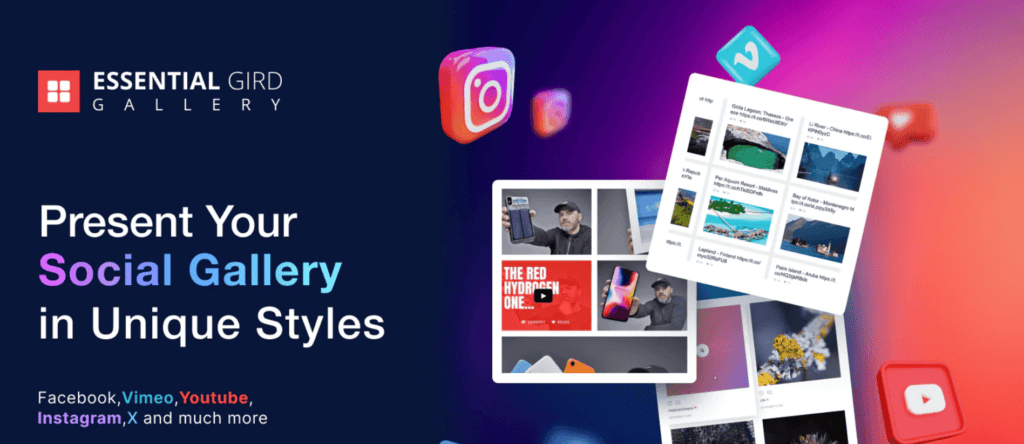
Conclusion
Integrating Instagram with Shopify is a smart move for any business looking to boost sales and engage customers more effectively. With seamless product tagging and shoppable posts, you can turn your Instagram feed into a powerful sales channel.
By following this guide, you’ll not only learn how to connect Instagram to Shopify but also discover proven strategies to maximize its impact. Plus, with the Essential Grid Gallery App, you can create eye-catching Instagram galleries that enhance your store’s visual appeal.
Now’s the time to take action—connect Instagram to Shopify and watch your business grow!
FAQ
1. How Can I Promote My Shopify Store on Instagram?
To increase your store’s reach on Instagram, follow these strategies:
- Post Engaging Content – Share high-quality images, videos, and reels showcasing your products.
- Leverage Instagram Ads – Use targeted ads to reach potential customers.
- Enable Instagram Shopping – Tag your products in posts and stories to allow direct shopping.
2. How Do I Add My Shopify Link to My Instagram Bio?
To add your Shopify store URL to your Instagram profile:
- Go to your Instagram profile and tap Edit Profile.
- Locate the Website field.
- Enter your Shopify store link and save the changes.
3. How Can I Tag Shopify Products on Instagram?
Once Instagram Shopping is enabled for your business account, follow these steps to tag products:
- Create a new Instagram post.
- Select the Product Tags option.
- Choose the products from your catalog to tag in the post.
- Publish your post with shoppable tags.
4. Why Aren’t My Products Showing Up on Instagram?
If your shoppable products aren’t appearing, check the following:
- Approval Status – Ensure Instagram Shopping has been approved for your account.
- Compliance with Meta’s Policies – Verify that your products meet Meta’s guidelines.
- Proper Integration – Make sure your Shopify store is correctly linked to Instagram.
5. How Do I Enable Instagram Shopping?
To activate Instagram Shopping for your Shopify store:
- Connect your Instagram business account to Facebook.
- Ensure your Shopify store is integrated with the Facebook & Instagram by Meta app.
- Set up and complete your product catalog in Shopify.
I am an SEO-friendly content and copywriter with 7 years of experience. I am confident in making and managing valuable digital content. My experience also includes executing successful SEO projects, managing teams, and staying up-to-date with the latest digital marketing trends and SEO updates.