How to find products to sell on Shopify?
In the bustling world of e-commerce, Shopify stands out as a premier platform enabling entrepreneurs to effortlessly set up their online stores and sell products.
However, the cornerstone of a successful Shopify store lies in the choice of products you decide to sell.
With over a million businesses powered by Shopify, the platform’s accessibility and user-friendly interface make it a top choice for those looking to enter the retail space online.
This blog will explore various strategies to help you identify products that not only captivate interest but also drive sales, ensuring your venture into e-commerce is profitable and sustainable.
Understanding Your Market – to Know How to Find Products to Sell on Shopify
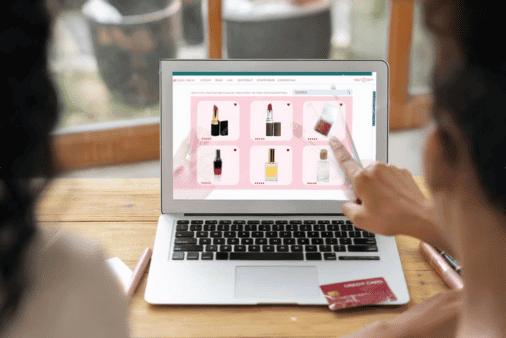
Before diving into the vast sea of potential products to sell, it is crucial to understand the market you intend to enter. This understanding forms the foundation of your business strategy and guides you in making informed decisions about product selection.
Identifying Your Target Audience
The first step in understanding your market is to define who your target audience is. This involves a deep dive into demographic data, interests, buying habits, and what solutions your potential customers are seeking. Consider factors such as age, gender, income level, education, and geographic location. Tools like Facebook Insights and Google Analytics can provide valuable data that paints a detailed picture of who your customers are and what they want.
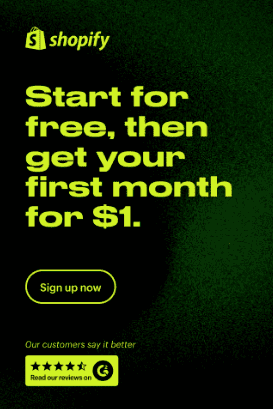
Analyzing Market Trends and Demand
How to Find Products to Sell on Shopify? Once you know who you are selling to, the next step is to understand what to sell. This requires keeping a pulse on current market trends and product demands. Subscribing to industry newsletters, following relevant market research reports, and participating in online forums can keep you updated on what products are gaining traction and what items are seeing a decline in interest.
- Seasonal Trends: Products can vary with seasons, making it essential to anticipate changes throughout the year. For example, gardening tools might sell best in spring, while knitwear would be more popular in winter.
- Technological Advances: New technologies can create demand for new products. For instance, the rise of smartphones led to an increased demand for accessories like protective cases and screen protectors.
- Cultural Shifts: Changes in consumer values, such as the increasing importance of sustainability, can influence product popularity. Products that are eco-friendly and sustainably sourced are becoming more desirable.
By combining an understanding of your target audience with knowledge of current market trends, you can better identify which products will be successful in your Shopify store.
Methods for Finding Products To Sell on Shopify

Finding the right product to sell is arguably the most challenging part of setting up a Shopify store. If you want to know How to find the right products to sell on shopify then you have to find products that are not only in demand but also align with your brand vision and meet the needs of your target audience. Here are several strategies to help you generate and validate potential product ideas.
Brainstorming Product Ideas
Once you have a list of potential ideas, the next step is to validate their market demand and feasibility. How to find products to sell on Shopify? Utilizing various tools and resources can aid in this process:
- Google Trends: This tool allows you to see the search volume over time for keywords related to your product ideas. A stable or increasing trend is a good indicator of sustained interest.
- Social Media Insights: Platforms like Instagram, Pinterest, and TikTok can provide insights into what products are trending. Look for hashtags related to your product ideas and see how much engagement they receive.
- Keyword Research Tools: Tools like Ahrefs or SEMrush can help you understand the search volume and competition for specific keywords related to your product ideas.
The first step in generating product ideas is brainstorming. This can be a freeform process where you list down anything that comes to mind, or it can be more structured, focusing on specific categories or problems that need solutions. Consider the following approaches:
Evaluating Suppliers and Sources
Once you have a solid list of product ideas, the next step is to find reliable suppliers who can provide these products at a good quality and price. Whether you opt for dropshipping or decide to manage inventory directly, choosing the right supplier is critical for the smooth operation of your Shopify store. It will help you to sell your products on Shopify.
How to Find Reliable Suppliers – Finding Quality Products to Sell on Shopify
Finding trustworthy suppliers involves several considerations:
- Directories and Trade Shows: Utilize supplier directories like Alibaba, Global Sources, and ThomasNet to find reputable manufacturers and wholesalers. Attending trade shows can also provide direct access to suppliers and their products, allowing for firsthand evaluation.
- Quality and Reliability Checks: Before finalizing a supplier, check their history and reputation. Look for reviews from other businesses and see how long they’ve been in operation. Ordering samples is also a crucial step to assess the quality of the product firsthand.
- Communication: Effective communication is key. A supplier that responds promptly and clearly to inquiries is likely more reliable. Ensure that they understand your needs and can meet them consistently.
Drop shipping vs. Holding Inventory: Pros and Cons
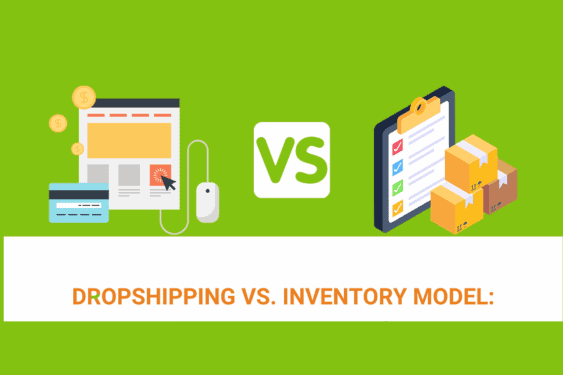
Choosing between dropshipping and holding your own inventory depends on various factors including investment capacity, control over the shipping process, and desired profit margins.
Dropshipping: This method allows you to sell products without holding any inventory. When a customer makes a purchase, the order is sent directly to the supplier, who then ships the product to the customer.
- Pros: Lower initial investment, less risk, and no need for storage space.
- Cons: Less control over shipping times and product quality, which can affect customer satisfaction.
Holding Inventory: Purchasing products in bulk and managing your own inventory.
- Pros: More control over product handling and shipping, potentially higher profit margins.
- Cons: Higher initial investment, risk of unsold stock, need for storage space.
Using Platforms like Alibaba, Local Manufacturers
- Alibaba: As one of the largest online commerce companies, Alibaba connects you with manufacturers from around the world. It is particularly useful for finding low-cost suppliers and manufacturers for bulk orders.
- Local Manufacturers: Partnering with local manufacturers can be advantageous for businesses looking to have more frequent and direct communication with their suppliers. It also often allows for quicker shipping times and supports the local economy.
By carefully evaluating suppliers and choosing the right sourcing strategy, you can set a strong foundation for your Shopify store. This ensures not only the quality of the products but also the efficiency of operations, influencing customer satisfaction and repeat business.
Validating Your Product Choice
Product validation is the process of testing the market’s interest in your product before fully launching it. This phase is essential to avoid the costly mistake of investing in a product that doesn’t resonate with your target audience.
Techniques for Product Validation
Several techniques can be used to validate your product choice effectively:
- Pre-orders: Launching pre-orders can be a powerful way to gauge customer interest. If customers are willing to purchase before the product is available, it’s a good sign that there’s demand.
- Prototype Testing: If you’re planning to sell a unique or new product, creating a prototype can help you gather feedback about its potential success. Sharing prototypes with your target audience and collecting feedback can be done through social media platforms or focus groups.
- Crowdfunding: Platforms like Kickstarter or Indiegogo offer a way to not only validate your product but also fund its initial production. A successful crowdfunding campaign indicates a strong customer interest and provides initial capital.
Market Surveys: Conduct surveys or use existing market research to understand customer needs and how well your product meets these needs. Online tools like SurveyMonkey or Google Forms can facilitate this process.
Setting Up a Test Shopify Store
A practical approach to validating your product is setting up a test Shopify store. Here’s how you can do it:
- Create a Simple Storefront: Set up a basic Shopify store with a few key products to test their marketability. Focus on streamlined design and clear product descriptions.
- Marketing and Traffic: Drive traffic to your test store using targeted Facebook ads or Google AdWords. These platforms allow you to target specific demographics that match your ideal customer profile.
- Analyze Data: Use Shopify’s analytics tools to track which products are getting the most views and sales. This data provides insights into customer preferences and the potential success of your products.
- Customer Feedback: Encourage feedback through follow-up emails after a purchase or an on-site pop-up survey. This direct feedback can be invaluable in understanding what works and what doesn’t.
By employing these validation techniques, you can minimize risks associated with new products and ensure that your Shopify store starts on the right foot.
Apps that Will Help to Sell Your Products on Shopify
Essential Grid Gallery
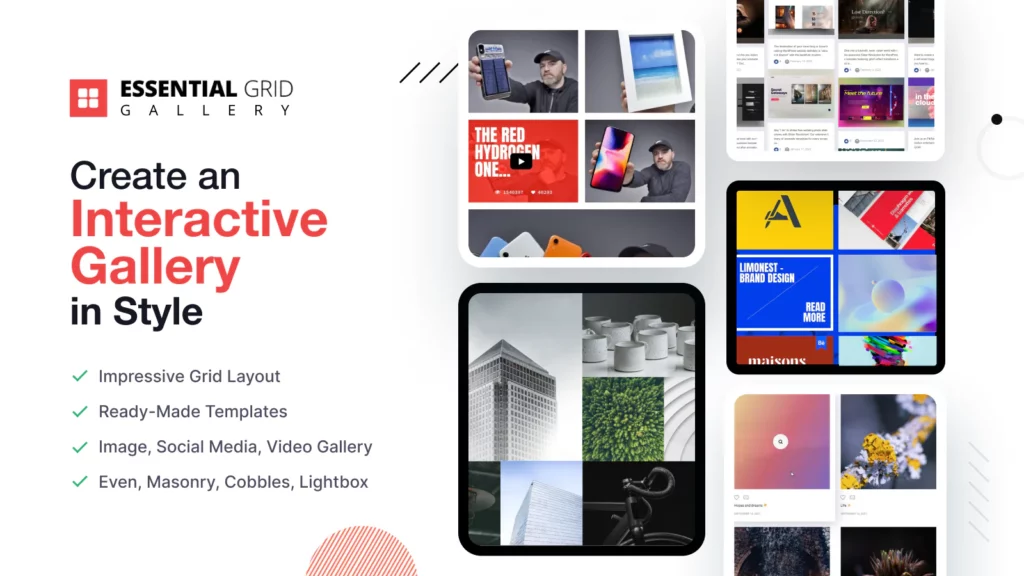
Reviews: 109
Rating: 5.0
Price: Free plan available, Premium plans starting at $5.99/month
Feature: Effortlessly create stunning galleries from various sources.
Key Features & Functionalities
- Intuitive Interface: Easily manage photo, product, and video galleries with a straightforward interface.
- Pre-designed Templates: Choose from professional templates to quickly improve your website’s look.
- Responsive Design: Your gallery will look great on any device, adjusting automatically to fit screens from desktops to mobiles.
- Bulk Upload: Upload many photos at once and organize them easily in your gallery.
- Compatibility: Works smoothly with Shopify 2.0 themes, ensuring your site has a unified style.
EasyBoost: Product Showcase
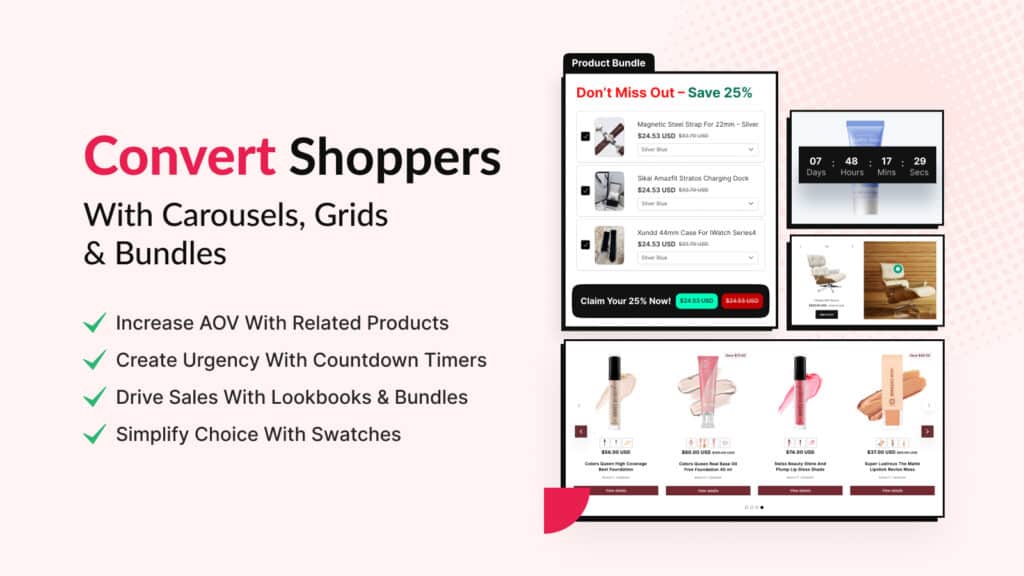
Reviews: 05
Rating: 7.0
Price: Free plan available, Premium plans starting at $6.99/month
Feature: Showcase products attractively with interactive designs.
Key Features & Functionalities
- Product Sliders with Countdown Timers: Set up product sliders with countdown timers to create urgency and boost sales.
- Direct ‘Add to Cart’ Functionality: Lets customers add products to their carts directly from the sliders, making shopping easier.
- Customization Options: Adjust the look and feel of your sliders, including transition effects, speed, and direction, to match your brand.
- Responsive Design: Make sure your product displays look great on any device, from desktops to smartphones.
- Eye-Catching Elements: Use striking badges and countdown timers on products to draw attention and encourage purchases.
Slider Revolution & Carousel
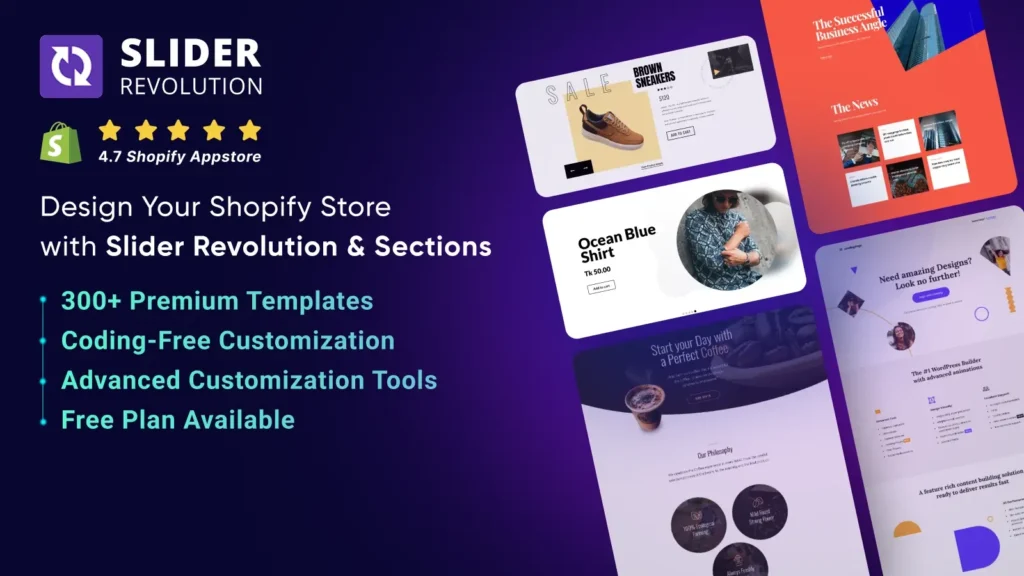
Reviews: 125
Rating: 4.7
Price: Free plan available, Premium plans starting at $9.99/month
Feature: Create versatile product sliders, special animation, and carousels effortlessly.
Key Features & Functionalities
- Versatile Slider Creation: Use various slider types like image, video, hero, and carousel to make your content more dynamic and engaging.
- Ready-Made Templates and Addons: Easily create professional-looking sliders quickly using a selection of pre-designed templates and add-ons.
- Multilingual and RTL Support: Make your sliders accessible to a global audience with support for multiple languages and right-to-left (RTL) text.
- Shopify 2.0 Integration: Works smoothly with Shopify 2.0 themes and popular page builder apps, enhancing functionality and flexibility.
- Social Media Integration: Add content from social platforms such as YouTube, Vimeo, Facebook, and Instagram to your sliders, enhancing your website’s visual appeal.
Launching Your Product on Shopify
Launching your product on Shopify involves several key steps, from setting up your store to engaging potential customers through effective marketing strategies. Here’s how you can ensure a successful product launch.
Steps to Set Up Your Shopify Store
- Choose a Theme: Shopify offers a variety of themes that are both attractive and functional. Select one that aligns with your brand image and is conducive to a good user experience.
Choosing the right Shopify theme is very important. You have to choose a lightweight and high-performance Shopify theme for better results.
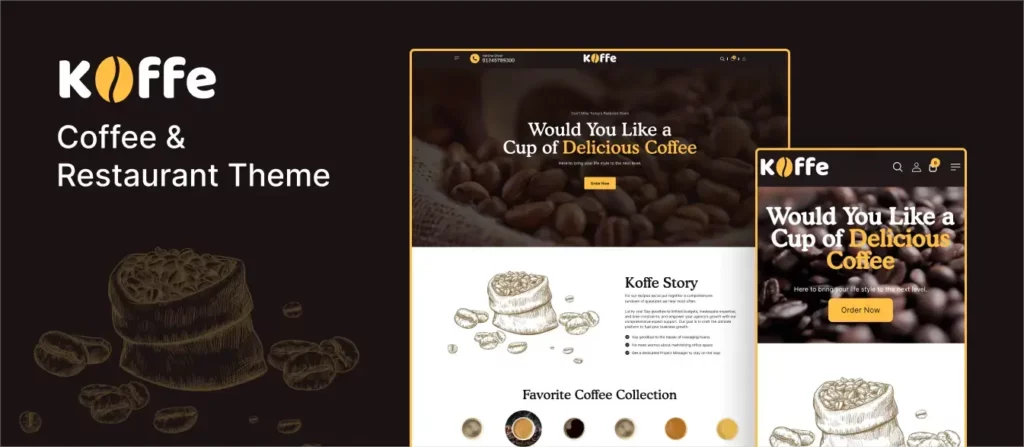

Here are some core points why you should choose the Pesto Theme
- EU Translations: Supports English, French, Italian, German, and Spanish to reach more customers in Europe.
- Store Locator: This makes it easy for customers to find your physical store locations.
- Countdown Timer: Encourages faster purchases by creating urgency.
- Color Swatches: Lets customers see products in various colors.
- In-Menu Promos: Places promotions directly in the menu to grab attention.
- Responsive Design: Works smoothly on all devices, from desktops to mobiles, ensuring a good shopping experience.
- Customizable Sections: Provides over 30 sections that you can customize to fit your store’s design needs.
- Marketing and Conversion Tools: Features include blogs, product reviews, promo banners, and recommended products to boost sales.
- Merchandising Features: Includes animations, high-resolution images, galleries, and product videos to better showcase your products.
Product Discovery Tools: Offers tools like advanced search, mega menus, and product sorting to help customers find products easily.
Read more for the 11 fastest & best Shopify themes
- Customize Your Store: Customize your store’s design with brand colors, logos, and images. Ensure that the layout is intuitive and easy to navigate.
- Add Products: Upload high-quality images and detailed descriptions for each product. Be sure to include relevant keywords to improve SEO and attract organic traffic.
- Set Up Payment and Shipping: Configure your payment gateways and shipping options. Shopify supports various payment methods including credit cards, PayPal, and others. Decide on your shipping strategy—free shipping, flat rate, or variable rates based on location.
Test Your Store: Before going live, conduct thorough testing to ensure everything works as expected. Check that all links work, the checkout process is smooth, and the site loads efficiently.
Marketing Strategies to Launch Your Products to Sell On Shopify
Once your store is set up, you need to draw in customers. Here are effective marketing strategies to consider:
- Social Media Marketing: Use platforms like Instagram, Facebook, and Twitter to promote your products. Create engaging content that showcases your products and encourages followers to visit your store.
- Email Marketing: Build an email list and send out launch emails with special promotions or exclusive previews. Email campaigns can keep your audience engaged and encourage repeat business.
- Content Marketing: Start a blog related to your products or industry. This can help establish your brand as a thought leader and drive organic traffic through SEO.
- Influencer Partnerships: Collaborate with influencers who align with your brand. They can help promote your products to a broader audience through sponsored posts or product reviews.
- Paid Advertising: Use paid advertising on Google Ads or social media to reach a targeted audience quickly. This can be especially effective for driving traffic during the initial launch phase.
By effectively setting up your Shopify store and employing robust marketing strategies, you can enhance your visibility and start generating sales. The key is to maintain engagement with your customers and continually optimize your offerings based on customer feedback and sales performance.
Conclusion and Additional Resources
Now you know how to find products to sell on Shopify?
It requires careful planning, from selecting the right products to implementing effective marketing strategies. Remember to continuously analyze the performance of your store and adapt based on what the data tells you about customer preferences and behavior.
For additional resources, consider Shopify’s own guides and community forums, where you can find plenty of insights and advice from other e-commerce professionals. Also, tools like Google Analytics and Shopify’s analytics features can provide valuable information to help you refine your approach.
So, finding the right products and selling products on Shopify is much easier! Isn’t it?
I’m a digital marketing expert and mobile app developer with a deep understanding of Shopify App Store optimization. I contribute insightful articles on Shopify to help businesses thrive online.



