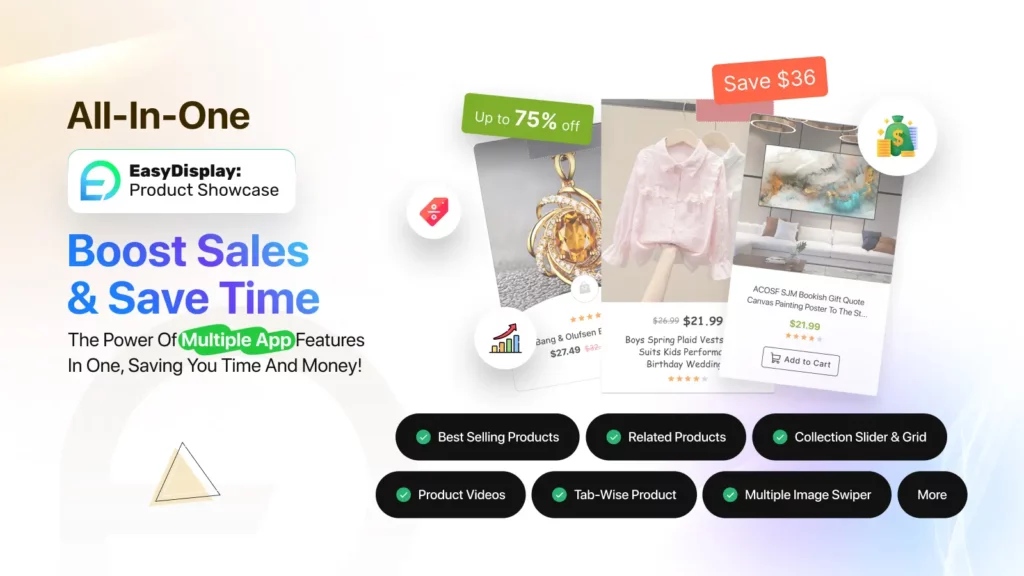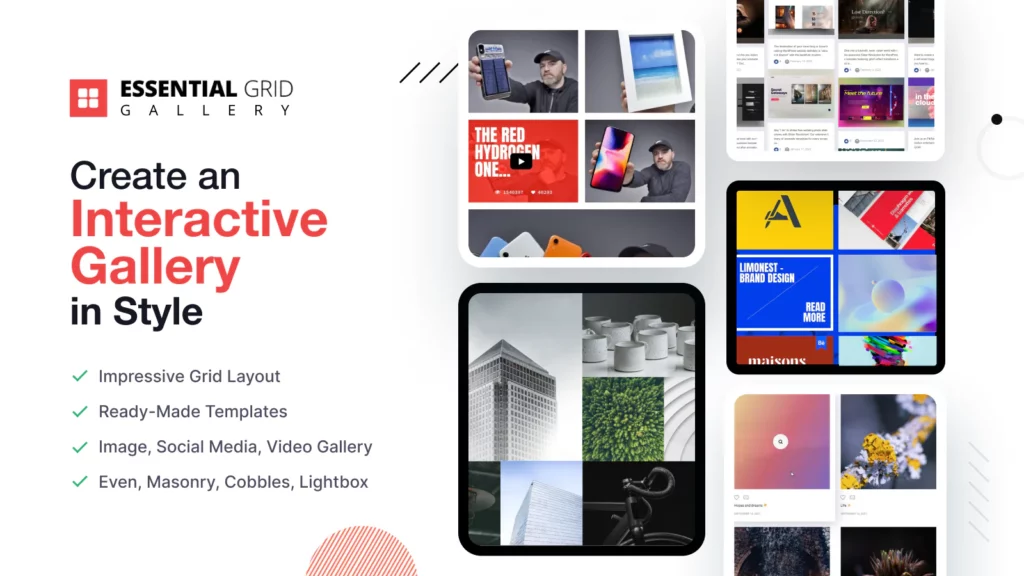In the competitive world of e-commerce, the difference between thriving and merely surviving often boils down to one critical metric: “conversion rate”. For Shopify store owners, understanding shopify conversion rate optimization & optimizing this metric can significantly impact your store’s profitability and growth.
Conversion rate optimization (CRO) is not just about increasing traffic but making the most of the traffic you already have by enhancing the shopping experience and increasing the likelihood of turning visitors into buyers.
In this comprehensive guide, we’ll delve deep into the essentials of Shopify Conversion Rate Optimization. We’ll cover conversion rates, what counts as a good rate, and how to find this data on your Shopify dashboard.
More importantly, we’ll explore various strategies to enhance your store’s performance, ensuring every visitor has a higher chance of becoming a customer. Whether you’re a new entrepreneur or an established business looking to maximize efficiency, this guide is tailored to help you elevate your Shopify store’s success.
Understanding Shopify Conversion Rates

What is Conversion Rate?
In the realm of e-commerce, the term “conversion rate” is pivotal, representing the percentage of visitors to a website who complete a desired action out of the total number of visitors.
These actions can vary from making a purchase, signing up for a newsletter, or any other goal defined by the store owner. For Shopify store owners, the conversion rate is typically focused on the number of sales made per site visit.
Understanding this metric is crucial because it provides a direct gauge of your online store’s effectiveness. A higher conversion rate means your store is doing well at converting visitors into paying customers, which is the ultimate goal of most e-commerce businesses.
This metric not only helps in assessing the current performance but also serves as a benchmark for testing and improving various aspects of the website, from marketing strategies to site design and beyond.
Shopify Average Conversion Rate
When discussing Shopify stores specifically, the average conversion rates of shopify can provide a lot of insight. Generally, Shopify stores see an average conversion rate of around 1.5% to 2%. This range, however, can vary significantly depending on the market niche, quality of traffic, and how well the store engages its visitors.
Comparatively, the average shopify conversion rate across all types of e-commerce platforms tends to hover around 1% to 2%. This similarity shows that Shopify stores are typically on par with, or slightly better than, the broader e-commerce industry in terms of converting visitors into customers. The platform’s built-in tools and streamlined user experiences are likely contributors to this efficiency.
What is a Good Conversion Rate on Shopify?
For Shopify store owners, understanding what constitutes a “good” conversion rate is key to setting realistic performance goals. Generally, a conversion rate above 2% is considered good for Shopify stores and indicates that the store is performing above average. Store owners should aim for this figure or higher, with top-performing stores often achieving rates of 3% or even higher.
Industry benchmarks suggest that while a 2% rate is commendable, striving for 3% to 4% is a sign of an optimized store that offers excellent user experience, effective customer engagement, and strong value proposition. It’s important for store owners to not just settle for average but to continually seek improvements in their store’s design, functionality, and marketing efforts to push these numbers higher.
In conclusion, while the average rates provide a baseline, the ambition should always be to exceed them, leveraging every tool and strategy at your disposal to ensure your Shopify store not only meets but surpasses the expectations of today’s online shopper.
How to Find and Track Your Conversion Rate on Shopify
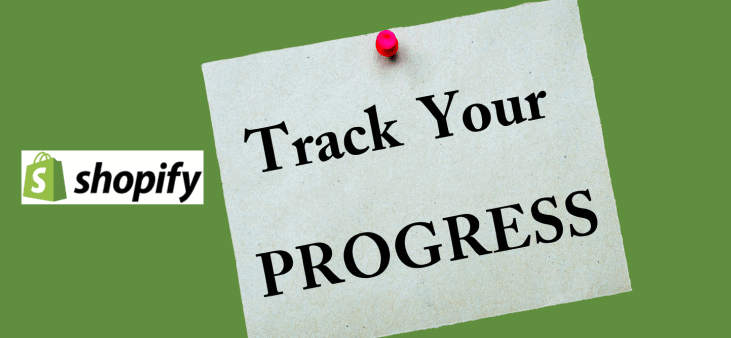
Locating Conversion Metrics on Shopify
Understanding your shopify conversion rate optimization begins with accessing the right data. Shopify provides a comprehensive admin dashboard that offers valuable insights into your store’s performance. Here’s how you can locate and interpret your conversion rate data:
- Log into Your Shopify Admin Panel: Start by logging into your Shopify account. This is your control center for everything related to your store.
- Navigate to the Analytics Section: Once logged in, find the ‘Analytics’ tab on the left sidebar. Click on it to expand the options.
- Go to the Dashboard: Within the Analytics menu, select ‘Dashboard.’ This area displays a range of performance metrics for your store.
- View Your Store’s Conversion Rate: The Dashboard prominently displays your store’s conversion rate among other key metrics such as total sales, top products by units sold, and online store sessions. The conversion rate is typically shown as a percentage, reflecting the ratio of transactions to sessions.
Analyze the Trends: Below the main metrics, you can see trend data over different time frames. This helps in understanding how your conversion rate changes over time, allowing you to pinpoint any trends or anomalies.
Tips on Interpreting the Data:
- Compare Periods: Use the date range feature to compare your current shopify conversion rate optimization against previous periods. This comparison can help identify the impact of changes made to your store.
- Session Analysis: Dive deeper into the session data to see how many new versus returning customers are converting. This can indicate the effectiveness of your customer retention strategies.
- Contextualize the Data: Always consider external factors such as seasonal trends, promotions, or changes in marketing strategies when interpreting fluctuations in your conversion rate.
Tools for Tracking Conversion Rates
While Shopify’s built-in analytics are robust, integrating additional tools can provide deeper insights and a more granular analysis of your shopify conversion rate optimization data. Here are some popular tools that are compatible with Shopify:
- Google Analytics: This is a must-have for any e-commerce store. Google Analytics offers detailed insights into user behavior, traffic sources, and conversion paths. Integrating Google Analytics with Shopify allows you to track detailed customer journeys and assess the effectiveness of specific pages or products.
- Hotjar: Hotjar provides visual insights into how users interact with your site through heatmaps, session recordings, and surveys. Understanding where users click, scroll, and leave can help identify usability issues that might be hindering conversions.
Using these tools, you can gain a more comprehensive understanding of your customers’ behaviors and preferences.
By tracking your Shopify conversion rate optimization with both Shopify’s analytics and these additional tools, you can create a more accurate and actionable strategy to enhance your store’s performance.
Combining insights from multiple sources enables a holistic view of how visitors interact with your store, leading to more informed decisions and ultimately, improved conversion rates.
Shopify Conversion Rate Optimization Strategies
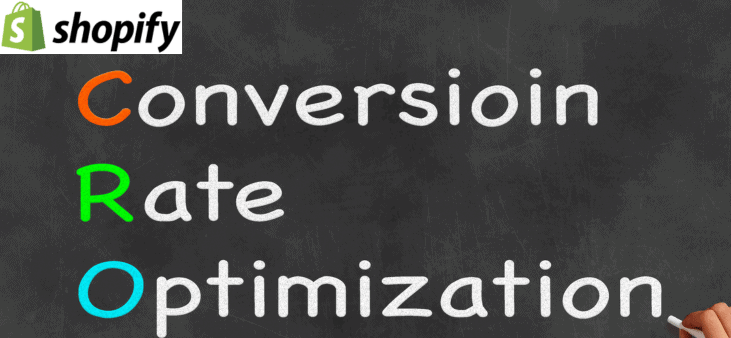
Optimizing Website Design
A well-designed website does more than just attract customers; it simplifies the path to purchase, enhancing both usability and the overall customer experience. Here are essential design tips for Shopify store owners:
- Streamlined Design: Keep your website design clean and uncluttered. Excessive information or too many images can overwhelm visitors. Focus on essential elements and maintain a balance between aesthetics and functionality.
- Consistent Branding: Ensure your website reflects your brand with consistent colors, fonts, and styling. Strong branding builds recognition and trust, which are crucial for conversion.
- Mobile Responsiveness: With an increasing number of shoppers using mobile devices, your Shopify store must perform flawlessly on smartphones and tablets. A mobile-responsive design adapts to different screen sizes and orientations, providing a seamless shopping experience on all devices.
- Fast Loading Times: Speed is critical in e-commerce. A slow-loading website can frustrate users and lead to high abandonment rates. Optimize images, leverage browser caching, and reduce the use of heavy scripts to ensure your pages load quickly.
- Store’s Navigation: Your store’s navigation should be simple and logical. Group similar items under common categories and use clear, descriptive labels. A well-structured navigation helps shoppers find what they’re looking for without confusion, reducing bounce rates and boosting conversions.
In this case we suggest you use a comprehensive, lightened, and highly customizable theme like Pesto. Here are some core features that will boost your optimization ratio.
You checkout our research based article on 11 fastest themes on shopify
Boost Sales with the Product Showcase App
Boost your sales with the Product Showcase app with customizable display option
- Awesome Conversion-based Templates
- Slide or Grid view to display products nicely
- Best Selling Products, Related Products
- Latest Products, Discounted, Recently Viewed Products
- Specific Products, Specific Collections, Collection Slider
- Multiple image swiper, video product display
- Product Labels & Badges, Sale Countdown Timer to create urgency
- Integrate with popular rating apps: ReviewXpo, Judge.me, LAI Review, Loox, Yotpo, Junip, Stamped

Enhancing User Experience (UX)
User experience (UX) is a critical factor in the success of any online store. Here are key areas to focus on to enhance UX and boost your conversion rates:
- Simplified Navigation and Search: A straightforward navigation setup allows visitors to find their desired products with ease. Incorporate an efficient search bar that includes filters to narrow down results. The quicker a customer can find what they’re looking for, the more likely they are to make a purchase.
- High-Quality Images and Videos: Use clear, high-resolution images to showcase your products. Include multiple views and zoom-in capabilities to allow a detailed examination, mimicking the in-store experience. Videos demonstrating product use or features can also significantly enhance engagement and trust.
- Detailed Product Descriptions: Provide comprehensive, accurate descriptions for your products. Highlight key features, dimensions, materials, and any other relevant details. Well-written content not only informs potential buyers but also helps to optimize your store for search engines.
Use of White Space: Effective use of white space can help focus the user’s attention on important elements like call-to-action buttons and special offers. This design technique also makes your website feel open, uncluttered, and more inviting.
You can also enhance customer experience by using some Shopify apps like:
Engaged customers with Interactive Gallery
Why you should try Essential Grid Gallery?, it offers interactive features:
- Create Photo Gallery, Video Gallery, Product Gallery, Blog Gallery, Collection Gallery, and Portfolio.
- Ready-made grid templates with grid style
- Grid, Masonry, Lightbox, Lazy loading, Hover effect, Animation
- Bulk Upload photos, quickly arrange photo position, and save more time
- Customized gallery from various sources: Social Media(Facebook, YouTube, Vimeo, Twitter, Flicker)
- Transform visuals to engage customers can boost conversions

Checkout Shopify Conversion Rate Optimization
The checkout process is a critical phase in the customer journey. Streamlining this process can significantly reduce cart abandonment and increase conversions:
- Simplify the Checkout Process: Minimize the number of steps required to complete a purchase. Each additional step in the checkout process offers potential customers another chance to abandon their cart.
- Multiple Payment Options: Include a variety of payment methods, including credit cards, PayPal, Apple Pay, and other mobile wallets. The more options you provide, the broader the accessibility for different customers.
- Guest Checkout Option: Not everyone wants to create an account before making a purchase. Offering a guest checkout can speed up the process and reduce barriers, encouraging more conversions from first-time customers.
Clear Progress Indicators: Use progress bars or indicators to show customers how far along they are in the checkout process. Knowing how many steps are left can reduce frustration and help maintain momentum towards the purchase.
Trust and Security
Trust and security are fundamental to customer confidence and directly influence shopify conversion rate optimization. Here’s how to fortify these elements in your Shopify store:
- Security Badges and SSL Certificates: Display trusted security badges prominently on your site, especially on checkout pages. Ensure your site uses SSL encryption, indicated by HTTPS in your URL, which secures the data exchanged on your site.
This encryption protects your customers’ personal and financial information from being intercepted by unauthorized parties. Prominently displaying badges from recognized security providers like Norton or McAfee can also reassure customers about the safety of their transactions.
- Transparent Policies: Make your shipping, returns, and refund policies easy to find and clear to understand. Transparency in these areas can greatly reduce purchase hesitation and foster trust.
Customers feel more comfortable making purchases when they know what to expect regarding shipping times and return procedures. This is particularly important for new customers who have no prior experience with your brand.
- Customer Reviews and Testimonials: Encourage customers to leave reviews and make it easy for them to do so. Featuring customer reviews and testimonials prominently can significantly enhance credibility. Positive feedback from other buyers can influence the purchase decisions of potential customers by providing proof of product quality and customer satisfaction.
- Displaying Customer Reviews and Testimonials
Customer reviews and testimonials play a significant role in building trust with potential buyers. Displaying positive feedback from past customers provides social proof, influencing new customers’ purchasing decisions.
Reviews that detail personal experiences with the product, the customer service, and the overall shopping experience can significantly ease potential customers’ concerns. Shopify store owners can leverage plugins that facilitate the easy integration and display of customer reviews right on the product pages.
- Utilizing Data Protection and Privacy Policies
With growing concerns about data privacy, clearly stating how customer data is handled can be a game-changer in winning customer trust. E-commerce sites should include a comprehensive privacy policy that outlines the types of data collected, the purpose of data collection, how it is stored, and whether it is shared with third parties.
This transparency not only complies with global data protection regulations, such as GDPR in Europe, but also reassures customers that their personal and financial information is handled with the utmost care.
- Offering Money-Back Guarantees
Money-back guarantees are another effective way to reduce the perceived risk associated with online purchases. They assure customers that their satisfaction is paramount and that they can get a refund if the product does not meet their expectations.
This policy can be particularly influential for new or expensive products, where the financial commitment is significant. Shopify merchants can highlight these guarantees prominently on their product pages and during the checkout process to reinforce the message of risk-free shopping.
Implementing Fraud Detection and Prevention Measures
Shopify store owners should also invest in advanced fraud detection and prevention systems to protect their customers. This includes using tools that monitor and analyze transactions for suspicious activity and employing stringent verification processes for high-value orders.
These measures prevent fraudulent transactions, which protects both the merchant and the customers from potential losses and unauthorized activities, thereby boosting the shoppers’ confidence in the site’s security protocols.
By focusing on these additional aspects of trust and security, Shopify store owners can further enhance their store’s credibility and create a secure and reliable shopping environment that supports higher conversion rates.
Testing and Improving

Introduction to A/B Testing and its Importance in CRO
A/B testing, also known as split testing, is a methodical process of comparing two versions of a web page or app against each other to determine which one performs better in terms of conversion rate. In the context of Conversion Rate Optimization (CRO) for Shopify stores, A/B testing is invaluable.
It allows store owners to make data-driven decisions rather than relying on assumptions about what might work best. This approach is critical because even small changes can significantly affect user behavior and, consequently, conversions.
The importance of A/B testing in CRO cannot be overstated. It provides empirical evidence that helps refine the user experience and optimize the performance of a store. By testing variations of web elements, store owners can understand better what resonates with their audience, leading to more effective marketing strategies and improved sales outcomes.
Examples of Elements to Test
Several elements on a Shopify store can be A/B tested to optimize conversion rates:
Call-to-Action (CTA) Buttons: The color, size, placement, and wording of CTA buttons can dramatically impact their effectiveness. Testing different versions can reveal which combination maximizes customer engagement and drives sales.
Headlines: The first thing that a visitor often notices, a compelling headline can grab attention and influence the customer’s decision to continue browsing. A/B testing can help find the most effective headlines in terms of attracting and retaining interest.
Product Descriptions: Detailed and persuasive product descriptions can significantly affect shopify conversion rate optimization. Testing different lengths, formats, and tones can help identify what best encourages purchases.

Design your Shopify store with advanced animation effects, special fx, dynamic content, and so on.
- Image slider, banner, layer, video, hero, carousel, pages, theme sections
- 200+ ready templates and addons
- Compatible with Shopify 2.0 online store themes and popular landing page builder
- Multilingual, RTL-supported, banner, landing page builder, theme section store
- Use social media content in your slider from YouTube, Vimeo, Facebook, Instagram

Conclusion
The journey of optimizing a Shopify store’s conversion rate is ongoing and dynamic. As e-commerce evolves and consumer behaviors shift, continuously testing and refining store elements becomes crucial.
The strategies discussed, including optimizing website design, enhancing user experience, streamlining the checkout process, and reinforcing trust and security, are foundational. Yet, their implementation must be fluid and responsive to the changing digital landscape.
Store owners are encouraged to embrace a culture of experimentation and continuous improvement. Implementing the CRO strategies outlined will not only help in adapting to current trends but also position the store for future growth.
Regularly applying A/B testing to various elements like CTAs, headlines, and product descriptions ensures that the store remains competitive and aligned with consumer preferences and expectations.
Moreover, Shopify store owners can significantly enhance their store’s performance using most optimized themes like Pesto.