What are best Best Shopify Gallery Apps ? One most effective ways to enhance the visual appeal and user experience of your online store is by using stunning galleries.
These galleries not only showcase your products in an engaging and visually appealing manner but also help increase conversions and sales for your business growth.
To achieve this, you need the appropriate gallery app for your store. Shopify store provides numerous gallery apps. These apps offer a wide range of features and functionalities that can transform your product images into captivating displays.
In this article, we will explore the 10 best gallery apps for Shopify that can help you create eye-catching images, videos, products, portfolios, and social galleries. No matter, if you’re a beginner or an experienced ecommerce entrepreneur!
Before moving forward you need to know why you need these Shopify gallery apps for your store. By reading this whole article you’ll be able to know:
- Benefits of using the best gallery apps for Shopify stores.
- The 10 Best Gallery Apps for Shopify in 2024.
- Tips for Choosing the Right Gallery App for Your Shopify Store.
- Our Recommendation on Best Shopify Gallery Apps.
Do not rush into making a decision! Read the whole article carefully. A perfect gallery app can dramatically increase your sales 1000 times faster. Let’s go ahead!
The Benefits of Using Gallery Apps for Your Shopify Store
When managing a successful Shopify store, ensuring your products and contents are visually appealing is key. This is where Shopify gallery apps shine. These handy apps can elevate your store’s look and feel, showcasing your products, images, video, portfolio, social media integraton in the best light possible.
For Lucrative Store:
Utilizing the “Best Gallery Apps for Shopify” allows you to create stunning Image galleries, video galleries, product galleries, blog galleries, portfolio galleries, and social media integration. These apps offer customizable templates and layouts, helping you display your products in ways that grab attention and engage potential buyers.
Enhanced User Experience:
Shopify Gallery apps contribute to a smoother user experience by organizing your content & products into easy-to-navigate galleries. This means customers can quickly find what they’re searching for, saving time and boosting satisfaction. With seamless browsing, they’re more likely to return for future purchases.
Improved Functionality:
These apps don’t just make your store look good; they also enhance functionality. With features like zoom-in capabilities, 360-degree product views, and image optimization for faster loading times, you’re providing an immersive shopping experience that can lead to higher conversion rates.
Exploring Top Options:
Now that you understand the benefits, let’s delve into some of the best gallery apps available for Shopify. Whether you prefer simple elegance or feature-rich solutions, there are top-rated options tailored to your needs.
Elevating Your Online Business:
By harnessing the power of the “Best Gallery Apps for Shopify,” you can transform your store into a visually captivating platform. This not only attracts customers but also drives sales, helping your online business reach new heights.
Top Picks: The 10 Best Shopify Gallery Apps in 2024
best image gallery apps, top-rated slideshow plugins, recommended photo display tools for Shopify
- Essential Grid Gallery (Top-Notch): Diverse gallery types (Image Gallery, Video Gallery, Product Gallery, Blog Gallery, Portfolio Gallery, Social Gallery and more), 65+ ready Templates, 60+ Skin style, Unlimited Images, Social media, Video, Lightbox, Animation, Add to Cart, Pagination and customer support.
- Enorm Image Gallery + Video: Unlimited galleries, customizable titles and captions, protective measures, responsive design, video integration, parent-child layout, and reliable support.
- XO Gallery: Multiple layout options, customizable images, product tagging, seamless functionality, easy embedding, and global CDN delivery
- POWR: Photo Gallery | Carousel: Versatile gallery styles, interactive features, social engagement, enhanced user experience, search functionality, and customization options.
- Photo Gallery | Robin PRO:Fast loading galleries, watermark protection, product linking, optimized image delivery, bulk upload, and responsive design.
- Lookbookify: Product tagging, easy embedding, analytics tracking, promotional tools, additional features, and responsive design.
- Covet Instagram Feed & Reviews:Shoppable Instagram feed, customizable galleries, automated display, user-generated content, reward system, and email campaigns.
- Cozy Image Gallery: Customizable layouts, lightbox/popup view, link integration, easy embedding, organizational tools, and optimized performance.
- VariaSlide – image gallery:Variant-specific images, image zoom, multiple presentation options, customizable image section, mixed media support, and mobile-friendly design.
Let’s see a feature chart …
| Feature | Essential Grid Gallery | EasyDisplay: Product Showcase | Enorm Image Gallery + Video | Covet Instagram Feed & Reviews | Cozy Image Gallery | Photo Gallery | VariaSlide | XO Gallery | POWR: Photo Gallery | Lookbookify |
| 20 Grid Gallery | ✓ | |||||||||
| 65+ Templates | ✓ | Available templates | ||||||||
| 60+ Skin | ✓ | |||||||||
| Unlimited Images | ✓ | ✓ | ✓ | ✓ | ✓ | ✓ | ✓ | ✓ | ✓ | ✓ |
| Image Gallery | ✓ | Product gallery | ✓ | ✓ | ✓ | ✓ | ✓ | ✓ | ✓ | ✓ |
| Social Media Integration | ✓ | ✓ | ✓ | ✓ | ✓ | ✓ | ✓ | |||
| Video Gallery | ✓ | ✓ | ✓ | ✓ | ✓ | ✓ | ||||
| Lightbox | ✓ | ✓ | ✓ | ✓ | ✓ | ✓ | ✓ | |||
| Animation | ✓ | |||||||||
| Add to Cart | ✓ | ✓ | ✓ | ✓ | ✓ | ✓ | ✓ | |||
| Pagination | ✓ | ✓ | ✓ | |||||||
| SEO Optimization (Alt Tags) | ✓ | ✓ | ✓ | ✓ | ✓ | ✓ | ✓ | ✓ | ✓ | |
| Hover Effects | ✓ | ✓ | ✓ | ✓ | ✓ | ✓ | ✓ | ✓ | ||
| Lazy Loading | ✓ | ✓ | ✓ | ✓ | ✓ | ✓ | ✓ | ✓ | ||
| Customizable Grid Styles | ✓ | ✓ | ✓ | ✓ | ✓ | ✓ | ✓ | ✓ |
1. Essential Grid Gallery:
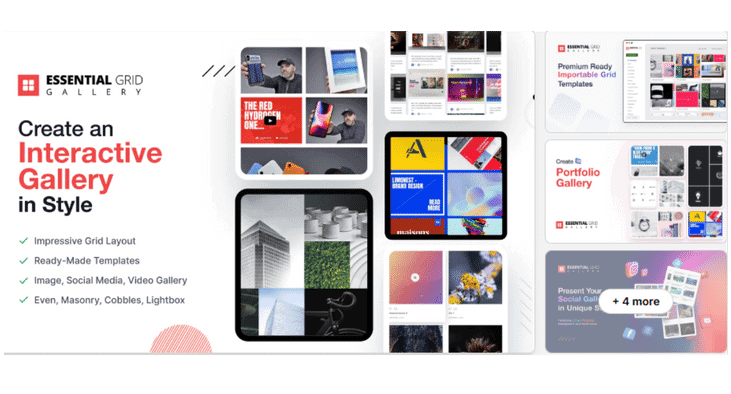
Essential Grid Gallery ensures your website remains visually stunning and functional across all devices with its mobile-responsive galleries. With a wide range of gallery layouts, including grid and masonry, you have the flexibility to showcase your products in the best possible way. Moreover, you can enhance user experience and boost SEO by linking galleries to specific products and adding alt tags to images.
Pros:
- Photo gallery, product gallery, video gallery, portfolio gallery, social gallery, blog gallery, and more.
- 65+ templates with 60+ skin style
- Direct add to cart button.
- Image filters in different colors.
- Lazy loading
- Mobile-responsive galleries
- Versatile gallery layouts
- Gallery-to-product linking
- SEO optimization with alt tags
- No branding in the free plan also
Cons:
- Limit max 20 images upload for free plan
Essential Grid Gallery strikes the perfect balance between aesthetics and functionality, making it an ideal choice for businesses seeking an efficient gallery solution. The free plan offers premium features, but for unlimited resources, you have to switch on business plan.
2. EasyDisplay: Product Showcase

EasyDisplay: Product Showcase enhances your store’s visual appeal and functionality with its versatile product grallery, sliders and tab view ensuring a seamless experience across all devices. Featuring a variety of gallery grid layouts, you can effortlessly showcase best-selling, recommended, and recently viewed products to drive sales. With visual editing and ready-to-use templates, creating a stunning display for your products and collections on any page is a breeze.
Pros:
- Related & recently viewed product sliders
- Collection sliders with live editing
- Product tabs, sale badges, countdown timers
- Multiple image swipe sliders, single image, hover image, and video on hover
- Automatically play the first video
- Mobile-responsive galleries
- SEO optimization with alt tags
- No branding in the free plan
Cons:
- Limited customization in the free plan
3. Enorm Image Gallery + Video:
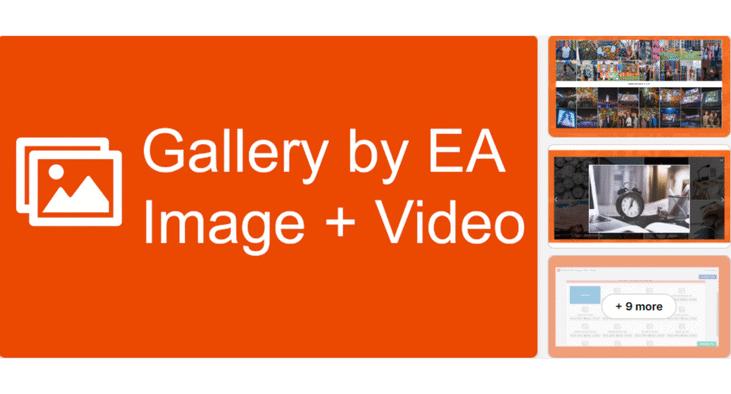
Enorm Image Gallery + Video ensures seamless browsing experiences for your customers across various devices with its mobile-compatible galleries. The app offers features like alt tags for SEO optimization and disable right-click for image protection, enhancing both visibility and security.
Pros:
- Mobile-compatible galleries
- Unlimited image and video galleries
- SEO-friendly with alt tags
- Image protection with disabled right-click
Cons:
- Limited customization options for up to 10 images.
- Comes with branding in free plan
Enorm Image Gallery + Video is a reliable choice for businesses aiming to engage customers with captivating visual content. The starter plan offers essential features at an affordable price, while premium plans provide additional benefits.
4. XO Gallery:

XO Gallery offers a comprehensive solution for embedding customizable photo galleries into your store. With support for modern layouts like grid, masonry, and stack, you can create visually appealing galleries that resonate with your audience. Additionally, the app’s mobile-first approach ensures seamless functionality across all devices, maximizing accessibility and engagement.
Pros:
- Versatile gallery types: Grid, Masonry, Justified, Stack
- Customizable features for unique galleries.
- Compatible with all Shopify themes.
Cons:
- Limited customization options
- Limited image options in free plan
- Also limited gallery in free plan
XO Gallery provides businesses with an intuitive solution for showcasing their products with customizable galleries. The app’s compatibility with all Shopify themes ensures seamless integration, making it a valuable asset for e-commerce stores.
5. POWR: Photo Gallery | Carousel
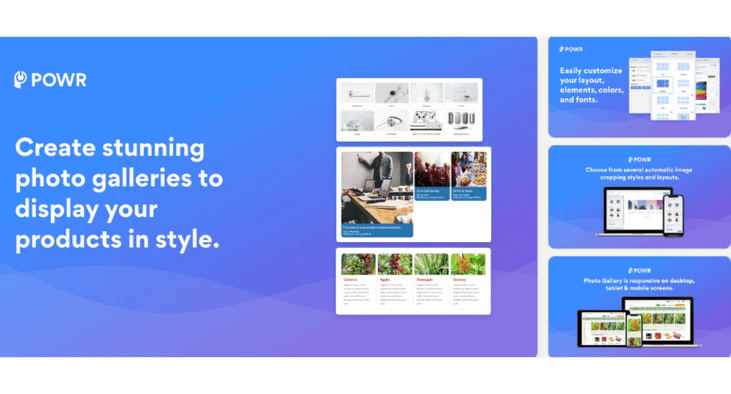
POWR: Photo Gallery | Carousel offers a stylish and shoppable solution for showcasing product images and engaging customers. With versatile gallery layouts like lookbook style, grid, and slider, you can create immersive shopping experiences that drive conversions. Additionally, features like image hover effects and social sharing options enhance interactivity and social proof, boosting sales.
Pros:
- Stylish and shoppable gallery layouts
- Versatile customization options
- Interactive features for enhanced engagement
- Social sharing for increased visibility
Cons:
- POWR Logo branding
- Only 5 photos each for free plan
POWR: Photo Gallery | Carousel is a valuable tool for businesses looking to create visually appealing galleries that drive sales. The app’s range of features and customization options make it a versatile asset for e-commerce stores.
6. Photo Gallery | Robin PRO:
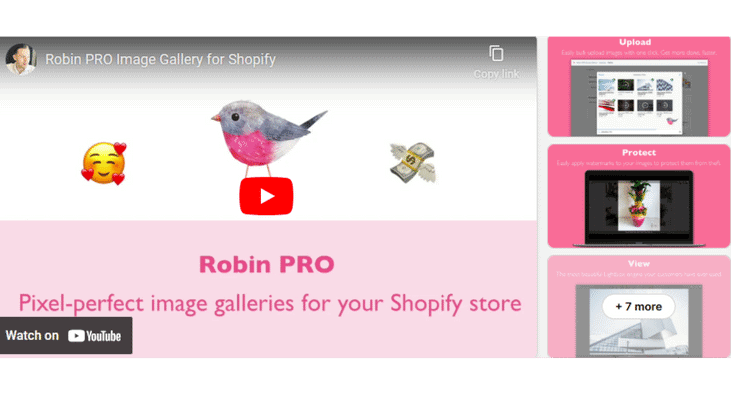
Photo Gallery | Robin PRO is use to ensure your galleries look flawless on any device, enhancing user experience and driving sales. With customizable grid and masonry layouts, you can showcase your products in pixel-perfect detail. Additionally, features like lazy loading and CDN support optimize gallery performance, ensuring fast loading times and seamless navigation.
Pros:
- Mobile-responsive galleries
- Pixel-perfect grid and masonry layouts
- Optimization for fast loading times
- CDN support for reliable performance
Cons:
- Limited to grid and masonry layouts
- Limited images for free plan
Photo Gallery | Robin PRO offers a user-friendly solution for businesses seeking to create visually stunning galleries. The app’s optimization features ensure optimal performance, making it a valuable asset for any e-commerce store.
7. Lookbookify:
Lookbookify empowers businesses to create clean and stunning galleries that inspire customers to make purchases. With the ability to tag multiple products on photos and embed galleries seamlessly into your store, you can create immersive shopping experiences that drive conversions. Additionally, detailed analytics provide insights into customer interactions, allowing you to optimize your galleries for maximum effectiveness.
Pros:
- Interactive galleries with product tagging
- Seamless integration with your store
- Detailed analytics for optimization
- Versatile customization options for unique galleries
- Advanced analytics available in free plan
Cons:
- Limited to product-focused galleries
- Limited images and lookbooks in free plan
Lookbookify offers businesses a powerful tool for creating engaging galleries that drive sales. The app’s interactive features and customization options make it a valuable asset for e-commerce stores.
8. Covet Instagram Feed & Reviews:
Covet Instagram Feed & Reviews revolutionizes social proof marketing by automating the display of user-generated content from Instagram. With customizable galleries and shoppable features, you can seamlessly integrate social content into your store, driving engagement and conversions. Moreover, the app facilitates photo contests and incentivizes customers to contribute, fostering brand loyalty and community engagement.
Pros:
- Automated Instagram feed integration
- Shoppable galleries
- User-generated photo contests
- Enhanced brand loyalty
Cons:
- No free plan
- Limited to Instagram content
Covet Instagram Feed & Reviews empowers businesses to harness the power of user-generated content to build trust and credibility. The app offers a variety of features to enhance social engagement, making it a valuable asset for any e-commerce store.
9. Cozy Image Gallery:
Cozy Image Gallery elevates your store’s visual appeal with customizable image galleries designed to captivate your audience. With support for high-resolution images and customizable layouts, you can create stunning galleries tailored to your brand. Additionally, features like lightbox/pop-up view and hover effects enhance user engagement, providing an immersive browsing experience.
Pros:
- High-resolution image support
- Customizable gallery layouts
- Interactive hover effects
- Seamless integration with existing pages
Cons:
- No free plan
- You can create only one image gallery by purchasing the starter pack.
10. VariaSlide ‑ Image Gallery:
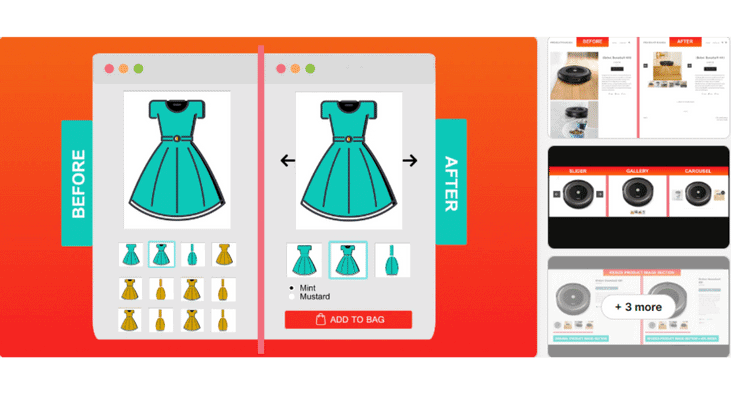
VariaSlide ‑ Image Gallery enhances product presentations with versatile gallery layouts and interactive features. With support for multiple images per variant and image zoom, you can provide customers with detailed views of your products. Additionally, features like carousel and slider layouts offer flexibility in showcasing your merchandise, maximizing engagement and conversions.
Pros:
- Multiple images per variant
- Image zoom for detailed views
- Versatile gallery layouts
- Flexible customization options
- It has 31 days trial period
- Simplified pricing
Cons:
- No Free plan
- Limited to product image galleries
- A little more costly than others
VariaSlide ‑ Image Gallery is an essential app for businesses looking to enhance their product presentations. The app offers a range of features to optimize the shopping experience, making it a valuable asset for e-commerce stores.
Tips for Choosing the Right Gallery App for Your Shopify Store
Choosing the best gallery app for your Shopify store is crucial in enhancing the visual appeal and functionality of your online store. With numerous options available, it can be overwhelming to make the right choice. However, by considering a few key factors, you can ensure that you select the perfect gallery app that aligns with your specific requirements.
Compatibility with Your Theme
Compatibility with your theme is essential. Ensure that the gallery app seamlessly integrates with your chosen Shopify theme without any compatibility issues. This will guarantee a smooth user experience and maintain consistency in design throughout your website. Get the idea of a right and fastest shopify theme for your store.
Customization Options
Customization options are another crucial aspect to consider. Look for a gallery app that offers a wide range of customization features such as layout options, image sizing, and styling options. This will allow you to personalize the appearance of your galleries to match your brand identity and create a visually stunning showcase for your products or images.
Integration with Other Apps or Services
Integration capabilities are also important when selecting a gallery app. Check if the app can integrate smoothly with other apps or services that you use on your Shopify store, such as social media platforms or email marketing tools. This will enable seamless cross-platform functionality and enhance the overall performance of your online business.
Searching Customer Reviews
Lastly, it’s worth exploring some of the best Shopify gallery apps available specifically for Shopify. These apps have been tried and tested by other users and have proven to be reliable choices. By researching customer reviews and ratings, you can gain valuable insights into which apps are highly recommended within the Shopify community.
By carefully considering these factors – compatibility with your theme, customization options, integration capabilities, and exploring reputable options – you can confidently choose the right gallery app for your Shopify store. Elevate the visual experience for visitors to your online store and showcase products or images in an engaging manner that leaves a lasting impression on potential customers.
Key Takeaways
Choosing the best gallery apps for Shopify is crucial for enhancing your product presentation on Shopify. Consider factors like customization options, user-friendly interface, and responsive design. Essential Grid Gallery stands out as a top choice, offering a plethora of features to create visually stunning galleries that captivate your audience.
With customizable layouts, advanced filtering, and seamless social media integration, Essential Grid Gallery empowers you to showcase your products effectively. By selecting Essential Grid Gallery or a similar top-tier app, you can elevate your product presentation and drive more sales for your business.
Frequently Asked Questions (FAQs)
What factors should I consider when choosing a gallery app for Shopify?
Consider factors such as compatibility with your theme, customization options, integration capabilities, and user reviews to ensure you select the best gallery app for your Shopify store.
Why is responsive design important in a Shopify gallery app?
Responsive design ensures that your galleries adapt seamlessly to various devices and screen sizes, providing a consistent and engaging browsing experience for your customers.
How can I ensure the gallery app aligns with my requirements?
Research the features and capabilities of the gallery app, read customer reviews, and consider factors such as compatibility with your theme and integration options to ensure it meets your specific needs.
Can gallery apps integrate seamlessly with social media?
Yes, Essential Grid Gallery integrates smoothly with social media platforms, allowing you to easily incorporate content from Instagram, YouTube, Vimeo, Twitter, and Flickr into your galleries.
Do gallery apps provide customer support?
Yes, Essential Grid Gallery offers customer support to assist users with any questions or issues they may encounter while using the app.



