If you want to know how to change the shipping from Address on Shopify then this article is for you.
Are you aware of the consequences when your Shopify origin address is incorrect? You will have to pay massive shipping fees and taxes for the wrong origin address. If you realize that the origin address is wrong, then don’t get frustrated.
Don’t worry about how to Change the Shipping From the Address on Shopify. The process is very much easy to change the Shipping From on Shopify.
In this article, I will discuss on:
- What is the Shipping From Address on Shopify?
- How to Change the Shop Location on Shopify?
- How to Change the Shipping From Address on Shopify?
What is the Shipping From the Address on Shopify
Shipping from the Address is the Warehouse From the address is the location where your shipment will be collected for ultimate delivery.
How to Change the Shop Location on Shopify?
You can follow the simple process to change the shop location on Shopify:
- First log in to the Shopify dashboard.
- Now go to Settings from the Dashboard.
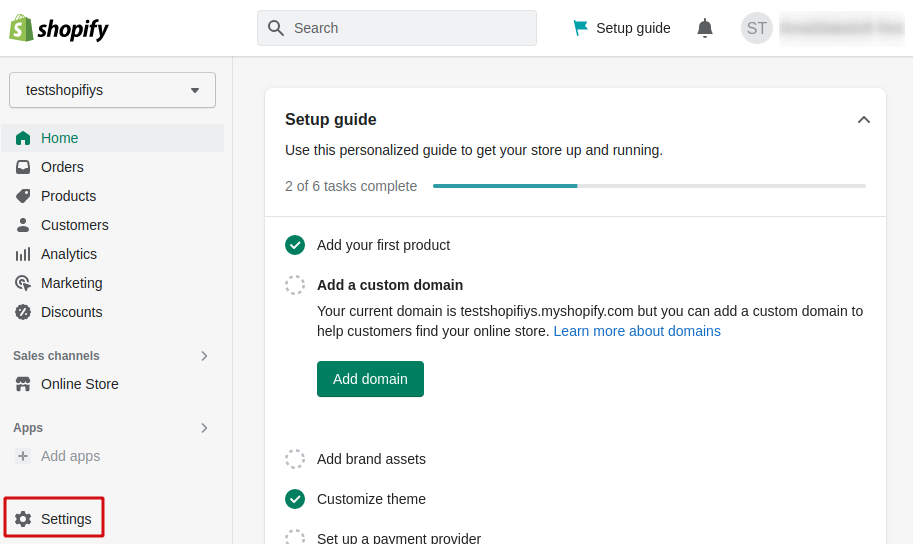
- Now go to the Locations.
- Now click the Shop location
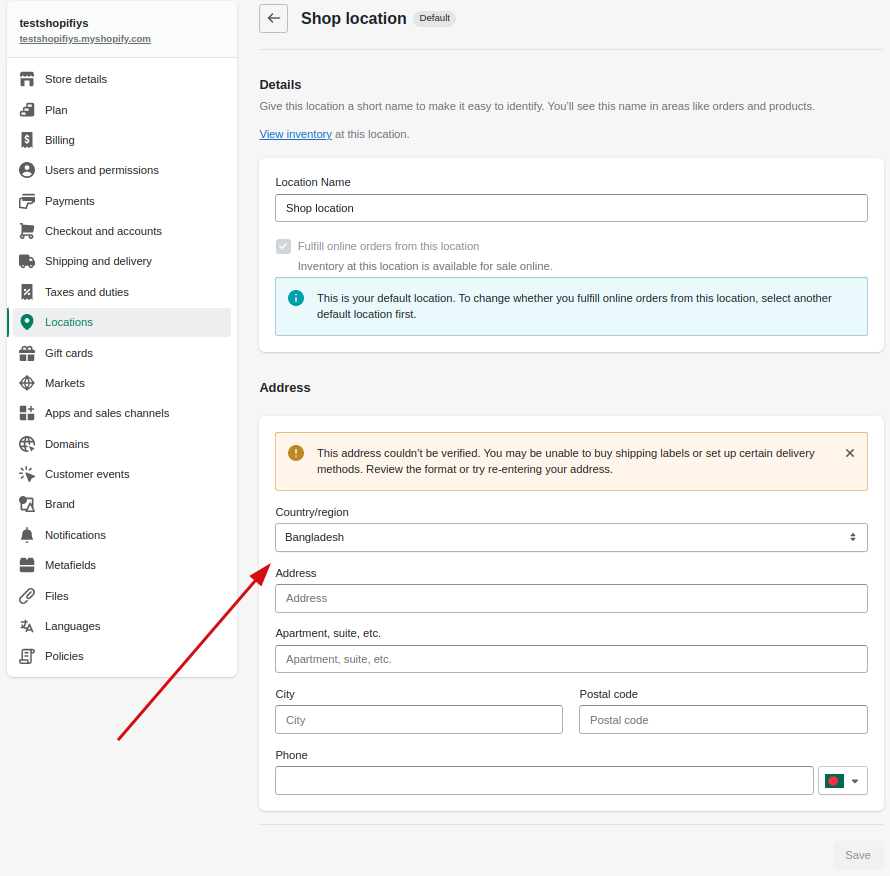
Now change the address from the shop location. This is how you can change the shop location on Shopify.
How to Change the Shipping From Address on Shopify?
If you want to change the shipping from address for a specific product then you can do it easily. Shipping from address is only visible on the Physical product. So you can’t
Changing the “shipping from the address on shopify” is a very easy process. Follow the following process to solve How to Change the Shipping From Address on Shopify.
First, go to Products > Products
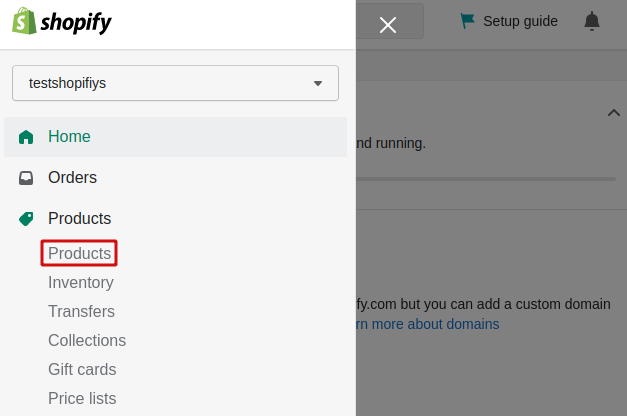
- Now click the Add Product
- Now fill the necessary product information.
- Now check the: This is a physical product checkbox.
- Set the country / region of origin.
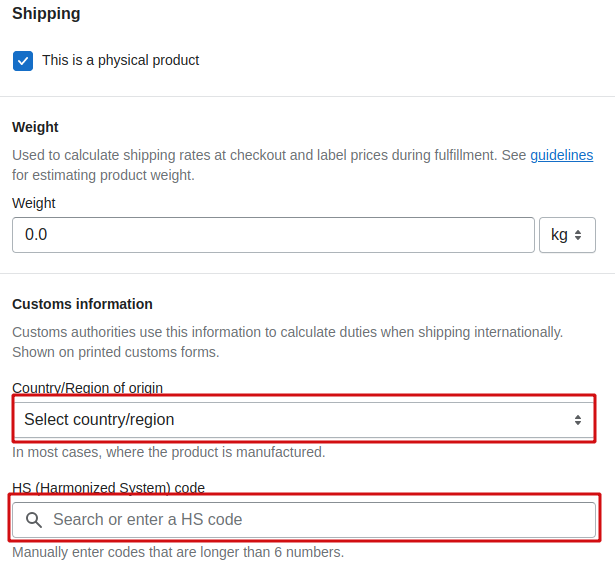
- Click the Save button.
This is how you can apply about How to Change the Shipping From Address on Shopify.
Read More:
Shopify Analytics Vs Google Analytics- Which One To Use?
I’m a digital marketing expert and mobile app developer with a deep understanding of Shopify App Store optimization. I contribute insightful articles on Shopify to help businesses thrive online.



