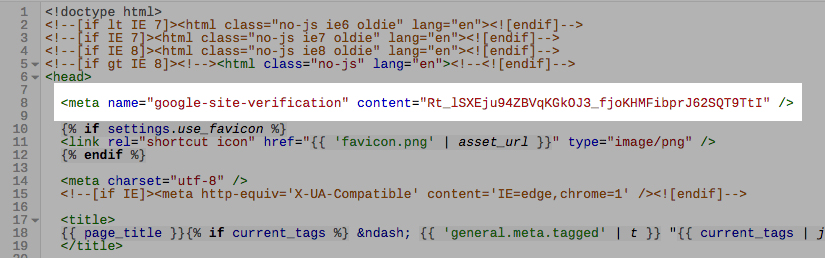If you’re looking for Shopify SEO tips to get your website ranked on Google and Bing quickly, you’ve come to the right place. Search engine rankings are essential to helping customers discover your website and find your products. So let’s talk about some very effective SEO tips to know more about how to optimize Shopify website.
Shopify SEO Overview
For those who are new to SEO and running their own Shopify website, we are going to quickly cover what SEO is and why it is so crucial for your eCommerce store.
SEO stands for “search engine optimization” and is the process of improving the quality and quantity of visitors to your Shopify store from organic search engines like Google and Bing. Search engine optimization for your Shopify website helps search engines understand what you are selling and determine how trustworthy your website is, so they can:
- Increase your organic search results ranking – improving your visibility without advertising.
- Show your website in relevant search results – increasing your click-through rate.
- Send you qualified leads – increasing your conversion rate and reducing your bounce rate.
Ultimately, good SEO leads to more customers, sales, and profits.
Shopify SEO Tips Checklist for Fast Rankings
Fortunately, Shopify is a very SEO-friendly platform, which makes it possible for your store to be the first in search results and receive a large volume of organic traffic. And while SEO is a long-term investment, the following Shopify SEO tips will help you get some quick wins for faster rankings and initial results.
1) Identify Your Keywords
Keywords are the foundation of search engine optimization, so they’re a great place to start. Keywords are the words or phrases that a buyer must type into a search engine in order for your website to appear in search results.
Create a list of keywords for your website and product pages using a keyword tool to identify which are:
- Relevant to your brand and products
- Regularly searched by buyers
- Specific enough to be achievable
2) Optimize for Keywords
Once you’ve identified your keywords, you need to prove to search engines that these keywords are relevant to your store. Do this by using your keywords in your website content, including:
- Page Titles
- Meta descriptions
- Page headers
- Page content
- Alternative text for images and videos
- URLs
Google and Bing will cross-reference all of this information, so keep your keywords consistent and relevant, and your copy legible and unique.
3) Organize Your Website
Your website architecture (also known as site structure) is used by search engines to determine how easy it is for customers to find products on your website. Make your store easy to navigate:
- Using a logical hierarchy of categories
- Avoid iframes (embed an external website)
- Adopting logical and direct URLs
Crystal Clear Publication has some nice article about these on their website.
4) Register Your Store with Google and Bing
The fastest way to let search engines know about your Shopify store is by telling them that you exist and showing them what you have on your website.
Verifying Your Store with Google and Bing
To verify your store with Google and Bing, you must:
- Disable password protection for your Shopify store;
- Sign up for Google Search Console and Bing Webmaster Tools and choose to verify your store by meta tag or HTML tag;
- Copy the generated codes;
- From your Shopify Admin go to Online Stores > Themes > Action > Edit the code > Design > theme.liquid
- In the online code editor, paste the generated codes on a blank line directly below the opening tag, and click Save.
- Click Verify with Google and Bing, and follow the onscreen steps.
Registering Your Sitemap with Google and Bing
Your store’s sitemap is a file that contains links to all of your store’s content that Google and Bing use to return relevant pages in search results.
Shopify automatically generates and updates your sitemap in [your primary domain name] /websitemap.xml
Access the Google search console and the Bing Webmaster and select the sitemap option to submit your own.
You May Also Read: 8 Shopify Tips That Every New Store Owners Should Know
5) Activate an SSL Certificate
Increase search engine (and consumer) trust in your web store by activating your SSL (secure socket layer) certificate. From your Shopify control panel go to Sales Channels > Online Store > Domains.
6) Increase the Speed of Your Store
Search engines give preference to fast-loading websites. Increase the speed of your Shopify store:
- Use compression tools to reduce the size of images
- Using web-safe fonts like Arial, Helvetica, Courier New, and Courier
- Keeping a minimum external scripts or custom codes
- Using Accelerated Mobile Pages (AMP) through plugins
7) Create Content
Add more depth, interest, and authority to your Shopify store by creating content beyond product pages. Blogs, articles, and guides are helpful to buyers and perform very well in search results, especially when:
- You are publishing quality content relevant to your keywords
- Trusted third party sites are linked to your content (also known as “backlinks”)
- Your messages are regular and of considerable length (at least 500 words)
8) Lower Your Bounce Rate
Search engines monitor your success by their bounce rate (how quickly a buyer returns to search results). Reduce your bounce rate by attracting buyers and increasing conversions using:
- Exit pop-ups and offers
- Dynamic Product Recommendations
- Fast and free shipping
9) Optimize for Mobile
We have already mentioned the importance of AMP for the speed of your Shopify store, but there is much more you can do to increase the mobile optimization of your Shopify stores and your ranking in the results of mobile search engines:
- Use a mobile-ready Shopify theme;
- Make your text visible and legible; Y
- Make the call-to-action buttons clear and large.
10) Increase Traffic
Finally, you want to increase the overall traffic to your website, to encourage more direct searches. You can achieve this by:
- Invest in Google ads for your listings
- Expansion to multichannel sales
- Marketing on social media
Conclusion
Together, these Shopify SEO tips will rank your website quickly and successfully – increasing your visibility, organic traffic, and increasing your sales figures. Hopefully, these tips will help you to optimize your Shopify website. If you have any queries, feel free to inform us.