A Shopify product excerpt is a short summary or description of a product that is displayed on the product listing page in a Shopify store.
It is typically used to provide a brief overview of the product’s features and benefits and to entice potential customers to click through to the product’s detailed page for more information. The product excerpt can be edited in the product’s settings in the Shopify admin panel, and it can also be customized with HTML.
Add the Shopify Product Excerpt
First, we have to add the product description to the Shopify product. You can add the description to the new product or existing product.
Follow the following process to add the Shopify Product excerpt-
- Login to the Shopify Admin panel
- Go to Product > Add product / Edit the existing product > Description
- Now insert the text into the product description.
We have added the product description, now it’s time to show the product description on other pages.
To add the Shopify product excerpt on all pages, just follow the following process:
- Login to the Shopify Admin panel.
- Go to Online Store > Themes > Edit Code
- Now Go to the Snippets folder > card-product.liquid
- Now find this” {% render ‘price’, product: card_product, price_class: ” %} ” line.
- Now paste the following code after this {% render ‘price’, product: card_product, price_class: ” %} line.
<p class="collection-product-description">
{{ card_product.description | strip_html | truncate: 60 }}
</p>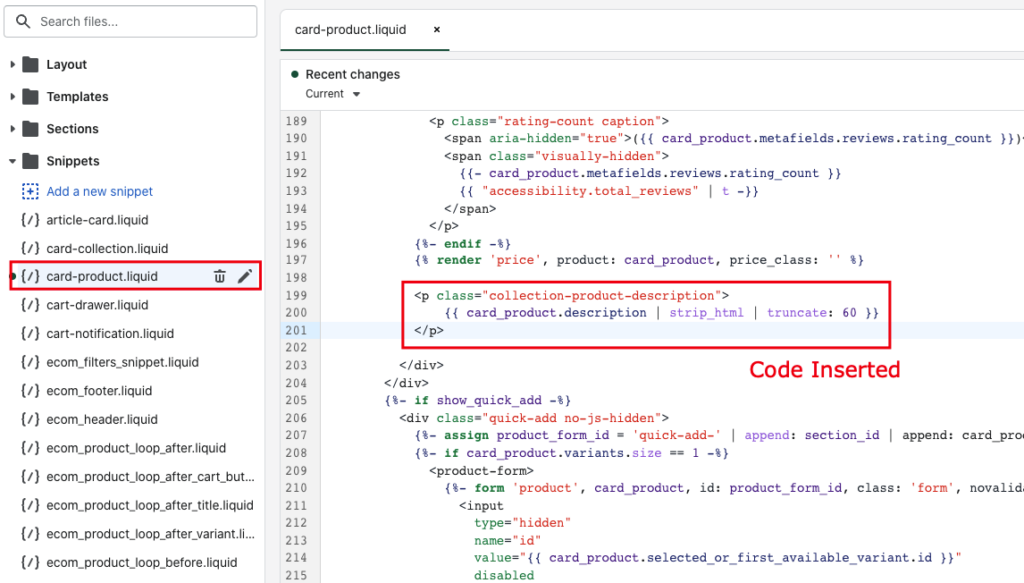
- Now click the Save button.
Then you will see the Shopify product excerpt on all the pages like below:
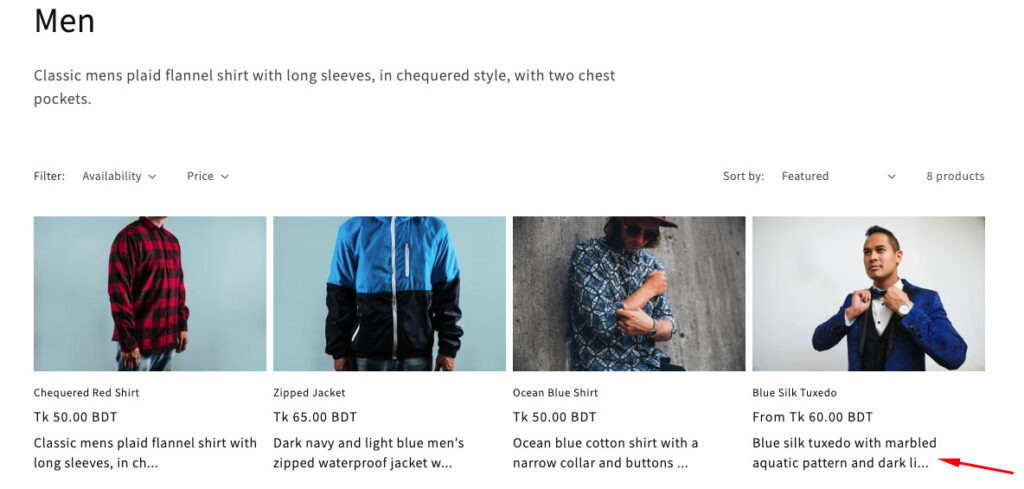
The above code will show the Shopify product excerpt for all the pages where the product card is used. But if you want to show the Shopify product excerpt only on the collection page then you can do it easily.
- Login to the Shopify Admin panel.
- Go to Online Store > Themes > Edit Code
- Now Go to the Snippets folder > card-product.liquid
- Now find this” {% render ‘price’, product: card_product, price_class: ” %} ” line.
- Now paste the following code after this {% render ‘price’, product: card_product, price_class: ” %} line.
{% if template contains 'collection' %}
<p class="collection-product-description">
{{ card_product.description | strip_html | truncate: 60 }}
</p>
{% endif %}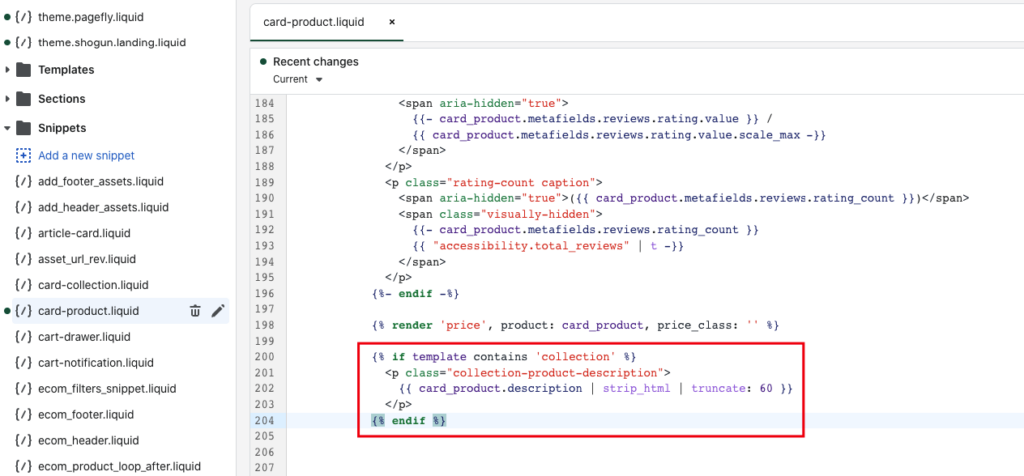
This is how you can show the product excerpt only on the Shopify product collection pages.
In conclusion, the Shopify Product Excerpt is a valuable feature that allows store owners to provide a brief summary of their products on their website. This feature is useful for highlighting key features of the product and providing customers with a quick overview of what the product is and what it does.
Additionally, the product excerpt can also improve the search engine optimization of a store’s website by providing relevant keywords for search engines to index. Overall, using the Shopify Product Excerpt can help increase visibility and sales for a store’s products.
Read More:
How To Add Variant Selector in Shopify to the Collection Pages
I’m a digital marketing expert and mobile app developer with a deep understanding of Shopify App Store optimization. I contribute insightful articles on Shopify to help businesses thrive online.
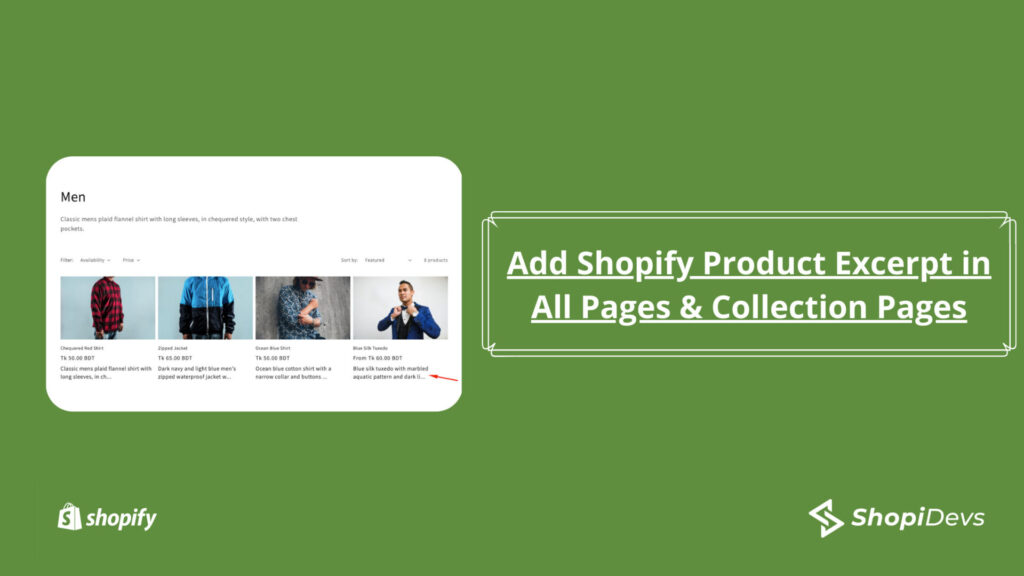



Please Help me to add it on kalles theme
Hi Saud,
Please contact in our support system: https://support.shopidevs.com/
is there a way I can make the whole description show instead of it being cut off?
Is there also a way to use this to show excerpts for only specific collections? Example: to show it for LIVE webinars only?