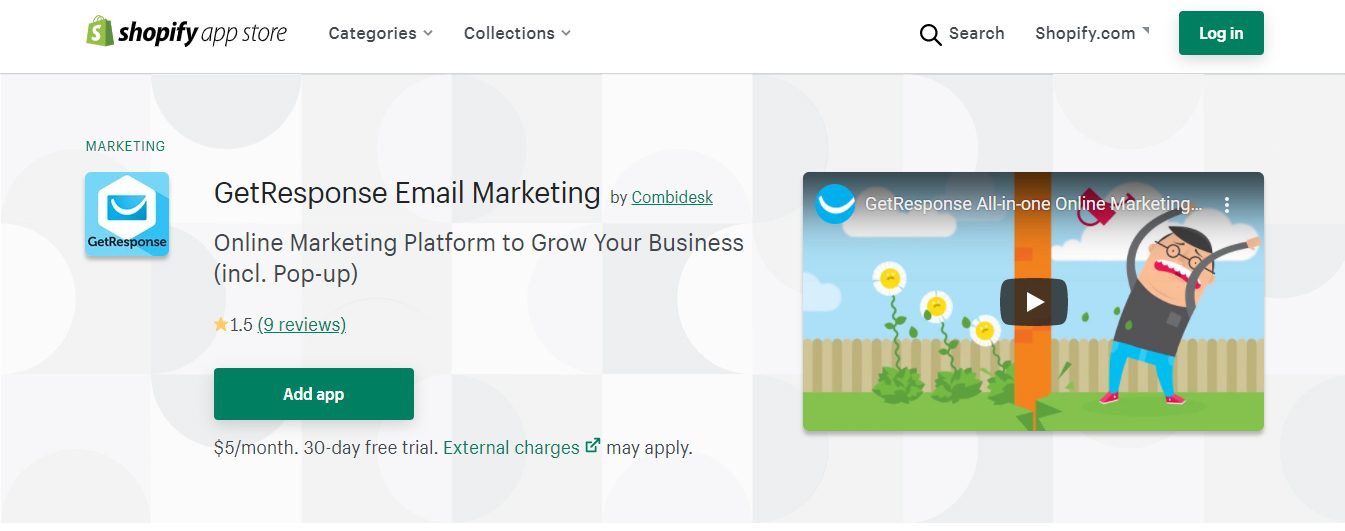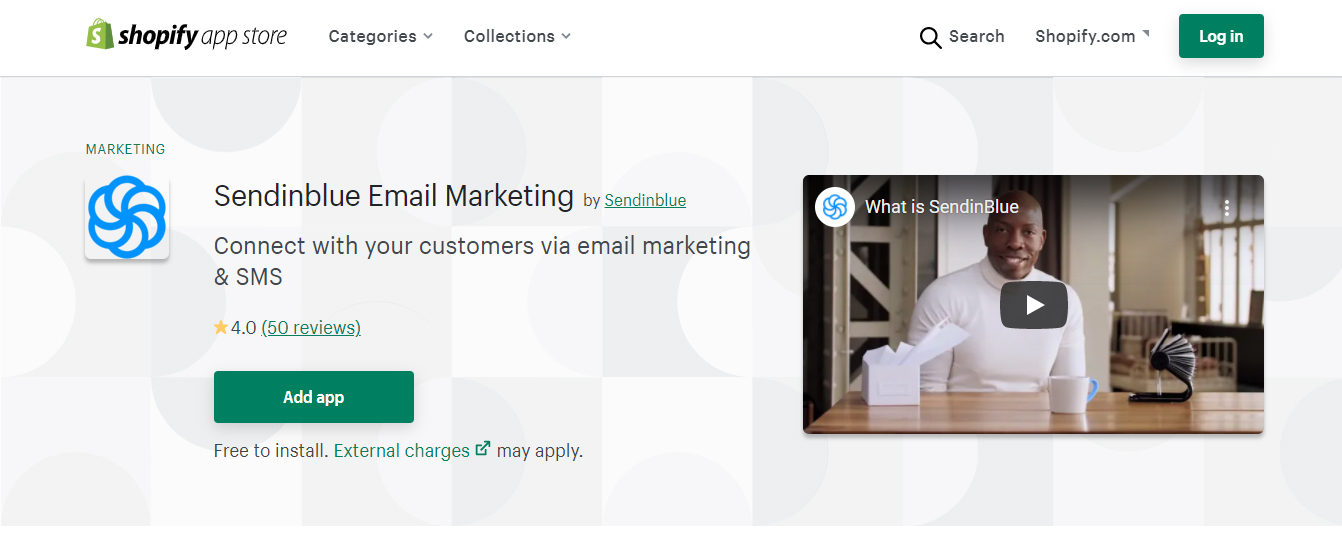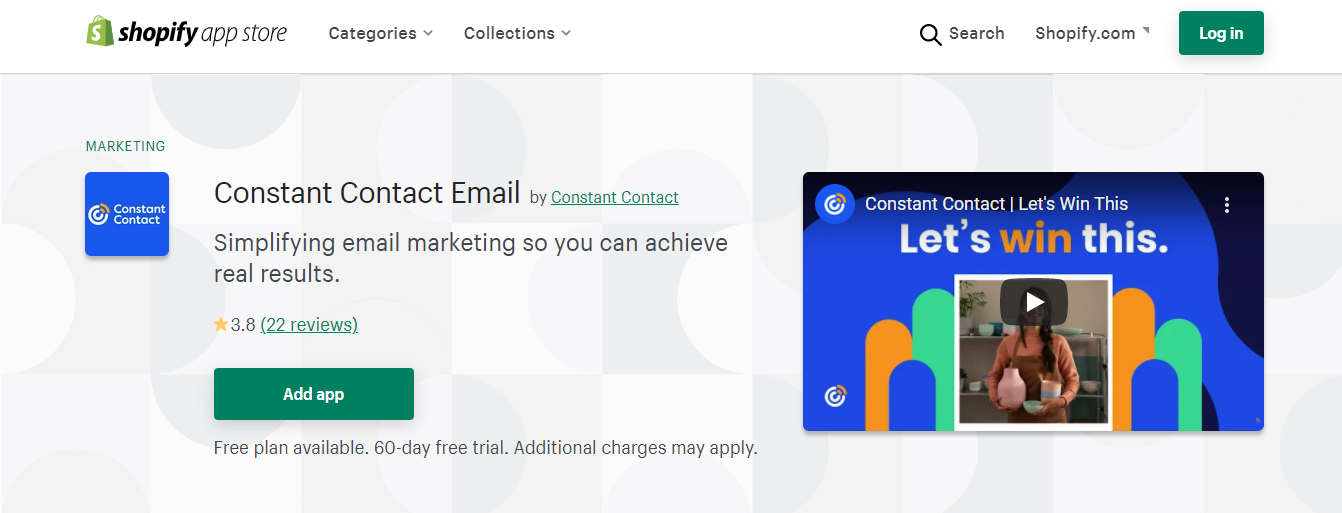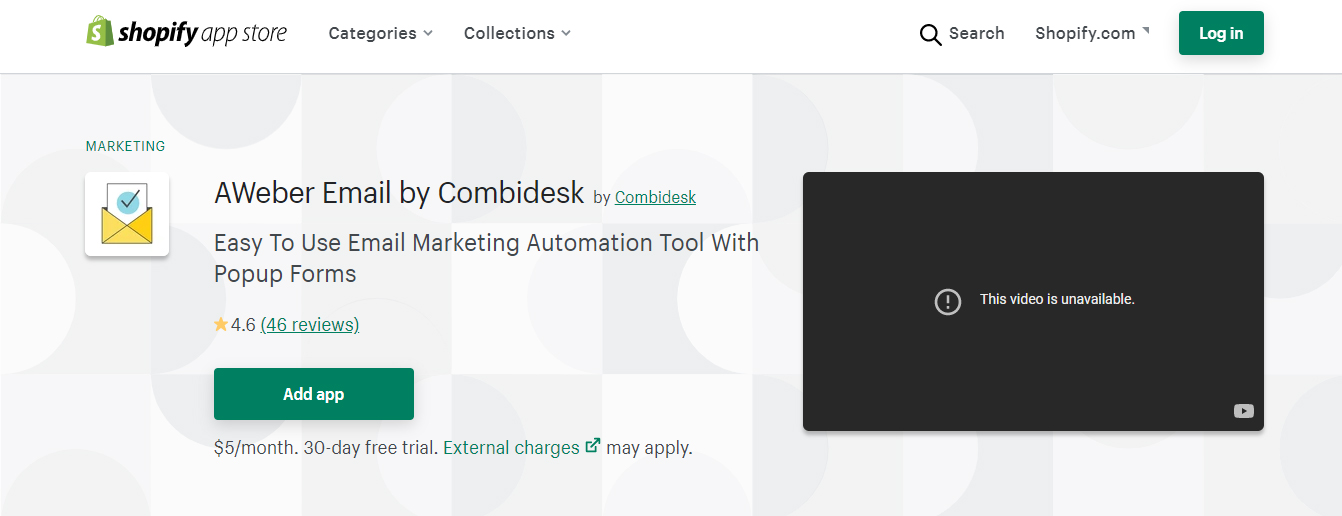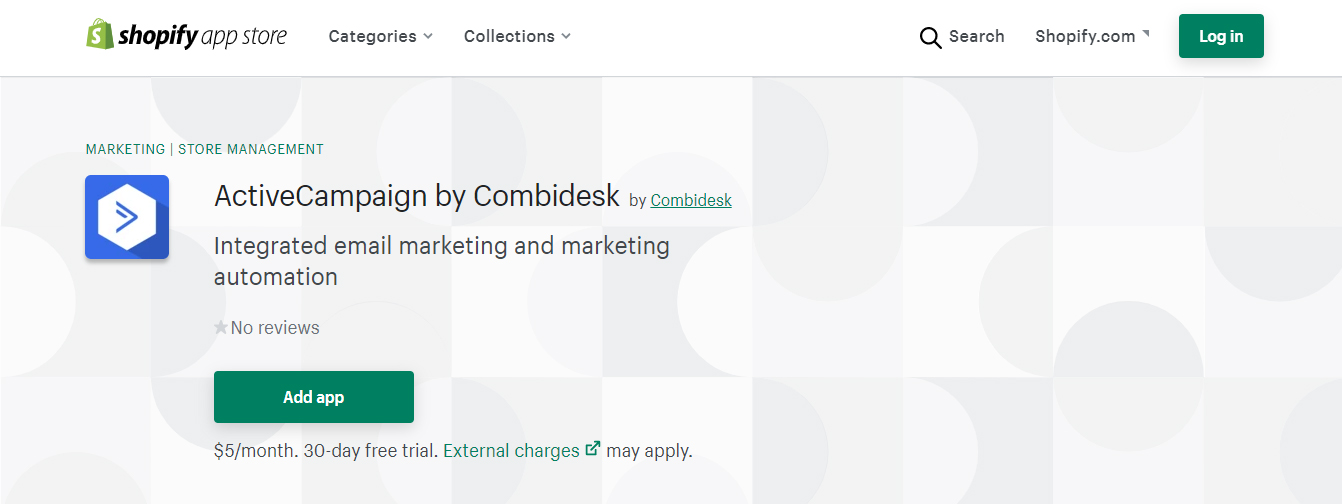Shopify is a great tool to build and grow your eCommerce business, but it lacks one essential thing: an email marketing option. This is the best way to turn Internet users into customers and to retain your current customers.
Like Shopify, what you need is an easy-to-install and easy-to-use email marketing tool. A tool with features like creating templates or automated sending that will save you time and stay focused on running your store.
You surely don’t have time to test all the potential options. Over the past few years, we’ve tested over 20 Shopify email marketing tools and today we’re sharing the best of them with you.
We will establish the strengths and weaknesses of each tool to help you define the one that will best suit your business.
Here is our pick of the best Shopify email marketing tools:
- GetResponse: email automation and advanced eCommerce features
- Sendinblue: communication by SMS and email marketing for online stores
- Constant Contact: professional quality email templates and simplified “abandon cart” emails
- AWeber: an easy-to-use basic service that will do the trick for most projects
- ActiveCampaign: email marketing for Shopify with integrated GRC
Shopify Email Marketing tools Feature
- Easy integration: Adding your email marketing tool to Shopify should be intuitive. It is also essential that documentation explaining the process is available.
- Simplicity: the use of your Shopify email marketing tools should not interfere too much with the rest of the management of your business.
- Classic automation: all the tools in our selection allow you, at a minimum, to create your own automatic response. You can therefore configure a series of emails for visitors to your page or for your customers without having to spend too much time maintaining it.
- eCommerce features: the tools we offer have at least a few features to help you manage eCommerce, whether by improving the efficiency of your email marketing or saving you time.
- Professional-looking email templates: it is essential that the email templates available to you are up to date and reflect the design of your Shopify page.
1. GetResponse
GetResponse is a good choice if you are already familiar with email marketing and are looking to create an advanced email series. The tool is available in 26 languages, and you can try it free for 30 days.
To integrate it into your eCommerce page, all you need to do is enter the name of your Shopify store. But access to the tool, once integrated, is not necessarily obvious.
GetResponse does not appear directly in your menu. In fact, the integration is added as a submenu in your Shopify account settings.
There is no documentation on how to install the tool or how to use it. So while GetResponse is a successful email marketing platform, it deserves more documentation on the integration.
Features
- Two types of integration to choose from: just like AWeber, GetResponse includes a simplified integration system that allows you to add customers to your mailing list directly from Shopify. For a small monthly supplement, you can add an application from Combidesk, capable of synchronizing data from the two tools.
- Hundreds of email templates: there is no search function, but the templates are classified according to different business sectors (eg: fitness, catering, retail, eCommerce, etc.). 20 models were designed specifically for eCommerce, but half of them are somewhat outdated.
- Visual and powerful email series creator: this is the functionality of GetResponse that we prefer. Its email series creator is clean and easy to use. It allows you to define triggers for sending eCommerce-specific emails. That is, your customers will receive an email when they buy an item or when they abandon their virtual shopping cart, for example.
- Automated email series templates: to start off on a good basis, these templates offer you standard email lists. In addition to saving you time, this feature is accompanied by tutorials to guide you through the process. This is perfect if you are new to advanced email marketing. Many of these templates are intended for eCommerce, including follow-up emails after shopping cart abandonment or purchase confirmations.
| GetResponse summary | |
| Free offer or trial period? | 30-day free trial period |
| Tool integration documentation | No |
| Customer service channels |
|
2. Sendinblue
Sendinblue is one of the only tools that, in addition to email marketing, offer SMS marketing (for an additional cost, of course).
Many customers prefer to receive updates on their orders or deliveries, by text message rather than email. This is a great way to stand out from the crowd and ensure that your messages get read, which is not always the case when sending an email that is likely to go unnoticed in a crowded inbox.
To install the Shopify plug-in, it’s simple: just subscribe to the Sendinblue free plan and you’re done. Your data will be automatically synchronized and no technical skills are required to complete the installation.
But even if Sendinblue has some very useful features for eCommerce, others are missing. My biggest problem with this platform is that it only offers one email template for all eCommerce sites.
Features
- A simple and efficient email editor: Sendinblue provides you with an intuitive drag-and-drop editor where you just have to place the elements with the mouse. This is a good way to compensate for the very limited number of email templates devoted to eCommerce. The platform makes it easy to create professional-looking emails that can be read on all types of devices. You can also save your own templates for reuse later.
- Versatile Form Builder: When it comes to email marketing, Sendinblue’s Form Builder is my favorite. It allows you to integrate forms into your Shopify’s pop-up windows ( pop-up windows ) to display coupons, for example. It also gives the possibility to your Internet users to register from your site. Sendinblue’s form builder also works in drag-and-drop and offers many more customization options (colors, font size, etc.) than most other form makers.
- Special eCommerce automated email series templates: to assist you and save you time, Sendinblue offers ten different email series templates. And to top it off, most of these models have been specifically designed for eCommerce (product purchase, cart abandonment, etc.).
- A visual and uncluttered email series creator: Sendinblue allows you to create series to send emails corresponding to a specific type of trigger (product purchase, cart abandonment, etc.). The authoring tool is visually very successful, but it is not a drag-and-drop editor. You will therefore need to click on the “+” buttons, then follow the steps in the dialog box.
| Sendinblue | |
| Free offer or trial period? | Free offer |
| Tool integration documentation | Yes |
| Customer service channels | Email support (ticket) is available |
3. Constant Contact
Email marketing companies typically offer hundreds of web integrations. It is not always easy for them to provide sufficient installation and usage documentation for each of their integrations.
Still, Constant Contact has a knowledge base with many in-depth articles on how to integrate their tool with Shopify and get the most out of it. In addition to being simple to use, the integration consists of a standard version that includes all the features you will need.
But as you can imagine, such good quality documentation is not cheap. Constant Contact costs slightly more than most other Shopify email marketing tools. Despite everything, this represents a reasonable and affordable price for the majority of companies. If you are in the United States, you will be eligible for the 60-day free trial period.
It is also important to note that the Constant Contact website is not available. The interface is intuitive, however, and you should be fine if you are relatively fluent in English.
Features
- Over 40 eCommerce email templates: Constant Contact offers over 200 email templates, most of which have a contemporary feel. They aren’t categorized, but you can search by keywords at the top of the screen to filter out the ones that interest you.
- Constant Contact automatically generates email lists: the integration of Constant Contact offers a feature as original as it is amazing that automatically creates lists of your Shopify contacts (top customers, recent customers, potential customers, etc.).
- Simplified cart abandonment email: Constant Contact offers advanced email automation. It’s relatively limited, but the Shopify integration gives you access to new options. The most important of these allows you to create automatic cart abandonment emails. It is very easy to use and Constant Contact even offers you a very good model to start.
- Constant Contact reports list your revenue with Shopify: Constant Contact allows you to view your email marketing statistics (sending, open, and click rates) but also your sales figures on Shopify. This will help you quickly identify which emails are effective in increasing your sales.
| Constant Contact | |
| Free offer or trial period? | 60-day free trial period (the US only) |
| Documentation on tool integration? | Yes |
| Customer service channels |
|
4. AWeber
If you are new to email marketing or just need a basic tool, AWeber will be the perfect choice for you. The company offers to try it without obligation for 30 days. AWeber is not yet available. The site was created entirely in English and does not have other languages. However, the tool is amazingly easy and you should get by with a basic level of English.
AWeber is one of our Shopify email marketing tools selection with the fewest features. This means that you shouldn’t spend too much time learning how to use it and that you will only discover the most useful features.
However, if you want to establish more advanced email automation, for example allowing different emails to be sent depending on what people have left in their virtual shopping cart, you will need a more powerful tool.
Features
- Multiple Shopify Integration Options: AWeber offers a simple and easy Shopify integration that allows you to add customers to an email list by assigning them a keyword in Shopify. But you can also find a second integration on Combidesk, which gives a few more options (at an additional price). It allows you to synchronize data from Shopify and AWeber to create more detailed segments in your email lists.
- Drag-and-drop simplified email series creator: just like the other features of the tool, AWeber’s series creator is ideal for novices. You just have to place the elements you want directly in the email with the mouse. You can then create and personalize each email. Once your emails are written, you just have to define a sending order.
- Shopify sales figures and emailing statistics: AWeber has developed a brand new simplified interface for its users. You can not only view open and click-through rates, but also your sales figures.
- Mobile App Stats: If you’re used to viewing and managing your Shopify page from your phone, you’ll be happy to know that AWeber has a mobile app available for Android and iOS.
| AWeber | |
| Free offer or trial period? | 30-day free trial period |
| Tool integration documentation | Yes |
| Customer service channels |
|
5.ActiveCampaign
ActiveCampaign differentiates itself from other email marketing platforms by its excellent customer relationship management (CRM) features.
These features weigh heavily in the final cost, however. ActiveCampaign is therefore only suitable for Shopify merchants whose product sales generate sufficient margin. And that justifies spending a little more time on each contact. You can try it for free and without obligation for 14 days. There are better! The ActiveCampaign interface and customer service are available.
Features
- Three integration options: ActiveCampaign has three marketing integrations for Shopify, but the official integration, in addition to being free, is the most comprehensive. Most importantly, it allows you to sync all data (old purchases, for example) and contacts from Shopify with ActiveCampaign. If one of your contacts makes a new purchase on your Shopify space, the information will be automatically added to their contact card in your ActiveCampaign account.
- Simple and powerful email series creator: ActiveCampaign makes it easy to send emails based on different triggers, some of which are very useful for eCommerce. In particular, emails can be sent automatically after a purchase or a cart abandonment. You just need to place the triggers or conditions in the editor with your mouse from the toolbar.
- eCommerce automation “recipes”: To make things easier, you can use one of the many automation models. Most of them were designed for online stores (eg cart abandonment series, product interest tracking series).
- Flexible and well-designed form creator: this tool allows you to create any type of form to collect the email addresses of your Internet users. With a simple drag-and-drop editor, you can build any type of form and choose the style you want.
| ActiveCampaign | |
| Free offer or trial period? | 14 day free trial period |
| Tool integration documentation | Yes |
| Customer service channels |
|
You May Also Read: 8 Best Free Shopify Themes To Choose
What’s the Best Email Marketing Tool to Integrate Into Your Shopify Page?
The best integration for you depends on what you want to do with it.
If you’re just looking to send simple post-purchase follow-up emails, you’re fine with a basic option with no superfluous features.
The summary table below shows which integration is best suited to which situation. You will probably find one or two options there that will meet your needs.
| Integration | Best choice when … | Strong points | Ease of installation |
| GetResponse | You need advanced email automation |
|
Easy |
| Sendinblue | You will need to create a large number of subscription forms for your site (pop-ups, inlines, etc.). |
|
Easy |
| Constant Contact | You want to target specific segments of your Shopify customer base (old customers, top customers, etc.). |
|
Very easy |
| AWeber | Simple automatic response after purchase |
|
Very easy |
| ActiveCampaign | Your products have a large margin and you need a simple CRM tool. |
|
Easy |
Conclusion:
These Shopify email marketing tools are really workable for your online business. These five tools are mostly used all over the world. But if you have any other suggestions please feel free to inform us. We will try our best to include your choosable one also.
I’m a digital marketing expert and mobile app developer with a deep understanding of Shopify App Store optimization. I contribute insightful articles on Shopify to help businesses thrive online.