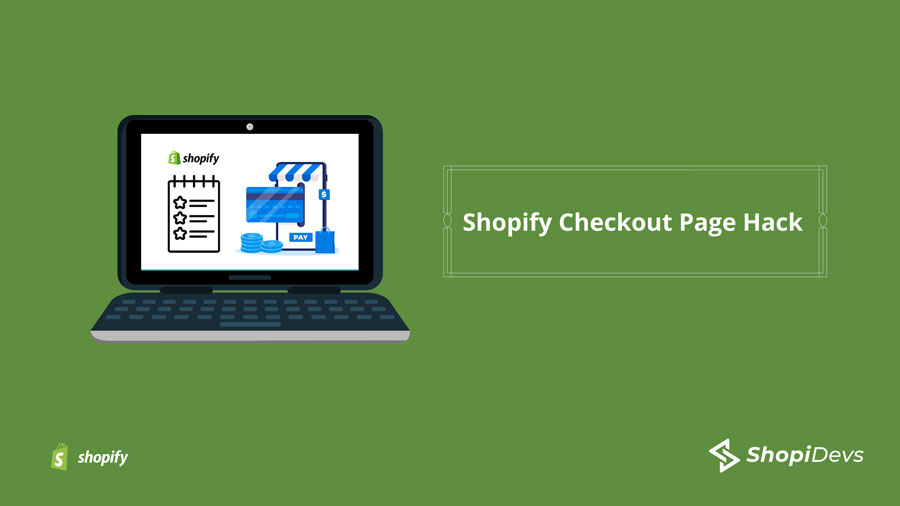Shopify checkout page hack can dramatically increase the conversion rate of your website. However, you may have enough visitors on your site but barely get converted to your customers. Sometimes, you may even notice a lot of add-to-cart but no sales on your Shopify store. You may not know that checkout page optimization is greatly responsible for cart abandonment and a low conversion rate. Then you should focus on improving your strategy. There are some proven hacks that you can apply on your checkout page that can guarantee a better outcome. Read this article thoroughly to learn the Shopify checkout page hack and use them in your store.
Let’s see the Shopify checkout page hacks
1. Make the checkout process easier
When designing a checkout page on your Shopify store, make sure that the process is more accessible and less time-consuming. Avoid placing unnecessary data input so that customers have to put minimal data to complete the purchase. Do not delay or complicate the checkout process to increase sales. A complicated and time-consuming check-out process is a commo9n reason behind a lot of add-to-cart but no sales.
2. Allow guest check out
It is not good to force customers to create accounts during the checkout process. It delays the checkout process and generates additional tasks for the customers. It gives customers more time to think, and customers may change their decision of purchasing the products from your store.
3. Collect email address at the beginning
A good number of abandoned carts happen because of window shoppers. So, no matter how perfectly you designed your checkout page to make the process simpler. Believe it or not, a good number of your website visitors are window shoppers. So, it will be great if you can get their email and retarget them later by sending newsletters.
4. Add multiple payments options
Customers abandon carts because of not get their preferred payment methods available in the stores. So, you should add as many payments methods in your store so that customers can use their preferred one to complete the buying process.
5. Show the checkout progress
When you show the progress of your checkout page, then the customers feel inspired to continue and complete the transaction. Customers can take a look at the progress bar to track how far they have come and how much is left. You can show the creativity of your design here to identify each step completion with proper highlight.
6. Add autofill option
Having an autofill option on your checkout page will save your customers from typing repetitive information such as name, email, address, and so on. Customers prefer to write less and have a quick checkout process. You can even use auto-detect the region and city of the customers when they put the zip/postal code by using the checkout customization tools. You can ensure a better user experience by adding an autofill option on your checkout page.
7. Claim & show your checkout security
You have to earn customers’ trust by showing and claiming that your checkout process is secured. Let your customers ensure that the payment gateway they are using is 100% safe. Displaying the security badges on your checkout page is one of the recommended things of our Shopify checkout page hacks. Trust me, it will increase your brand credibility to the customers and they will feel more secure putting their credit card information to purchase from your store.
8. Apply data validation
When you apply data validation to your checkout page, it will reduce the chance of getting the wrong addresses of your customers. In addition, this system speeds up the checkout process and helps prevent input errors that cause the wrong shipment.
9. Give a chance to add more items
The “Continue shopping” option on your checkout page allows customers to browse more and add more items to the cart. When you are given the option to continue shopping, you better highlight the button with color, copy and design elements. Sometimes, having a “Back button” is not enough to convey the message to your customers. Try this Shopify checkout page hack for upselling and cross-selling, it will increase your sales revenue.
10. Link important pages
You should link the important pages to your checkout page so that customers can quickly get access to those pages. When the customers add products to the cart and reach your checkout page, they may want to get access to related import pages, such as they
These top 10 Shopify checkout page hacks will boost your website’s conversion and help you generate more revenue. You will not be facing issues such as having a lot of add-to-cart but no sales on your Shopify store.
I’m a digital marketing expert and mobile app developer with a deep understanding of Shopify App Store optimization. I contribute insightful articles on Shopify to help businesses thrive online.