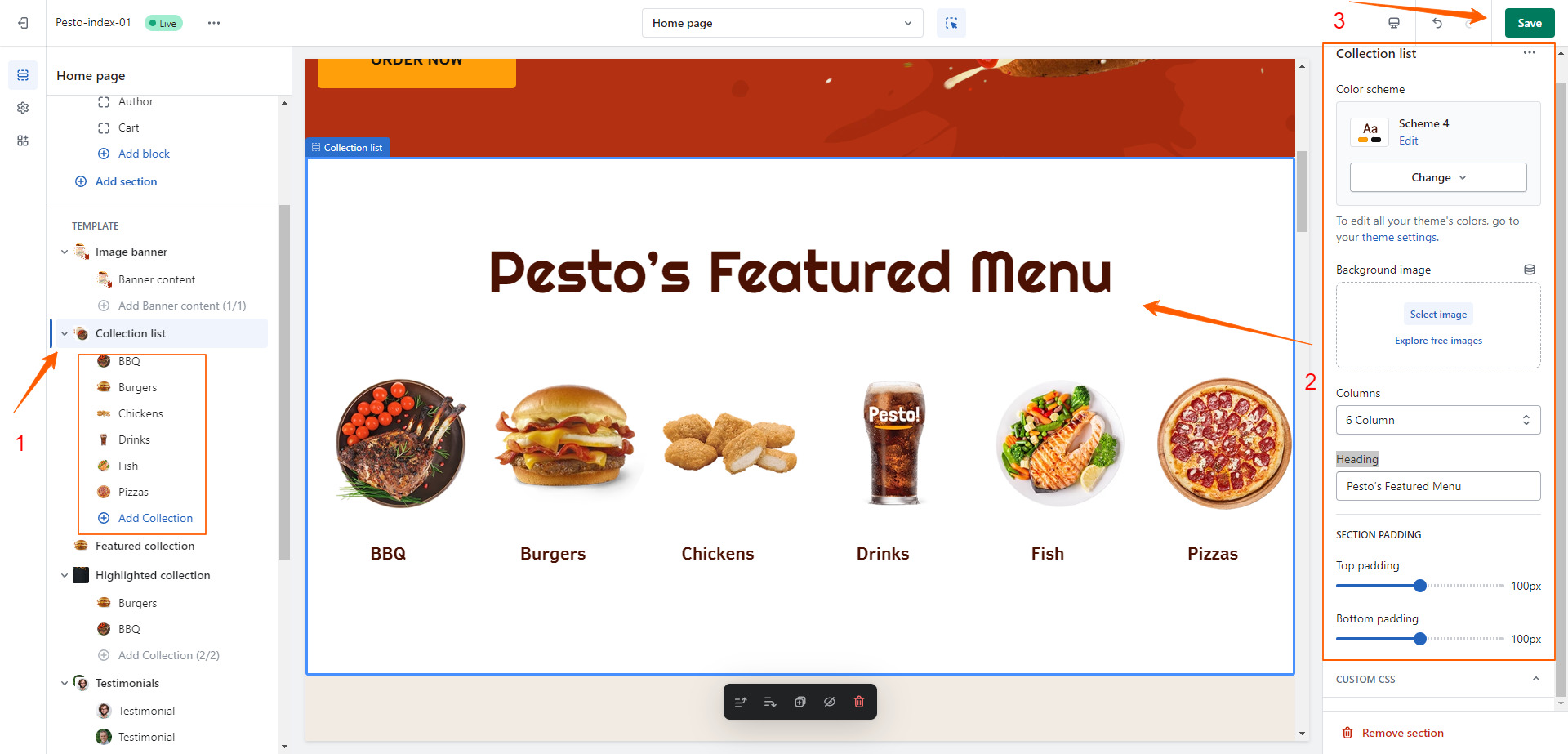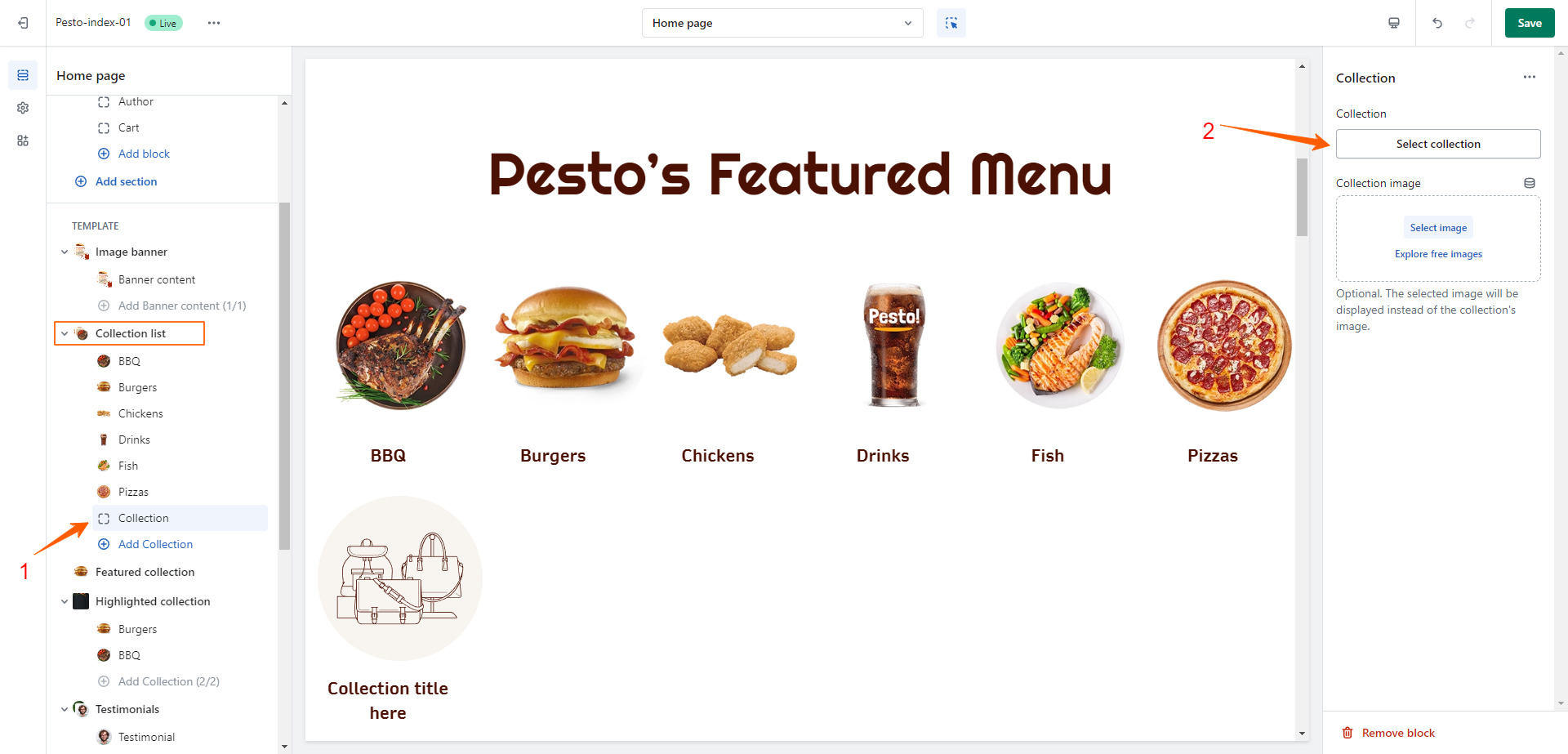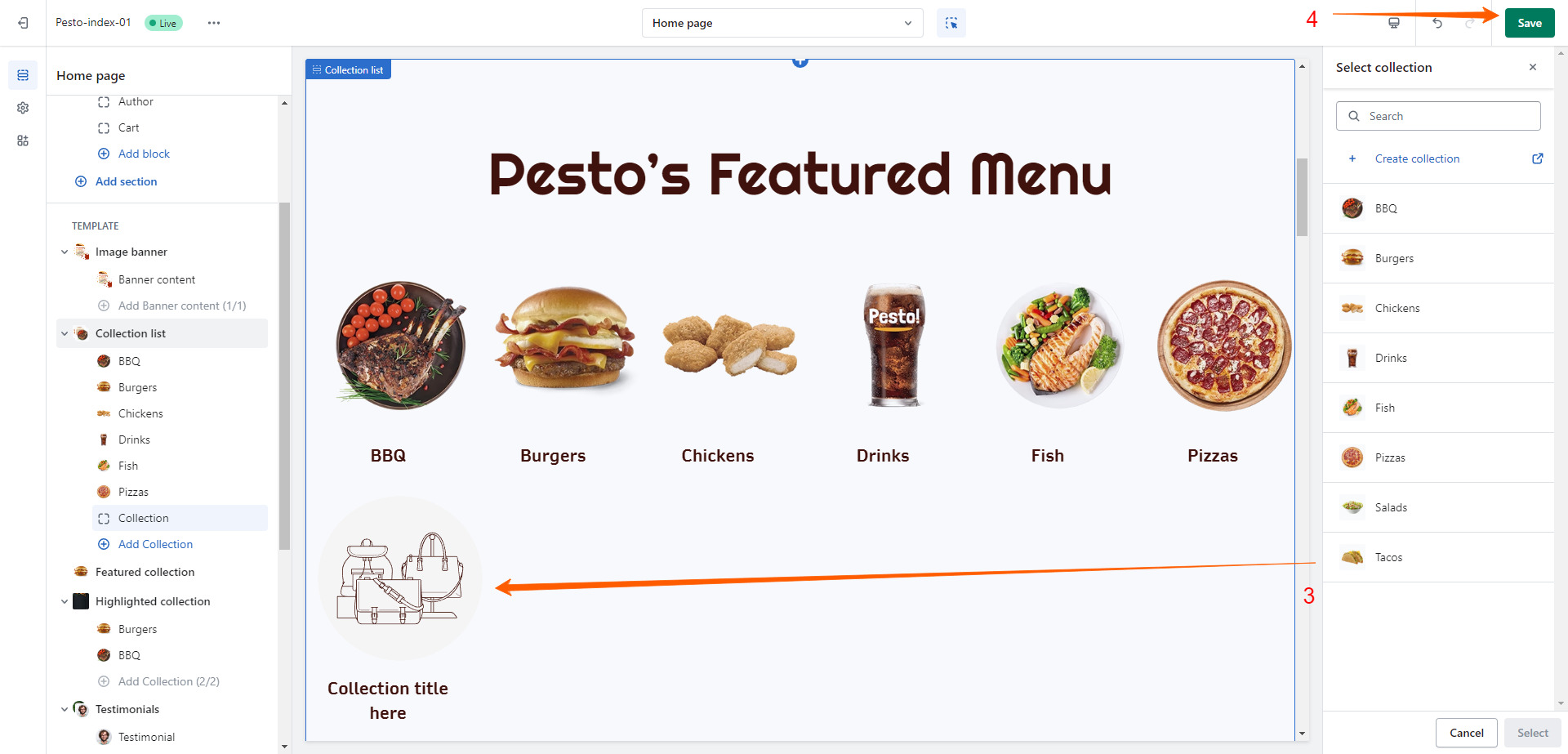Collection slider
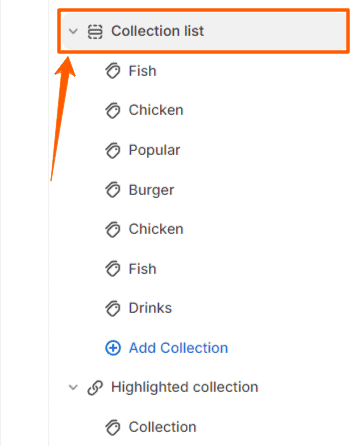
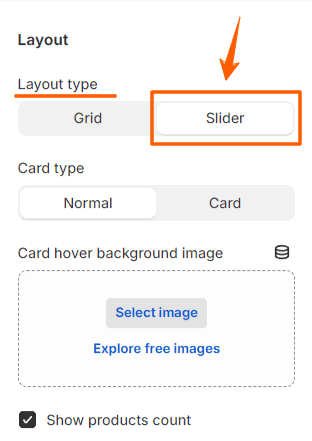
To create a collection slider, start by clicking on ‘Collection List.’ Then, choose the ‘Slider‘ option under Layout Type to display your collections in a sliding format.
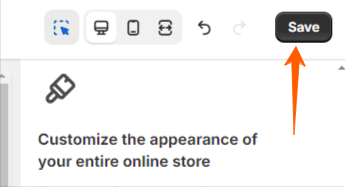
After making this change, click the save button.
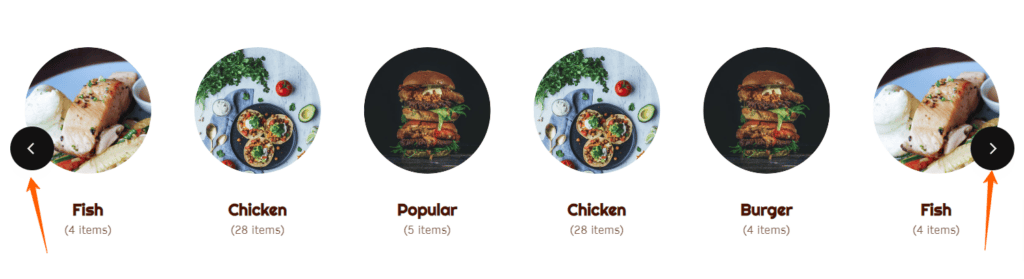
Now, visit your live site to check if the slider is working properly.