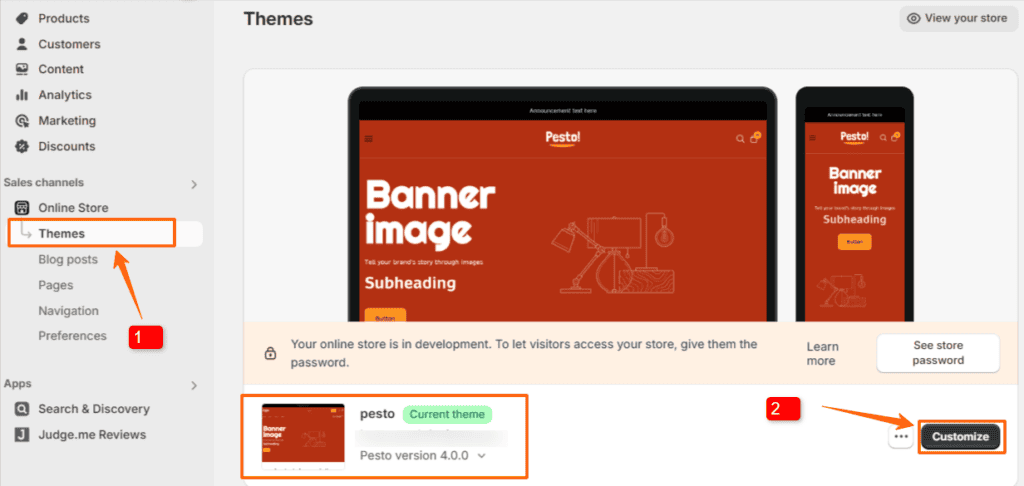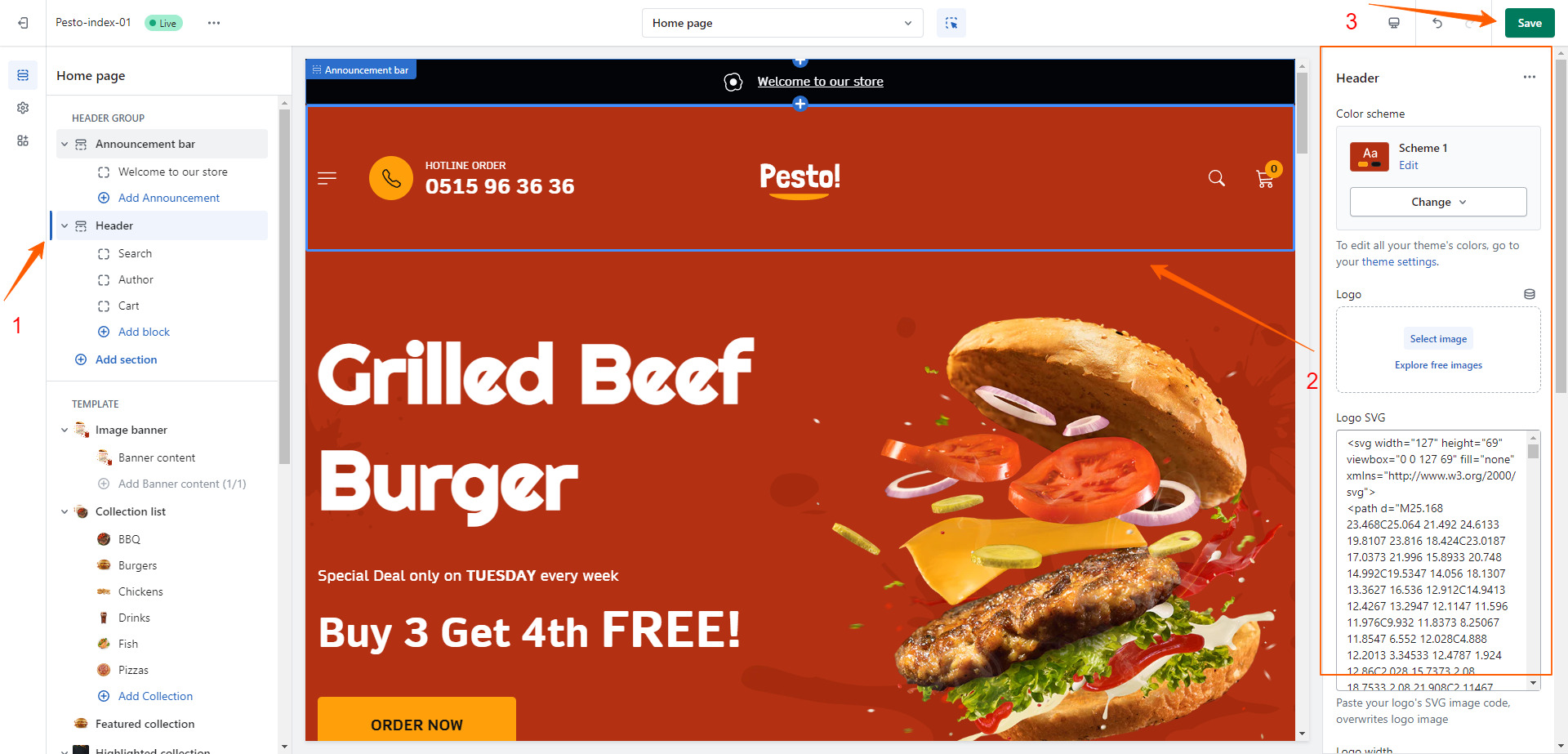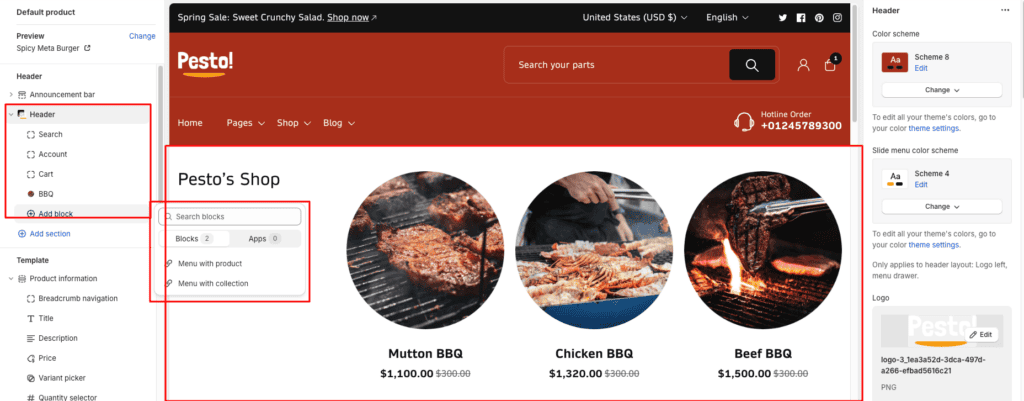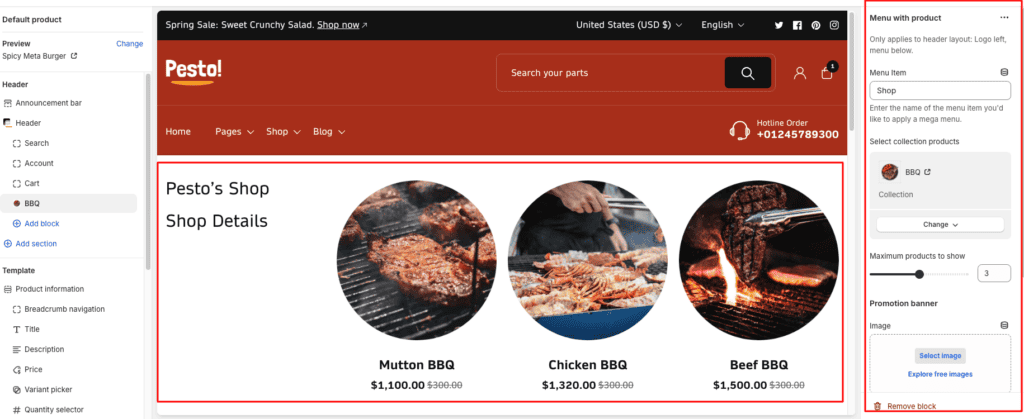To set up Header customization in your online store follow the image given below.
Here are the things you can modify.
1) Logo.
2) Logo SVG.(instead of Logo).
3) Logo width.
4) Number label.
5) Phone number.
6) Show phone icon.
7) Show border bottom.
8) Header layout.
9) Sticky header.
10) Menu.
11) Open menu drawer from.
12) Show social media.
13) Country/region selector.
14) Language selector.