If you’re looking to add a variant selector or want to know How to Add Variant Selector in Shopify on product details pages then this article is for you, there are a few different ways to go about it. A variant selector is a tool that allows you to specify different options for a product, such as color, size, style, and so on. This is helpful if you want to offer different versions of your products on your store’s product details pages.
What you will learn from this article (How to Add Variant Selector in Shopify on product details pages):
- Importance of Variant selection in Shopify on product details pages.
- What should consider while adding variants?
- Add variant selector on new products.
- Add variant selection on existing products.
After following the tutorial, you will see the output like this:
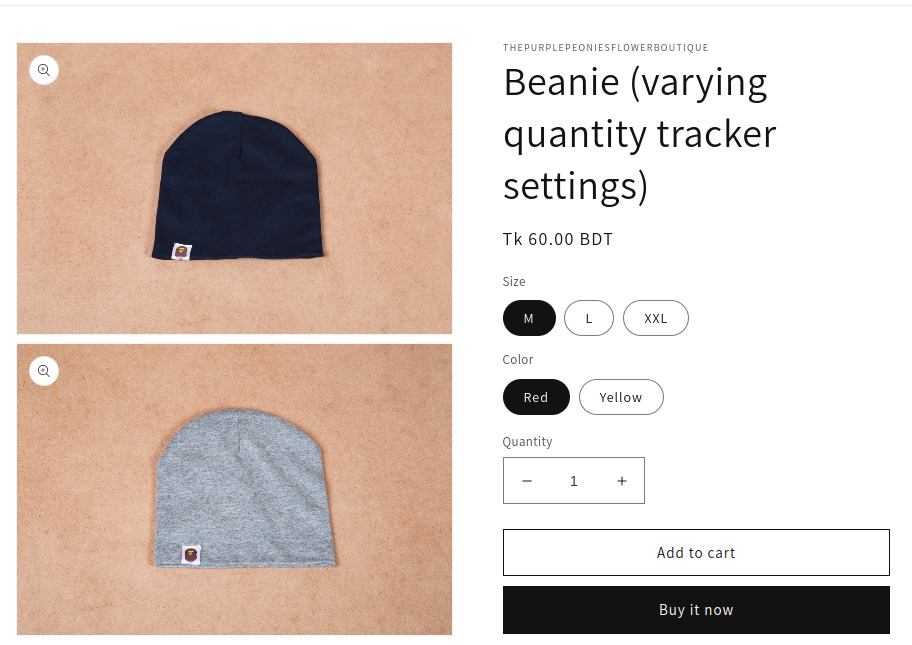
How to Add Variant Selector in Shopify on product pages
Importance of Variant Selector in Shopify on Product details Pages
Having a variant selector enabled on your product pages is important for a few reasons. First of all, it allows you to offer different versions of your products to your customers. This can be helpful if you want to sell customizable items, like clothing or accessories.
Secondly, it gives you more control over the way your products look on your store’s product pages. You can choose the variants on each page, which can lead to more sales. And finally, it can help you to avoid stock shortages – by allowing you to offer multiple versions of a product, you’ll be able to keep up with demand.
What should consider while adding variants?
Thanks to Shopify that they offer to create up to 100 variants for a product 🙂
The different products can have up to 3 options and those options can be different based on the products. One product may be tailored toward size, color, and style; another may feature weight, finish, and material. If you need more than 3 variants then you have to customize your theme code to add more options.
How to Add Variant Selector in Shopify on Product details pages for the new products
If you are going to add a new product, you can add the variant at that time by following the process:
- Login to the Shopify Admin Panel > Products > Add product
- Now Scroll down the pages and enable the checkbox to the Options. Then you will see the field of Option Name Option values.
- Option Name has 4 values: 1. size, 2. color, 3. material, 4. style.
- Just insert the values of these option names and text on option values.
- You can add multiple options to the option values.
- Then just click Done.
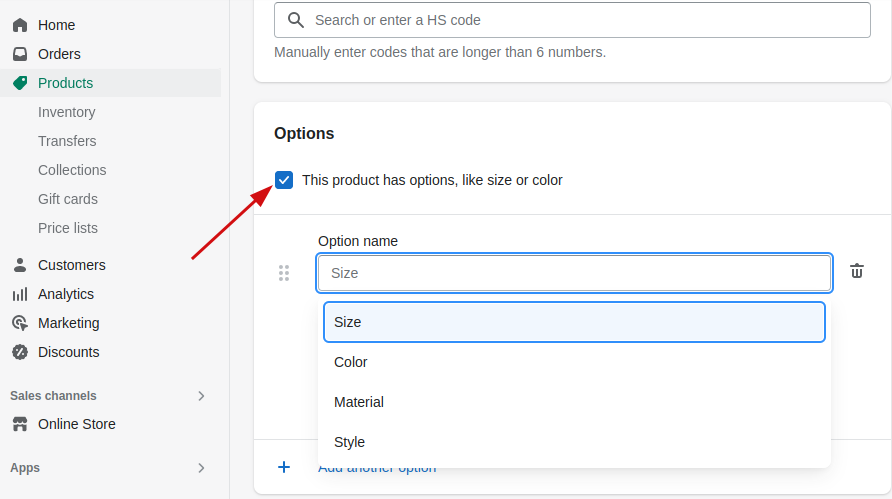
- So customers can see these options when they pick a variant.
- To add more variants, just click Add another option. You will get up to 3 options for each product.
- After adding the product variants, you will see a list of variant appears. Each of the variants of the product enables you to add the prices, quantity, barcode, and SKUs for individual variants, or you can use the default based on the product details.
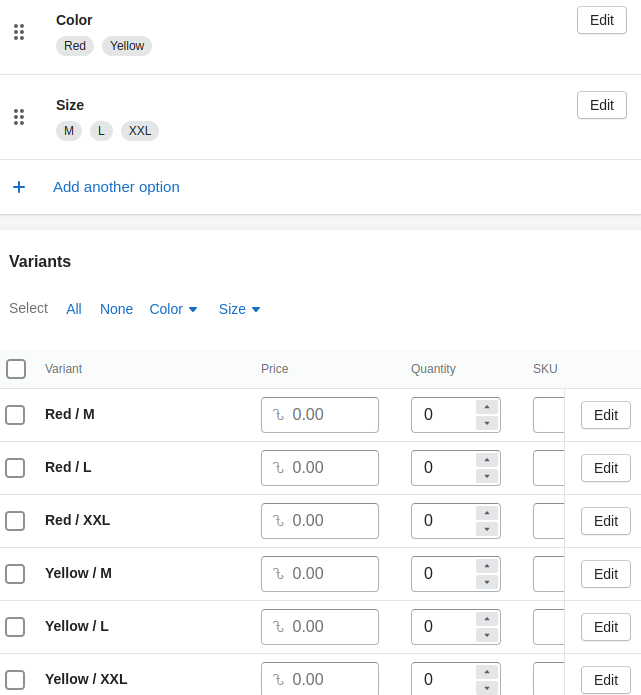
- You can rearrange the arrangement of elements by utilizing a simple drag-and-drop method.
- To edit a product or variant, simply click on the Edit button and make any changes needed.
- Now click the Save button.
This is how you can add the product variants selector for the new product.
How to Add Variant Selector in Shopify on Product details pages for the existing products
If you want, you also can add the variant selection to the existing products. Just follow the following steps to add the variants to the existing products.
- Login to Shopify admin.
- Now click the product section.
- Check/enable the options. You will see the Option name and option values.
- You will see the 4 options. You can add their values.
- Then click Done and click the Save button.
Once all of your products and variants have been successfully added, they will be visible on your product details pages. This is all about on how to add variant selector in Shopify on product details pages
This is how you can add the variants, if you have any queries regarding how to add variant selector in Shopify on product details pages, please leave a comment.
I’m a digital marketing expert and mobile app developer with a deep understanding of Shopify App Store optimization. I contribute insightful articles on Shopify to help businesses thrive online.



