You have a Shopify store that only shows products and prices; you are leaving growth on the table. You may still get sales, but building trust and long-term engagement will always be a challenge.
Today’s successful Shopify brands don’t just sell products. They show real moments, real customers, and real social proof. That’s where Instagram plays a powerful role.
Instagram is already where your brand feels alive. It shows lifestyle photos, user-generated content, and behind-the-scenes stories that customers trust. But when that content stays only on Instagram, your Shopify store misses the opportunity to convert that trust into sales.
If you know how to add Instagram feed to Shopify store, you can bring that social proof directly into the shopping experience. Instead of static pages, visitors see real posts, real engagement, and real brand activity.
This creates a stronger emotional connection. It encourages visitors to explore longer, feel confident, and take action.
Now the biggest challenge is: how do you add an Instagram feed to the Shopify store, without coding, broken embeds, or slowing down your store?
Don’t worry. You don’t need technical skills or expensive custom development. By following this guide, you’ll be able to add a clean and modern Instagram feed to your Shopify store.
Let’s get started and turn your Instagram presence into real store impact.
Why You Should Add an Instagram Feed to Your Shopify Store
An Instagram feed is like a bridge between social media engagement and shopping from Shopify. It brings real content, real people, and real trust into your store, right where buying decisions happen. Here are a few major benefits I noticed:
- Boost Social Proof & Trust: Displaying real Instagram posts shows that real people interact with your brand. This builds credibility and helps first-time visitors trust your store faster.
- Increase Engagement & Time on Page: When shoppers see real Instagram content, they’re more likely to pause, scroll, and explore instead of leaving quickly. Higher engagement often leads to better product discovery and improved conversions.
- Make Your Store Feel Active, Modern, and Alive: A live feed keeps your store visually fresh with updated Instagram posts. That’s why it can prevent your website from feeling static or outdated.
- Stay Up-to-Date with Consumer Behaviour: Modern shoppers expect social content inside shopping experiences. Adding Instagram aligns your store with how customers browse and trust brands in 2026.
- Boost Realtime Engagement with Potential Customers: Instagram feeds help you connect with your audience in real time. Visitors see your latest posts, trends, and updates, creating a stronger and more interactive brand connection.
Best Ways to Add an Instagram Feed to Shopify
Before starting how to add Instagram feed to Shopify store, I want to make it clear what the available ways are, and what is the best fit for your store. Here is the table of 4 ways to add Instafeed to your store:
| Method | Setup Difficulty | Flexibility | Best For |
| Dedicated Shopify App | Very Easy | Fully Optimized | Most Shopify stores, beginners, growing brands |
| Custom Development (API-Based Integration) | Very Hard | Depends on implementation | Large brands, agencies, and custom storefronts |
| Manual Embed Using Instagram Code | Easy | Very Limited | Quick temporary solution(not recommended) |
| Third-Party Web Application | Medium | Medium | Merchants who don’t prefer apps but need basic customization skills |
You should choose the method that aligns with your goal and your Shopify store.
- If you have a small, medium, or growing brand, Shopify apps will be the best fit.
- When you have an enterprise-level or a big in-house team, you can use API-based custom integration for full flexibility.
I wouldn’t like to recommend the other two methods, because these are not conversion-focused and e-commerce-friendly. Let’s dive into one-by-one methods and how to execute an Instagram feed to your Shopify store.
Method 1: How to Add Instagram Feed to Shopify Store with a Dedicated Shopify App
Using an Instagram feed gallery app is the smartest move for your Shopify store to embed your Instagram feed on your Shopify store. It doesn’t require any advanced technical skills, doesn’t affect your page speed, offers full flexibility, and more. Let’s explore how to implement it on your Store step-by-step:
Step 1: Install the App from the Shopify App Store
- Open the Shopify App Store and search for the Essential Grid Gallery app.
- Click the Install button to begin the installation.
- Approve the required permissions to complete the setup.
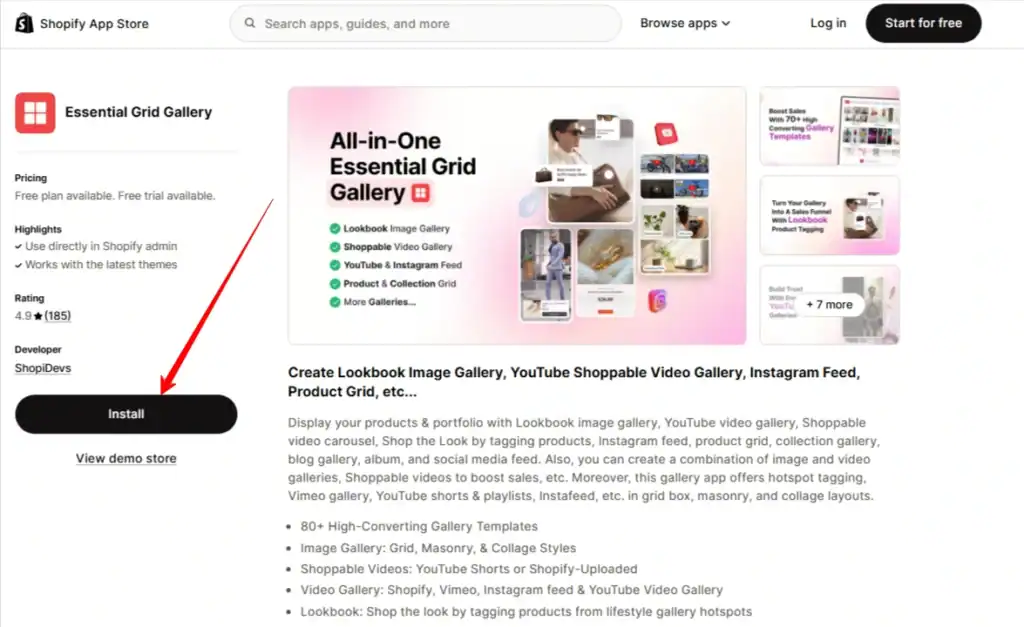
Step 2: Choose a Template or Start from Blank
In the dashboard of the Essential Grid Gallery, you can see two options to start creating your Instagram Gallery.
- Start from Scratch.
- Use a Template.
If you are a technical person and understand complex tools, then you can create from scratch, which gives you more flexibility. Otherwise, you can use Instagram feed templates.
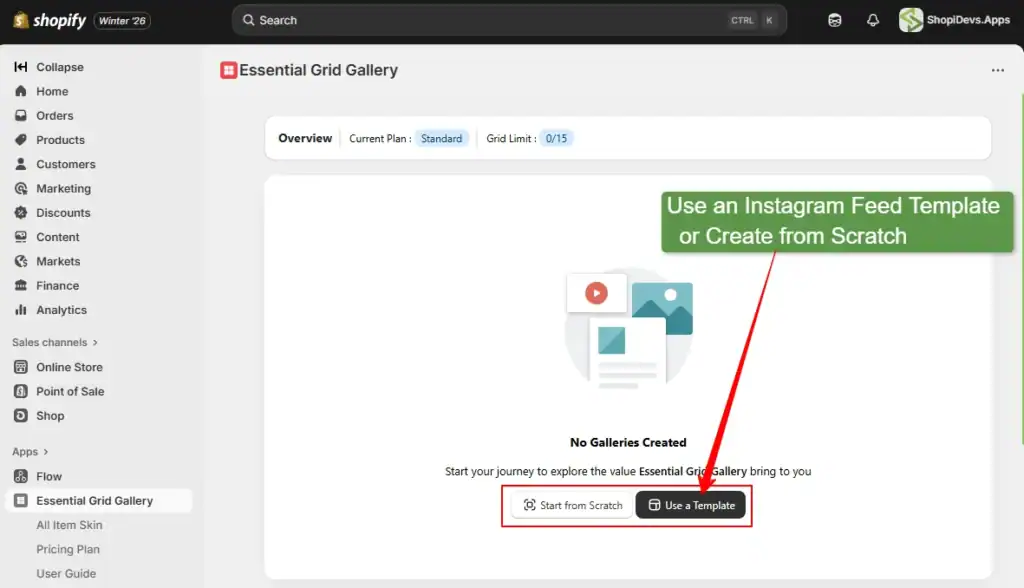
Step 3: Install an Instagram Feed Template Gallery
As I’m not a technical guy, I would be comfortable using Instagram templates.
- You can also click on the “Instagram” tab to filter Instagram templates.
- Then, you can preview the demo feed and select the “Install/Import” options.
- Click on the “Install” to import this template for your store.
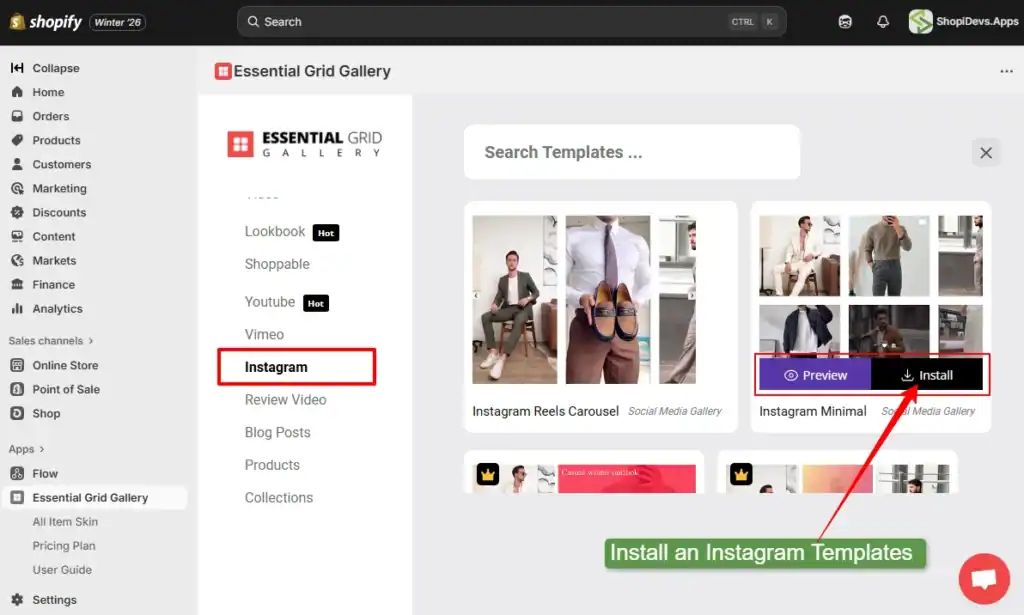
Step 4: Connect Your Instagram Account
Once you have installed the template, you will have the option to connect your Instagram account.
- Click on the “Connect Instagram Account”.
- Set the number of posts you want to display.
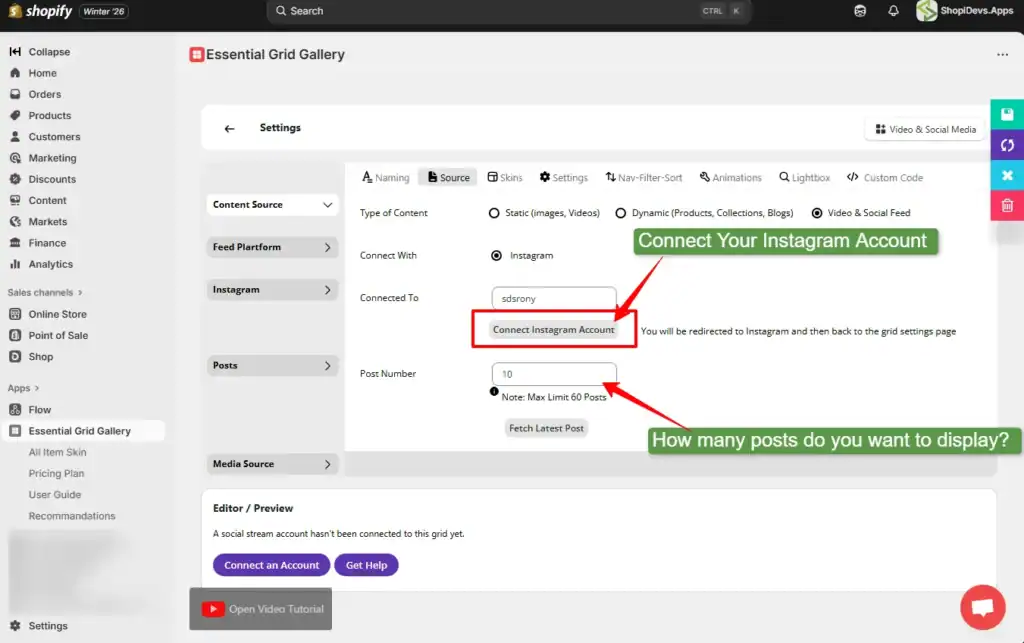
After you connect your Instagram account, you can preview the Instagram feed in your editor.
Step 5: Customize Gallery Settings (Layout, Pagination, Loading, etc.)
Now you can see the layout and design exactly the same as the template you imported. But if you want to customize the design, you can easily do it. For example, I want to display the Instagram feed in a row carousel to keep it simple.
- You need to disable the pagination and set the row value ‘1’ for a carousel layout.
- Also, you can set the smart loading, lazy loading, infinite loading, loading animation styles, etc.
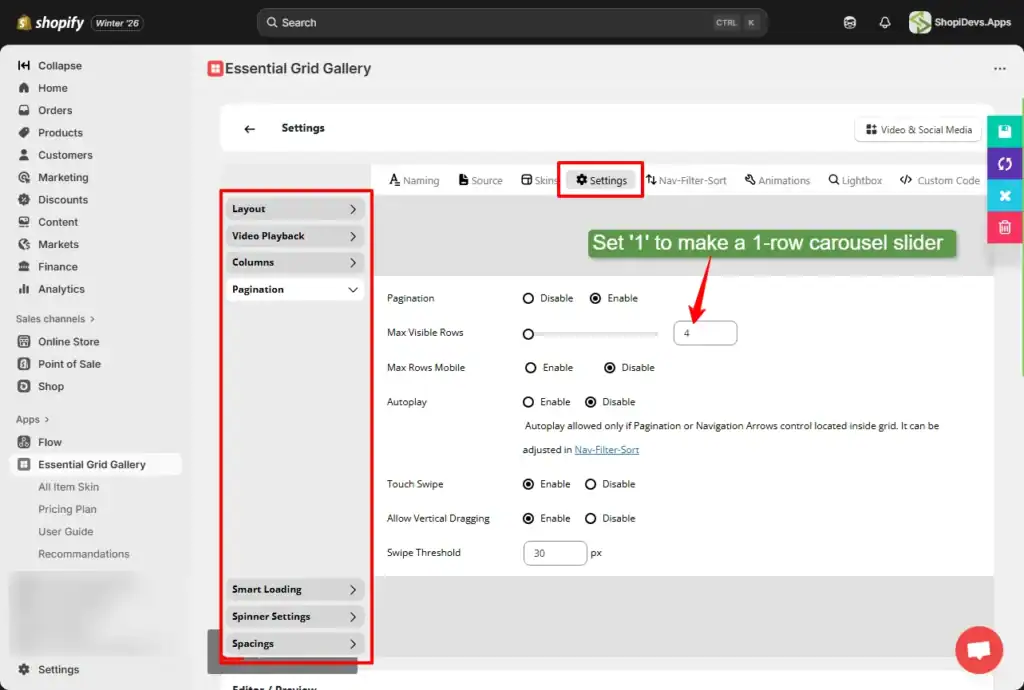
Step 6: Save the Gallery > Select a Page > Publish
- After all changes, click on the ‘Save’ button.
- Now go to the “Naming” tab.
- Copy the gallery ID.
- Choose the page where to publish the Instagram feed and click on the publish button.
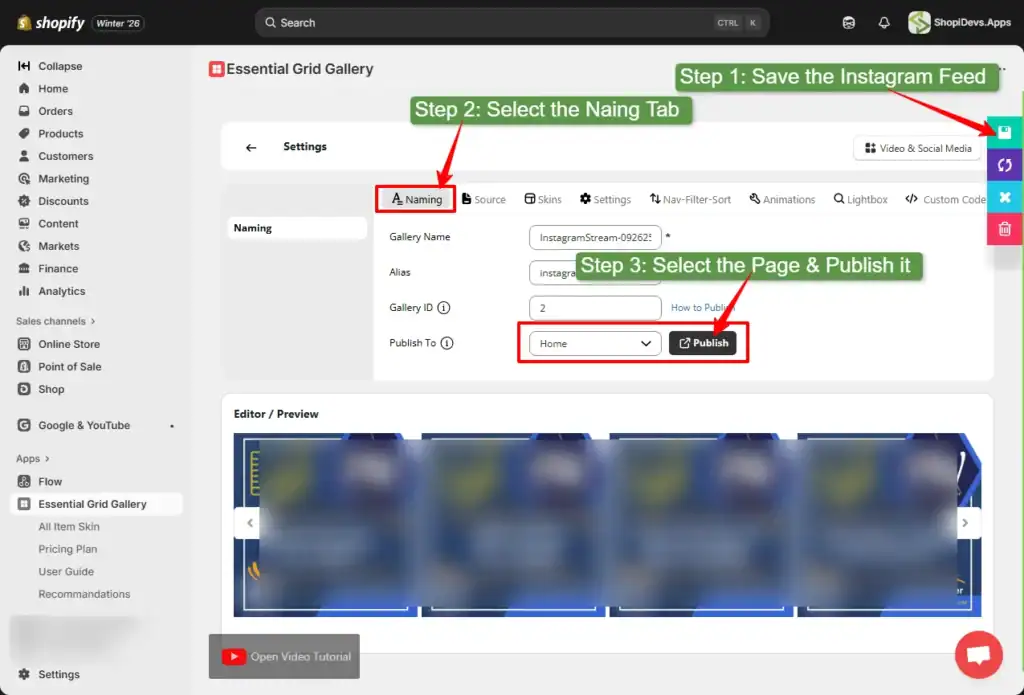
After clicking on the ‘Publish’ button, it will redirect you to the Shopify store customizer. And also, it will automatically add an app block for Essential Grid Gallery.
Step 7: Embed the Instagram Feed on Your Store
- Now you need to paste the Gallery ID, you copied in the previous step.
- You can add a heading and description text for better visuals in the storefront.
- Then click on the “Save” button.
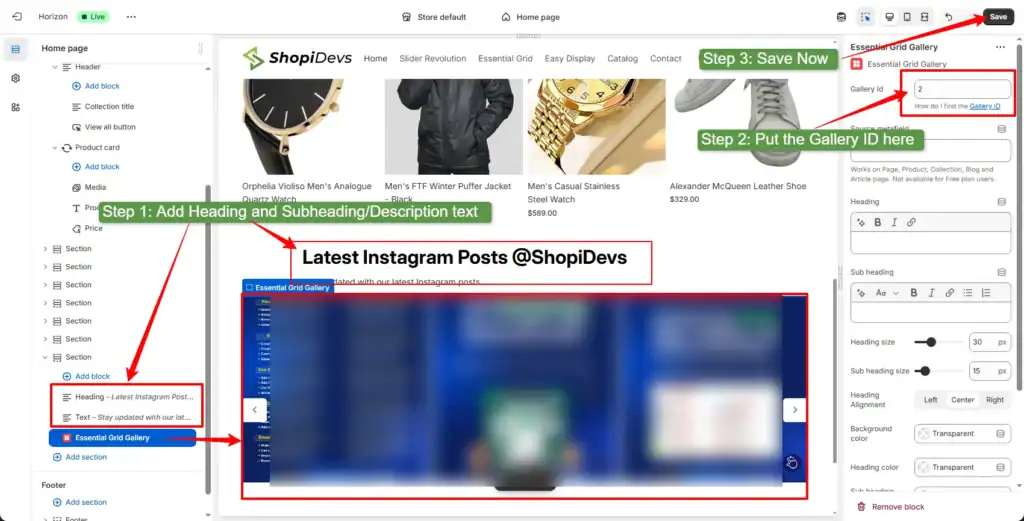
Step 8: Test on Mobile & Desktop
Everything is set! Now just test on your mobile and computer devices to ensure your customers can view the Instagram feed perfectly on your Shopify store.
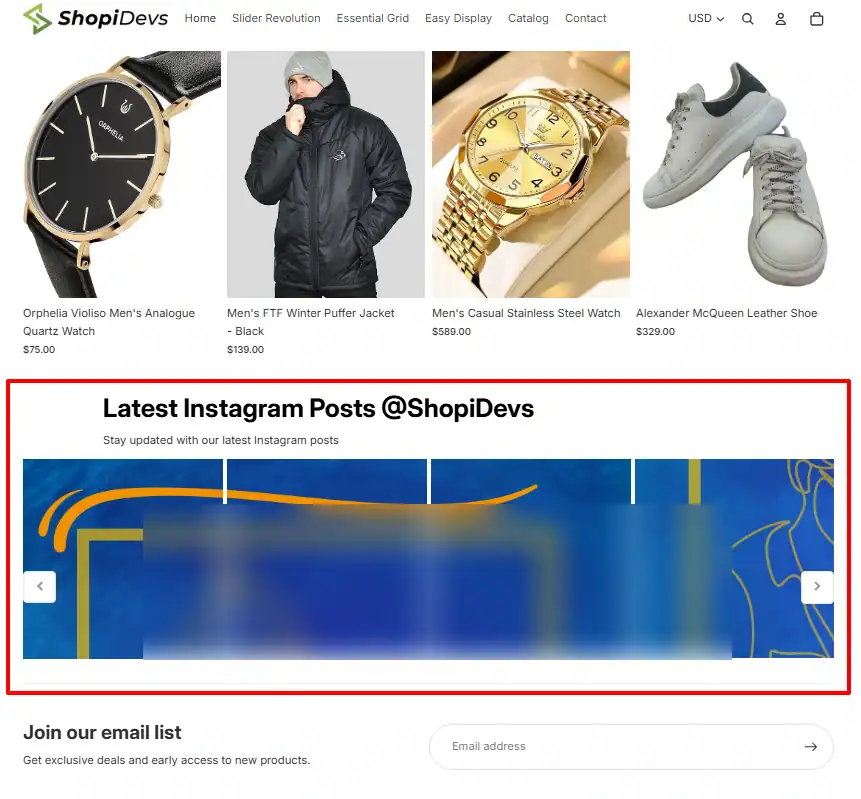
Note: I have shown only one format of Instagram feed using Essential Grid Gallery. But you can make multiple types of Instagram galleries in multiple styles. So, I think you should Try Now for a better engagement with customers in your store.
Method 2: Custom Development (API-Based Integration)
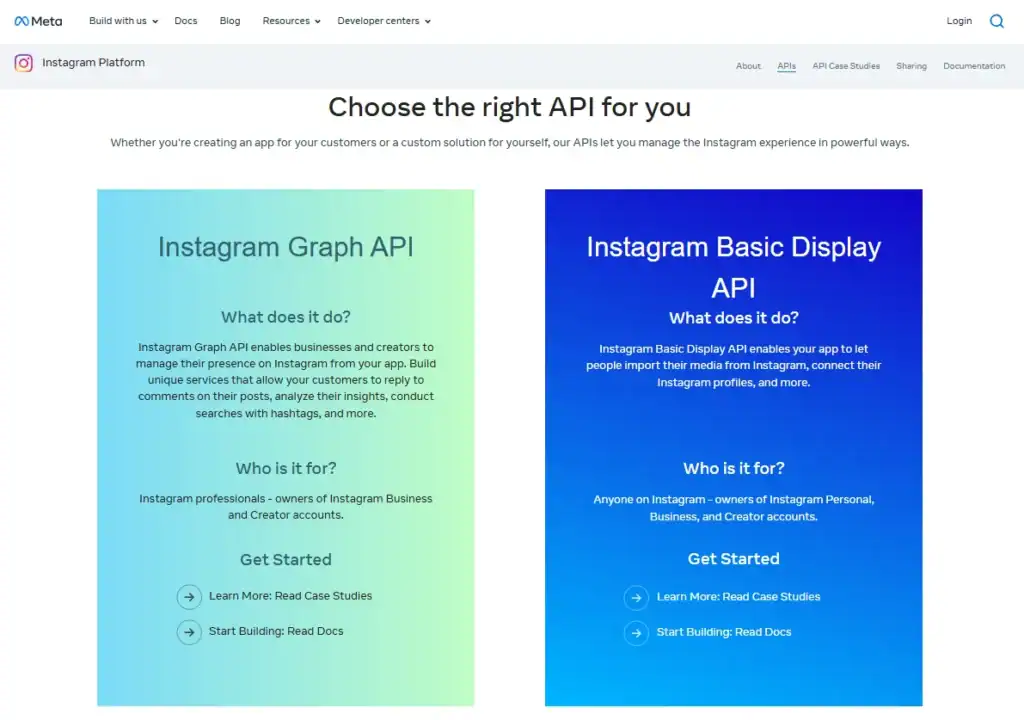
Custom development allows you to build an Instagram feed using Instagram’s official API and your own code. This approach gives full control over design, layout, and functionality, making it ideal for highly customized Shopify stores.
However, this method requires technical expertise, ongoing maintenance, and compliance with Instagram API limitations. Any API changes or permission updates may require additional development work.
This option is best suited for large brands, agencies, or businesses with in-house developers who need complete flexibility and are prepared to manage long-term upkeep.
Method 3: Manually Embed Single Post/Reel From Instagram
Before diving into this manual embed method, I would like to clear one thing: the default Instagram offers only a single post/reel embed, not a gallery feed. So, if you want to display just one single post, then move forward with this method.
Step 1: Find the Embed Option on your Instagram
- Log in to your Instagram account from your computer (recommended) or mobile.
- View the post that you want to embed on your Shopify store.
- Click on the (…) 3 dots.
- Then click on the “Embed” to view the embedded code for this post.
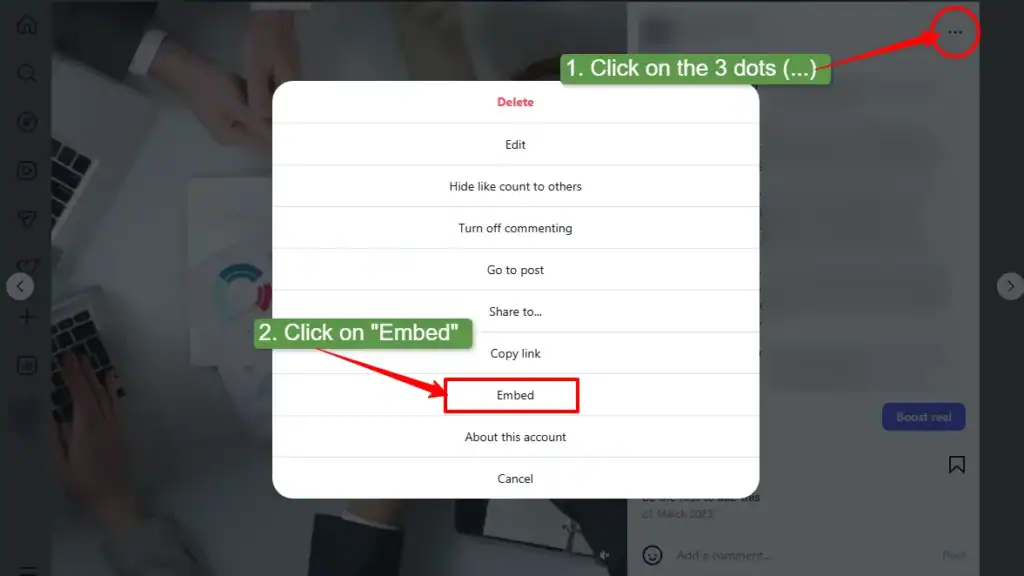
Step 2: Copy the Provided Code for Embed
Now you can see the embedded code that you need to copy.
- If you want to display the post, including the caption, then mark the checkbox. If you don’t want to display a caption, then uncheck it.
- Copy the “Embed Code”
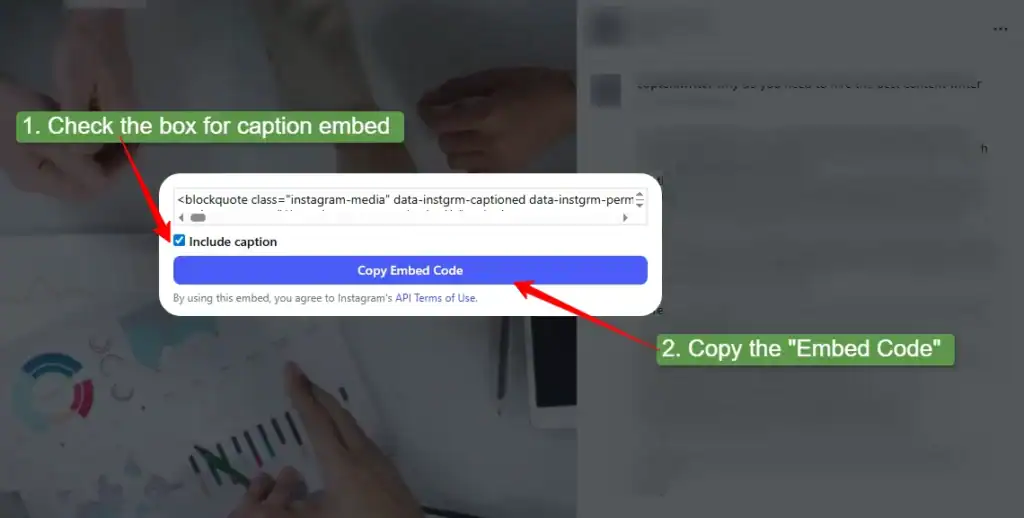
Step 3: Go to Shopify Store Customizer
- Now open your Shopify store admin dashboard.
- Click on the “Online Store > Theme”.
- Then click on the “Edit Theme” button.
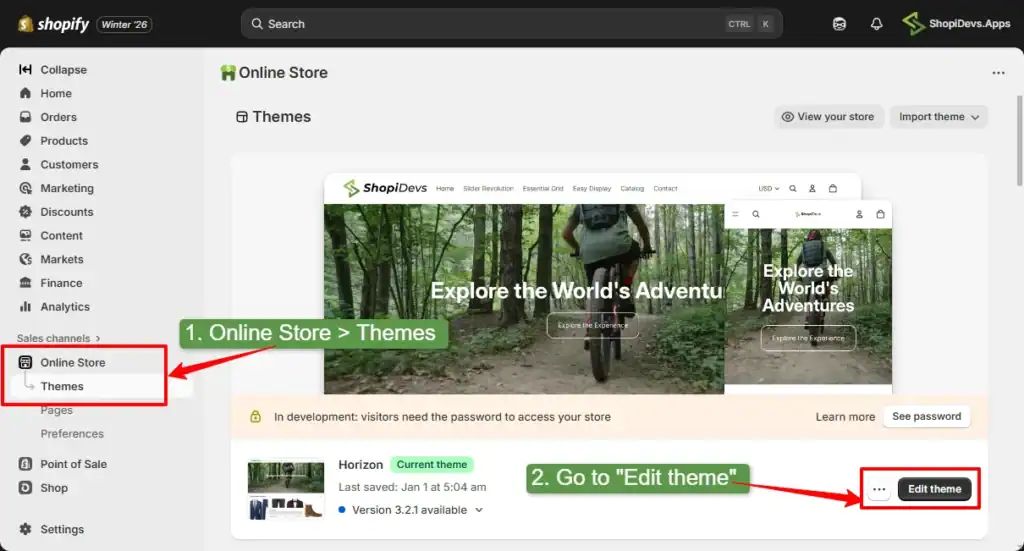
Step 4: Add a Custom Liquid Block
- Add a new block, where you want to embed the Instagram post.
- Search for the “Custom Liquid” block.
- Add this block.
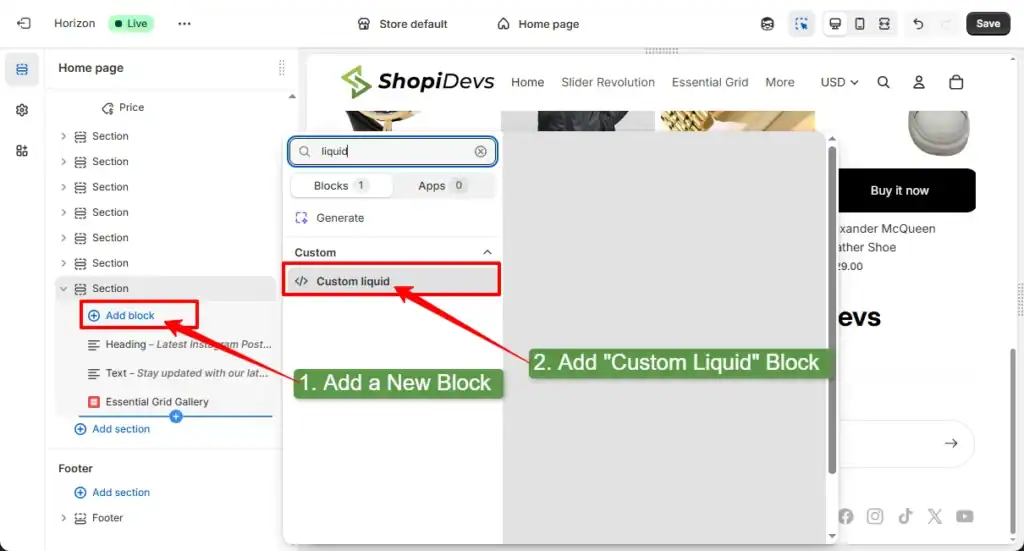
Step 5: Paste the Embed Code and Save
- In the “Custom Liquid” block, you will see the liquid code field.
- Simply paste the “Embed Code” that you copied in step 2.
- Now click on the “Save” button at the top-right corner.
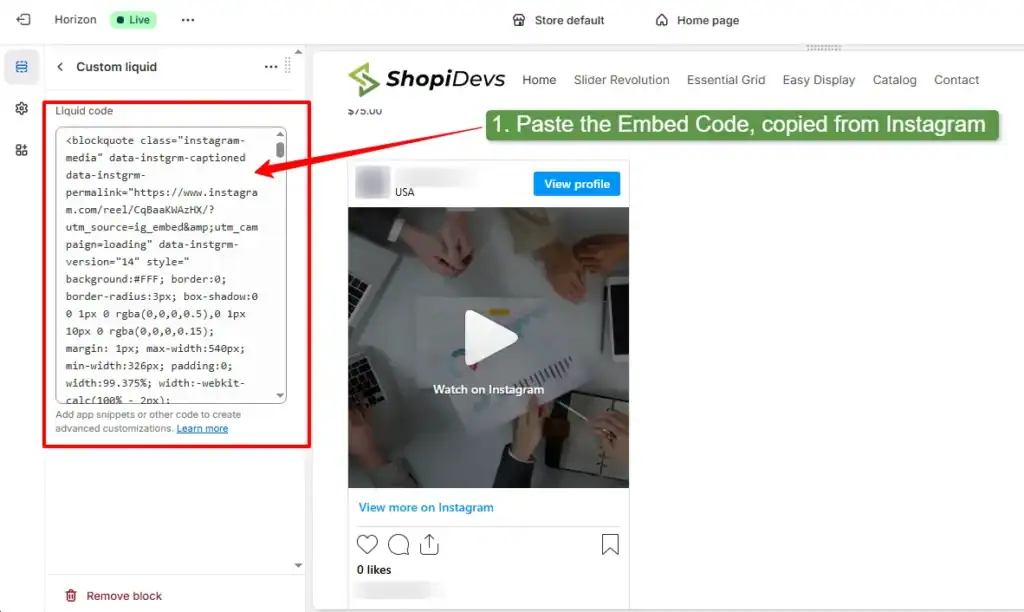
Step 6: Test the Storefront
Now visit the storefront, and you can see the embedded Instagram post in your store. As it is a single post, it may look inconsistent on your storefront. But as Instagram only allows this type of single post to embed, nothing more can be done. That’s why I don’t recommend using the default Instagram feed by manually embedding the code.
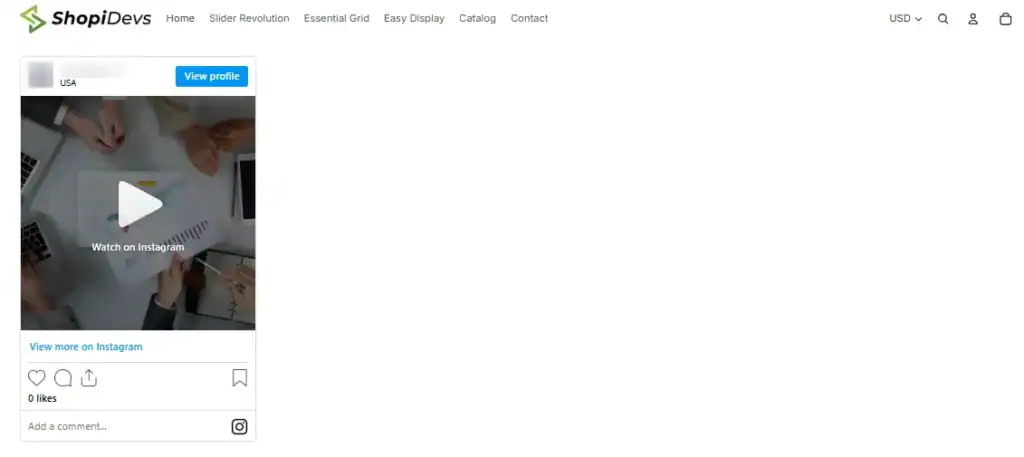
Method 4: Third-Party Web Application Integration
Some third-party web tools let you create an Instagram feed outside of Shopify. These tools work as web-based widgets or an iframe. You design the feed on their website and then embed it into your Shopify store.
First, you need to connect your Instagram account to their platform. Next, you will choose a layout like a grid or an Instagram slider. After that, the tool gives you a small piece of code to paste into your store.
This method is useful if you don’t want to install a Shopify app. It is usually quick to set up and easy to manage. However, the feed loads from an external source, so speed and stability depend on that service.
Third-party web widgets are best for simple Instagram displays. They offer more flexibility than manual embeds but less control than Shopify apps. But you have to remember some considerations while using third-party web tools.
Considerations to know before using third-party tools:
- Page Speed: The Instagram feed loads from another website. So, if their server slows down, your store’s feed will slow down.
- Account Safety: The tool may need to access your Instagram account. If they don’t follow Instagram’s official system, there might be a security and privacy risk.
- Design Limits: Most tools offer only basic layouts and limited styling options.
- Future Updates: Some tools are not updated regularly, which may cause problems later.
If you want to use any third-party tool, you must need to ensure the security and privacy first. However, I don’t feel comfortable using this type of tool for instagram feed.
What Types of Instagram Feeds Can You Add
There are different styles and formats for publishing Instagram feeds in your stores. It depends on how you want visitors to browse your content. Each feed type offers a unique way to show posts, videos, and products on your Shopify store.
Popular Instagram feed types include:
- Grid Feed: Shows posts in a clean, square layout, exactly the same as Instagram. Great for displaying multiple images at once.
- Carousel Feed: Lets visitors scroll or swipe through posts horizontally. Works well for featured content or homepages.
- Reels Video Feed: Displays short Instagram videos directly on your store. Ideal for showing motion, lifestyle, UGC videos, and quick product reviews.
- Shoppable Instagram Feed: Allows visitors to click on posts and explore related products. Helps turn inspiration into sales from your Shopify store’s lookbook shoppable gallery.
FAQs
How to Connect Instagram To Shopify?
You can connect Instagram to Shopify using an Instagram feed app like Essential Grid Gallery, or manually embed a single post. Most apps ask you to log in to your Instagram account and approve access. Once connected, you can publish the feed on your store, and it will sync automatically.
How Do I Embed an Instagram Feed?
The easiest way is to install an Instagram feed app from the Shopify App Store. You can also use an embed code from Instagram or a widget tool. After that, place the feed using the theme editor, a custom liquid section, or an app block.
Why is Instagram Feed Not Working on Shopify?
This can happen if Instagram permissions expire or the account is disconnected. It may also be caused by theme changes or Instagram API updates. Reconnecting your account or updating the app usually solves the problem.
What is the Best Instagram Feed App for Shopify?
Essential Grid Gallery is one of the best apps for an Instagram feed on Shopify that fits your store’s needs. It offers ease of use, fast loading, and active updates on any changes from the Instagram or Shopify side. Also, it supports images, videos, reels, and customization, which work best for long-term use.
Conclusion
In this era of social media, people make their decisions based on social media. Sometimes, they don’t even know how they’ve been influenced by social media. And Instagram is one of the most popular platform where people spends hours scrolling reels, and exploring the feed.
So, adding an Instagram feed to your Shopify store is no longer optional in 2026. Customers expect to see real content, real people, and real activity before they trust a brand. An Instagram feed helps your store feel more engaging and authentic.
Whether you choose a Shopify app, a third-party tool, or a custom setup, the right method depends on your store size and goals. Start simple, test what works, and focus on creating a better experience for your visitors.
If you feel that using a Shopify app would be a great fit for your brand to save time and leverage advanced features,
When done right, an Instagram feed can turn social engagement into confidence and confidence into sales.
Jakaria is an SEO Content Writer in Shopify, Ecommerce, WordPress, and Tech Industry with 4+ years of experience. He specialises in developing engaging, helpful content by simplifying complex topics into an amazing story for B2B, SaaS, and Shopify businesses. He’s also passionate about staying updated on SEO strategies and Shopify trends.



