Get in Touch With Us
For business inquiries, collaboration, jointly work or want to say hi, Contact us by Email: [email protected]
If you wish to uninstall the app make sure that you first remove the injected code by clicking the remove button below.
First of all click on Uninstall Info Button in Slider Revolution Dashboard
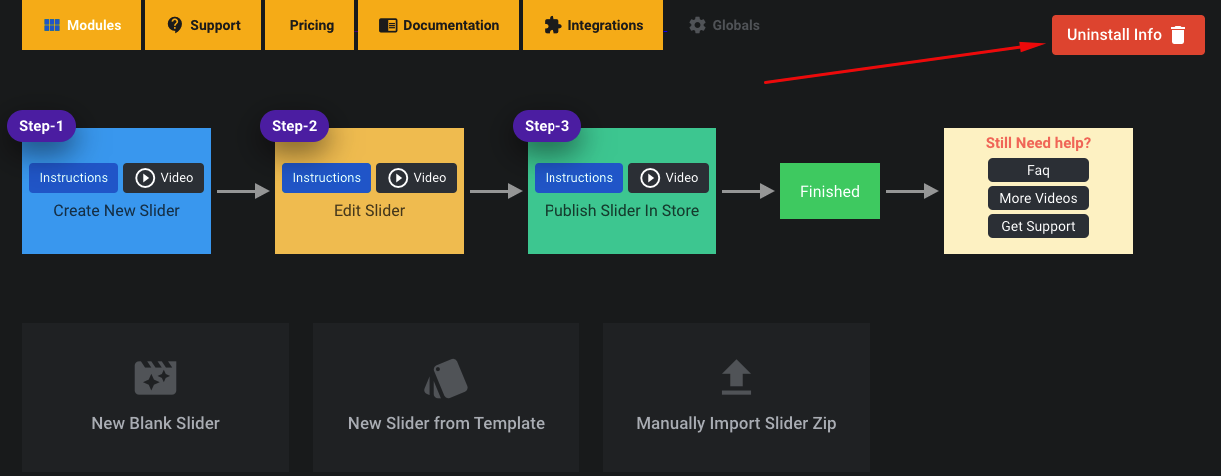
Now ,You can see Popup Box where you can show Remove button then click it
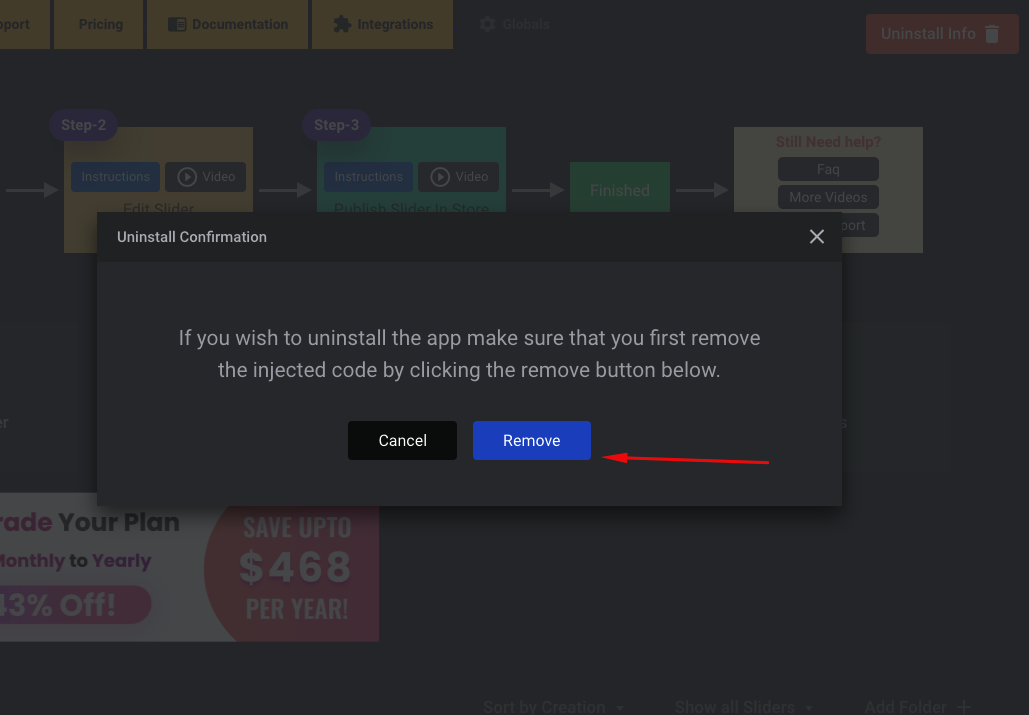
After that Go to Your Store Dashboard App Section then click on Delete Button
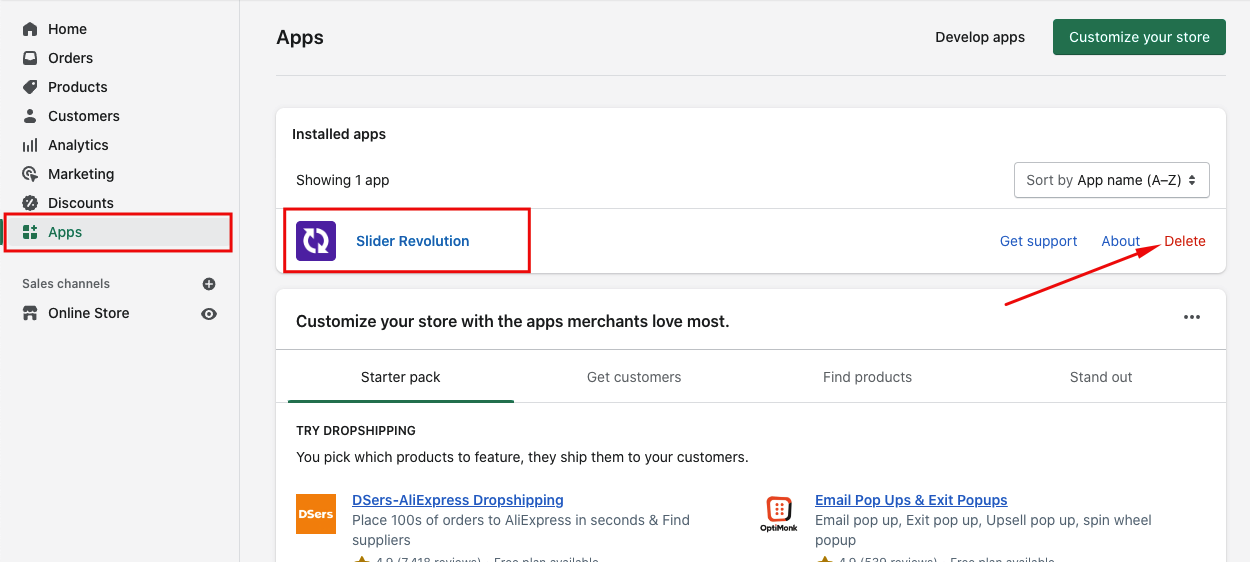
For business inquiries, collaboration, jointly work or want to say hi, Contact us by Email: [email protected]