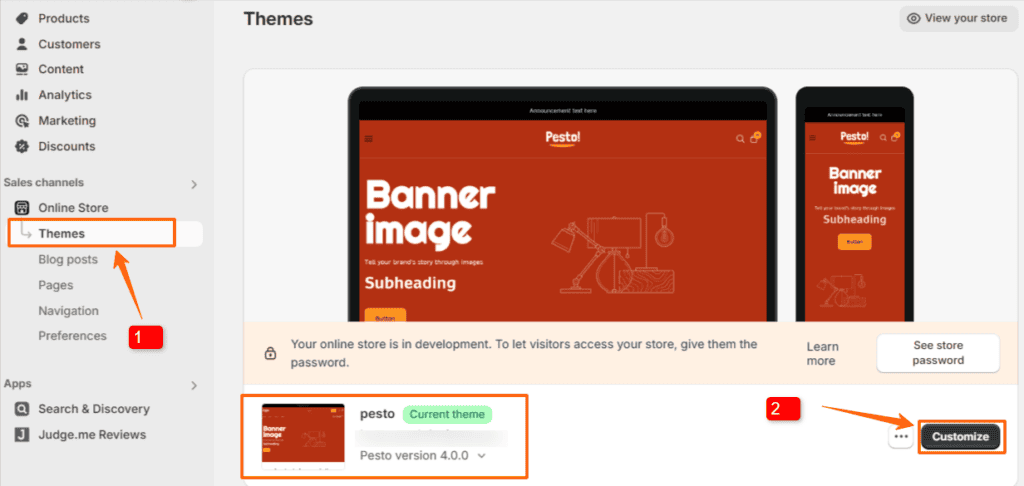A Shopify Newsletter popup is a powerful tool used by online stores to capture the email addresses of visitors. It is a small window that appears on the website, encouraging users to subscribe to the store’s newsletter, usually in exchange for a discount, exclusive content, or updates on new products.
To add a Newsletter popup in the Online Store before Customize the Current Themes
1) Click Online Store > Themes.
2) Choose Pesto theme and click on the Customize button.
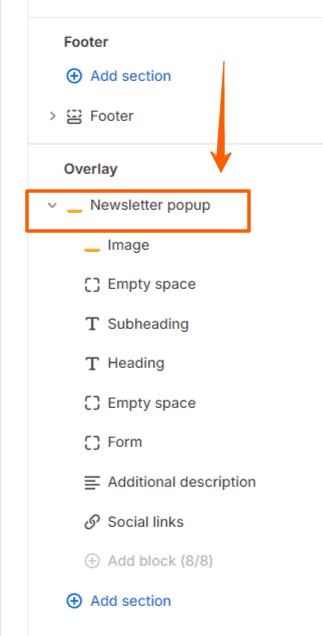
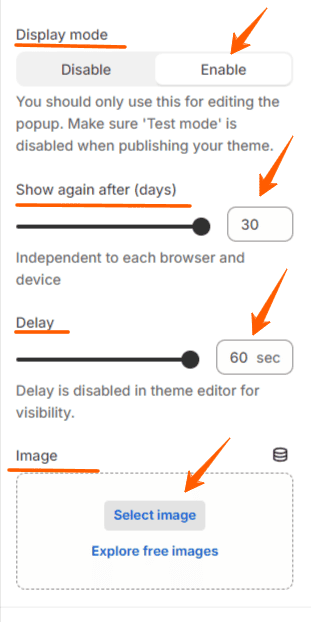
1) To enable a newsletter popup, click on ‘Newsletter Popup.’
2) Then, select the ‘Enable‘ option under Display Mode.
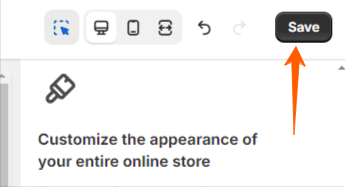
After making this change, click the ‘save’ button.
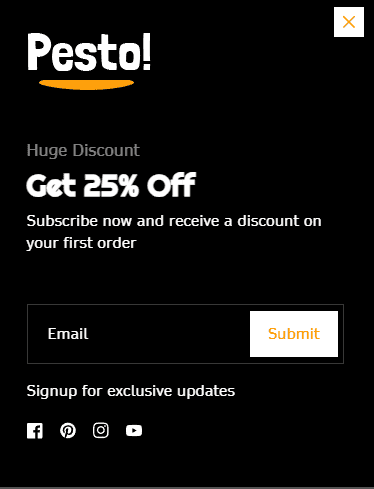
Now, visit your live site to check if the newsletter popup, is working properly.