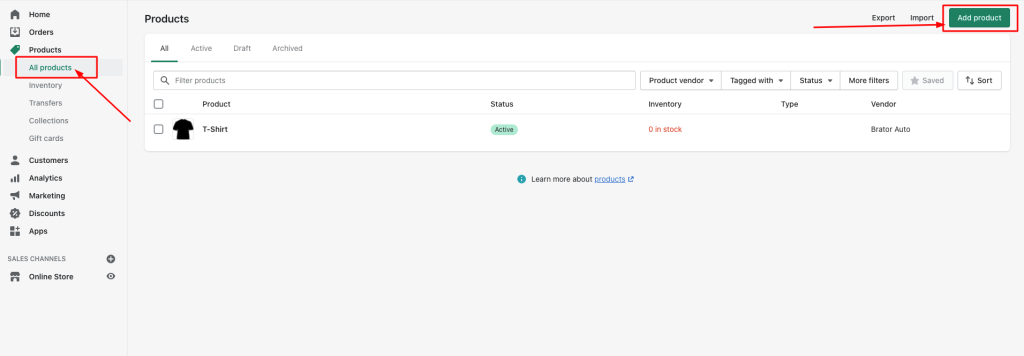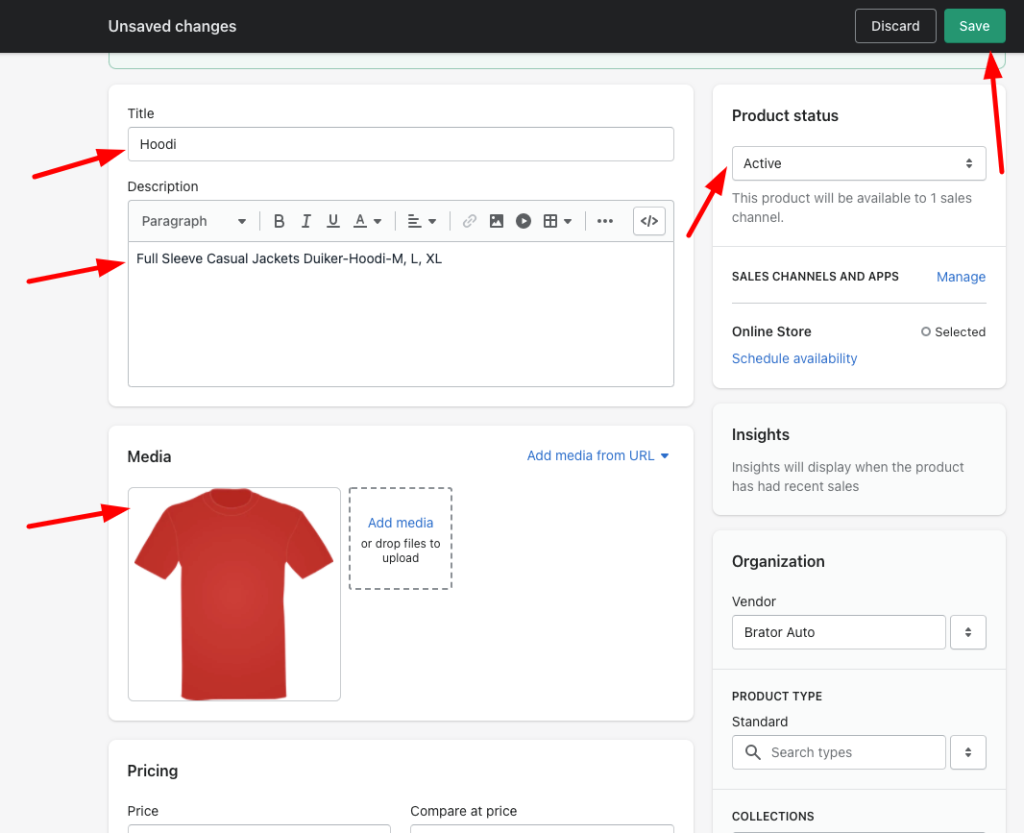We recommend you to check the information by the link is given below before you start adding products to your store.
How to add a Product?
We recommend you to check the information by the link is given below before you start adding products to your store.
Go to
1. All products
2. Add product
After that Add Title, Description, Media, Product status price, Product type, Tags and so on,then click on Save button