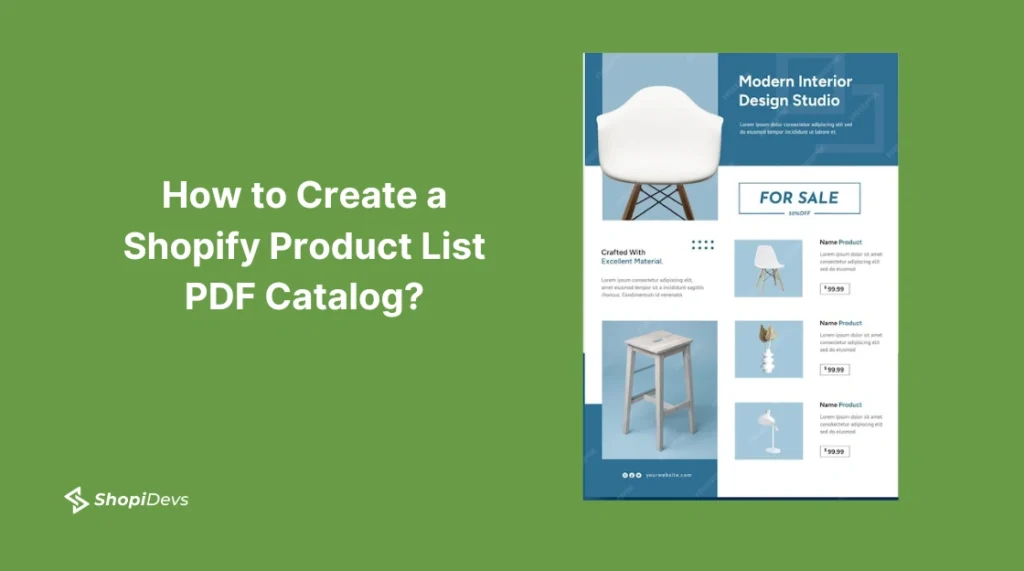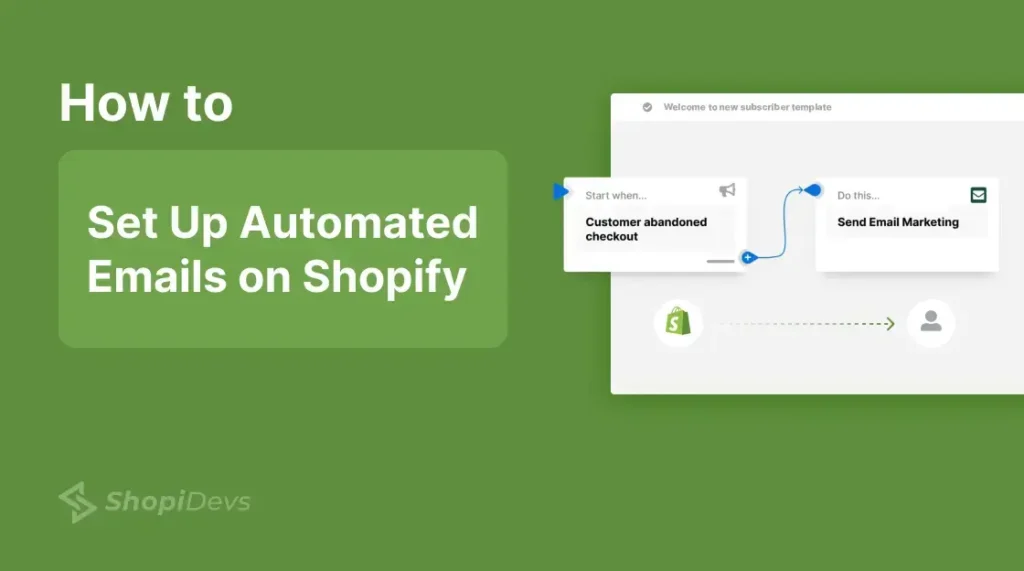Creating a Shopify product catalog is one of the most efficient ways to showcase your store’s inventory in a professional and shareable format.
In this guide, we’ll show you how to create a Shopify product list PDF catalog using the Meetanshi PDF Product Catalog App to simplify this process for you.
What is a Product Catalog?

A product catalog is a comprehensive document containing detailed information about the products in your Shopify store. It typically includes product names, descriptions, images, pricing, and specifications.
Catalogs make it easy for customers to browse your inventory, compare options, and make purchasing decisions.
Why Create a Shopify PDF Product Catalog?
Shopify PDF catalog can serve as a powerful marketing and sales tool for your Shopify store.
Here are the key benefits of using a Shopify product catalog PDF:
- Customers can easily download, share, and view catalogs offline, offering a seamless browsing experience.
- A well-designed PDF catalog enhances your brand’s credibility and professionalism.
- Providing ease of sharing via email, websites, or messaging apps, PDF catalogs simplify communication with customers and partners.
- Wholesale buyers appreciate detailed catalogs that consolidate product information and pricing.
- Visually appealing catalogs can captivate customers better than plain Shopify product pages.
Different Approaches to Creating a Shopify Product Catalog
Depending on your resources and preferences, you can create a Shopify PDF product catalog in two main ways:
1. Manual Method
The manual approach requires exporting product data from Shopify and designing the catalog using tools like Adobe InDesign or Canva. While this method allows for total creative control, it can be tedious and time-consuming.
This how a PDF product looks in your Shopify store using this method:

2. Use a Third-party Shopify App
The other option is to use a 3rd party Shopify app like the Meetanshi PDF Product Catalog App to create your product catalog. This method saves time, eliminates errors, and ensures your catalog is always up-to-date.
Using the app, you can:
- Sync product data directly from Shopify
- Choose from professionally designed templates
- Generate and update catalogs instantly
- Share or embed the catalog effortlessly
Here is how your PDF product looks using a Shopify app:

How to Create a Shopify Product List PDF Catalog? (Manually)
Let’s see the steps to create a Shopify product list PDF catalog manually:
Step 1. Export the Products from Your Shopify Store

Head to Products > All Products from your Shopify admin. Select the products you want to add to your PDF catalog and click Export. Make sure to export the file to a CSV.
Step 2: Design Your PDF Catalog

After downloading the file, you can sort out the details in the CSV file and use a designing tool like Canva to create your product PDF. You can add essential details from the CSV file, such as name, description, pricing, and product.
Then, download the design in a PDF format.
Step 3: Upload the PDF File to Shopify

Head to Content in your Shopify admin and click Upload File. Add the product PDF file you created and copy the file link.
Then, head to the Products > select the desired product and paste the PDF file link in the description. Click Save and take a preview to see the PDF link in the product description section.

That’s it! You have created and added a PDF catalog for your Shopify store. 🎉
Tips for Creating an Effective PDF Product Catalog
To maximize the impact of your Shopify PDF catalog, follow these tips:
- Always use high-quality images. Sharp and professional images make your catalog visually appealing.
- Keep descriptions concise & focus on the most important details to keep the catalog reader-friendly.
- Include CTAs like “Shop Now” or “Order Today” to encourage purchases.
- Draw attention to popular or promotional items.
- Use your logo, brand colors, and fonts to reinforce brand identity.
- Make sure your catalog reflects current products and prices to avoid confusion.
Start Creating Your Shopify PDF Product Catalog Today
Making a PDF catalog of Shopify products is easy and doesn’t take much time. With apps like the Meetanshi PDF Product Catalog App, you can create nice catalogs quickly. Start today by trying the app for free and make the most of your Shopify store.
I am an SEO-friendly content and copywriter with 7 years of experience. I am confident in making and managing valuable digital content. My experience also includes executing successful SEO projects, managing teams, and staying up-to-date with the latest digital marketing trends and SEO updates.