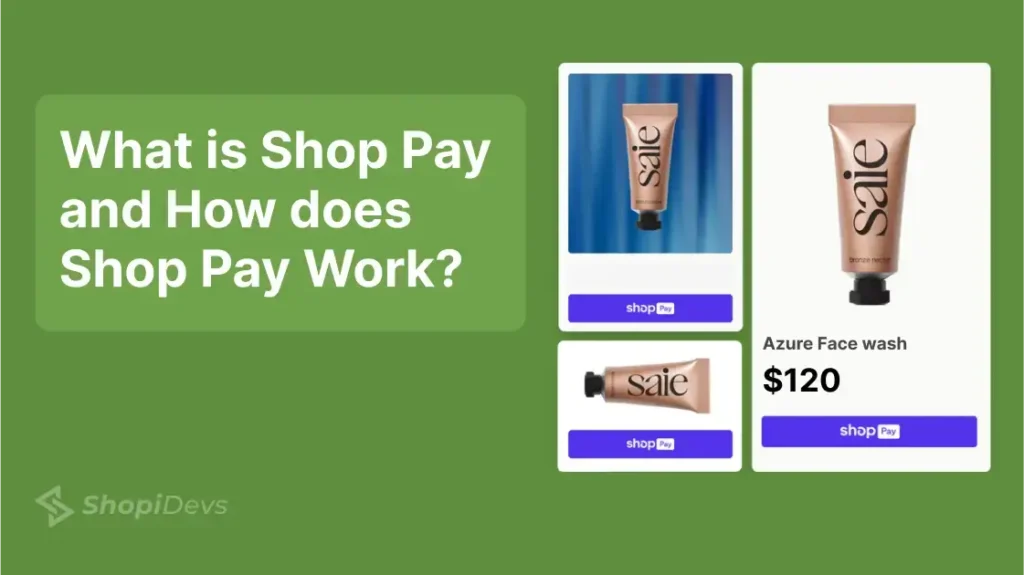What is Shop Pay – Shop Pay is a payment method designed to provide a faster, more secure checkout experience for customers shopping on Shopify stores. In the rapidly evolving world of eCommerce, the speed and efficiency of the checkout process are crucial. Enter Shop Pay, a solution designed to streamline this experience, ensuring customers can complete their purchases quickly and securely. This article delves into what Shop Pay is, how it works, its benefits, and why it might be the perfect addition to your Shopify store.
What is Shop Pay?
What is Shop Pay- Shop Pay is a payment method designed to provide a faster, more secure checkout experience for customers shopping on Shopify stores. By allowing users to save their payment and shipping information, Shop Pay reduces the time and effort required to complete future purchases. This feature is particularly beneficial for repeat customers, as it streamlines the checkout process and improves overall user satisfaction.
Shop pay is under Shopify payments. If you’re Shopify payments is not active you cannot see Shop pay.
Shop pay ensure encrypts and stores the information that the customer won’t have to fill it again during future checkout:
- Email Address
- Shipping Address
- Credit Card Information
- Billing Address
- Phone Number
How does Shop Pay Work
Opting In: When customers reach the checkout page, they can choose to save their payment and shipping details with Shop Pay. This involves entering their email address and phone number, which Shop Pay uses to send a verification code.
Information Storage: Once the customer opts in, Shop Pay securely encrypts and stores the following information:
- Email address
- Shipping address
- Billing address
- Credit card information
- Phone number
Express Checkout: During future checkouts, customers can quickly complete their purchases by providing their email address and the verification code sent to their phone. This auto-fills their saved information, making the process much faster.
Supported Cards: Shop Pay accepts various credit and debit cards, including:
- Visa/Visa Debit
- Mastercard
- American Express
- Other supported cards by the store owner
Benefits of Using Shop Pay
- Enhanced Customer Experience:
- Shop Pay speeds up the checkout process by 4 times compared to traditional methods, reducing cart abandonment and improving user satisfaction.
- Increased Average Order Value (AOV):
- Shop Pay Installments allow customers to make larger purchases by splitting the payment into smaller, interest-free installments, which can significantly increase AOV.
- Boosted Conversion Rates:
- Stores using Shop Pay have reported fewer cart abandonments and higher conversion rates, particularly when offering the buy now, pay later option.
- Vast Consumer Network:
- Shop Pay, combined with the Shop app, provides access to millions of users in the US, expanding your potential customer base.
- Trust and Security:
- Shop Pay is PCI DSS Level 1 compliant, ensuring that customer information is securely encrypted and stored. Additional security measures like SMS verification codes further protect user data.
- Environmental Impact:
- Every Shop Pay transaction contributes to Shopify’s Sustainability Fund, supporting projects aimed at reversing climate change.
Shop Pay Installations
Shop Pay Installments allow customers to split their purchase into multiple payments. This “buy now, pay later” option is powered by Affirm and offers two main installment plans:
- Four interest-free biweekly payments for orders between $50 and $999.99.
- Monthly payments for orders between $150 and $17,500 with an APR ranging from 10-36%.
How to Set Up Shop Pay on Your Shopify Store
Shopify Payments is available only to stores located in: the United States, Puerto Rico, Canada, the United Kingdom, Ireland, Australia, New Zealand, Singapore, Hong Kong SAR China, Japan, Germany, Spain, the Netherlands, Denmark, Italy, Sweden, Austria, Belgium, France, Finland, Czech Republic, Switzerland, Portugal and Romania.
For Shopify Payments:
Go to Shopify admin and click on Settings > Payments.
In the Shopify Payments section, click Manage.
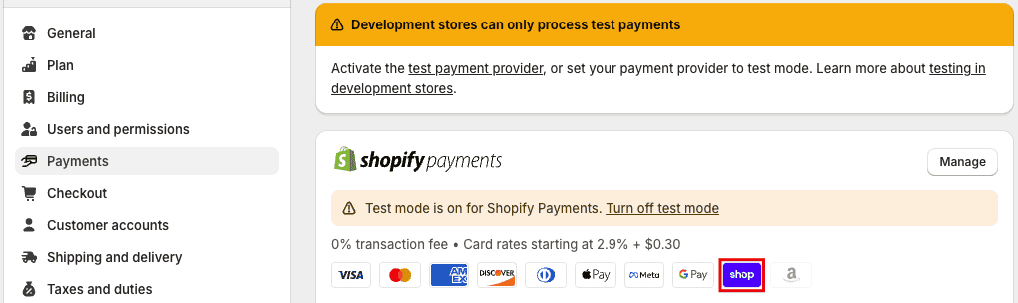
Locate the Shop Pay section and ensure that the Shop Pay is selected.
Now you have to update information by the requirements.
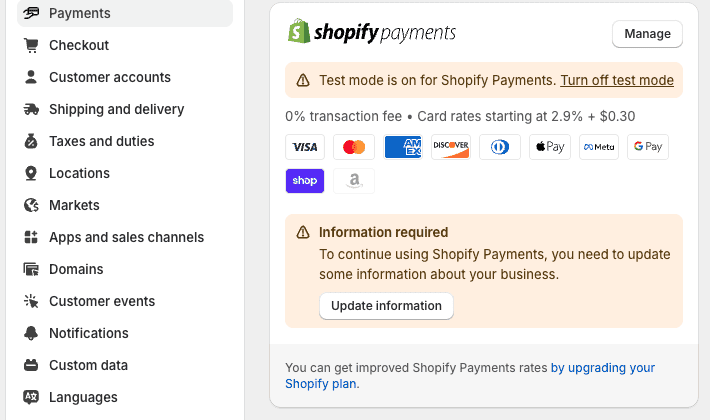
Finally, click on Save to save your changes.
If your payment account is verified then you are ready wtih Shop Pay.
Shop Pay vs Other Payment Methods
Shop Pay vs. PayPal:
- Shop Pay offers accelerated checkout and installment payments but is exclusive to Shopify stores.
- PayPal allows payments through various methods, including credit cards and bank accounts, but doesn’t offer installment options directly.
Shop Pay vs. Afterpay:
- Shop Pay offers installment payments through Shop Pay Installments.
- Afterpay focuses on interest-free installment payments but is a separate service from the Shopify ecosystem.
Conclusion
Shop Pay offers a seamless and secure checkout experience that can significantly enhance customer satisfaction and increase sales for Shopify store owners. With its fast checkout process, installment options, and robust security features, Shop Pay is a valuable addition to any eCommerce strategy. By setting up Shop Pay on your store, you can provide your customers with a convenient and trustworthy payment method, ultimately boosting your business’s performance
What is Shop pay?
Shop Pay securely saves customer details during their first purchase. When they return to any Shopify store using Shop Pay, their info is auto-filled, making checkout quick and easy—especially on mobile, where typing can be a hassle.
Is Shop Pay safe to use?
Yes, Shop Pay is secure, using PCI DSS compliance and encryption to protect customer information.
Does Shop Pay affect credit scores?
No, using Shop Pay for biweekly installments doesn’t impact credit scores. However, failing to make monthly installment payments on time can affect credit scores.
Can I use Shop Pay with multiple credit cards?
Yes, Shop Pay allows customers to save up to 10 credit cards and 20 shipping addresses.
How do I enable Shop Pay on my Shopify store?
You can enable Shop Pay through the Shopify admin panel under the Payments settings.
How do I enable Shop Pay on my Shopify store?
You can enable Shop Pay through the Shopify admin panel under the Payments settings.
I’m a digital marketing expert and mobile app developer with a deep understanding of Shopify App Store optimization. I contribute insightful articles on Shopify to help businesses thrive online.