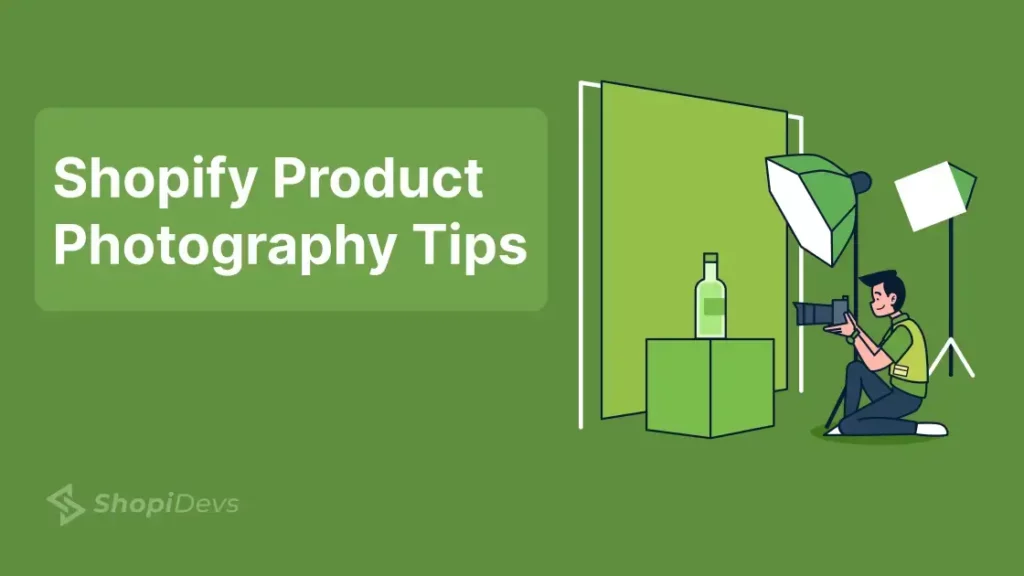When it comes to running a successful online store on Shopify, high-quality Shopify product photography plays a vital role in attracting customers and driving sales. They help attract customers, increase sales, and reduce returns by accurately showing your products.
To take great product photos, you need the right equipment. This includes a good camera, proper lighting, and useful accessories like tripods and reflectors. Investing in these tools can significantly improve the quality of your photos.
In this guide, we will share tips for taking and editing photos. You’ll learn how to set up your shots, choose the right backgrounds, and use lighting effectively. Plus, we’ll cover basic editing techniques to make your photos look polished and professional.
Whether you’re new to photography or have some experience, these insights will help you create beautiful product images, enhance your Shopify store, and provide a better shopping experience for your customers.
What is Shopify Product Photography?
Shopify product photography refers to taking high-quality photos of your products for your Shopify online store. High-quality product photographs in a store show people what they will get once they buy the product. Hence, these photos are crucial for showcasing your products in the best possible way, which will increase customer trust and help the online store look more professional. Shopify photography includes taking product photos, editing them, and optimizing them for your online store. To create compelling product photos for your Shopify store, you must invest in the equipment, such as a high-quality camera, lighting, and editing software.
You’ll also need to learn how to shoot and edit product photos to create visually appealing Shopify product pictures that accurately represent your products.
How Does the Quality of Photos Affect Sales?
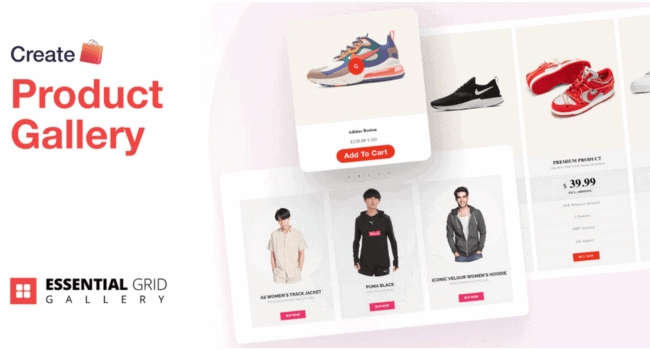
High-quality product photos can have a significant impact on your online sales. Studies have shown that product photos are one of the most essential factors in a customer’s decision to purchase a product online.
According to a study by BigCommerce, 67% of consumers say that the quality of a product image is “paramount” when purchasing online. Additionally, 22% of online returns are due to the product looking different in person than it did in the product photos.
Therefore, it’s essential to have high-quality product photos that accurately represent your products. This will help increase your number of visitors and sales and reduce the number of returns and dissatisfied customers. Product photography services ensure that photos’ quality is good and sales are handled.
Why High-Quality Product Photos Matter on Shopify

On Shopify, customers rely entirely on product photos to decide what to buy. That’s why high-quality Shopify product photography is crucial for your store’s success. Here’s why they matter:
- First Impressions Count: When customers visit your store, they see your product photos. High-quality images instantly grab their attention and create a positive impression, encouraging them to look around.
- Visual Appeal: Great photos show off your products in the best light, highlighting their details, textures, and colors. This visual appeal draws customers in and makes them more interested in your products, increasing their chance of buying.
- Boosts Sales: High-quality product photos can boost your conversion rates. When customers can see what they’re buying, they feel more confident in their decision and are more likely to purchase.
- Fewer Returns: Clear, detailed images help customers understand what they’re getting, reducing the chances of misunderstandings and returns.
By putting time and effort into creating high-quality product photos, you can showcase your products better, improve the shopping experience, and ultimately increase your Shopify sales.
If you need professional help with photography, you can find services specializing in Shopify product photography. If you’re more of a DIY person, there are simple techniques and Shopify photography apps that can help you.
In the next sections, we’ll cover essential equipment, techniques, and tips to help you master Shopify product photography!
Essential Equipment for Shopify Product Photography
Having the right equipment is necessary to create professional and attractive Shopify product photos for your Shopify store. In this section, we will explore the camera options and lighting equipment that Shopify store owners can consider for their product photography needs.
Camera Options for Shopify Store Owners

Selecting the right camera for Shopify product photography is crucial for showcasing your products in the best light. Whether you’re new to photography or an experienced photographer, there are options for every budget and skill level.
Entry-Level DSLR Cameras: Affordable and high-quality.
- Features: 24.1MP resolution, built-in Wi-Fi for easy photo transfer.
- Ease of Use: User-friendly interface, flip-out screen, and 24.2MP sensor.
Mirrorless Cameras: Compact with advanced features.
- Budget-Friendly Model: 24.3MP resolution, fast autofocus for sharp images.
- Advanced Model: 26.1MP sensor, advanced autofocus, 4K video recording.
Smartphone Cameras: Great for versatility and convenience.
- Flagship Smartphone: Triple camera system, 48MP main camera, ProRAW support.
- High-End Smartphone: 200MP main camera, versatile zoom options.
Ultimately, the best camera for your Shopify store depends on your budget, photography expertise, and the level of control you want over your images. Whether you choose a DSLR, mirrorless camera, or high-end smartphone, each option offers unique benefits to help you create compelling Shopify product photos that attract and engage customers.
Lighting Equipment for Professional Shopify Product Photography

Lighting is a critical aspect of product photography as it directly impacts the overall quality and appearance of your images. For Shopify product photography, good lighting is key to achieving professional results. While natural light can be used effectively, investing in lighting equipment can significantly enhance your photos.
Here are some common lighting options to consider:
- Softbox Lighting Kits: These kits diffuse light evenly, reducing shadows and highlighting product details. They typically include adjustable stands and energy-saving bulbs.
- Ring Lights: Offering adjustable brightness and color temperature, these lights ensure your products are well-lit. Some models even come with wireless remotes and phone holders.
- Light Tents: Ideal for small products, these provide a controlled environment with built-in LED lights and adjustable brightness. They often come with multiple backgrounds for variety.
- Continuous Lighting Kits: These kits include softboxes with daylight-like bulbs or LED panels with adjustable color temperature, providing consistent illumination for sharp and clear images.
Choosing the right lighting equipment depends on your specific needs and shooting environment. Experimenting with different setups can help you achieve the desired look for your Shopify product photos, ensuring they are presented in the best possible light.
Tripods & Accessories

Enhancing your product photography with the right accessories can make a significant difference. Here are some advantages of using tripod accessories:
- Stability: Tripods provide a stable base, reducing camera shake and ensuring sharp images.
- Precise Framing: Allows for exact positioning of your camera, making it easier to frame your shots perfectly.
- Versatility: Lightweight and compact designs make them suitable for DSLR, mirrorless cameras, and smartphones.
- Lighting Control: Reflectors help eliminate shadows and highlight product details, improving the overall image quality.
- Hands-Free Shooting: Remote shutter releases enable hands-free operation, further reducing the risk of camera shake.
By investing in these essential accessories, you can significantly improve your product photography for your Shopify store. Next, we’ll explore techniques and tips to elevate your product images even further.
Setting Up Your Product Photoshoot
To ensure your Shopify store’s product photos stand out, focus on two main areas: selecting the ideal background and props, and maintaining a consistent visual style throughout your shoot. Let’s delve into these crucial aspects of setting up your product photoshoot.
Choosing the Right Background and Props
When choosing a background for your product photos, opt for one that complements your items and keeps the focus on them. A clean, neutral backdrop like white or light colors works well for a professional and uncluttered look.
Props are also valuable in enhancing your product photos. They can provide context, showcase features, or set a lifestyle scene that connects with your audience. However, make sure to use props sparingly so they don’t overshadow your products. Keep the spotlight on your items while using props strategically to elevate the overall composition.
Creating a Consistent and Cohesive Look
Maintaining a consistent and cohesive appearance throughout your product photos is essential for establishing a strong brand identity and building trust with your customers. Consistency adds professionalism and reliability, making your store appear more polished and dependable.
To achieve this consistency:
- Lighting: Keep your lighting setup consistent across all photos, whether using natural or artificial light. This uniformity ensures a cohesive look throughout your product catalog.
- Composition: Establish a consistent style for how your products are framed, angled, and placed within the frame. This uniform approach enhances the visual experience for customers browsing your store.
- Branding: Integrate your brand’s visual elements, such as colors, fonts, or logos, into your product photos. This reinforces your brand identity and helps customers instantly recognize your products.
By carefully selecting backgrounds and props and maintaining consistency in your photos, you can enhance the visual appeal of your Shopify store. Experiment and refine your approach to find a style that best reflects your brand and resonates with your audience.
Mastering Product Photography Techniques
To craft compelling product photos for your Shopify store, it’s vital to excel in two main areas: mastering product staging and composition, and harnessing effective lighting techniques.
Proper Product Staging and Composition
Product staging and composition are vital for presenting your products effectively. Here are some tips to consider:
- Prepare your products: Ensure they are clean and free of imperfections.
- Choose props wisely: Use props that complement your products without overshadowing them.
- Select an appropriate background: Opt for a background that highlights your product without being distracting.
- Focus on composition: Use techniques like the rule of thirds and leading lines to create visually appealing photos. Experiment with angles to find the best perspective for each product.
Understanding and Utilizing Lighting Techniques
Achieving proper lighting is crucial for capturing standout product photos. Here are some lighting techniques to consider:
- Natural light: Utilize diffused natural light from a window or outdoor setting. Soften harsh shadows with sheer curtains or diffusers.
- Artificial lighting: Invest in equipment like softboxes or ring lights for even and diffused lighting, especially when natural light isn’t available.
- Lighting angles: Experiment with side lighting for depth, front lighting for even illumination, or backlighting for a soft glow.
- Lighting temperature: Choose warm or cool lighting to match your desired mood and aesthetic, ensuring consistency across your photos.
Mastering these techniques alongside product staging and composition will help you create captivating product photos for your Shopify store. Experiment, stay true to your brand’s style, and continuously refine your approach to attract potential customers.
Editing and Enhancing Product Photos
After capturing your product photos, the next essential step is editing and enhancing them to optimize their appearance on your Shopify store. Editing is key to refining the look of your product images and making them more attractive to potential customers. Let’s delve into some fundamental photo editing techniques and how to tailor your product photos specifically for Shopify.
Basic Photo Editing Techniques
When editing your product photos, you can employ several key techniques to improve their quality and visual appeal. Here are some basic editing techniques to consider:
- Crop and straighten: Use cropping tools to eliminate unwanted elements and straighten the image for a professional appearance.
- Adjust brightness and contrast: Fine-tune these levels to ensure your product is well-exposed and stands out without looking unnatural.
- Color correction: Make sure the colors accurately represent your products by adjusting white balance, saturation, and hue levels.
- Remove blemishes: Use retouching tools to eliminate distracting blemishes or imperfections like dust or scratches.
- Sharpen details: Enhance the details of your product photos to make them appear crisp and clear, but avoid over-sharpening.
Remember to maintain the authenticity of your product photos while enhancing their visual appeal by avoiding excessive filters or effects.
Optimizing Product Photos for Shopify
To ensure your product photos are optimized for Shopify, follow these tips:
- Image dimensions: Resize your photos to match Shopify’s recommended dimensions for your theme, ensuring they fit well within designated areas.
- File format: Save your photos in web-friendly formats like JPEG or PNG to balance image quality and file size.
- File size: Compress your photos to reduce loading times while maintaining image quality, enhancing the overall performance of your store.
- Image alt text: Include descriptive alt text for accessibility and improved SEO, providing textual descriptions of your images.
By implementing these techniques, you can enhance your product photos for a seamless shopping experience on Shopify. Additionally, if you require professional assistance, consider utilizing Shopify product photography services tailored to your needs.
App to Help You Master in Shopiphy Product Photography
Essential Grid Gallery
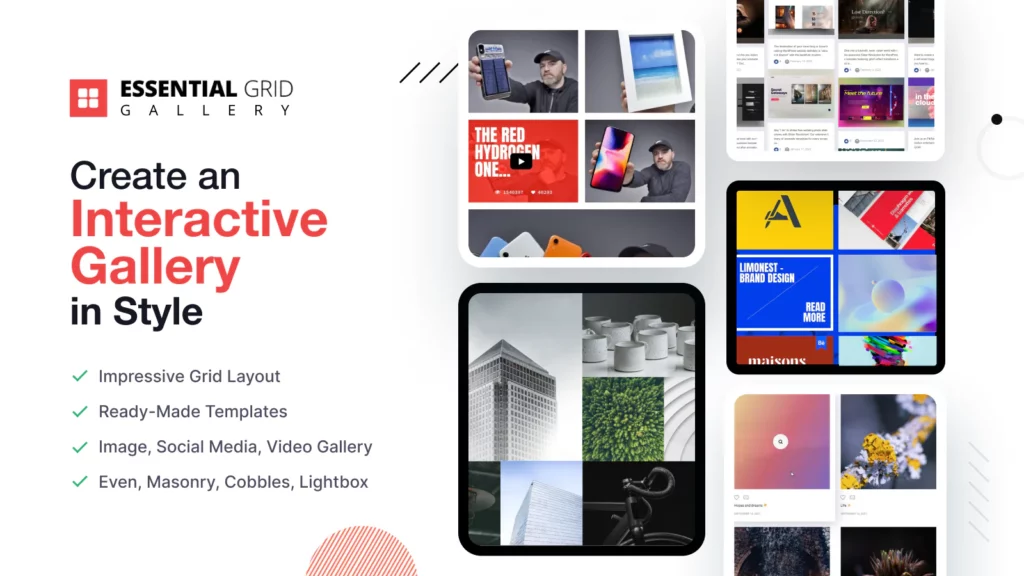
Reviews: 39
Rating: 4.9
Price: Free plan available, Premium plans starting at $5.99/month
Feature: Effortlessly create stunning galleries from various sources.
Key Features & Functionalities
- User-Friendly Interface: Easily create photo, product, and video galleries with an intuitive interface designed for simplicity.
- Pre-designed Templates: Choose from professional templates to quickly set up your gallery and enhance your website’s visual appeal.
- Responsive Design: Enjoy a seamlessly responsive design that ensures your gallery looks great on all devices, including desktops, tablets, and mobile phones.
- Bulk Upload: Save time by uploading multiple photos at once and effortlessly arranging them within your gallery for a streamlined workflow.
- Compatibility: Seamlessly integrate with Shopify 2.0 online store themes to maintain a consistent look and feel across your website.

Tips for Successful Shopify Product Photography
To excel in showcasing your products on Shopify, mastering high-quality and visually appealing product photography is key. Here are some tips to help you achieve success:
Showcasing Product Details and Features
To effectively present your products, focus on capturing their details and features in your photographs. Customers value seeing what they’re purchasing, so emphasize the unique aspects of your product by following these tips:
- Employ close-up shots to highlight intricate details and textures.
- Capture multiple angles to offer a comprehensive view of the product.
- Zoom in on specific features or parts that are significant to your customers.
- Include shots that demonstrate the product’s functionality or usage.
Remember, prioritize clarity. Ensure your product is sharply focused, and use suitable lighting techniques to enhance detail visibility.
Capturing Lifestyle and Contextual Product Shots
Incorporating lifestyle and contextual shots alongside your product images can enhance customer engagement and help them visualize how the product fits into their lives. Here are some easy tips to consider:
- Stage in Real-Life Settings: Place your product in environments that match your target audience’s lifestyle.
- Use Models: Show the product being used or worn by models to illustrate its size, fit, and appearance.
- Show Versatility: Display the product in various contexts or setups to highlight its multiple uses.
- Maintain Consistency: Keep a consistent photography style across all images to establish a cohesive brand identity.
- Optimize Image SEO: Use descriptive filenames and alt text for your images to improve search engine visibility and drive organic traffic.
- Invest in Quality Equipment: While smartphone cameras can work, investing in a good camera, lighting equipment, and accessories can elevate your photos’ professionalism.
- Experiment with Props and Backgrounds: Use different props and backgrounds to add personality and context to your images, effectively communicating your brand’s story.
- Utilize Image Editing Tools: Enhance your photos with editing software to adjust brightness, contrast, and color balance, ensuring they look polished and professional.
- Seek Feedback: Get feedback from friends, family, or fellow entrepreneurs to identify areas for improvement and refine your approach.
By incorporating these tips into your Shopify product photography strategy, you can effectively showcase your products and create a visually compelling shopping experience for your customers.
Conclusion
In conclusion, the importance of high-quality product photography on Shopify cannot be overstated. It serves as the first impression for potential customers, influencing their purchasing decisions and ultimately impacting sales.
By investing in the right equipment, mastering essential techniques, and optimizing images for the platform, Shopify store owners can elevate their storefronts and create a compelling shopping experience.
Additionally, leveraging apps like Essential Grid Gallery to enhance product presentation and engage customers effectively.
As online competition grows, prioritizing exceptional product photography becomes a strategic necessity for success in the e-commerce landscape.

Design your Shopify store with advanced animation effects, special fx, dynamic content, and so on.
- Image slider, banner, layer, video, hero, carousel, pages, theme sections
- 200+ ready templates and addons
- Compatible with Shopify 2.0 online store themes and popular landing page builder
- Multilingual, RTL-supported, banner, landing page builder, theme section store
- Use social media content in your slider from YouTube, Vimeo, Facebook, Instagram

Boost Sales with the Product Showcase App
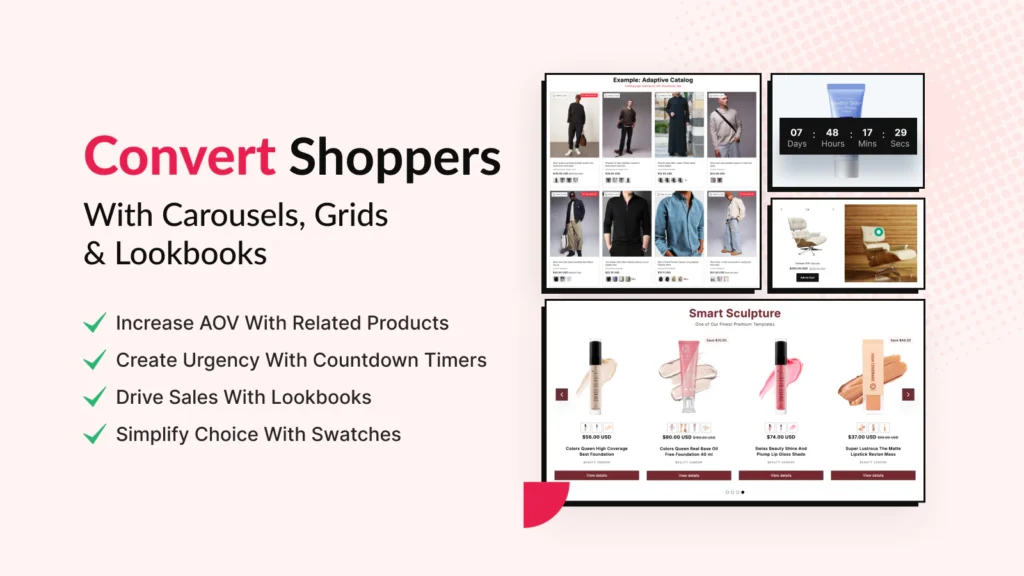
Boost your sales with the Product Showcase app with customizable display option
- Awesome Conversion-based Templates
- Slide or Grid view to display products nicely
- Best Selling Products, Related Products
- Latest Products, Discounted, Recently Viewed Products
- Specific Products, Specific Collections, Collection Slider
- Multiple image swiper, video product display
- Product Labels & Badges, Sale Countdown Timer to create urgency
- Integrate with popular rating apps: ReviewXpo, Judge.me, LAI Review, Loox, Yotpo, Junip, Stamped

I’m a digital marketing expert and mobile app developer with a deep understanding of Shopify App Store optimization. I contribute insightful articles on Shopify to help businesses thrive online.