This guide will show you how to add a new language (Dutch) to your Shopify theme by uploading a locales JSON file.
Step 1: Prepare the Language JSON File
Ensure you have your translated JSON file ready. Below is an example of a Dutch language JSON file named nl.json.
First, you need to create a translation file in the Locales Directory.
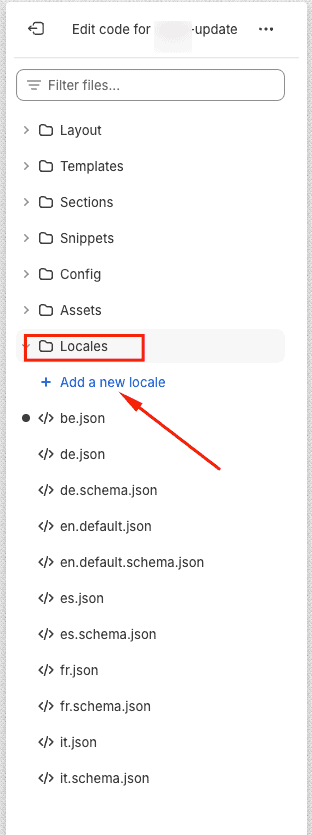
1. Select duplicate file
2. Enter file name
2. Enter file name
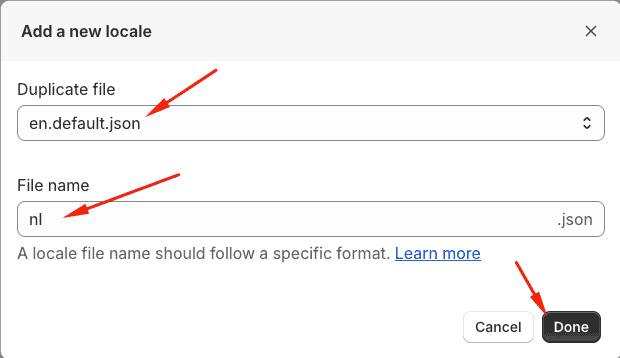
Step 2: Translated the JSON File
Click on the newly created nl.json file in the Locales folder.
Replace the default content with the content of your translated JSON file.
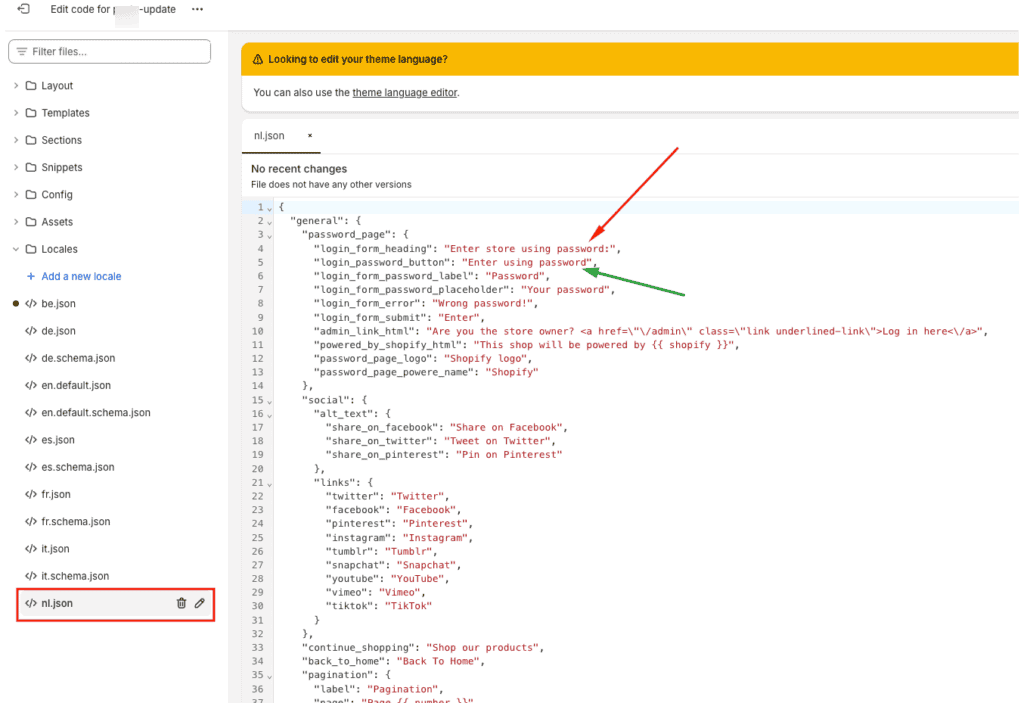
After changing the text then save the file
Step 3: Update Language Settings
Go to your Shopify admin panel.
Navigate to Settings > Languages.
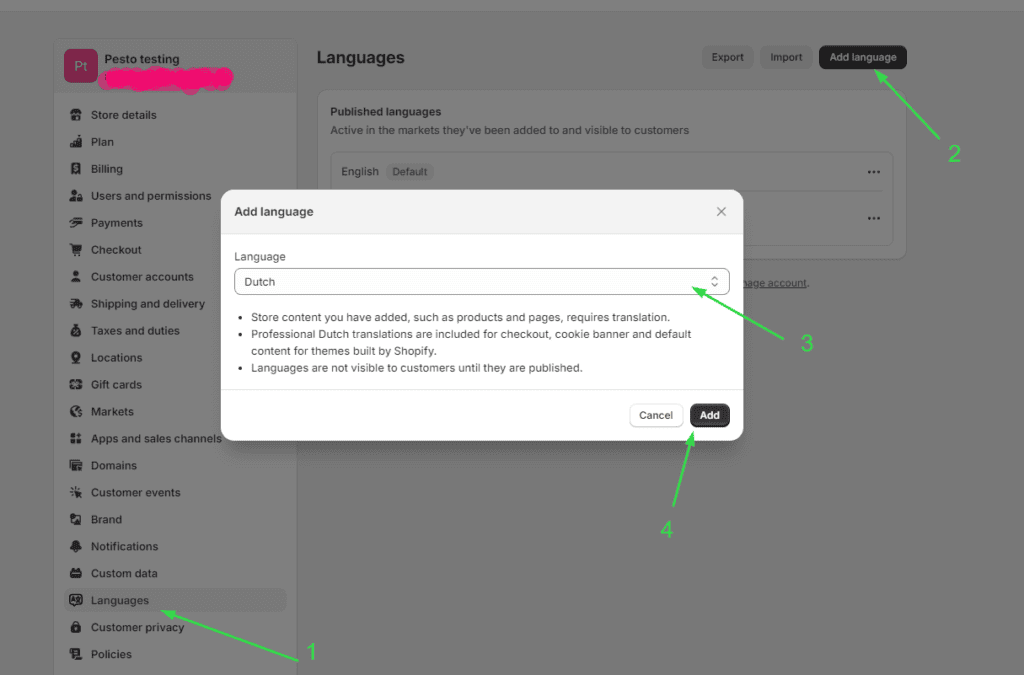
Add Dutch (Nederlands) as a new language for your store if it’s not already listed.
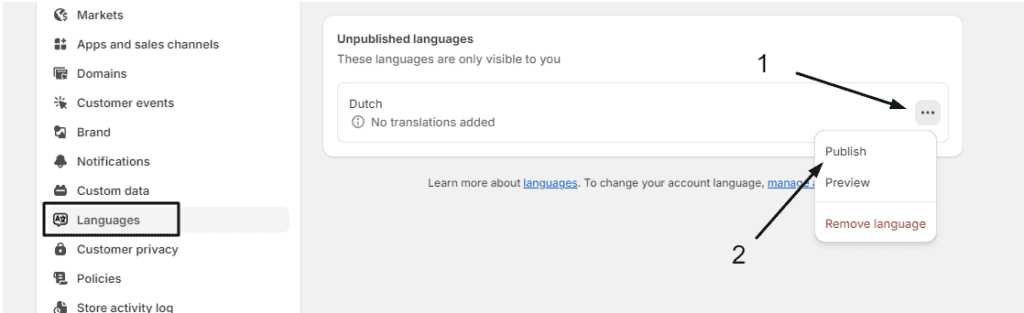
After that publish the language
Step 4: Verify the Translation
Navigate to your storefront and change the language to Dutch.
Browse through your store to verify that the translations are correctly displayed.




