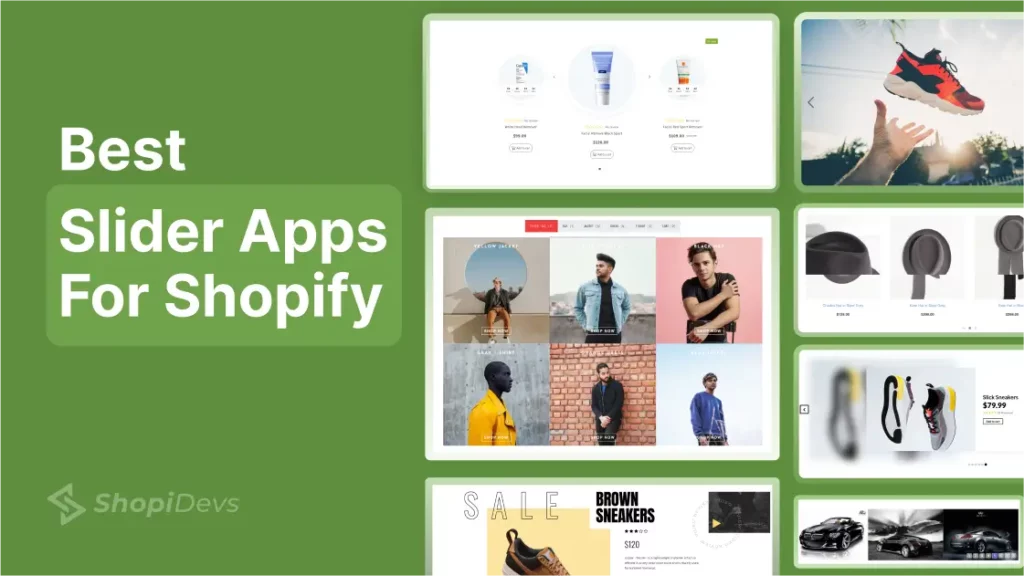In the bustling world of e-commerce, where every online store is vying for attention, it’s crucial to stand out from the crowd. You have to find the best slider apps for Shopify for captivating your audience and boosting engagement are key ingredients for success in this competitive landscape.
These Shopify apps serve as virtual showcases for your products and promotions, creating an immersive browsing experience that keeps visitors hooked.
Whether you’re a seasoned Shopify entrepreneur looking to refresh your store’s design or just starting out and eager to make a splash in the e-commerce world, mastering the art of sliders can be a game-changer.
In this comprehensive guide, we’ll explore the best slider apps for Shopify, focusing on the best contenders that excel in enhancing user experience, ensuring mobile responsiveness, and maximizing overall functionality.
Importance of Slider Apps for Shopify
Discover why integrating the best slider apps for Shopify is crucial for enhancing user engagement and driving sales in your online store. Below we have discussed the importance of the best shopify slider apps.
- Virtual Shop Windows: Slider apps serve as virtual shop windows, captivating visitors with visually appealing displays of products, promotions, and brand narratives. Similar to the enticing displays in physical stores, sliders attract attention and encourage further exploration of your Shopify store.
- Enhanced Product Showcase: With slider apps, you can create dynamic platforms to showcase your products in an engaging manner. By featuring high-quality images and compelling content, sliders effectively highlight your offerings, making them more appealing to potential customers.
- Increased Engagement: Interactive sliders encourage user interaction and engagement, leading to longer dwell times on your website. By incorporating elements such as clickable images and calls-to-action, sliders create opportunities for users to explore your products and take desired actions.
- Conversion Boost: Well-designed sliders play a crucial role in influencing buying decisions and driving sales. Whether it’s promoting special deals or showcasing best-selling products, sliders can significantly impact conversion rates by guiding visitors through the purchasing journey.
- Mobile Responsiveness: In today’s mobile friendly world, ensuring that your sliders are responsive across all devices is essential. Mobile-responsive sliders provide a seamless browsing experience for users on smartphones and tablets, allowing them to easily navigate and interact with your content.
- Slider Speed Optimization: The speed at which sliders transition between images is crucial for user experience. Fast-page loads sliders with smooth transitions enhance usability and keep users engaged, while slow or choppy transitions can frustrate users and lead to high bounce rates.
- Visual Storytelling: Sliders offer a platform for visual storytelling, allowing you to convey your brand’s story, values, and unique selling propositions. By incorporating compelling visuals and concise messaging, sliders help create a cohesive brand narrative that resonates with your audience.
- Flexible Marketing Tool: Slider apps provide flexibility in terms of content and messaging, making them valuable marketing tools for promoting new products, seasonal offers, and special events. slider settings should have the ability to easily update and customize slider content, you can adapt to changing marketing needs and trends.
In summary, integrating the best slider apps for Shopify is essential for creating engaging and immersive online shopping experiences. From showcasing products to driving conversions and enhancing brand storytelling, sliders play a multifaceted role in elevating the success of your e-commerce store.
Top 11 Best Slider Apps for Shopify in 2025
Best Image Slider Apps for Shopify are given below. Let’s look at the core features at a glance then move to the details.
- Slider Revolution & Sections: Create professional Sections, Image Slider, Banner Slider, Video Slider, Carousel, Slideshow, Product Slider, Coming soon Pages with 300+ Templates on Shopify.
- EasyBoost: Product Showcase: Offers customizable product sliders, countdown timers, product recommendations, best-selling products, discounted products, latest products, recently viewed products, and latest products with visual live editing and responsive design for captivating shopping experiences.
- Essential Grid Gallery: Create product gallery, image gallery, video gallery, and social media gallery with Essential Grid Gallery.
- Zify Product Slider | Carousel: Easy creation of attractive product sliders with multilingual support and responsive design.
- Ymq Product Image Slider: Enhances product pages with multiple variant images and mobile-friendly design for better customer experience.
- POWR Image Slider: Boost conversions with customizable sliders, call-to-action buttons, and image protection.
- GG Hover Image Slider: Engage customers with quick-view carousels and seamless mobile optimization.
- Image Slider Pro: Elevate your brand with customizable slideshows and image hover effects.
- SmartBN: Banner Slider: Capture attention with multiple sliders and premium templates for effective promotions.
- Ada IQ: Slideshow Image Slider: Highlight top products effortlessly with unlimited slides and easy management.
Slider Revolution
Let’s see the rating and reviews for each app quickly!
| App Name | Rating | No. of Reviews |
| Slider Revolution & Sections | 4.7 | 125 |
| EasyBoost: Product Showcase | 5 | 24 |
| Essential Grid Gallery | 4.9 | 39 |
| Zify Product Slider | 4.5 | 29 |
| Ymq Product Image Slider | 4.1 | 20 |
| POWR Image Slider | 4.2 | 257 |
| GG Hover Image Slider | 4.7 | 92 |
| Image Slider Pro | 4.6 | 126 |
| SmartBN: Banner Slider | 4.8 | 162 |
| Ada IQ: Slideshow Image Slider | 5 | 33 |
Now Let’s dive into the details…
1. Slider Revolution & Sections

With Slider Revolution & Sections, you can create stunning sections, image sliders, hero banners, pages, product slider, coming soon pages and carousels that seamlessly integrate with your store’s theme. Featuring premium 300+ templates and multilingual support, this app ensures your products stand out on any device. Plus, its user-friendly interface makes customization a breeze, allowing you to effortlessly enhance your online storefront.
Pros:
- A versatile solution for creating image sliders, hero banners, pages, sections, carousels, and more.
- 300+ Premium templates and multilingual support enhance visual appeal, advanced animation and accessibility.
- User-friendly interface with easy customization options.
- Seamless integration with Shopify themes ensures a cohesive look for your store.
- Responsive design ensures optimal performance on various devices.
Cons:
- May require some time to learn all the customization features.
Pricing:
- Free Plan Available
- Basic Plus: $9.99/month for 3 Slider.
- Professional Plan: $15/month for 3 Sliders.
- Business Plan: $29/month for 10 Sliders.
- Enterprise Plan: $89/month for 40 Sliders.
2. EasyBoost: Product Showcase
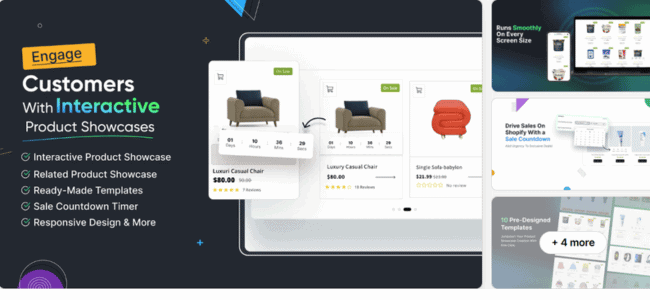
EasyBoost: Product Showcase is designed to elevate your product displays with its user-friendly interface and customizable templates. Showcase your products effectively on any page, including the homepage, product page, or blog page. With features like best-selling, recently viewed products, discounted products, latest products, live visual editing with countdown timers, product recommendations, and responsive carousels, you can create engaging shopping experiences for your customers.
Pros:
- Boost sales with Best selling, Recently Viewed Products, Discounted products, the Latest products and more.
- Design product sliders featuring countdown timers and product suggestions.
- Customizable transition effects, speed control, and lazy loading for optimal performance.
- Eye-catching product badges and hover effects to attract attention.
- Responsive product carousels adapt seamlessly to different devices.
- Free plan available with 2 homepage sliders and essential features to get started.
Cons:
- Limited customization options in the free plan compared to premium plans.
Pricing:
- Free Plan Available
- Basic Plan: $6.99/month for 9 sliders on all pages
- Pro Plan: $13.99/month for 20 sliders on all pages
- Unlimited Plan: $29.00/month for unlimiated on all pages
3. Essential Grid Gallery
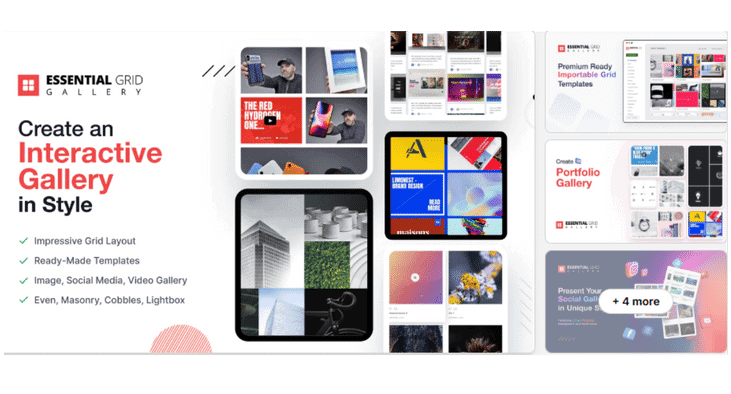
Create stunning image galleries, captivating video displays, shoppable video gallery, product gallery, portfolio and engaging social media integrations effortlessly. With an intuitive interface and customizable features, Essential Grid Gallery enhances your website’s visual appeal and user experience. You can easily showcase your products, and engage your audience like never before.
Pros:
- Versatile gallery/slider options (image, video, social media, product, blog).
- Extensive customization features.
- Mobile-friendly templates.
- Seamless integration with social media and e-commerce.
- Ready-made templates for quick setup.
- Unlimited image support.
- Enhanced user experience with interactive features.
Cons:
- May require some time to learn all the customization features.
Pricing:
- Free Plan: Create 1 Gallery
- Basic Plan: $5.99/month
- Standard Plan: $12.99/month
- Business Plan: $29.99/month
4. Zify Product Slider | Carousel
Zify Product Slider | Carousel empowers Shopify merchants to showcase their products in a professional and engaging manner. With features like product sliders by collection, tags, and more, you can effectively highlight your offerings and boost sales. The app’s customization options, including slider speed and lazy loading, ensure a seamless user experience across devices. Plus, its intuitive interface and multilingual support make it a valuable asset for any online store.
Pros:
- Easy creation of attractive product sliders with various display options.
- Ability to showcase products by collection, tags, and more.
- Customization features such as slider speed and lazy loading.
- Multilingual support for wider audience reach.
- Responsive design for seamless user experience.
Cons:
- Limited number of sliders in lower-tier plans.
- Some advanced features may require higher subscription tiers.
Pricing:
- 7-DAY FREE TRIAL available.
- Basic Plan: $4.99/month for 1 product slider.
- Pro Plan: $9.99/month for 7 sliders (various types).
- Unlimited Plan: $24.99/month for unlimited sliders.
5. Ymq Product Image Slider
Ymq Product Image Slider enhances your Shopify product pages with a sleek and functional image gallery. By automatically displaying multiple variant images, this app provides customers with a comprehensive view of your products, ultimately driving conversions. With its customizable features and mobile-friendly design, you can create a seamless browsing experience for shoppers. Plus, the app’s responsive support ensures any issues are promptly addressed, making it a reliable choice for your store.
Pros:
- Enhances product pages with multiple variant images for better customer experience.
- Clean and professional image slider design.
- Mobile-friendly and compatible with all browsers.
- Fully customizable to match store themes.
- Responsive support team for prompt assistance.
Cons:
- Limited features compared to some competitors.
- May not be suitable for complex product needs.
Pricing:
- 7-DAY FREE TRIAL available.
- Full Access Plan: $5.90/month for all features.
6. POWR Image Slider:
POWR Image Slider offers seamless integration with Shopify, allowing you to enhance your product pages effortlessly. With its intuitive interface, you can create stunning image sliders or carousels within minutes, even without coding knowledge. Choose from multiple layouts like slider, carousel, or hero, and customize transitions to captivate your audience.
Pros:
- Effortless integration with Shopify admin for easy management.
- Multiple layout options including slider, carousel, and hero.
- Customize image slider speed for optimal viewing experience.
- Add call-to-action buttons and alt text to each image for improved engagement.
- Auto-repeat feature prevents unnecessary clicks for smoother browsing.
- Image protection with the ability to disable right-clicking.
- Free plan available with 3 image slides, perfect for getting started.
Cons:
- Some advanced features like disabling right-clicking are only available in premium plans.
Pricing:
- Free Plan: 3 image slides
- Starter Plan: $4.49/month or $48.49/year for 6 slides each
- Pro Plan: $11.99/month or $129.49/year for 10 slides each
- Business Plan: $89.99/month or $971.89/year for premium access to all POWR apps.
7. GG Hover Image Slider:
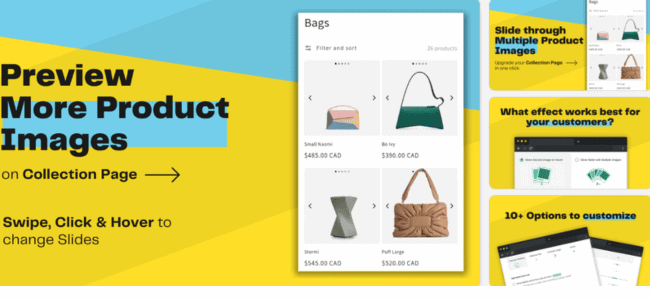
GG Hover Image Slider enhances your collection pages by allowing customers to preview multiple product images with hover effects or sliders. With the ability to add quick-view carousels and reveal variant images, you can reduce shopping time and improve user experience. Optimized for mobile devices, this app ensures smooth navigation and seamless image previews.
Pros:
- Preview multiple product images with hover effects or sliders on collection pages.
- Quick-view carousels for efficient browsing and reduced shopping time.
- Optimized for mobile devices with swipeable sliders for seamless navigation.
- Free plan available for testing with basic features, ideal for development stores.
Cons:
- Limited features in the free plan compared to premium plans.
Pricing:
- 7-DAY FREE TRIAL available
- Developer Plan: Free for development stores
- Basic Plan: $1.99/month for showing the second image on hover
- Pro Plan: $5.99/month for showing a slider with multiple images and additional features.
8. Image Slider Pro:
Image Slider Pro offers a simple solution for showcasing image slider gallery layouts. It’ll enhance your store’s lookbooks and promotional banners. With customizable features like image hover effects, captions, and links, you can create engaging visuals that drive conversions. Whether you’re highlighting new arrivals or creating a product carousel, this app provides the flexibility and functionality you need.
Pros:
- Create customizable slideshows with multiple layouts and image hover effects.
- Add captions, image links, and pop-up layouts to enhance user engagement.
- Choose from various pricing plans to suit your budget and business needs.
- Responsive design ensures optimal display across devices for a seamless user experience.
- Free plan available with essential features to get started.
Cons:
- Some advanced features are only available in premium plans.
Pricing:
- 7-DAY FREE TRIAL available
- Free Plan: 1 slideshow with up to 5 images
- Basic Plan: $6.99/month or $76.89/year for up to 3 slideshows with up to 100 images each
- Professional Plan: $12.99/month or $142.89/year for up to 8 slideshows with up to 300 images each
- Premium Plan: $19.99/month or $219.89/year for up to 12 slideshows with up to 600 images each.
9. SmartBN: Banner Slider:
SmartBN: Banner Slider enables you to create and customize banners as sliders to showcase promotions, offers, or products effectively. With multiple slider options and premium templates, you can create visually appealing banners that capture attention and drive conversions. Plus, with the ability to preview sliders before publishing, you can ensure a seamless user experience.
Pros:
- Create and customize banners as sliders for promotional purposes.
- Choose from premium templates and slider options to match your branding.
- Preview sliders before publishing to ensure optimal display.
- Responsive design ensures banners are displayed effectively across devices.
- Free plan available with essential features to get started.
Cons:
- Limited customization options compared to other premium banner slider apps.
Pricing:
- 14-DAY FREE TRIAL available
- Free Plan: Create multiple sliders, publish 1 with 3 media slides each
- Basic Plan: $15.99/month for unlimited sliders and slides with premium templates.
10. Ada IQ: Slideshow Image Slider:

Ada IQ: Slideshow Image Slider simplifies the process of creating slideshow galleries for your Shopify store. Easily manage slideshows by uploading images or selecting existing product images from your store’s files. With options to highlight top products and customize slideshow settings, you can enhance product visibility and drive sales effectively.
Pros:
- Easily manage slideshow galleries with uploaded or existing product images.
- Highlight top products to increase visibility and sales.
- Customizable slideshow settings for seamless integration with your store.
- User-friendly interface for effortless slideshow creation and management.
- Affordable pricing with unlimited slideshows and slides.
Cons:
- Limited advanced features compared to other premium slideshow apps.
Pricing:
- 10-DAY FREE TRIAL available
- Unlimited Plan: $2.99/month for unlimited slides and slideshows.
Tips for Choosing the Best Slider Apps for Shopify
Learn how to select the best slider apps for your Shopify store by considering factors like speed, responsiveness, and theme compatibility.
- Slider Speed: Opt for a slider app that allows you to control the speed at which images transition. Fast-loading sliders with smooth transitions enhance user experience and keep visitors engaged.
- Responsiveness: Ensure that the slider app you choose is fully responsive across all devices and all screen size, including desktops, tablets, and smartphones. A responsive slider will provide a seamless browsing experience for your users, regardless of the device they’re using.
- Theme Compatibility: Check if the slider app integrates seamlessly with your Shopify theme. Look for apps that offer compatibility with a wide range of themes. Provide customization options to tailor the slider to match your store’s design aesthetic.
- Features: Consider the features offered by the slider app. Some features are call-to-action buttons, image protection via background image, and customizable transition effects. Choose an app that offers a balance of features to meet your specific needs and preferences.
- Usability: Select a slider app that is easy to use and navigate. Both for you as the store owner and for your visitors. Look for intuitive interfaces and clear instructions to ensure smooth implementation and management of the slider on your Shopify store.
By carefully evaluating these factors! you can choose the best slider app for your Shopify store that enhances user experience, boosts engagement, and complements your overall branding and design strategy.
Key Takeaways & Our Recommendations
In the fiercely competitive world of e-commerce, having a visually appealing and functional Shopify store is crucial for success. By integrating the best slider apps for Shopify, you can enhance your brand’s image, engage your audience effectively, and drive conversions like never before.
When it comes to selecting slider apps, options such as Slider Revolution and EasyBoost: Product Showcase stand out for their impressive features and user-friendly interfaces. These apps offer a seamless way to create captivating sliders that leave a lasting impression on your website visitors.
By leveraging the power of these top-notch slider apps, you can unlock new possibilities for growth and success in the digital landscape. Embrace the potential of sliders and watch your Shopify store thrive in the competitive online market.
Frequently Asked Questions (FAQs)
How do slider apps enhance user engagement on Shopify?
- Slider apps serve as virtual shop windows, showcasing products and promotions in an engaging manner, which captures visitors’ attention and encourages further exploration of your Shopify store.
What are the benefits of using slider apps for product showcasing?
- Slider apps allow for dynamic product showcases, featuring high-quality images and compelling content, which effectively highlight offerings and make them more appealing to potential customers.
How do slider apps contribute to increased conversions?
- Well-designed sliders influence buying decisions and drive sales by promoting special deals, showcasing best-selling products, and guiding visitors through the purchasing journey.
Why is mobile responsiveness important in slider apps?
- In today’s mobile-friendly world, ensuring sliders are responsive across all devices provides a seamless browsing experience for users on smartphones and tablets, enhancing usability and engagement.
What factors should I consider when choosing a slider app for Shopify?
- Consider factors such as slider speed, responsiveness, theme compatibility, features, and usability when selecting a slider app to ensure it meets your specific needs and preferences.
What are some key features to look for in slider apps for Shopify?
- Look for features such as customizable transition effects, call-to-action buttons, image protection, and responsive design to create engaging sliders that complement your store’s branding and design strategy.
How can I maximize the effectiveness of slider apps in my Shopify store?
- Maximize effectiveness by optimizing slider speed, ensuring responsiveness, choosing compatible themes, and utilizing features like call-to-action buttons to drive engagement and conversions in your Shopify store.
I’m a digital marketing expert and mobile app developer with a deep understanding of Shopify App Store optimization. I contribute insightful articles on Shopify to help businesses thrive online.