Get in Touch With Us
For business inquiries, collaboration, jointly work or want to say hi, Contact us by Email: [email protected]
To set the Back to top Button on the Site before Customize the Current Themes
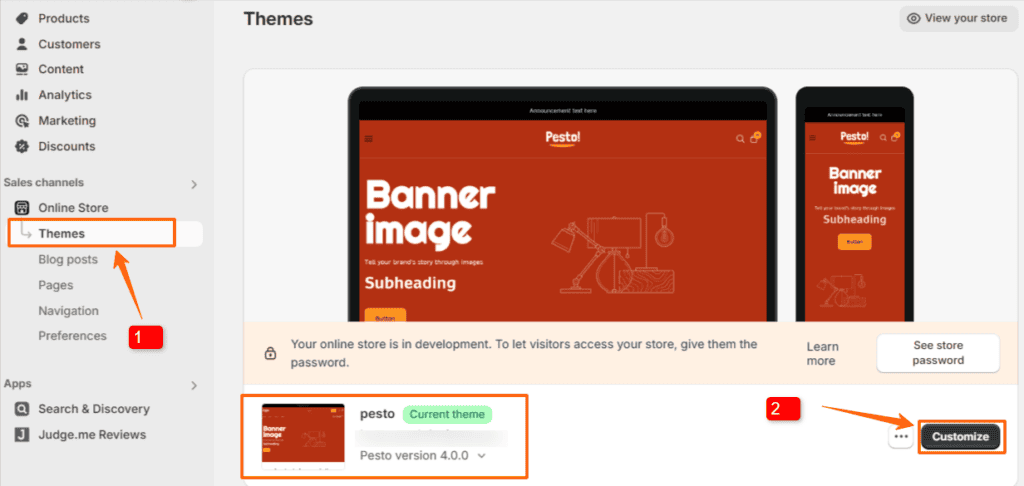
1. Click Online Store > Themes.
2. Choose the Pesto theme and click on the Customize button.
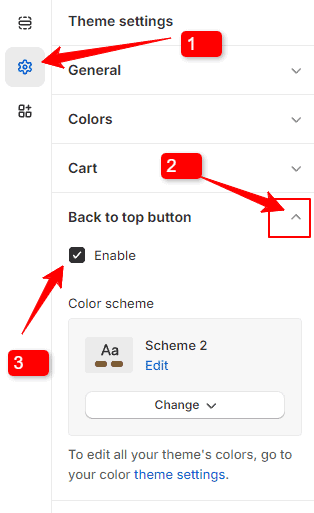
1. Click on the Settings icon.
2. Open the Back to top button section.
3. Then enable it
4. After changing click the Save button
For business inquiries, collaboration, jointly work or want to say hi, Contact us by Email: [email protected]
We use cookies to improve your experience on our site. By using our site, you consent to cookies.
Manage your cookie preferences below:
Essential cookies enable basic functions and are necessary for the proper function of the website.
Statistics cookies collect information anonymously. This information helps us understand how visitors use our website.
Marketing cookies are used to follow visitors to websites. The intention is to show ads that are relevant and engaging to the individual user.