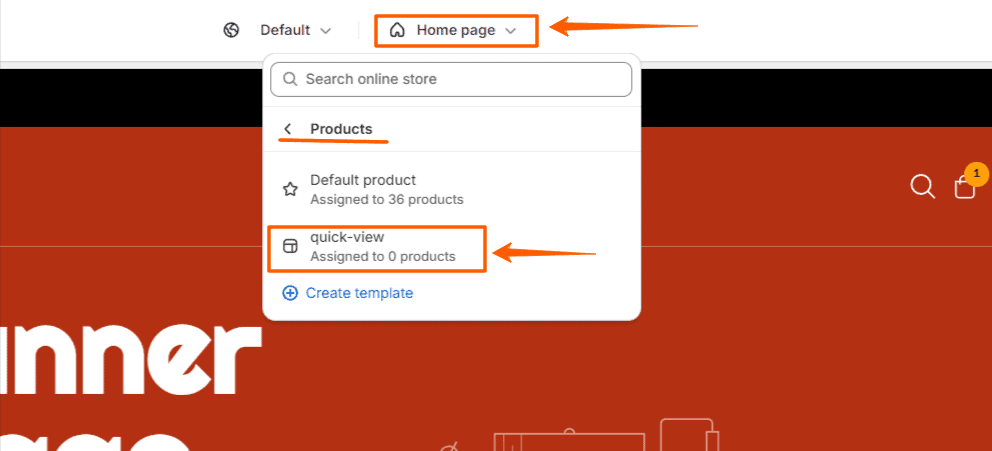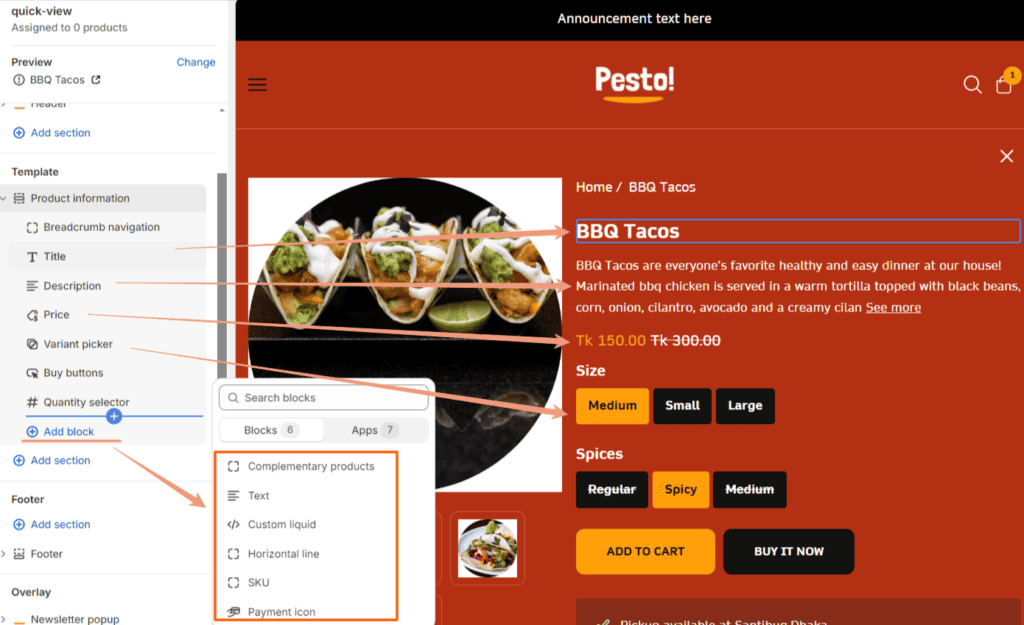Quickview on Shopify is a feature that enhances the shopping experience by allowing customers to view product details without leaving the current page.
To set the Quick view Customization on your Shopify Store before Customize the Current Themes
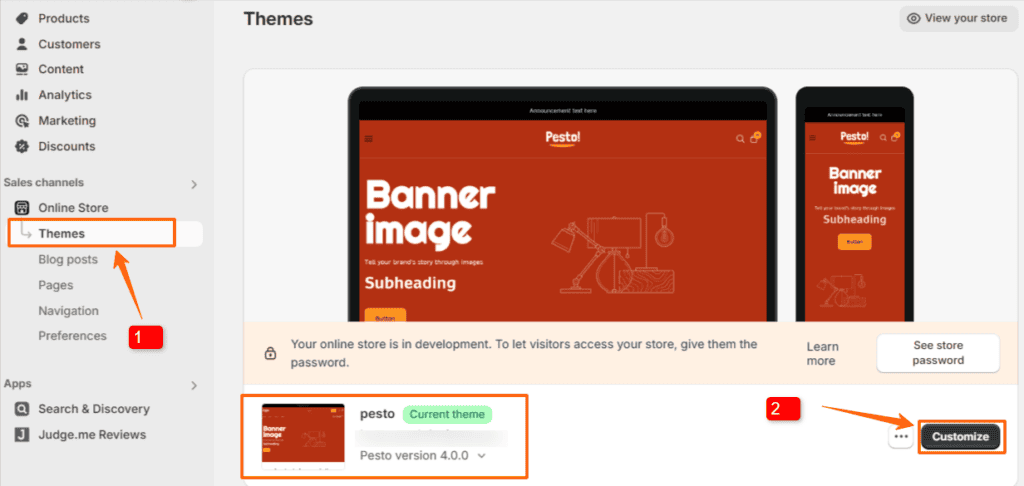
1) Click Online Store > Themes.
2) Choose Pesto theme and click on the Customize button.
Here are the things you can change
1. Title
2. Description
3. Price
4. Variant picker
5. Quantity selector
6. Buy buttons
1. Title
2. Description
3. Price
4. Variant picker
5. Quantity selector
6. Buy buttons
NB: You can’t edit the block content here because it’s directly pulled from the product information. However, you can move it up or down.