The Shopify Cart Drawer is a feature that enhances the shopping experience by allowing customers to view and manage their cart without leaving the current page. When an item is added to the cart or the cart icon is clicked, a slide-out or pop-up panel appears, displaying the cart contents in real-time. This feature provides quick access to the cart
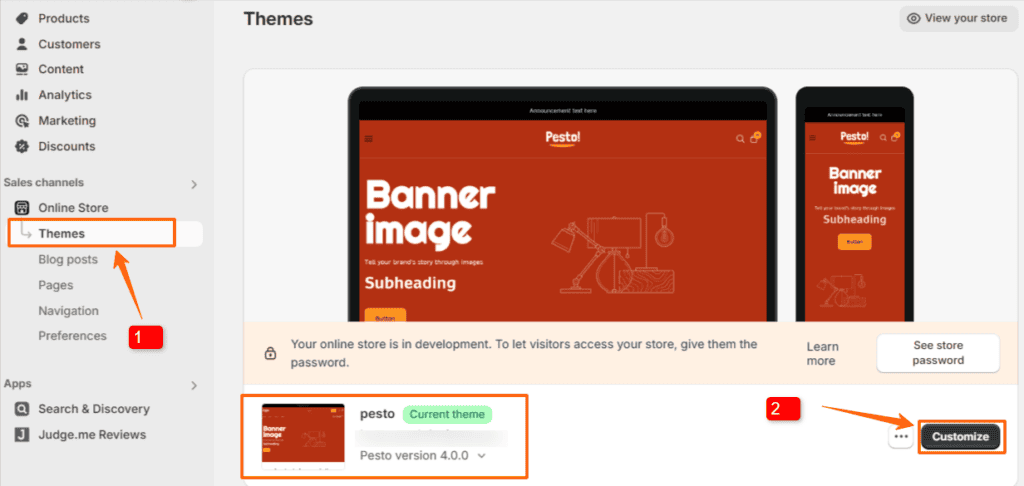
1) Click Online Store > Themes.
2) Choose Pesto theme and click on the Customize button.
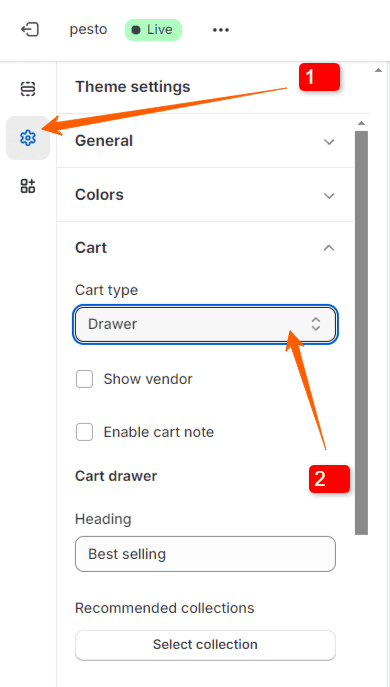
1) Click on the theme settings icon.
2) Then select Drawer from the Cart type dropdown menu.
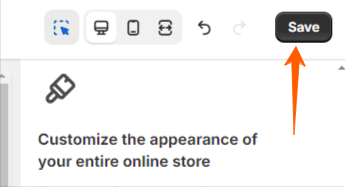
After making this change, click the save button.




