Get in Touch With Us
For business inquiries, collaboration, jointly work or want to say hi, Contact us by Email: [email protected]
To add a Mega-menu in the Header Section before Customize the Current Themes
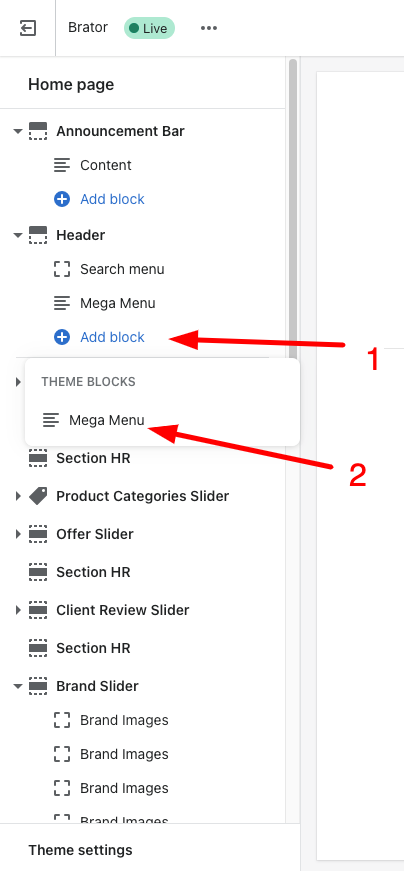
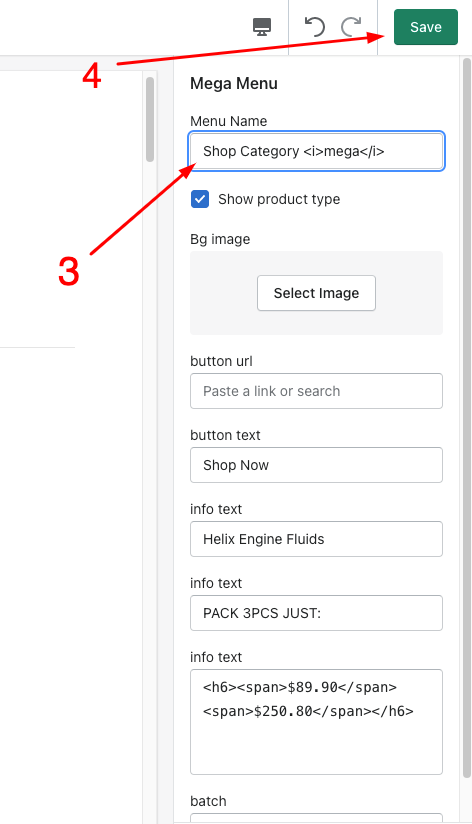
To add a Mega Menu in the header section, follow these steps:
1. Go to Add Block.
2. Select Mega Menu.
3. Enter the Menu Name.
4. Click Save.
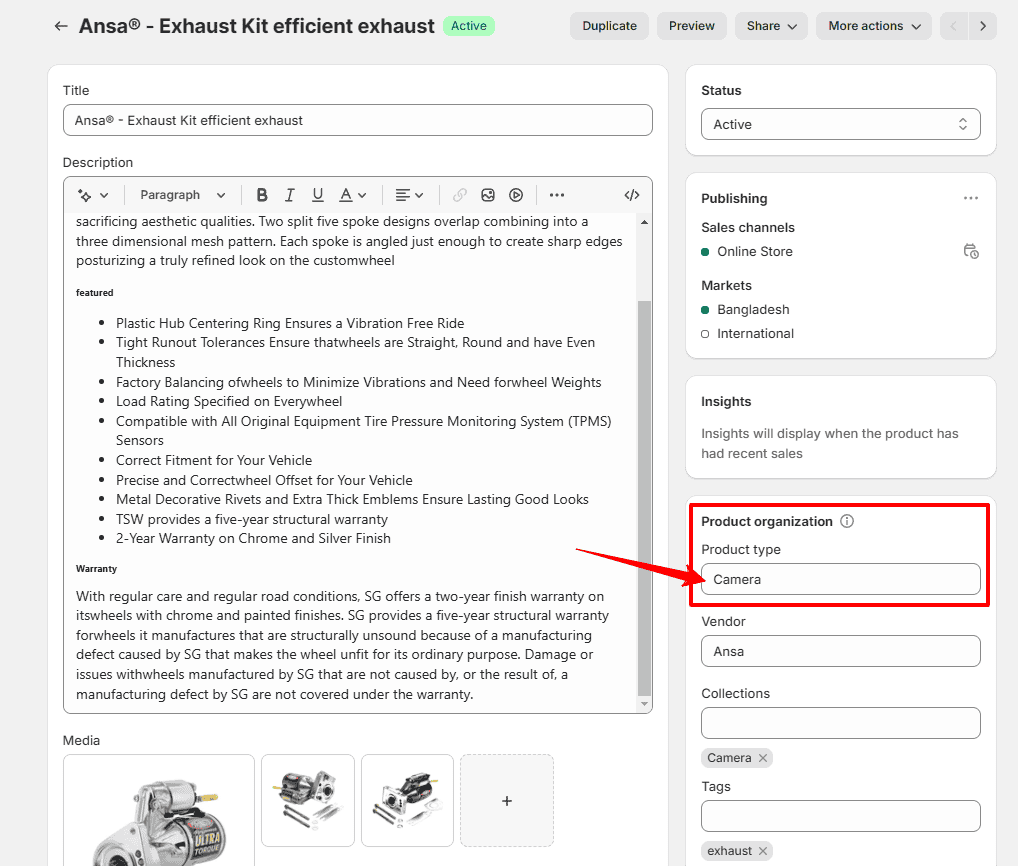
Ensure each product has a product type to appear in your Mega Menu menu item list. This step organizes your store effectively and helps customers easily find what they want in your menu.
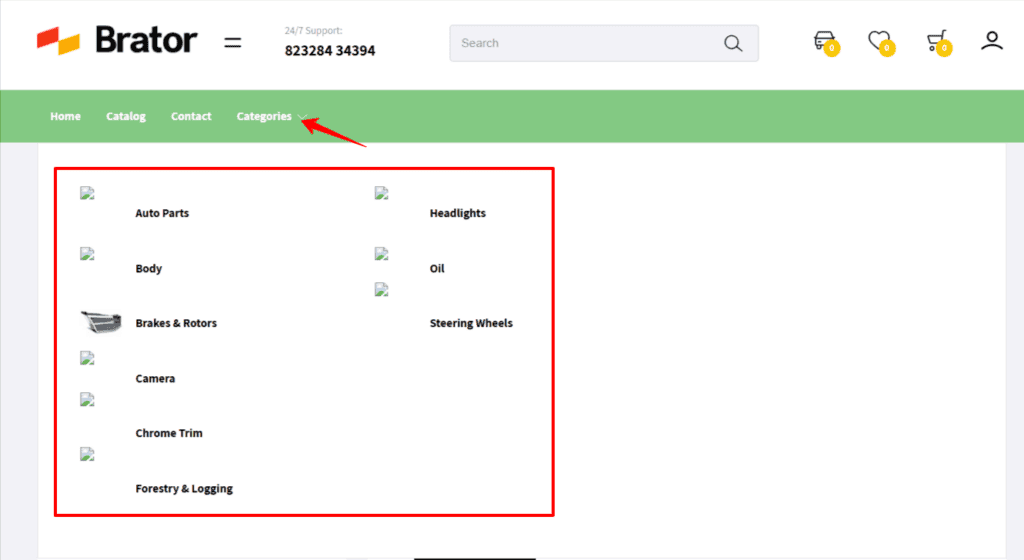
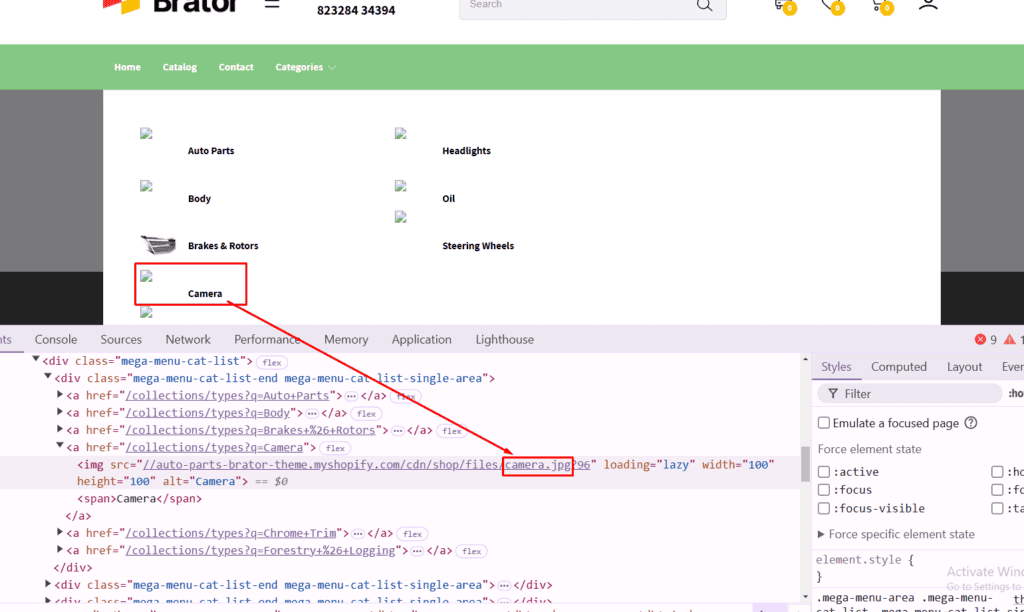
Please copy the image name for each menu item and upload the image to your store.
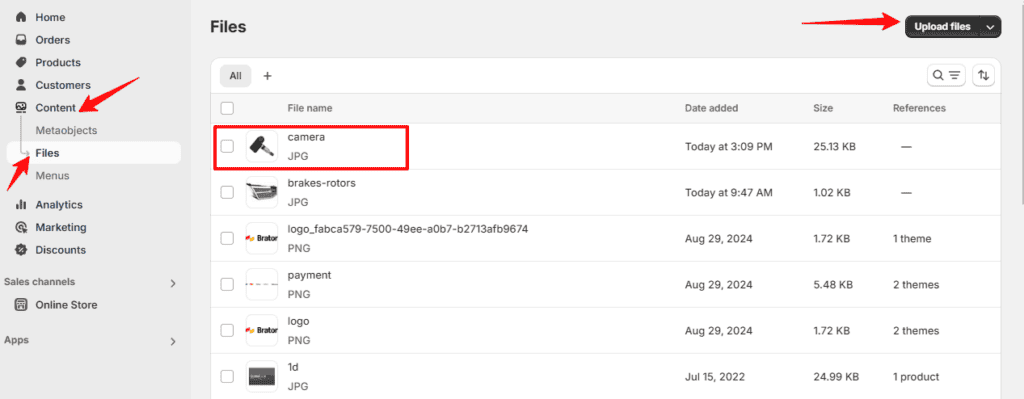
After that, the Mega menu item image shows on your Meagmenu area.
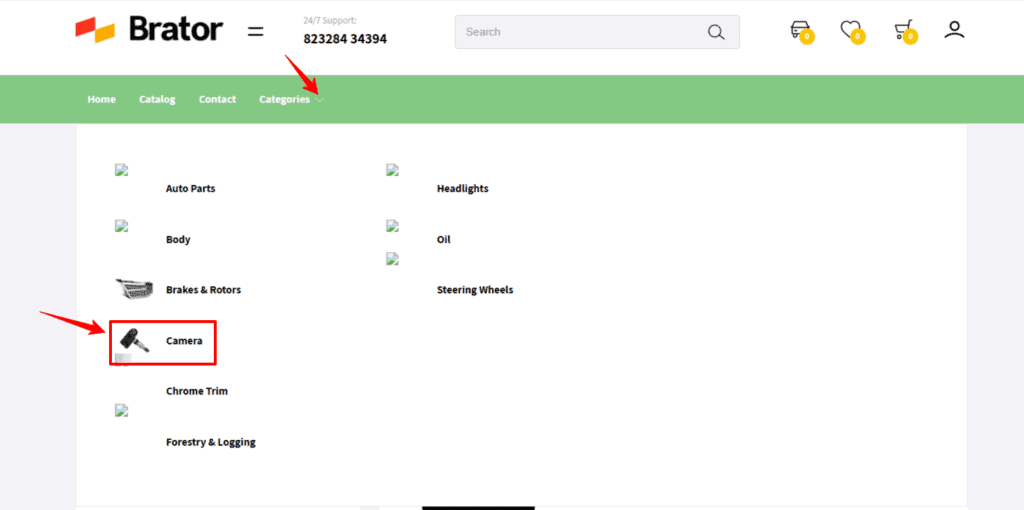
For business inquiries, collaboration, jointly work or want to say hi, Contact us by Email: [email protected]
We use cookies to improve your experience on our site. By using our site, you consent to cookies.
Manage your cookie preferences below:
Essential cookies enable basic functions and are necessary for the proper function of the website.
Statistics cookies collect information anonymously. This information helps us understand how visitors use our website.
Marketing cookies are used to follow visitors to websites. The intention is to show ads that are relevant and engaging to the individual user.