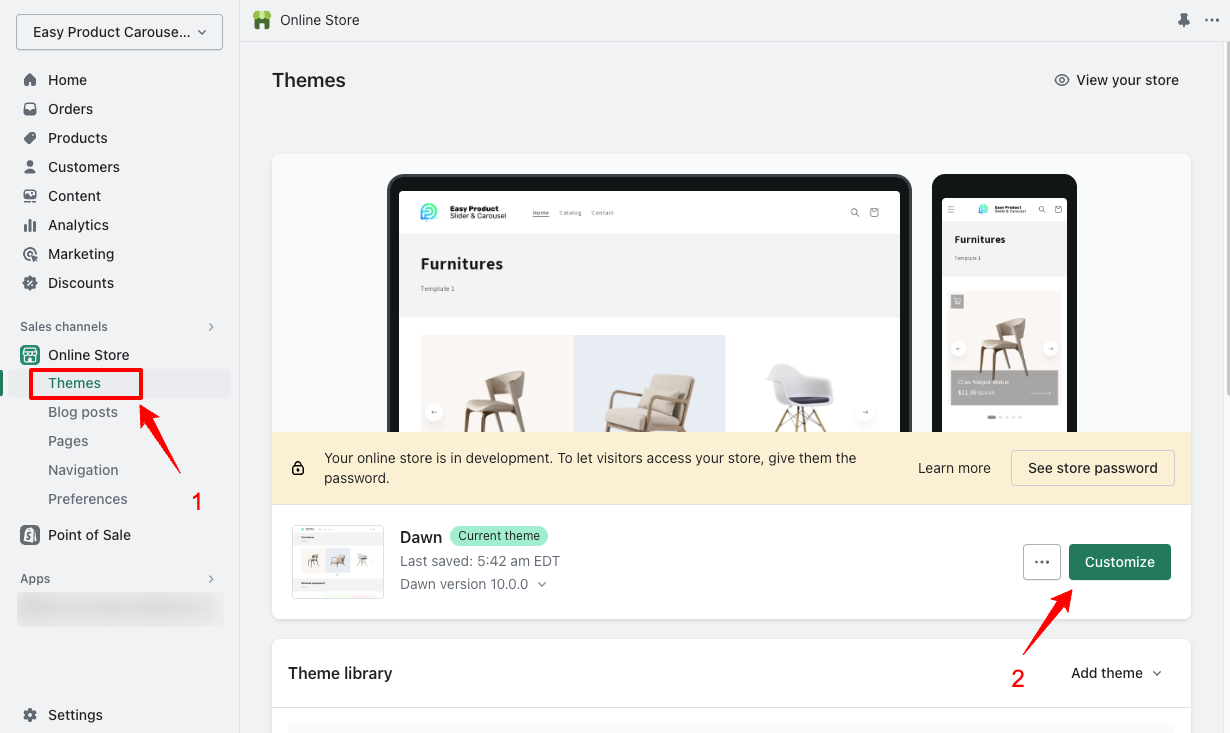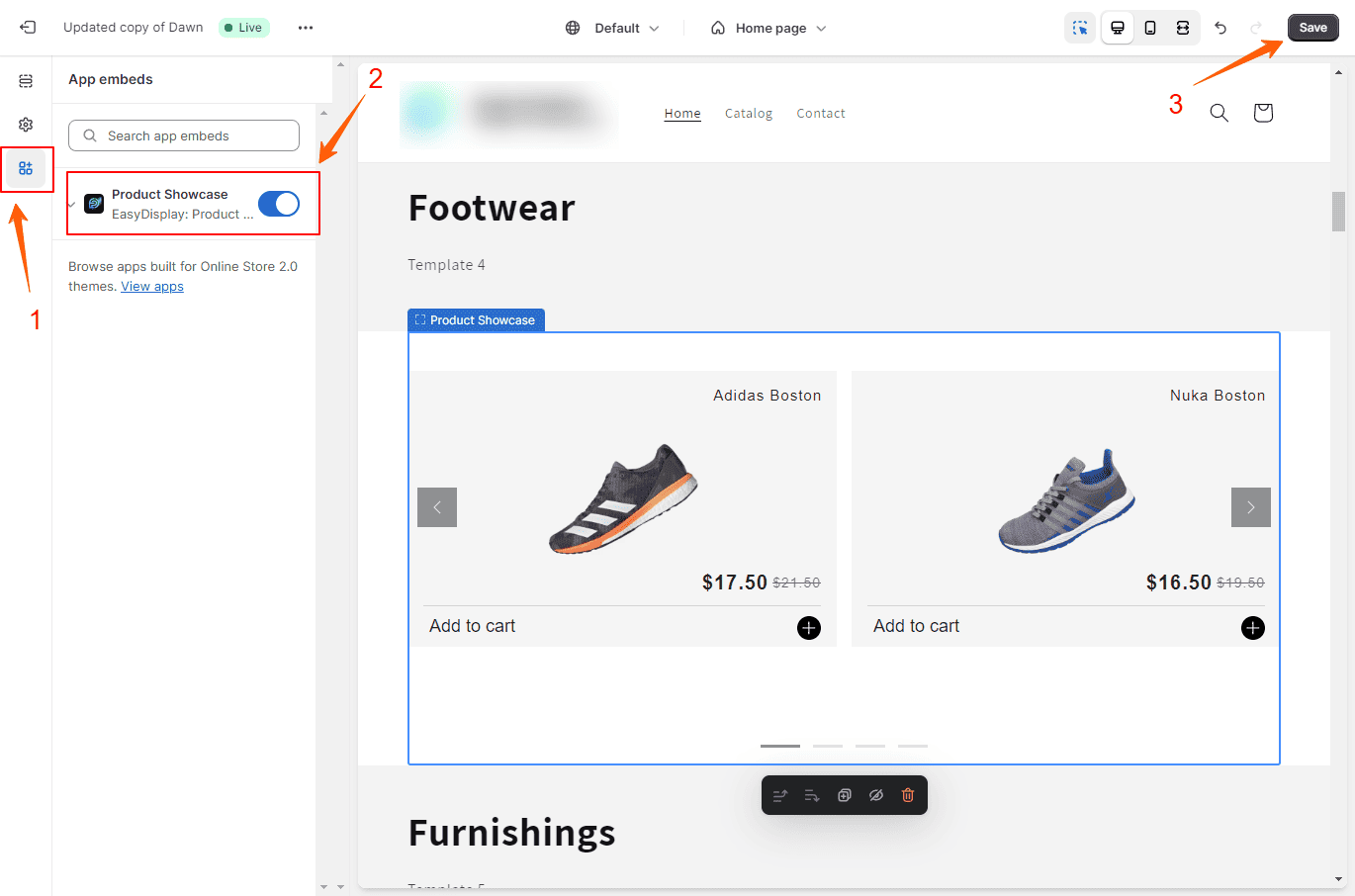After clicking the Customize button, you will see a new window as below:
1- > Click on the App embeds icon from left sidebar
2- > Let’s enable the switcher of the Easy Product Slider app.
3- > Finally click on the Save button.
Note: If you’ve recently changed between live themes for your shop, you must enable the app to embed on the live theme.
For more information you can learn Activate an app embed Shopify Official Documentation