Get in Touch With Us
For business inquiries, collaboration, jointly work or want to say hi, Contact us by Email: [email protected]

Let’s start with a look at what “template” means, in the context of Slider Revolution, from our Definitions section:
A “Template” is a premade module [?] . It has pre-configured layers [?] already in place.
It is designed to be ready for use, either as is or after being modified in the module editor [?] .
Slider Revolution comes with several templates you can use, or alternatively you can create your own templates, thereby allowing you to easily reuse modules you have produced.
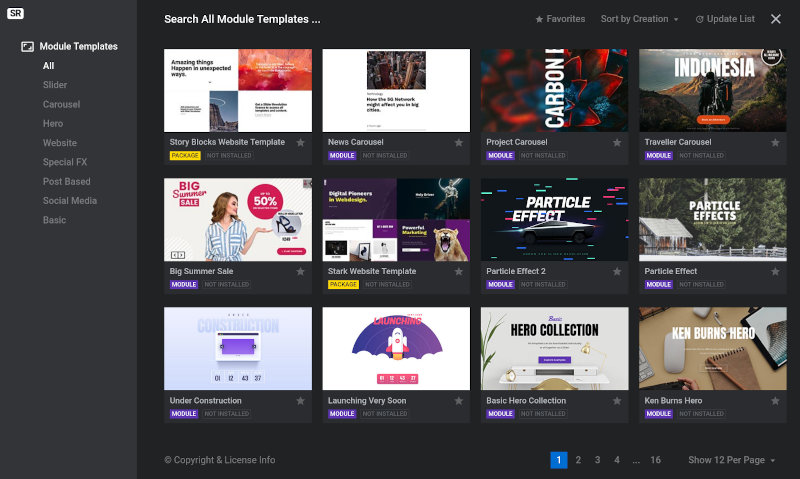
Slider Revolution’s template library includes pre-made modules for all kinds of content, from sliders to carousels to complete websites.
When you use a template to kick-start your content creation you have everything you need already in place, with pre-placed and pre-designed layers such as text, images, videos and so on, with animations already applied.
After creating a new module using a template as a base you can modify any part of that module as you need. You can also save any module you have created, or modified, as a reusable template of your own.
When should you start a module from a template vs. creating a module from scratch?
As a general rule work with templates when:
Create modules from scratch when:
Now that we’ve completed our rapid fire overview and you have a solid grasp on the core concepts underpinning Slider Revolution we’re ready to start looking at things in greater detail in our next section A Closer Look.
For business inquiries, collaboration, jointly work or want to say hi, Contact us by Email: [email protected]
We use cookies to improve your experience on our site. By using our site, you consent to cookies.
Manage your cookie preferences below:
Essential cookies enable basic functions and are necessary for the proper function of the website.
Statistics cookies collect information anonymously. This information helps us understand how visitors use our website.
Marketing cookies are used to follow visitors to websites. The intention is to show ads that are relevant and engaging to the individual user.