Theme provides static and dynamic sections to change the layout of the Cart page
The following examples show how the cart page might be displayed on desktop
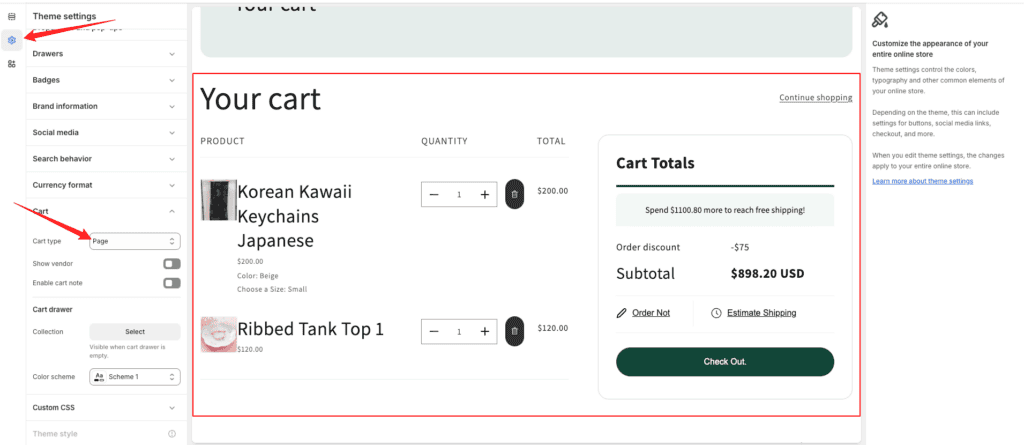
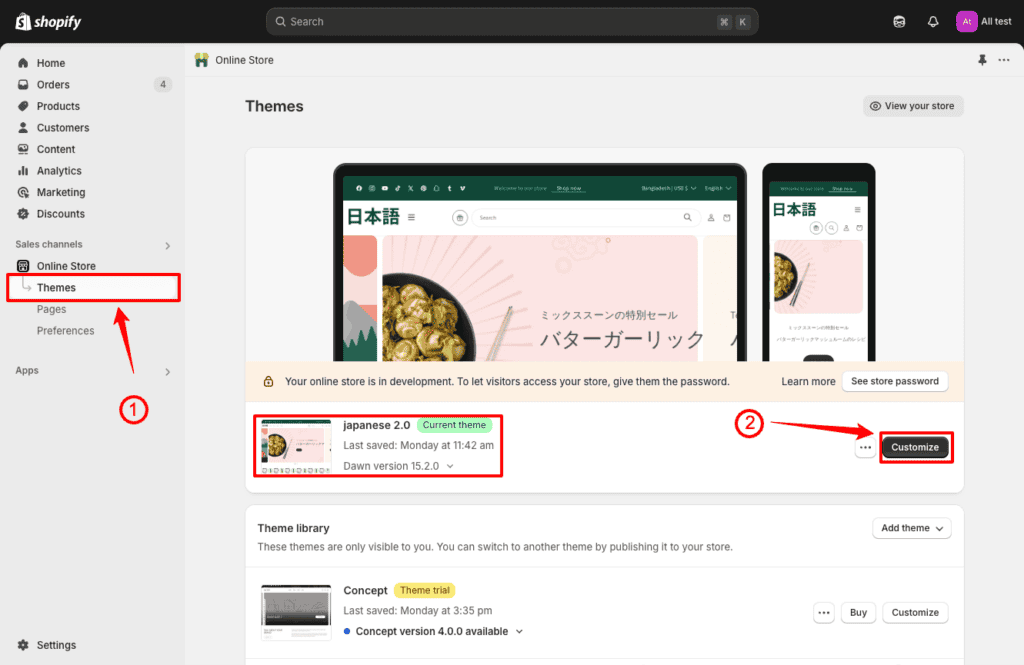
1) Click Online Store > Themes.
2) Choose the Pesto theme and click on the Customize button.
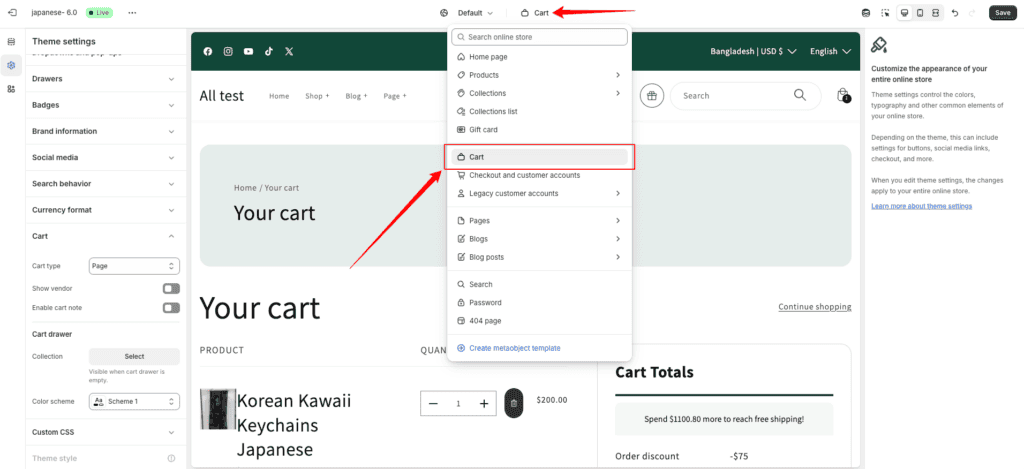
1) Open the drop-down menu at the top of the page.
2) Select Cart to load the template in the theme editor.




